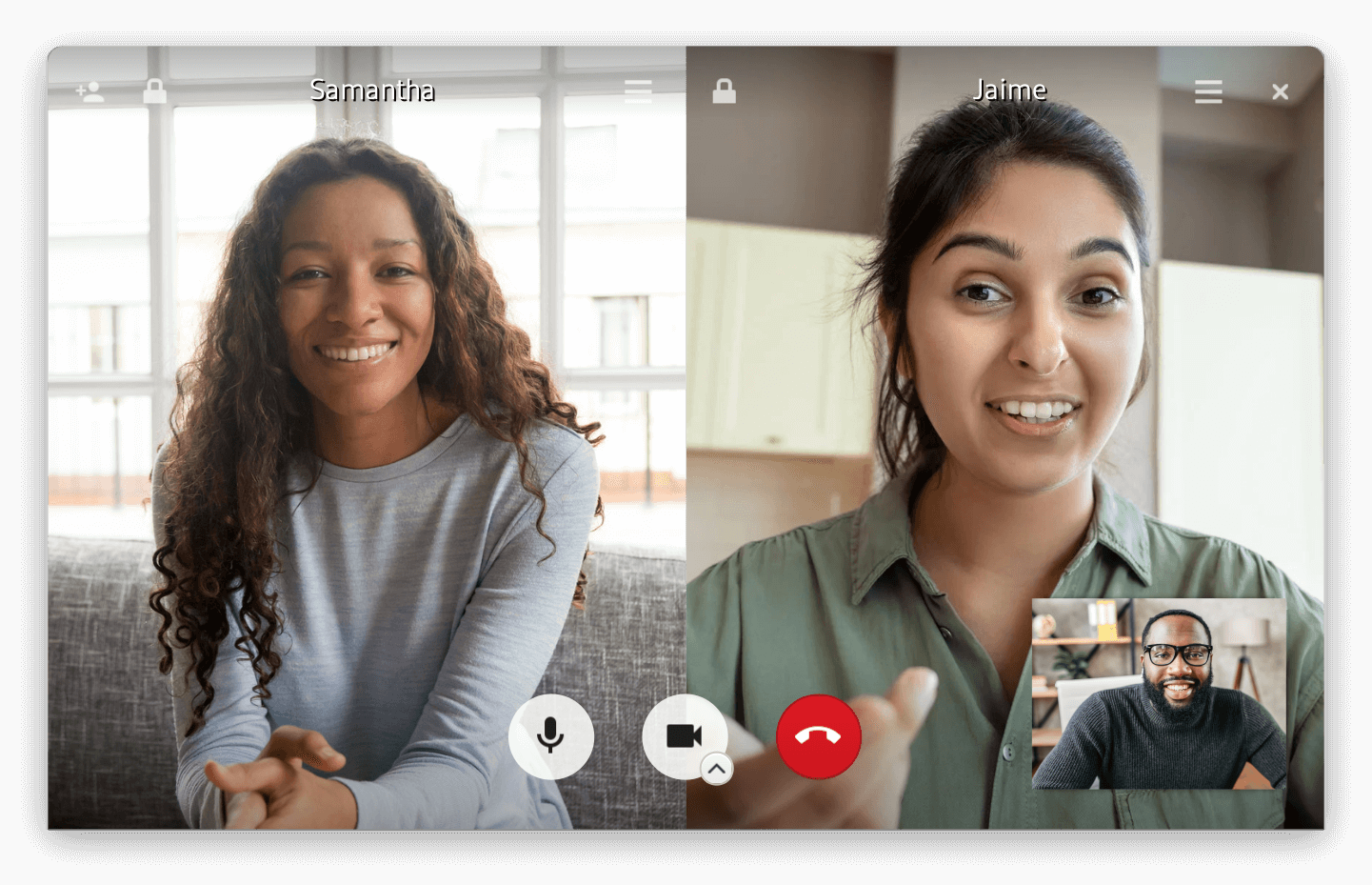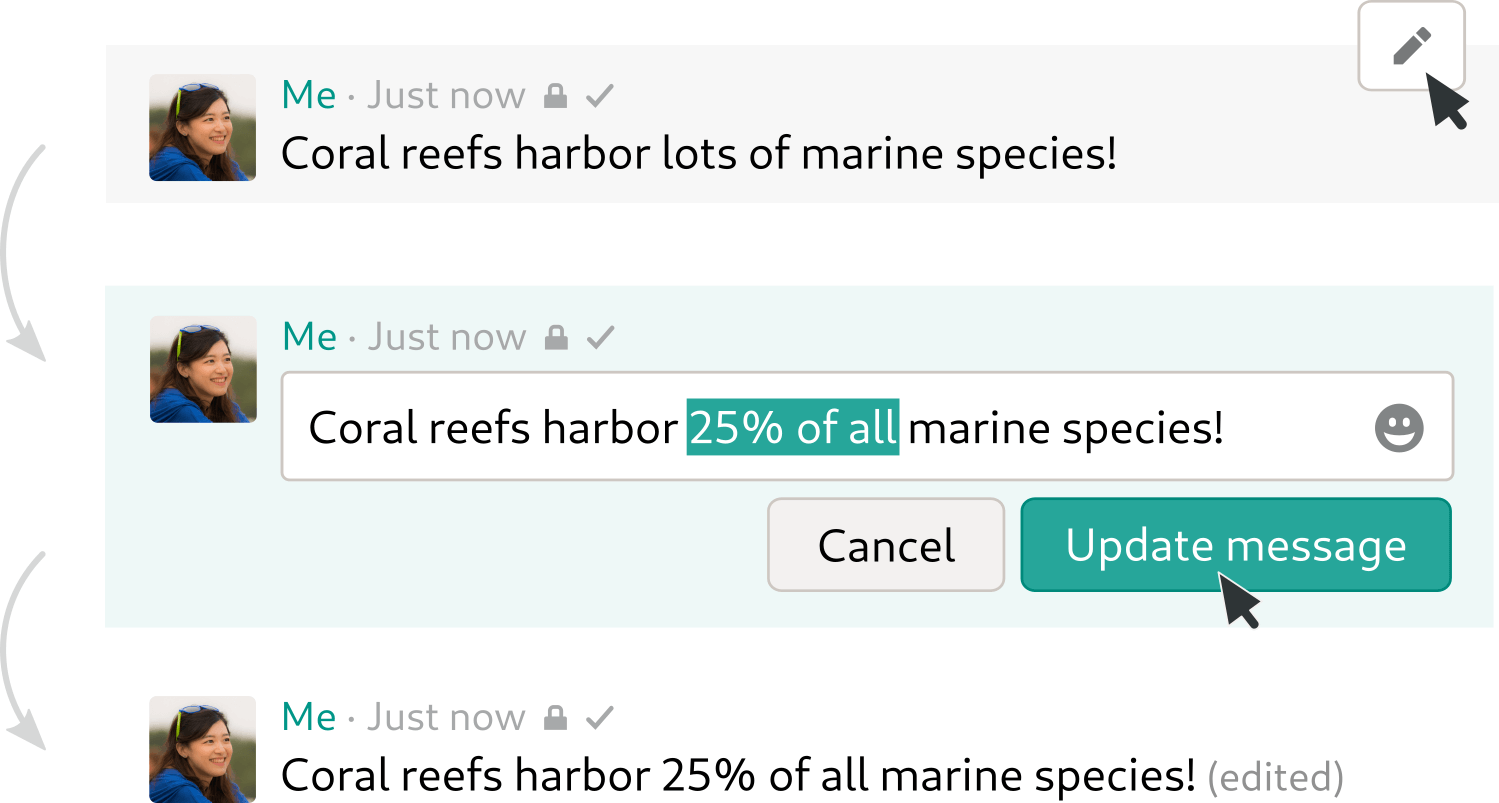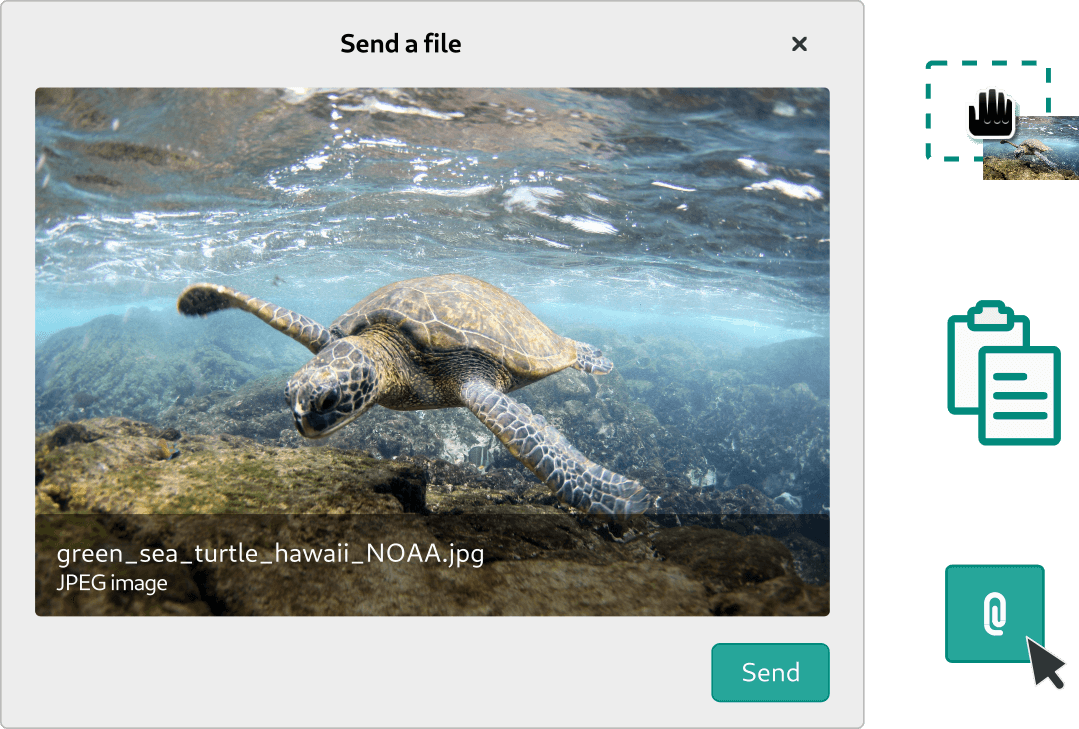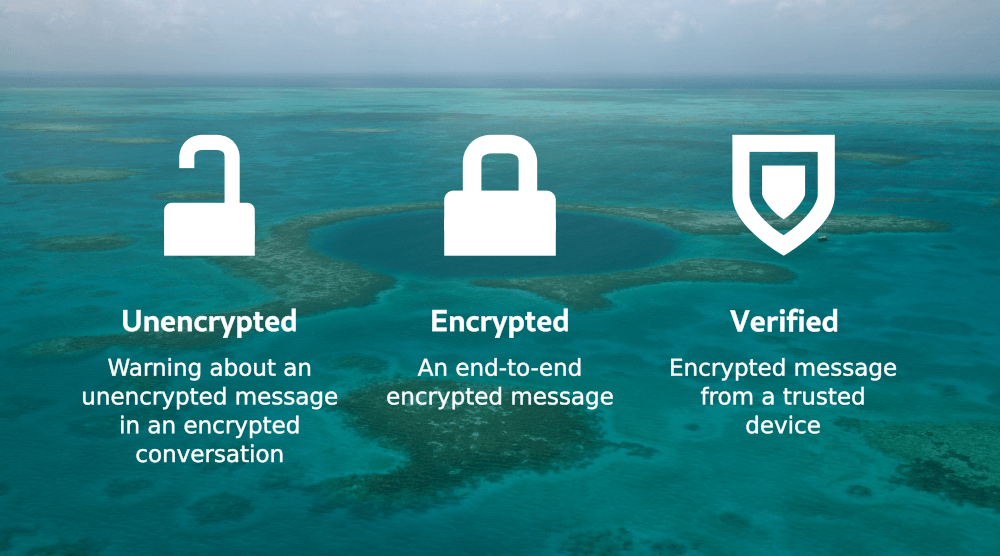-
chevron_right
Dino 0.4 Release
pubsub.movim.eu / Dino · Tuesday, 7 February, 2023 - 21:00 · 2 minutes
Dino is a secure and open-source messaging application. It uses the XMPP (Jabber) protocol for decentralized communication. We aim to provide an intuitive and enjoyable user interface.
The 0.4 release adds support for message reactions and replies. We also switched from GTK3 to GTK4 and make use of libadwaita now.
Reactions and Replies
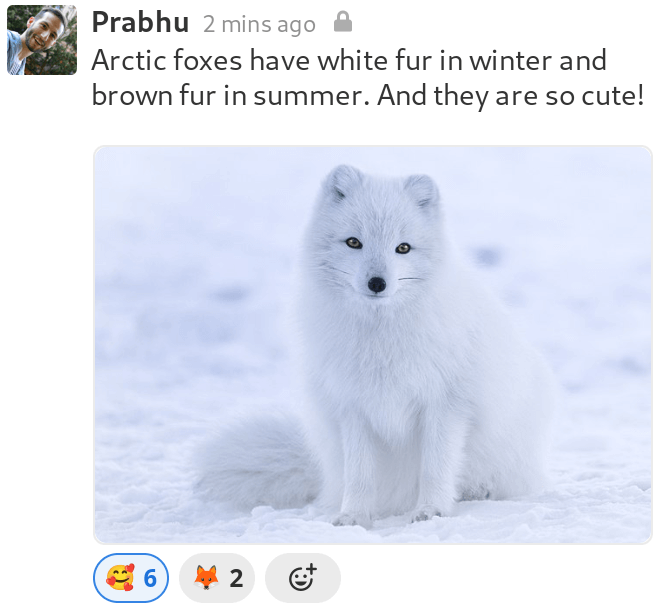
Reactions give you a quick and light-weight way to respond to a message with an emoji. They can be used to express agreement or disagreement 👍️👎️, for voting, to express a feeling 🥳🤯, and much more 🦕. You can react with any emoji you want and with as many as you want!
The new Dino release also adds another way for you to interact with messages: Replies. The original message is displayed alongside the reply, and you can click on it to jump up to the original message.
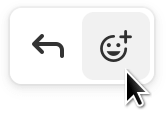
You can add a reaction or reply to a message via the message menu. To access the message menu, hover the message or tap it on touch-screens.
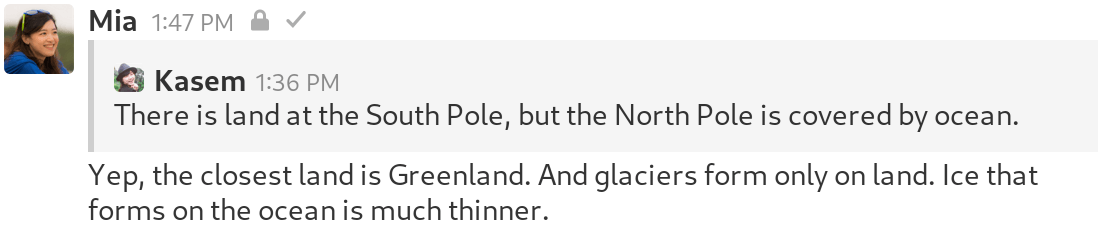
Reactions and replies are always possible in direct conversations. In group chats and channels, the admin decides whether to support the features.
GTK4 and libadwaita
Dino now uses GTK4 instead of GTK3 to display its user interface. To the outside there are no big UI changes. However, we can now make use of new or improved GTK features.
Furthermore, we started using libadwaita, which contains specialized Widgets and provides tools to build mobile-friendly UIs. We already adjusted Dino’s main view for usage on mobile devices.
Ilulissat
Glaciers are fascinating landscapes of flowing ice. We named this Dino release “Ilulissat” after a glacier in Greenland to help spread information on the effects of global warming on glaciers.
Glaciers are created over a span of centuries from fallen snow that compacts and transforms into glacial ice. When the ice reaches a certain thickness, it starts to behave like a liquid. Thus, glaciers are in constant movement, driven downhill by gravity under their own weight.
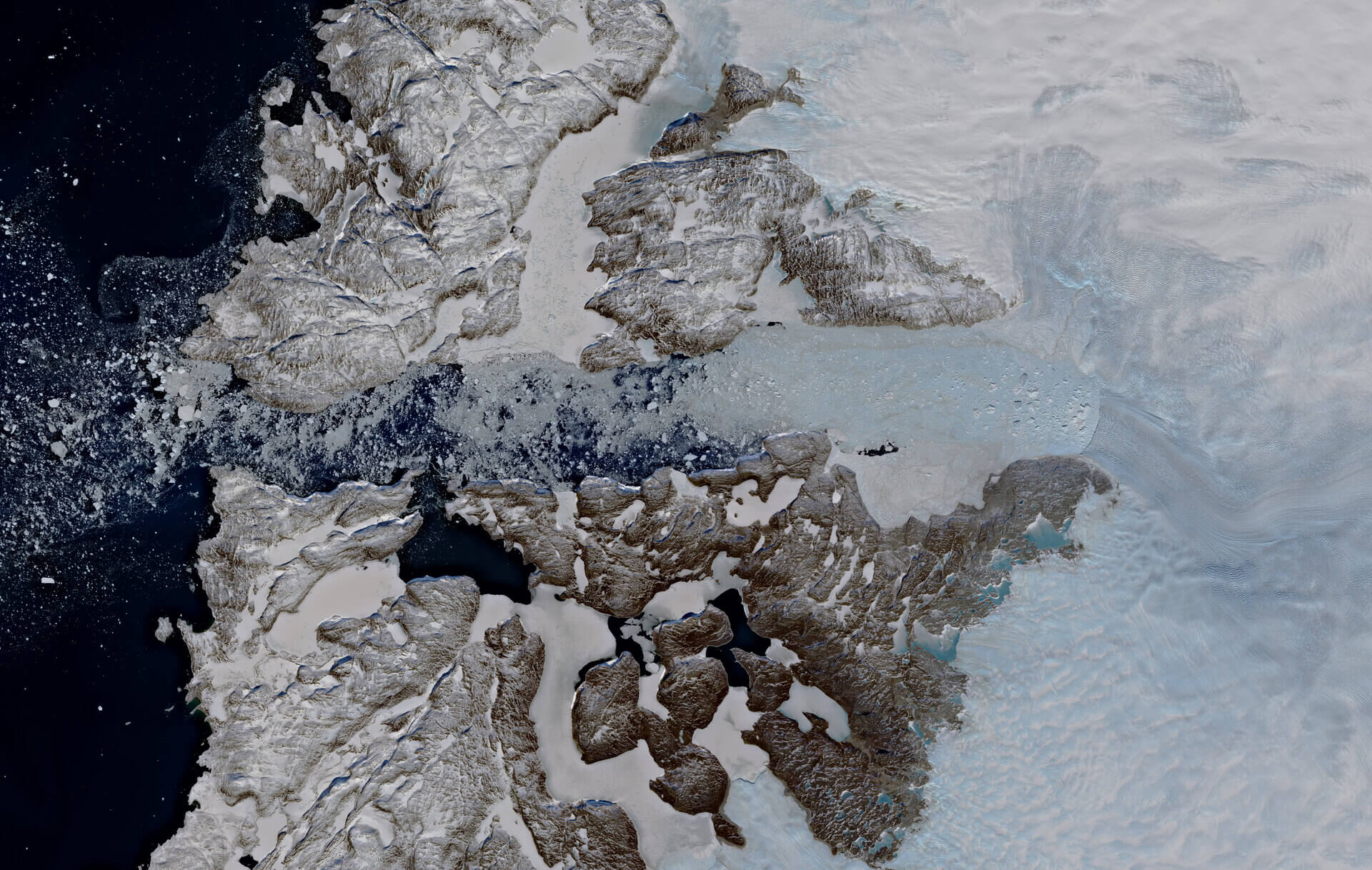
Satellite view of the Ilulissat glacier and icefjord
Very large glaciers, also known as ice sheets, exist on Antarctica and Greenland. Greenland’s ice sheet covers about 80% of the island and has an average thickness of 1,5 km.
The Greenland Ice Sheet, like all glaciers, is constantly in motion. It accumulates ice in the interior of the island and flows outwards, eventually reaching the ocean through so-called outlet glaciers. One such outlet glacier is the Ilulissat glacier in West Greenland, the fastest draining outlet of the Greenland Ice Sheet with a flow speed of over 20 meters per day.
Unfortunately, the Greenland Ice Sheet has been shrinking for past 26 years [ 1 ]. Rising water and air temperatures are causing outlet glaciers to melt at an accelerating pace, draining the ice sheet more quickly and resulting in increased sea levels [ 2 ]. Between 1992 and 2020, meltwater from the Greenland Ice Sheet alone increased global sea levels by over 1,3 cm, where every centimeter of sea level rise is estimated to expose 6 Million people to coastal flooding [ 3 ].