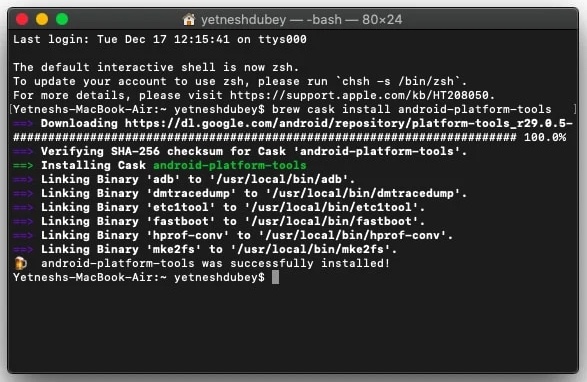-
 chevron_right
chevron_right
PhoneSploit Pro, l’outil de pentest tout-en-un pour Android
news.movim.eu / Korben · Saturday, 9 September, 2023 - 07:00 · 2 minutes
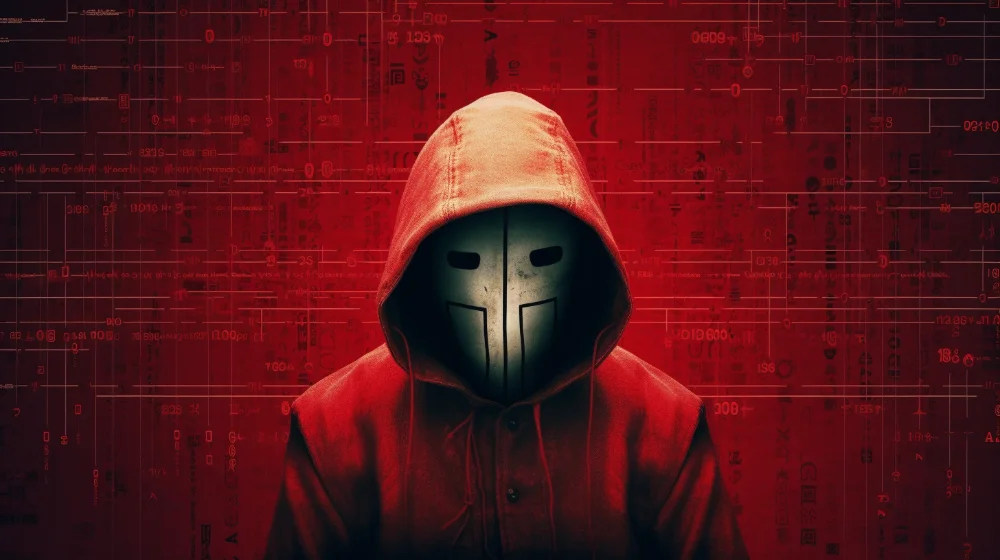
Si vous êtes expert en sécurité, PhoneSploit Pro est un outil tout-en-un écrit en Python qui va vous intéresser. Spécialement conçu pour exploiter à distance les appareils Android en utilisant ADB (Android Debug Bridge) et Metasploit-Framework, ce projet vise à faciliter la réalisation de tests de pénétration sur les appareils Android.
Évidemment, PhoneSploit Pro peut également être utilisé comme une trousse à outils ADB pour effectuer diverses opérations sur les appareils Android que ce soit via le Wi-Fi ou un simple câble USB.

Parmi les nombreuses fonctionnalités de PhoneSploit Pro, il y a la connexion à distance à l’appareil en utilisant ADB, l’accès au shell de l’appareil connecté, l’arrêt du serveur ADB, etc… L’outil permet également de faire des captures d’écran et de les récupérer automatiquement sur votre ordinateur, ou encore d’enregistrer ce qui se passe à l’écran pendant une certaine durée.
Vous pourrez également télécharger et envoyer de fichiers, lancer une application et avoir accès aux moindres recoins du smartphone.
Voici quelques-unes des fonctionnalités de PhoneSploit Pro :
- Copier toutes les photos de la caméra sur l’ordinateur.
- Envoyer des SMS via le périphérique cible.
- Déverrouiller et verrouiller le périphérique avec une facilité déconcertante.
- Extraire tous les SMS, contacts et journaux d’appels du périphérique vers l’ordinateur.
- Obtenir des informations sur le périphérique et la batterie.
- Et obtenir une image de tout ce qui se passe à l’écran ou contrôler le périphérique cible.
Pour profiter de toutes ces fonctionnalités, il vous suffit de vous assurer que tous les logiciels requis sont installés, puis de suivre le tutoriel pour configurer votre téléphone Android. Une fois la configuration terminée, vous pourrez connecter votre téléphone Android à votre ordinateur via Wi-Fi en utilisant adb. Sur Linux ou macOS, ouvrez le terminal et collez les commandes suivantes pour installer PhoneSploit Pro :
git clone https://github.com/AzeemIdrisi/PhoneSploit-Pro.git
cd PhoneSploit-Pro/
python3 phonesploitpro.py
Sur Windows, les étapes sont légèrement différentes. Ouvrez le terminal, saisissez les commandes suivantes :
git clone https://github.com/AzeemIdrisi/PhoneSploit-Pro.git
cd PhoneSploit-Pro/
Puis téléchargez la dernière version de platform-tools et copiez tous les fichiers extraits de platform-tools ou du répertoire adbdirectory dans le répertoire PhoneSploit-Pro, et enfin exécutez
python phonesploitpro.py
.
PhoneSploit Pro est compatible avec plusieurs systèmes d’exploitation, mais je vous recommande d’utiliser Linux pour profiter pleinement de ses fonctionnalités.
Évidemment, ce projet est uniquement destiné à des fins éducatives ou dans le cadre d’une mission de cybersécurité réalisée par un professionnel. L’utilisation de cet outil sur le téléphone de quelqu’un sans sa permission est totalement interdite et vous finirez en prison si vous ne respectez pas la loi ( sauf si à un moment vous avez eu une responsabilité politique importante. Dans ce cas, vous n’aurez qu’un bracelet électronique et vous pourrez continuer à mener une vie normale ).