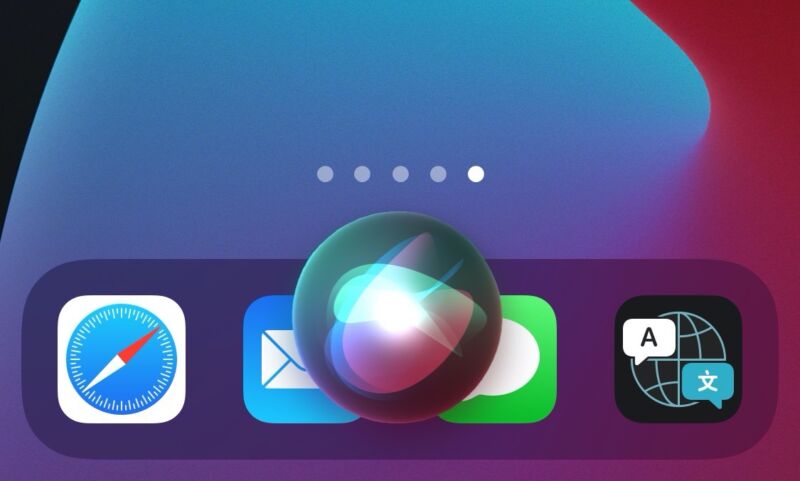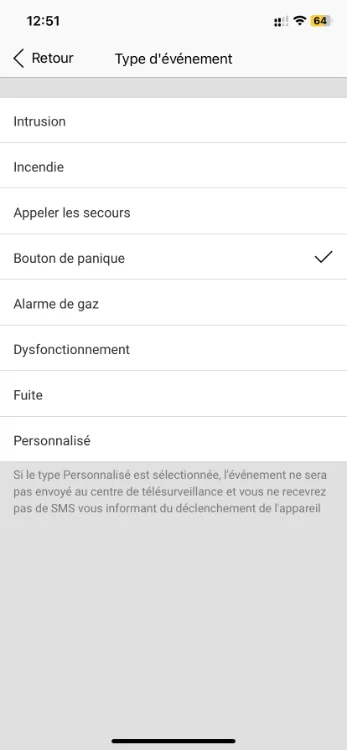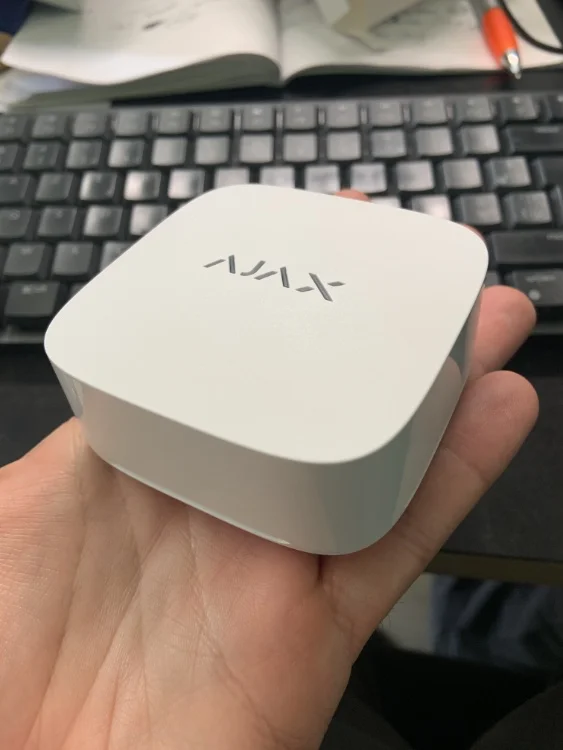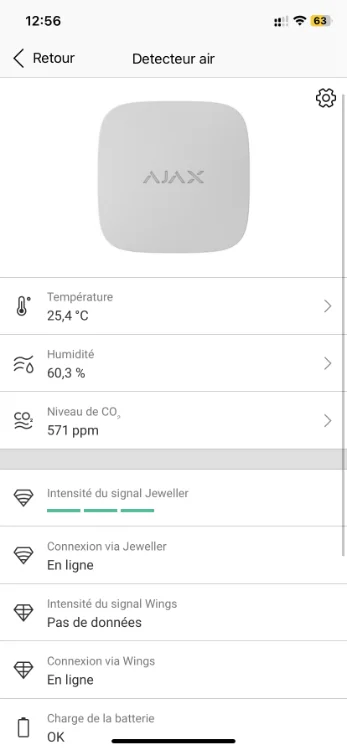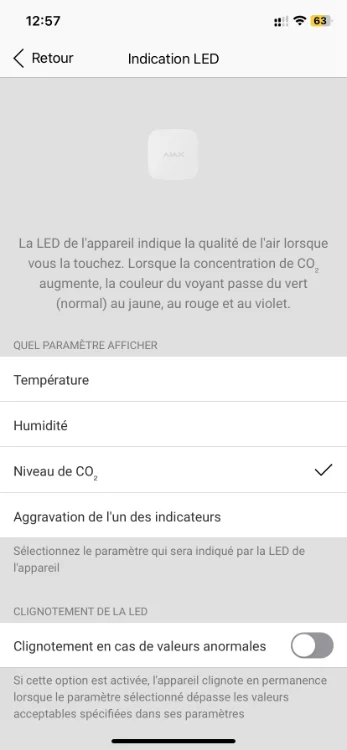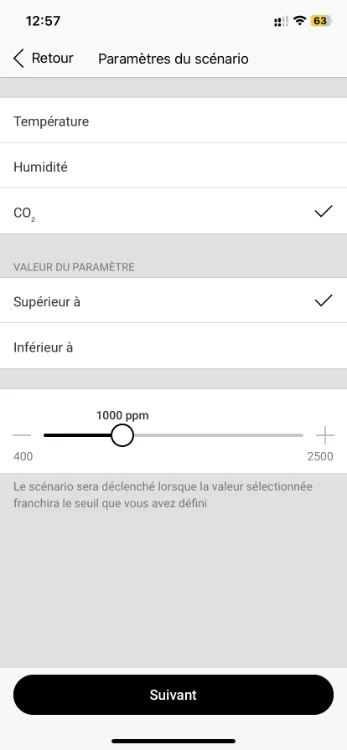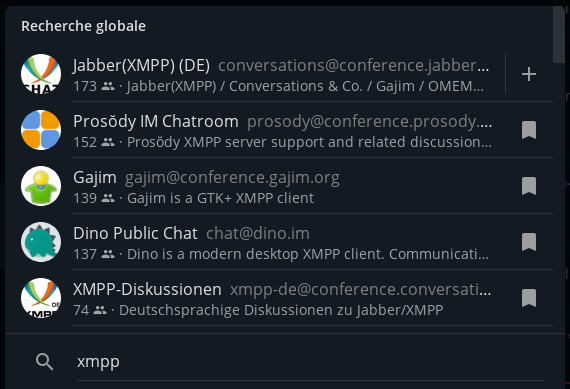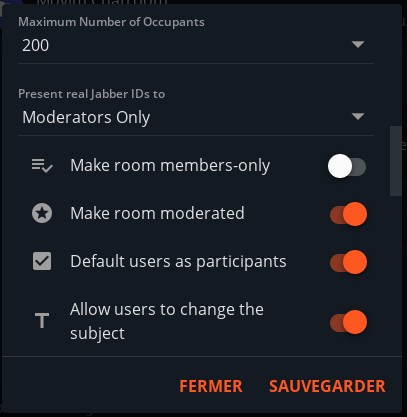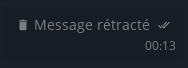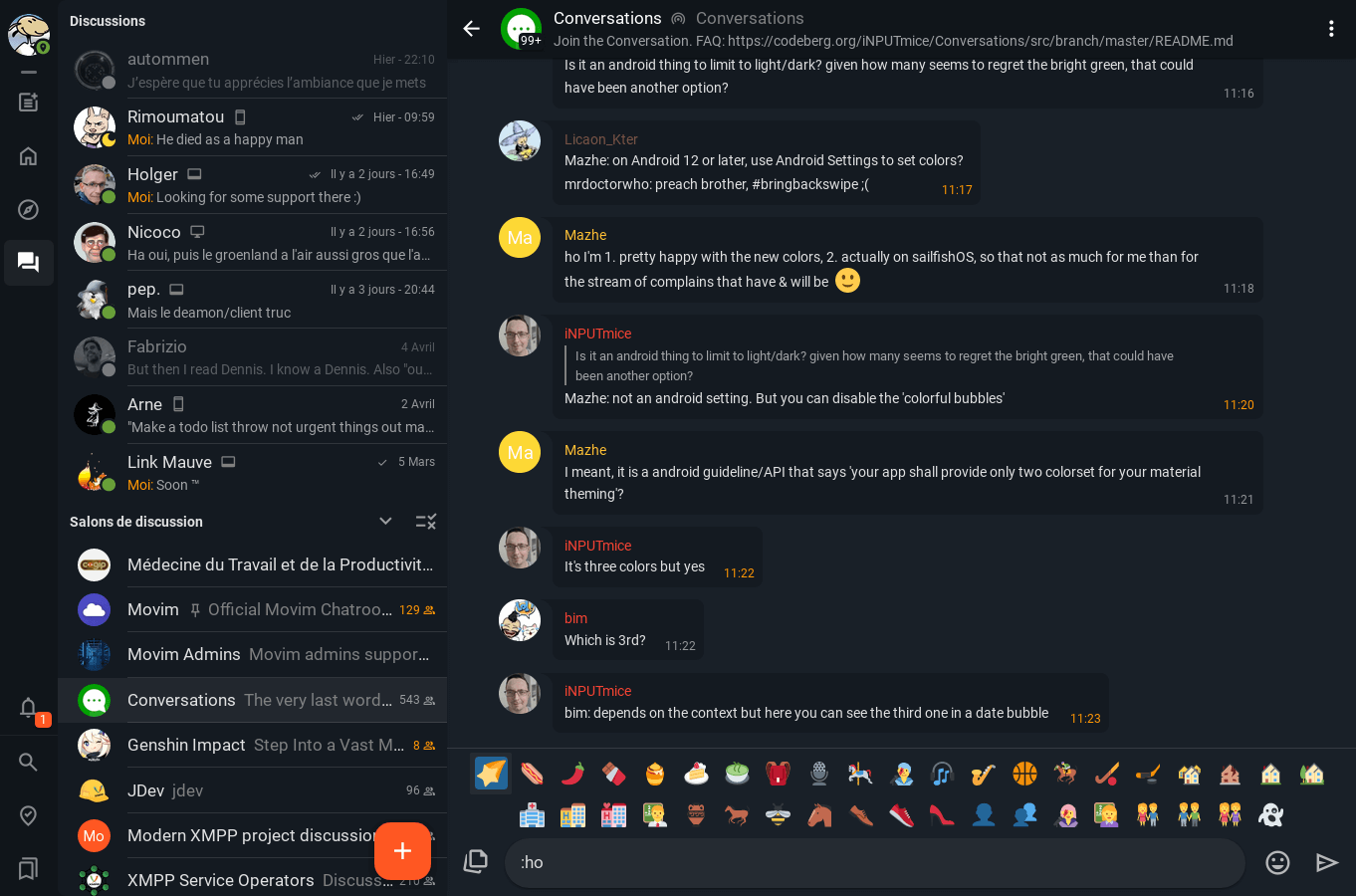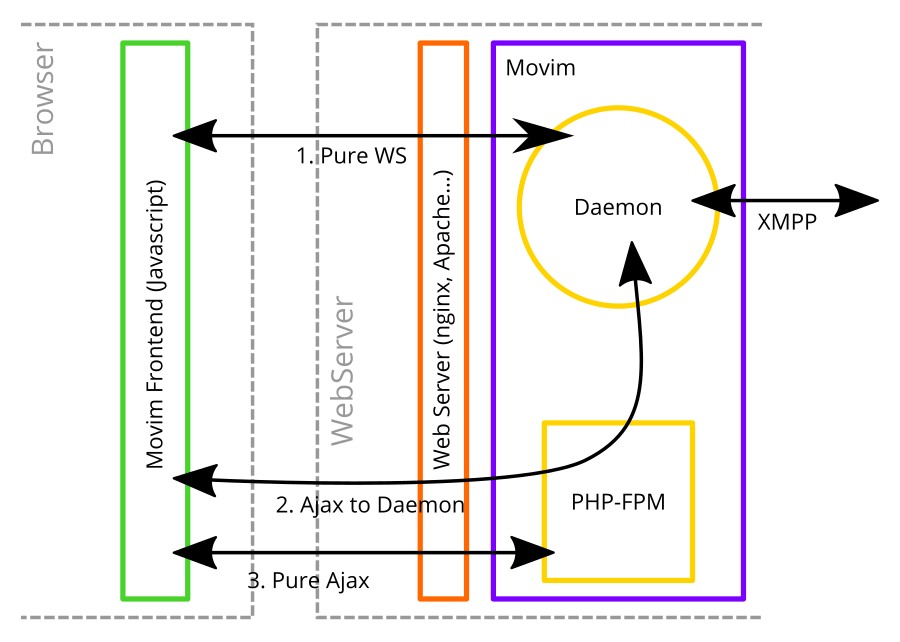— En partenariat avec Ajax —
2 années se sont écoulées depuis que j’ai testé pour la première fois le
système d’alarme Ajax
. Et après tout ce temps, je peux vous dire qu’elle ne m’a pas lâché. Le système a été aussi fiable que promis, avec des mises à jour régulières. De plus, la longévité des piles est impressionnante puisque jusqu’à présent, j’ai dû changer les piles uniquement dans deux modules.
Je vous invite d’ailleurs à lire mon test de l’époque. Et il y a quelques semaines, j’ai eu le plaisir d’ajouter trois nouveaux modules à mon système.
Les 2 premiers ne sont pas récents, mais ils vont m’être très utiles.
Il s’agit de la prise connectée Socket Type F, qui permet depuis l’application Ajax de contrôler à distance l’allumage et l’extinction des appareils branchés dessus. Mais ce n’est pas tout puisque la Socket permet également de mesurer leur consommation énergétique et donc de savoir exactement quels appareils consomment le plus chez vous grâce à un signalement lumineux (vert, jaune, rouge). On peut aussi déclencher des scénarios en lien avec cette prise. Par exemple, si un appareil se met à trop consommer, devenant dangereux, la prise peut automatiquement se couper, ce qui minimise les risques éventuels d’incendie.
Elle offre également une bonne protection contre les surtensions et surintensités et peut gérer des charges allant jusqu’à 2,5 kW.
Je vais pouvoir m’en servir pour y brancher une caméra qui sera éteinte quand je suis là et qui s’allumera dès que j’activerai mon alarme. Ça évite d’avoir une caméra qui filme en permanence à l’intérieur de chez moi.
J’ai également reçu le « bouton » Ajax qui permet d’une simple pression de déclencher par exemple une alerte d’urgence ou un scénario pour contrôler d’autres appareils comme l’éclairage, les volets roulants, et même les portes du garage…
Ainsi, en un seul clic, ce petit bouton peut envoyer une demande d’aide en cas d’intrusion, de fuite de gaz, d’incendie ou de problème de santé, à la fois au centre de télésurveillance et à vos proches. Très pratique pour les commerçants qui ont besoin de déclencher une alerte en cas d’intrusion ou pour les personnes qui ont besoin d’une surveillance constante.
Ce
bouton intelligent
dispose d’un système qui prévient les activations accidentelles et peut communiquer avec sa centrale sur une distance pouvant atteindre 1300 mètres. Associé à un « holder », on peut également le fixer facilement à n’importe quelle surface.
Ces 2 premiers modules sont super intéressants puisqu’ils me permettent de tester la fonctionnalité « création de scénarios » d’Ajax que je vais vous expliquer juste après.
Enfin, j’ai eu le plaisir de tester le Life-Quality, qui mesure la température, l’humidité et la qualité de l’air (CO2), ajoutant un aspect bien-être et santé à la sécurité de la maison. Il dispose de capteurs ultras précis ce qui vous permet d’avoir des informations en temps réel sur toutes les valeurs de la pièce où il se trouve.
Cela permet d’évaluer la qualité de l’air de votre bureau ou de votre chambre par exemple. Et comme il peut fonctionner avec les scénarios Ajax, on peut par exemple déclencher automatiquement une clim s’il fait trop chaud, un chauffage s’il fait trop froid ou pourquoi pas recevoir une alerte quand il y a trop de CO2 dans la pièce.
Bref, pour moi qui passe beaucoup de temps dans mon bureau, et qui peut avoir mal à la tête à la fin de la journée parce que trop de CO2, c’est un bon moyen d’éviter ça.
Avec la fonctionnalité Scénarios d’Ajax, on peut donc s’amuser à automatiser ses modules, que ce soit via le Life-Quality, le bouton ou les prises connectées et ça c’est plutôt cool, car ça ajoute un aspect domotique intéressant à ce système d’alarme.
Bref, en conclusion, deux ans après avoir sauté le pas vers le système d’alarme Ajax, je peux vous confirmer que c’est un choix que je referais sans hésitation tellement ça fonctionne bien. En plus, c’est simple à configurer et à utiliser. Pas besoin d’être geek ou informaticien et si vous cherchez un installateur agréé,
c’est possible en cliquant ici.
En tout cas, je suis très impatient de voir comment ça va évoluer dans les années à venir côté Ajax.
chevron_right