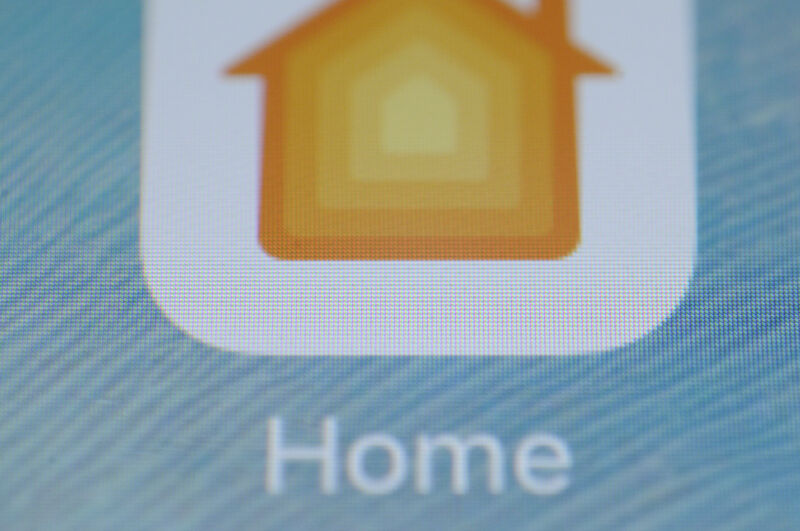-
 chevron_right
chevron_right
Apple seems ready to re-release its revamped Home architecture in iOS 16.4
news.movim.eu / ArsTechnica · Wednesday, 8 February, 2023 - 18:13 · 1 minute

Enlarge / There's a new, improved Home system coming for Apple's smart home users—for the second time. (credit: nurPhoto / Getty Images)
An upgraded architecture for Apple's Home smart home system, one that would potentially make device-packed networks faster and more reliable, is coming back to iOS soon after a failed launch late last year.
Apple originally pushed a Home app update in iOS 16.2, one that, separate from the OS itself, offered "improved performance and reliability of the accessories in your home." The upgrade required that every single Apple device connected to the home—iPhones, iPads, Apple Watches, MacBooks, HomePods, and Apple TVs—updates to the latest OS version or not have access. A number of people who clicked all those Settings icons and waited through reboots ended up with unresponsive devices , slow responses to commands and scene changes, and devices stuck in a "Configuring" stage.
Apple later pulled the Home architecture upgrade from 16.2, gave Home owners advice on how to regain control of their Home, and reportedly added the problems to an internal list of major hardware and software issues, seen by Apple, Apple Store, and Authorized Service Providers. The visual refresh given to the Home app was still in place, providing easier access to multiple devices and rooms from the home screen and adding widgets to the lock screen. But those who didn't jump to upgrade (and complete it) were held back. Apple listed the " Upgrade to the new Home architecture " as "temporarily removed" but noted it would "return soon."