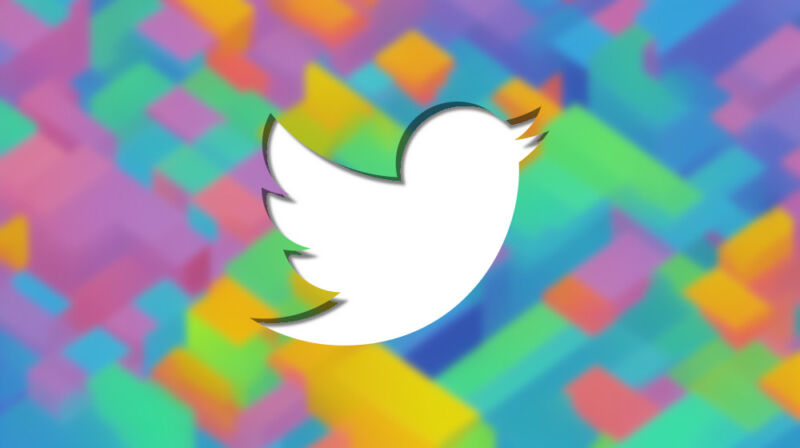-
 chevron_right
chevron_right
Ars Archivum: Top cloud backup services worth your money
news.movim.eu / ArsTechnica · Monday, 6 February, 2023 - 14:49 · 1 minute
-
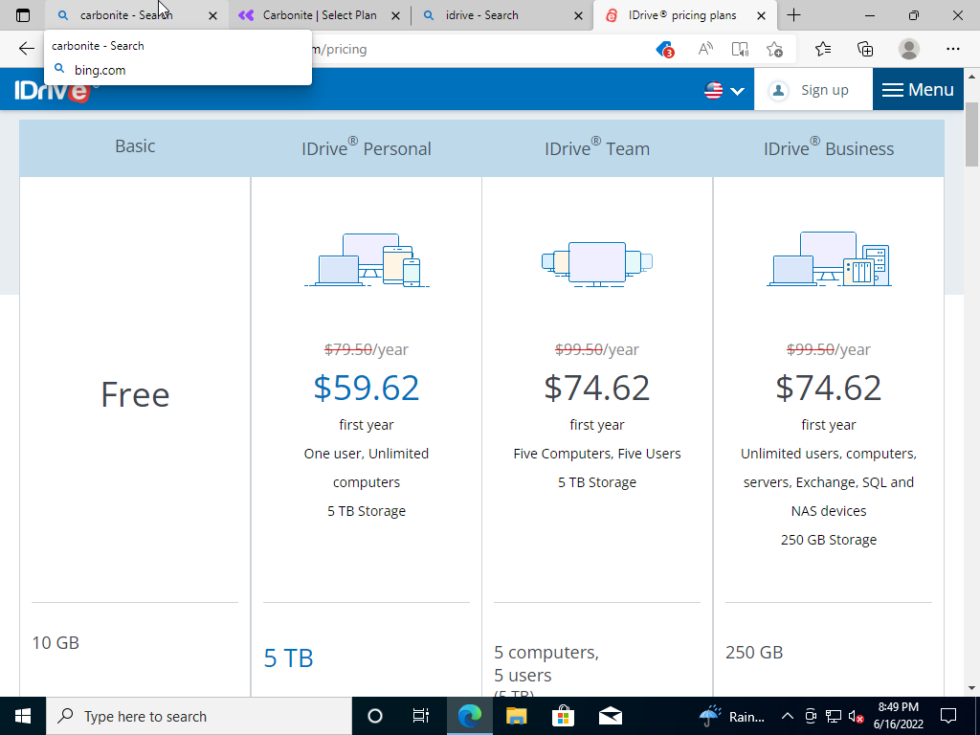
We tested iDrive with its free Basic tier, which offers 10GB of storage. [credit: Jim Salter ]
If there's one rule of computing every system administrator preaches, it's to always back up important data. Unfortunately, even among sysadmins, this rule is often preached more than it is practiced—backups tend to be slow, cumbersome affairs that are ignored for years until they're (desperately) needed, by which time it's often too late to get them right.
Fortunately, backups don't need to be tedious—and there are plenty of relatively low-cost, consumer-friendly cloud services that make protecting your data easy. The five services we discuss in this article—Carbonite, Arq, iDrive, Spideroak One, and Backblaze—are cloud-based and inexpensive, and they operate seamlessly in the background.
Table of Contents
What we’re looking for
For a backup service to work, it needs to be easy to install and use. Beyond ease of use, our preferred solution needs to be affordable and have a simple billing model. It also needs to operate reliably in the background, offer easy recovery, and provide archive depth—meaning you'll have backups to previous versions of your files in addition to the current saved copy.