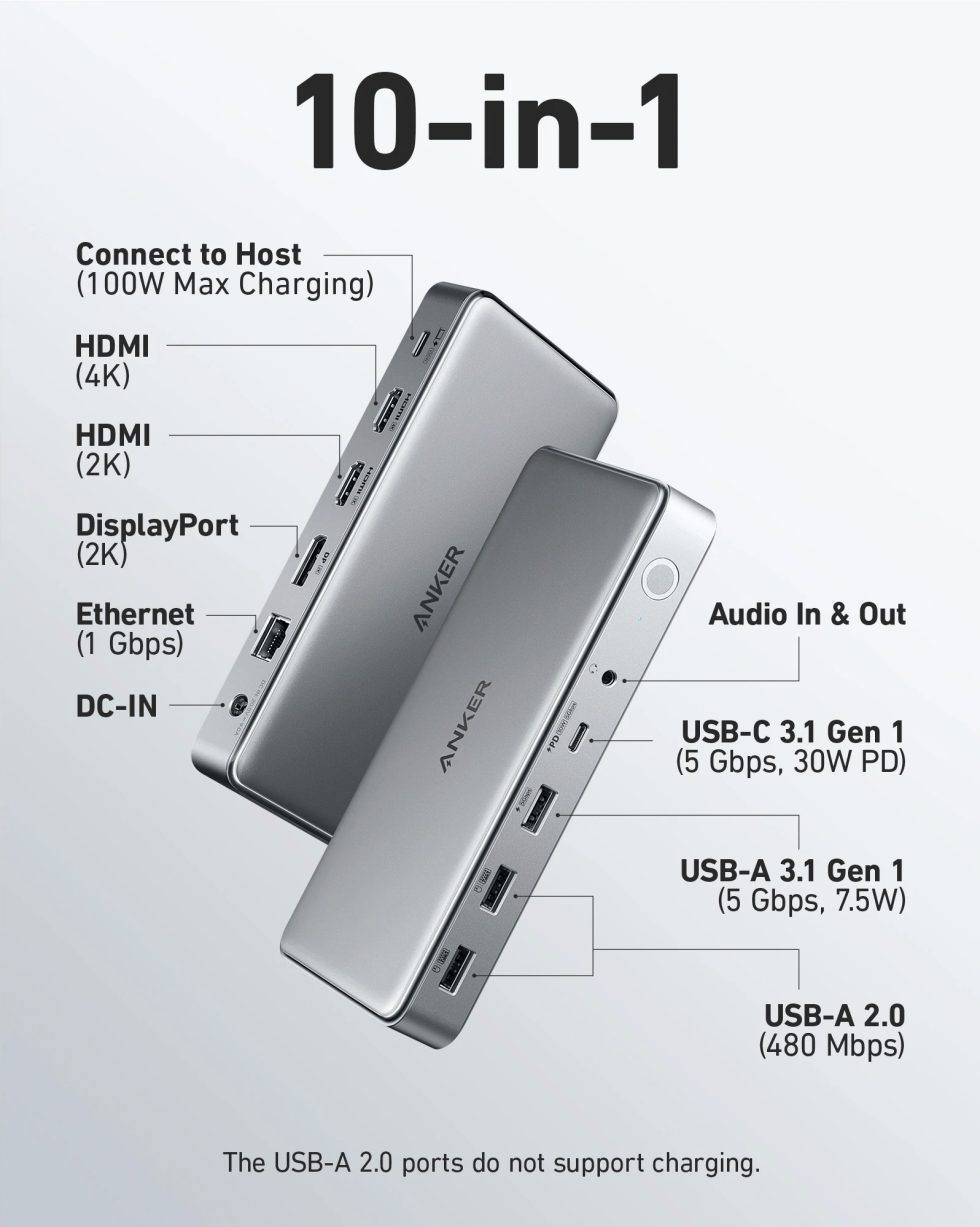-
 chevron_right
chevron_right
USB adapter claims to quadruple M2 and M1 Mac monitor support
news.movim.eu / ArsTechnica · Wednesday, 9 November, 2022 - 19:02

Enlarge / Plugable claims its latest adapter lets you connect four monitors to Macs. (credit: Plugable )
Dock-maker Plugable says it has come up with a way to increase the number of external monitors M1- and M2-based Macs support. While Apple says Macs with these chips can support just one to two external monitors, Redmond, Washington-based Plugable's new USB-to-HDMI adapter claims to enable support for as many as four monitors.
According to Apple , the Mac Mini , which has Apple's M1 processor, can support up to two monitors. However, all other M1- and M2-based devices are limited to one external display.
Appearing to address this limitation, Plugable released its USB-C or USB 3.0 to Quad HDMI Adapter ( USBC-768H4 ) on Tuesday, saying it supports up to four monitors via HDMI, including for M1 and M2 Macs. The adapter requires you to use Windows 10 or macOS 11 and later.