-
 chevron_right
chevron_right
Amazon brade sa meilleure enceinte connectée l’Echo Dot 5 à -46%
news.movim.eu / JournalDuGeek · 5 days ago - 08:18

 chevron_right
chevron_right
Amazon brade sa meilleure enceinte connectée l’Echo Dot 5 à -46% 
news.movim.eu / JournalDuGeek · 5 days ago - 08:18

 chevron_right
chevron_right
Eero can now extend your mesh network with Echo devices
news.movim.eu / ArsTechnica · Wednesday, 28 September, 2022 - 16:50

Enlarge / The people in this room are smiling because they know that little Wi-Fi hub on the ceiling could power a whole bunch of cameras and access points over Ethernet.
Amazon-owned Eero announced today that its latest Echo devices can serve as Wi-Fi mesh extenders for Eero networks, using built-in hardware to expand a network up to 1,000 square feet.
Eero will also add "Internet Backup" for Eero Plus (formerly Secure+) subscribers, allowing Eero networks to automatically use a hotspot or nearby Wi-Fi during an Internet outage and use it to keep select devices connected until a dedicated connection returns. And the company announced power-over-Ethernet devices aimed at enterprise, business, and serious networking enthusiasts.
Eero Built-In, which made its debut in the Ring Alarm Pro last year, will be available on the latest (fifth-generation) Echo Dot and Echo Dot with Clock devices and the fourth-generation Echo, expected to be unveiled today. Mesh capabilities will also come to fourth-generation Echo Dot and Echo Dot with Clock devices through an over-the-air update, Eero says. (Essentially, if your Echo device is spherical, a clock, or announced today, it's likely to have built-in Eero).
How To Connect Alexa To WiFi: Bonus Alexa Trick Included
pubsub.dcentralisedmedia.com / FossBytes · Thursday, 18 February, 2021 - 05:57 · 3 minutes

Smart speakers owe all their smartness to their WiFi connection. In the case of Amazon Echo, you have to know how to connect Alexa to WiFi in order to make the most out of it. You can easily connect your Amazon Echo speaker to the internet using the Alexa app on your smartphone.
I have an Amazon Echo Dot, and it flashes a red light when it has trouble connecting to the internet. When that happens, you’ll have to manually connect your Alexa to WiFi again. This method works fine with my speaker, so it will be pretty much the same for your Alexa Echo Dot or any other Alexa speakers.
If your Amazon Alexa has lost connection to the internet for any reason, here's how to connect Alexa WiFi using the Amazon Alexa app on your Android or iOS smartphone.
The Action button is the button with a single dot in its center. Keep it pressed for 5-7 seconds till you see a flashing orange light.

Once your Amazon Alexa device says 'Now in pairing mode,' release the action button, and then press it again for 5-7 seconds. The device will exit pairing mode and try to reconnect to WiFi on its own. If it doesn't, enter setup mode again and move to step 3.
Turn on WiFi and Bluetooth on your phone. Now open the Amazon Alexa app, go to
Devices > Echo & Alexa > Select the name of your Amazon Alexa device
you're using.
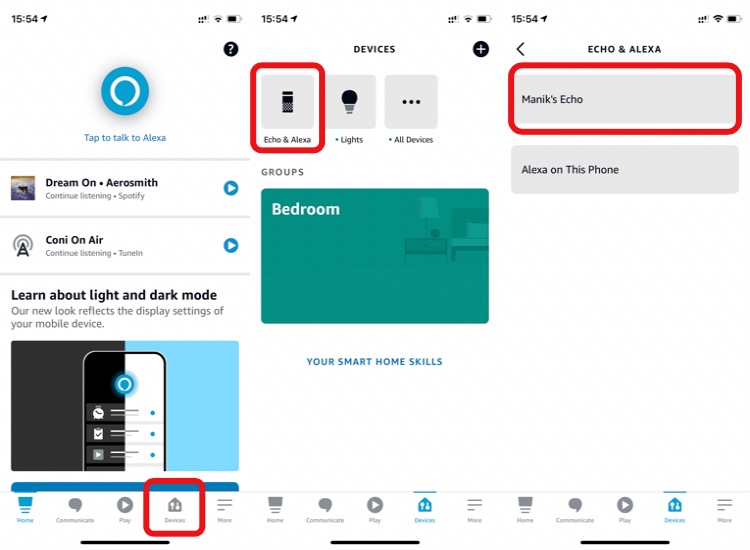
Tap on WiFi Network and follow the on-screen instructions to connect Echo Dot to WiFi. Once that is done, your Alexa speaker will say
“Your Echo is ready.”
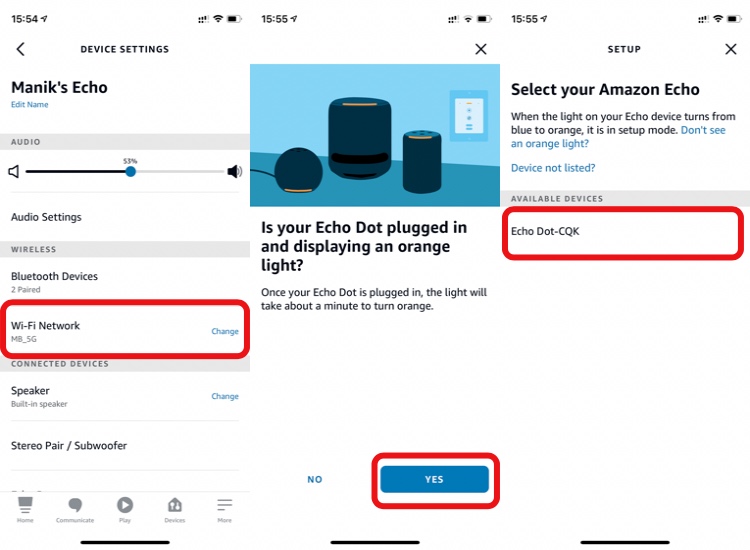

If you’ve just purchased an Amazon Echo speaker, you can go through our detailed work on how to set up Amazon Echo . Here, we’ve covered what Echo and Alexa are, how to set up Echo, Amazon Echo configurations, and how to use Echo and Alexa commands.

You can use Alexa as a Bluetooth speaker with practically any device that is Bluetooth enabled. Once you set up Alexa, say “Alexa, turn on Bluetooth pairing,” and it will start scanning for nearby Bluetooth devices.
Turn on Bluetooth on your phone/laptop and look for your Echo speaker . Tap on it to pair, and you can now use your Echo as a Bluetooth speaker when streaming Netflix from your phone or laptop. Since Alexa and Apple Music integration seems like a distant dream, for now, this is one way to listen to your Apple Music playlists on your Alexa speakers.
Yes, you need an active WiFi connection to use your Amazon Echo Alexa speaker. You can use it as a Bluetooth speaker if you don't have WiFi.
Alexa is a cloud-backed AI assistant from Amazon. You can set up Alexa on your phone or your Echo speaker to interact with it.
Alexa skills are voice-based commands that let you make the most out of your Amazon Echo device. For example, you can say, “Alexa, start movie man” and Alexa will start a movie dialogue quiz.
Yes, you can delete your Alexa voice recording from the Amazon Alexa app. Open the app and go to Settings > Alexa Privacy > Review voice history .
The post How To Connect Alexa To WiFi: Bonus Alexa Trick Included appeared first on Fossbytes .
Start Your Smart Home With This $89 Echo Dot and Fire Stick Bundle Deal
pubsub.dcentralisedmedia.com / LifehackerAustralia · Thursday, 18 February, 2021 - 04:00 · 2 minutes
If you’ve been sitting on the fence when it comes to dipping your toe into the smart home pool, Amazon is currently running a deal that makes for a great starter kit . The online retailer is currently offering the third generation Echo Dot and Fire TV Stick Lite for $89, making it the perfect excuse to bring to your home into the 21st century.
Both the Echo Dot and Fire Stick usually retail for $59 each, but you can save yourself $29 by picking them up through this bundle . This deal is only available for the third generation Echo Dot.
Getting this Amazon smart home bundle is pretty simple. After you add the Echo Dot and Fire Stick to your cart, all you need to do is use the promo code ECHOFIRETV89 at checkout. Once you have them, both smart devices are pretty simple to individually set up and having them together gives you an extra option of connectivity by pairing them.
The Echo Dot comes with Alexa, Amazon’s virtual assistant, which is just a request away from filling you in on today’s news or setting reminders for any upcoming important events. You can also pair the Echo Dot with other smart devices that are in your home, allowing you to control them through it.
You’re also able to use your Echo to play music through streaming services like Amazon Music, Apple Music or Spotify. The Fire TV Stick Lite also has this feature, but with the added bonus of being able to play it through your TV, so you can make use of your fancy hi-fi system.
The main feature of the Fire Stick is that it will let you stream services like Prime Video, Disney+, Stan and Netflix onto your TV. You can also stream the apps for free-to-air channels, like 7plus, ABC iview, 9Now, SBS On Demand, 10 play and more.
Separately, both products are solid options when it comes to entry-level smart devices. When paired together, you’re able to play off their strengths to create a good smart home starter kit.
The post Start Your Smart Home With This $89 Echo Dot and Fire Stick Bundle Deal appeared first on Lifehacker Australia .