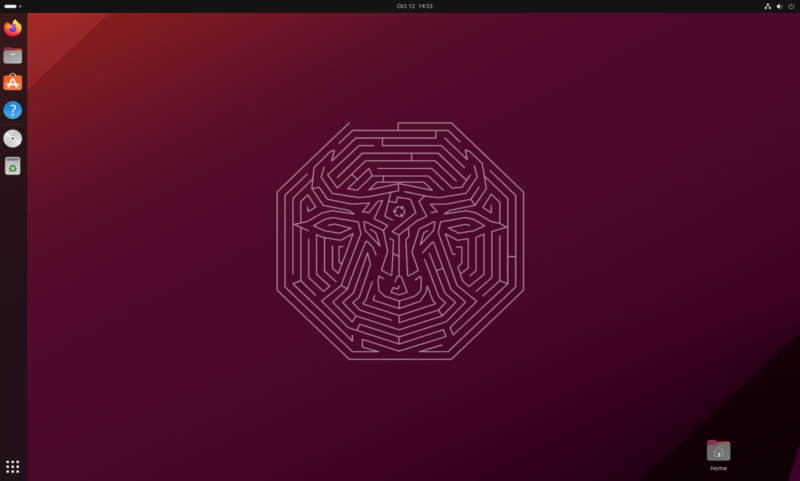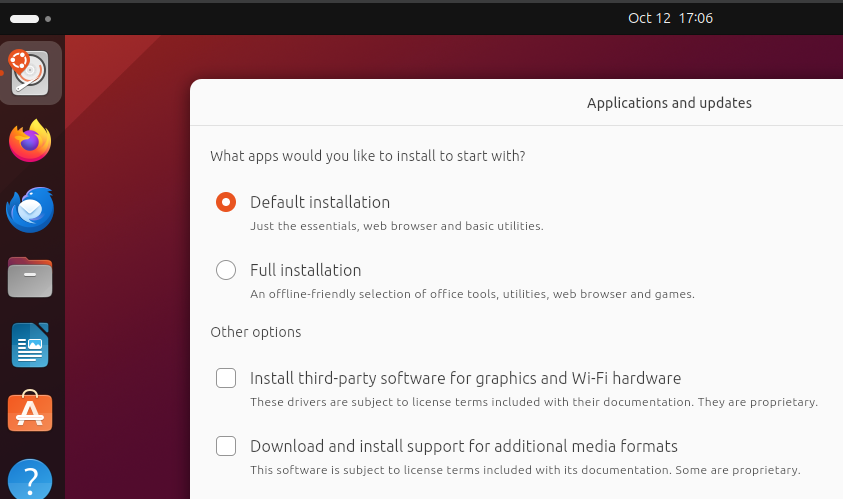-
Om
chevron_right
Contact publication
pubsub.blastersklan.com / omgubuntu · Monday, 18 March - 16:55 edit
 GNOME 46 is released on March 20 and the update will be at the heart of the upcoming Ubuntu 24.04 release — so are you wondering what sort of improvements it brings? Well, I gotcha’ covered, innit. In this post I run-through the best GNOME 46 features, changes, and usability enhancements. And there’s a fair bit, including super-charged search features in the Nautilus file manager, streamlining to the Settings app, support for remote login over RDP, and some small but sensible buffs to GNOME Shell notifications. Ubuntu 24.04 LTS ships with GNOME 46 by default so if this round-up leaves […]
GNOME 46 is released on March 20 and the update will be at the heart of the upcoming Ubuntu 24.04 release — so are you wondering what sort of improvements it brings? Well, I gotcha’ covered, innit. In this post I run-through the best GNOME 46 features, changes, and usability enhancements. And there’s a fair bit, including super-charged search features in the Nautilus file manager, streamlining to the Settings app, support for remote login over RDP, and some small but sensible buffs to GNOME Shell notifications. Ubuntu 24.04 LTS ships with GNOME 46 by default so if this round-up leaves […]
You're reading GNOME 46: The Best New Features, a blog post from OMG! Ubuntu. Do not reproduce elsewhere without permission.
GNOME 46: The Best New Features