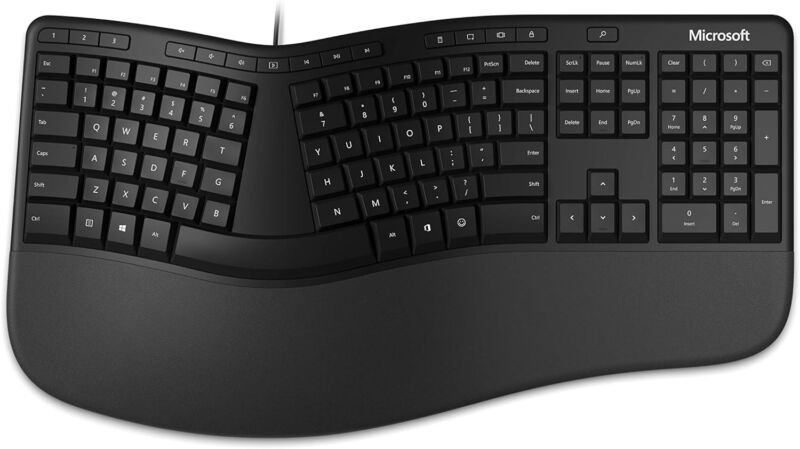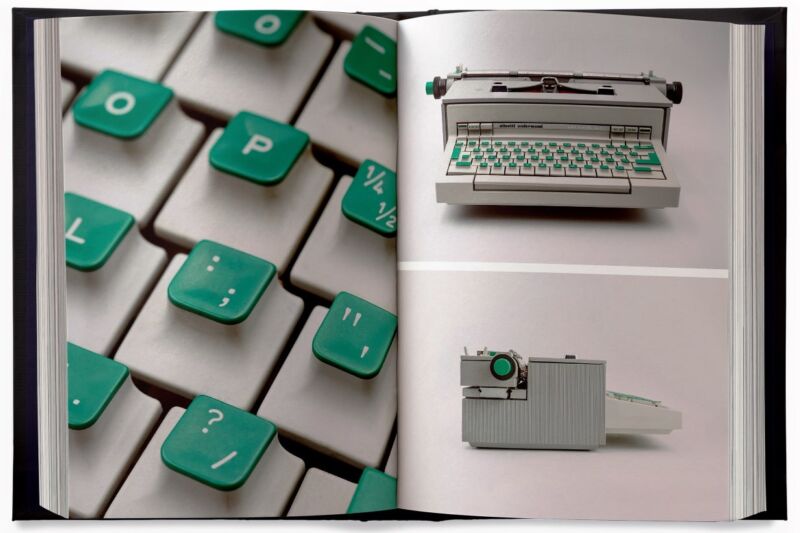-
 chevron_right
chevron_right
Copilot key is based on a button you probably haven’t seen since IBM’s Model M
news.movim.eu / ArsTechnica · Wednesday, 3 April - 19:56 · 1 minute

Enlarge / A Dell XPS 14 laptop. The Copilot key is to the right of the right-Alt button. (credit: Dell )
In January, Microsoft introduced a new key to Windows PC keyboards for the first time in 30 years. The Copilot key , dedicated to launching Microsoft's eponymous generative AI assistant, is already on some Windows laptops released this year. On Monday, Tom’s Hardware dug into the new addition and determined exactly what pressing the button does, which is actually pretty simple. Pushing a computer's integrated Copilot button is like pressing left-Shift + Windows key + F23 simultaneously.
Tom's Hardware confirmed this after wondering if the Copilot key introduced a new scan code to Windows or if it worked differently. Using the scripting program AuthoHotkey with a new laptop with a Copilot button, Tom's Hardware discovered the keystrokes registered when a user presses the Copilot key. The publication confirmed with Dell that “this key assignment is standard for the Copilot key and done at Microsoft's direction.”
F23
Surprising to see in that string of keys is F23. Having a computer keyboard with a function row or rows that take you from F1 all the way to F23 is quite rare today. When I try to imagine a keyboard that comes with an F23 button, vintage keyboards come to mind, more specifically buckling spring keyboards from IBM.


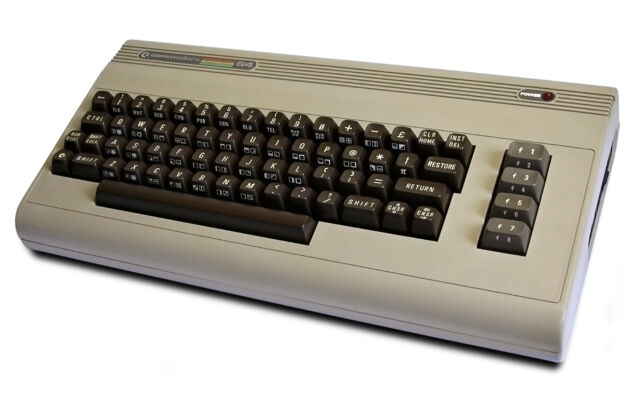
 8BitDo, makers of retro-themed gaming goods, have unveiled their latest nostalgia-indulging mechanical PC keyboard — and fair warning: it’s way nerdier than their NES-inspired one. The new edition is sure to press all the right buttons for geeks of a certain age as it pays visual homage to one of the most iconic home computers of all time. Yes, the indomitable Commodore 64 — a ‘bread-bin’-sized home computer packed into a keyboard. The 8-bit machine launched in 1982 and was the first affordable and accessible computer for the masses. An immediate hit, the Commodore 64 went on to sell an […]
8BitDo, makers of retro-themed gaming goods, have unveiled their latest nostalgia-indulging mechanical PC keyboard — and fair warning: it’s way nerdier than their NES-inspired one. The new edition is sure to press all the right buttons for geeks of a certain age as it pays visual homage to one of the most iconic home computers of all time. Yes, the indomitable Commodore 64 — a ‘bread-bin’-sized home computer packed into a keyboard. The 8-bit machine launched in 1982 and was the first affordable and accessible computer for the masses. An immediate hit, the Commodore 64 went on to sell an […]