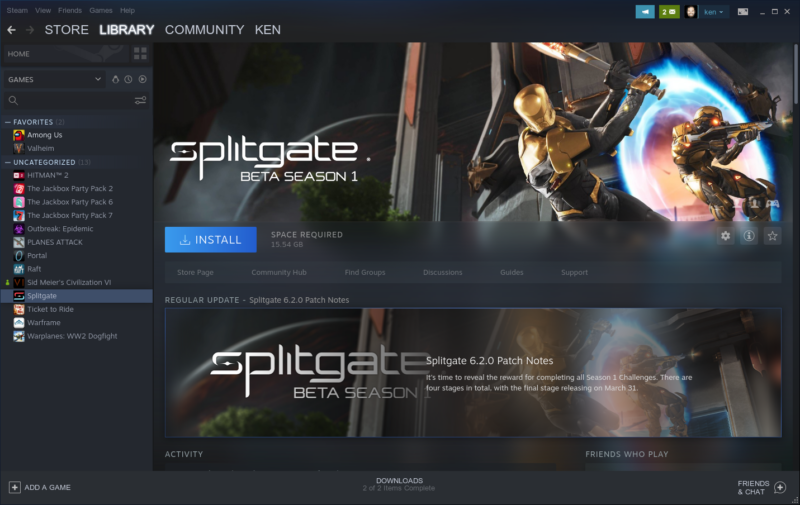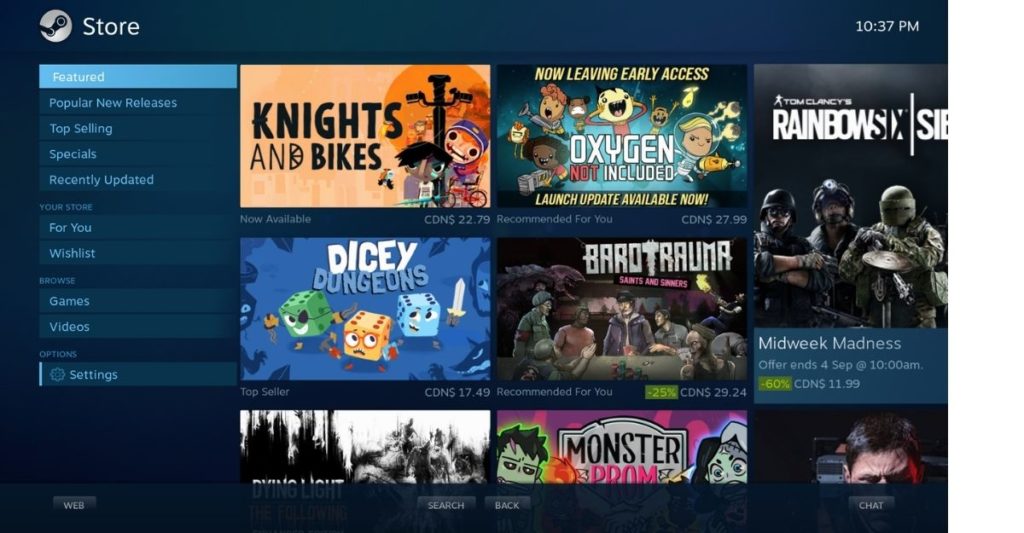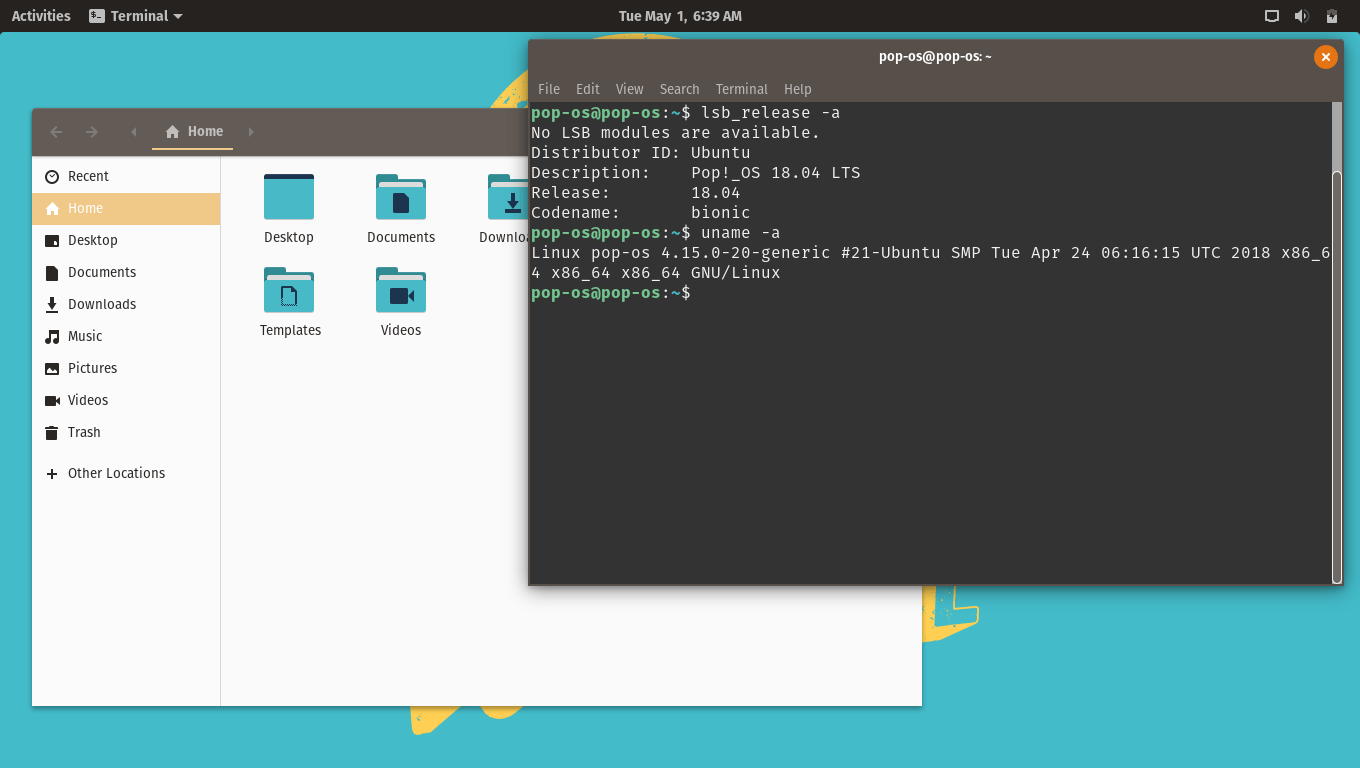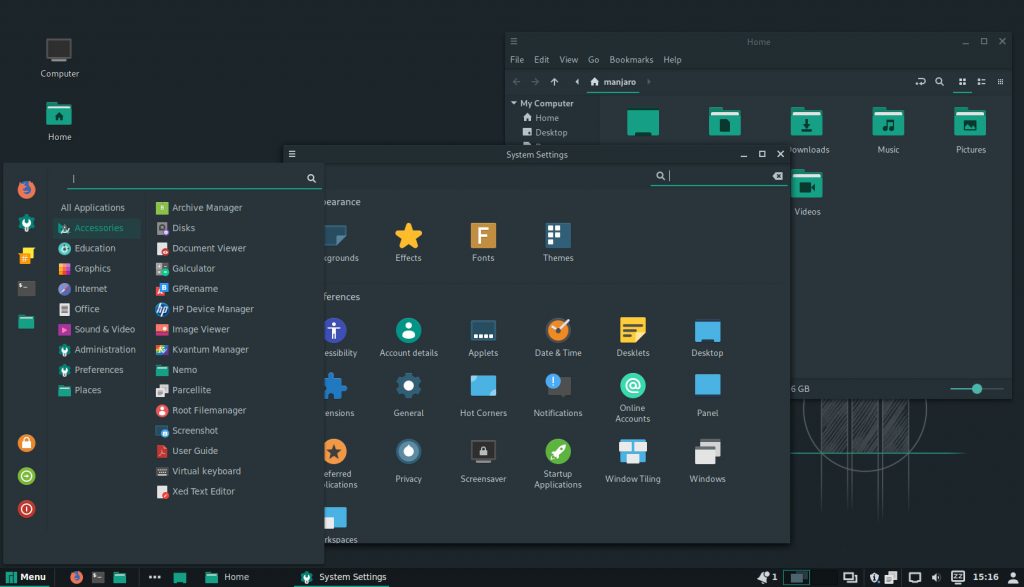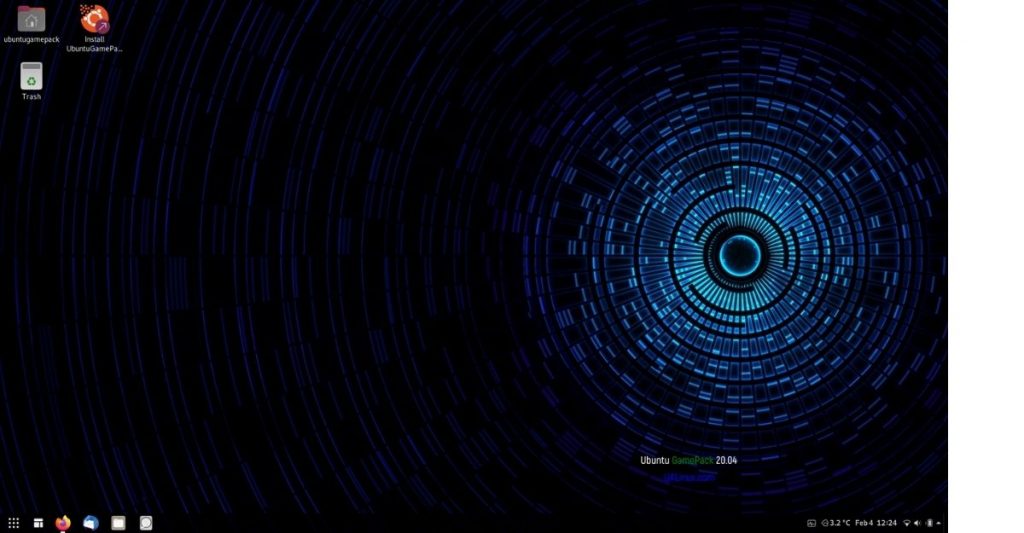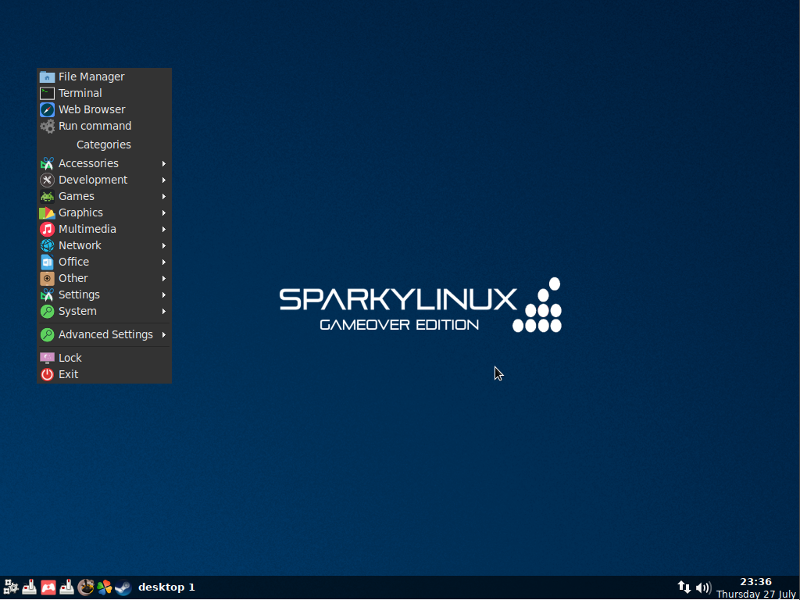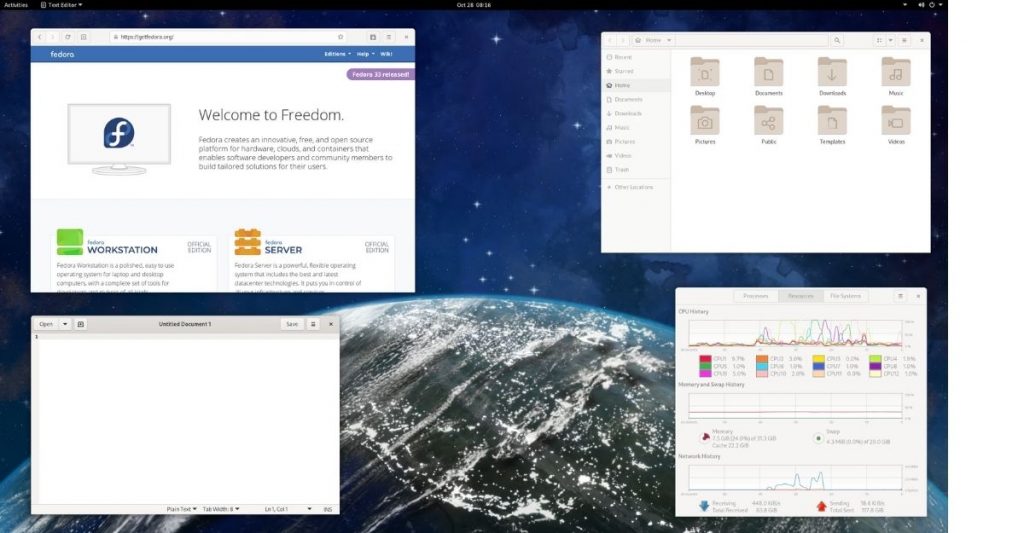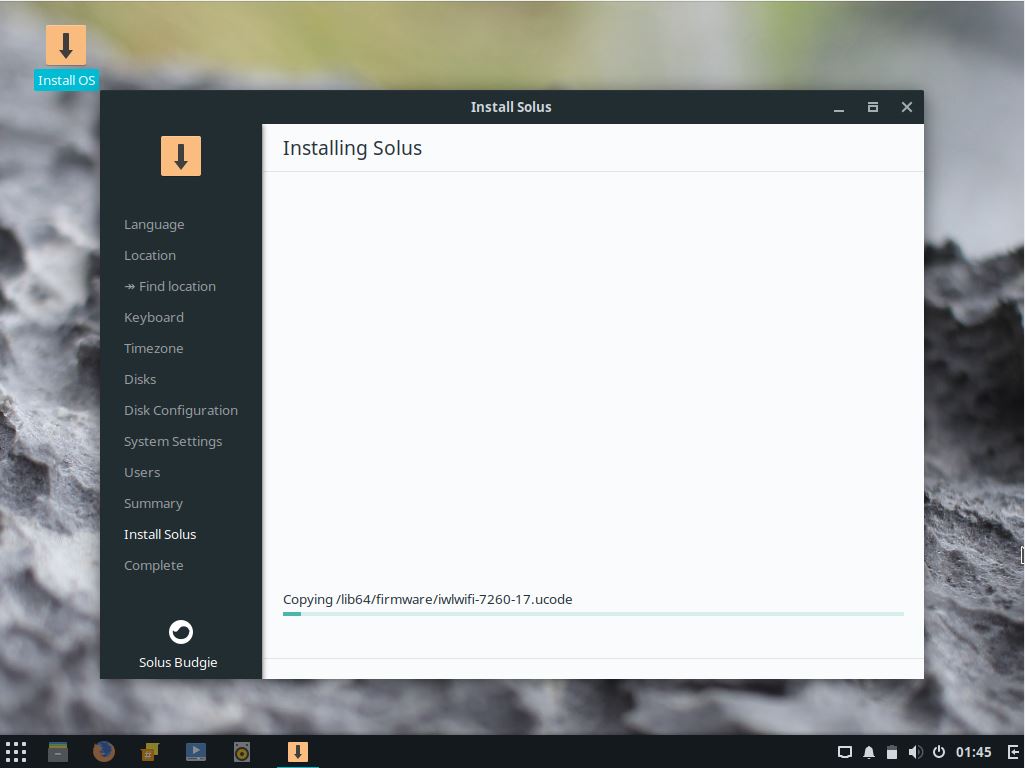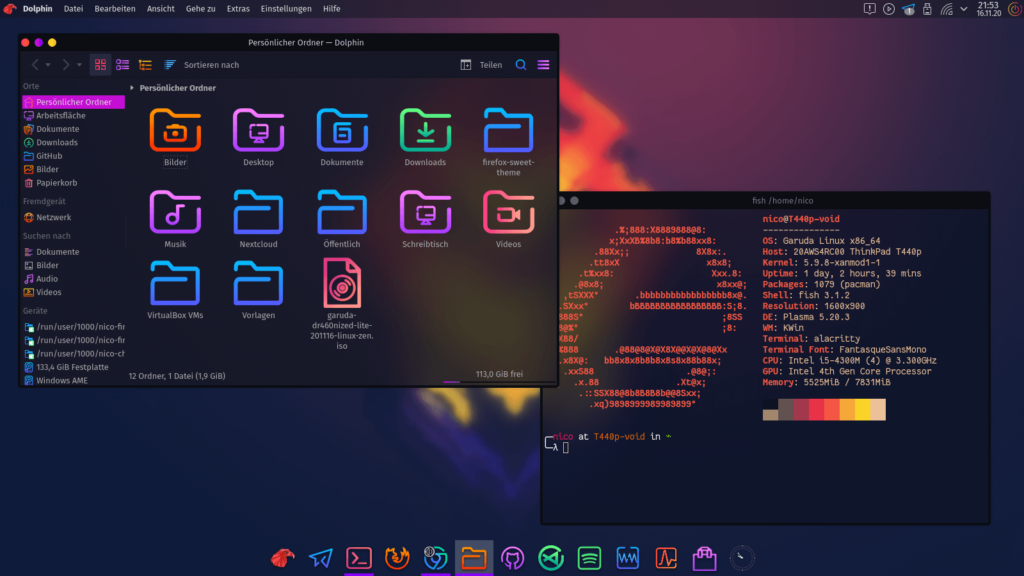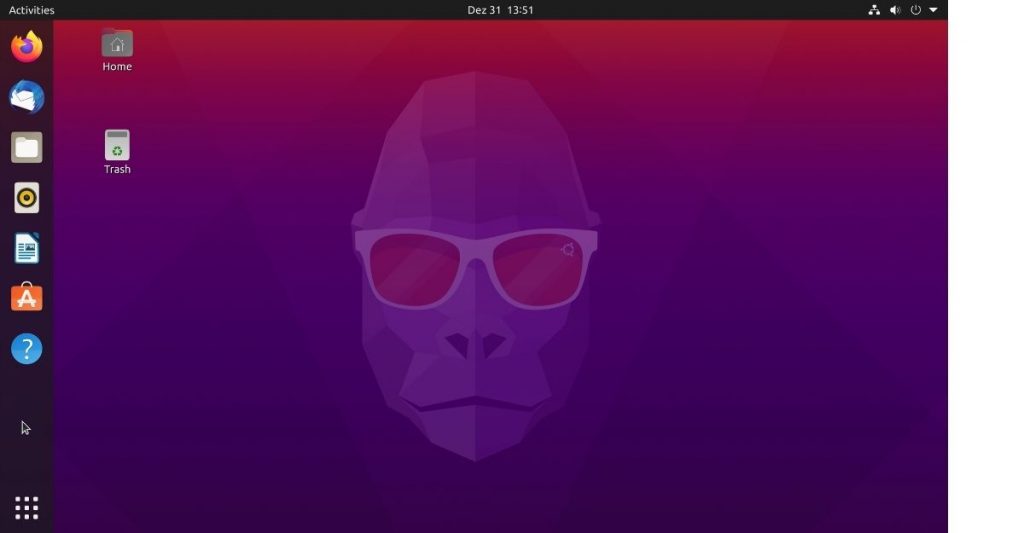In the past few years, the “Linux Gaming” scene has significantly improved thanks to more developers focusing on the Open-source Operating System. Thanks to these efforts, playing games on Linux is much easier now.
This was mainly possible due to the Proton compatibility layer that helps translate Direct-X windows-only games to Vulcan on Linux. In this article, let’s look at some of the best Linux Gaming distros that you can download and game on right now.
Best Linux Gaming OS/Distros For 2021
We have previously mentioned GamerOS in our
how to choose a Linux distro for gaming
article. GamerOS is an arch-based alternative to SteamOS. After installing it on your PC, it will directly boot into Steam Big Picture. It is a new Steam mode designed to be used with TVs and Game controllers, for starters.
Installing GamerOS transforms your computer into a mini gaming console. Additionally, non-steam games can also be played thanks to Steam Buddy. Without a thought, this is the most complete Linux Gaming distro you’ll find on this list.
Best GamerOS features for Linux Gaming:
-
Intuitive UI
-
A large collection of games
-
Compatible with lots of joysticks/gamepads
-
Steam Buddy for non-steam games.
In 2017, System76, the well-known Linux hardware maker, decided to release their version of Linux distro in the form of Pop!_OS. This Ubuntu-based distro is not only great for gaming but daily use also. What makes Pop!_OS the perfect choice for gaming is the fact that it’s built with a minimal set of Ubuntu packages and a lightly customized GNOME shell for optimum performance for apps and games.
What really sets this operating system apart when it comes to gaming is the dedicated ISO images for AMD/Intel and Nvidia hardware. The Nvidia image also includes the closed source Nvidia driver. This dedicated setup and small-small changes make the Linux gaming experience on Pop!_OS effortless.
Pop!_OS features for Linux gaming:
-
Minimal Ubuntu packages
-
Light tweaks to GNOME
-
Separate downloads for Nvidia and AMD GPUs
-
Refreshing look and feel
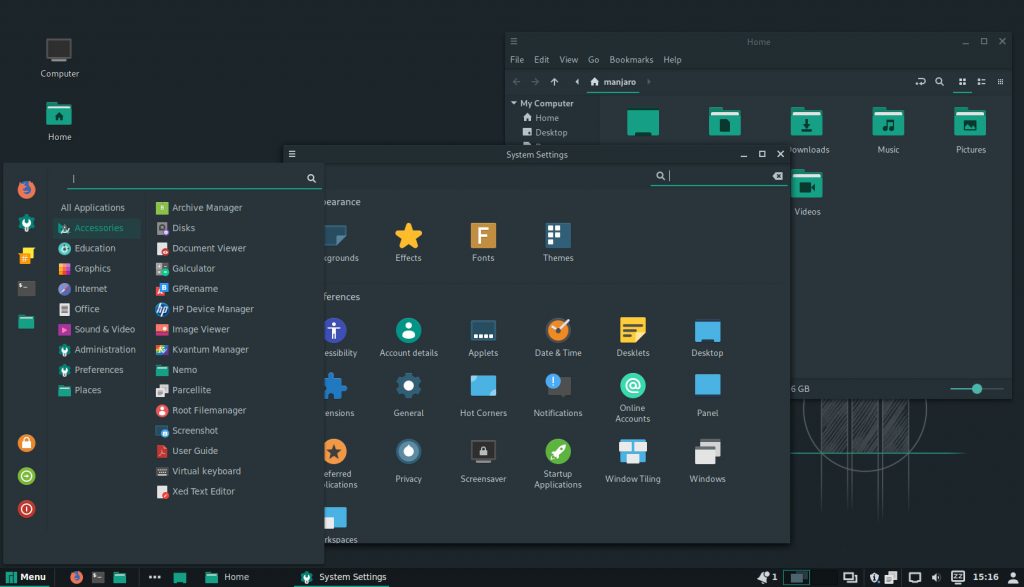
As I’ve mentioned numerous times in my articles on Manajro Linux, it’s my favorite Linux distro. I love the ease of setup, color scheme, icons, flexibility, and a lot more about this Arch Linux-based distro. It’s a perfect middle-ground for experienced and new users who want to enjoy using cutting edge software as well as stability.
Manjaro comes with Steam client pre-installed along with the gaming drivers for AMD Radeon and Nvidia GeForce, so gamers don’t have to perform those extra steps. Just like Pop!_OS, controller support is also pretty satisfying and all the major ones work without any issue.
Why Manjaro for gaming:
-
Extensive Arch Linux documentation
-
Pre-installed Steam and drivers
-
Polished Linux distro for daily usage and gaming
Apart from the official Ubuntu spins like Ubuntu MATE, Xubuntu, Kubuntu, Ubuntu Studio, etc., this popular open source operating system has tons of unofficial spins. Ubuntu GamePack is one such spin, which aims to become a great Linux distro for gaming enthusiasts. The creators of Ubuntu GamePack say they’ve created a distro to provide a guaranteed start of hundreds of games.
Ubuntu GamePack ships with Steam and Lutris gaming platform for delivering games to you with ease. It also comes with PlayOnLinux and Wine clients pre-installed. As a result, you can easily install Windows games and enjoy a great gaming session with your friends. Thanks to the pre-loaded Java and Flash, you also don’t feed many issues playing online games.
Best features of Ubuntu GamePack distro
-
Familiar Unity environment
-
Pre-installed Steam, Lutris, Wine, PlayOnLinux
-
Flash and Java are preinstalled
Sparky Linux developers have also released 3 special editions: GameOver, Rescue, and Multimedia. As we are listing the top gaming distributions based on Linux, our focus will be on GameOver. The latest release of the distro features the LXDE desktop. It also comes with a large number of preinstalled games and useful scripts. Its Sparky APTus Gamer feature lets you easily install game consoles, emulators and other tools.
You get Steam, Wine, PlayOnLinux, and Itch clients for Linux. It also provides everyday tools needed for computing that you would find in other general-purpose distros. Overall, it’s a great Linux gaming distro for those who wish to run a complete operating system with everything preinstalled.
SparkyLinux GameOver best features for gaming
-
Can be run on USB
-
Preinstalled Steam, Wine, PlayOnLinux
-
Sparky APT us Gamer feature
-
LXDE desktop
Apart from Fedora for workstations, the Fedora Project distributes custom variations called Fedora spins or edition. One such edition is Fedora Games Spin, which could turn out to be a great gaming operating system for CentOS/Fedora Linux users. This distro comes with thousands of pre-installed Linux games that make it a must-try for gamers.
Please note that Fedora Games Spin doesn’t come pre-installed with Steam client on Wine; that shouldn’t be a problem as you can install them via the package manager. Linux gamers can also run this Linux gaming distribution in live mode from DVD media or USB.
Best features of Fedora Games Spin
-
Great for users familiar with Fedora
-
Tons of preinstalled games
-
Lighter than Fedora Workstation version
-
Can run in Live mode
Solus is one of the fastest-growing Linux distros, being picked up by both experienced and new users. We’ve already mentioned it in our
4 Best Linux Distros for Beginners That Are Not Ubuntu-Based
article. As it’s a rolling distro, Solus gets all the latest updates. But what’s in it for gamers who love Linux?
Solus comes with Steam integration, which improves the gaming experience. In default mode, Solus disables Steam runtime and uses its own runtime for better performance and integration. One should also note that Solus is an independent Linux distro. This free and open source gaming OS comes with a variety of choices: Budgie, MATE, and GNOME editions.
Best Solus Features for Linux Gaming
-
Different desktop options: Budgie, MATE, GNOME
-
Ideal for multi-purpose use
-
Visually appealing distro
-
Rolling release with latest updates
Based on OpenELEC Linux distro, Lakka Linux isn’t anything like your regular Linux distribution. If you’re an Arcade or Retro game lover, look no further as Lakka Linux is the answer to all your problems. This top Linux gaming distro has the power to transform your computer into a gaming console.
Talking about the hardware, Lakka Linux supports PC, Raspberry Pi, CuBoxi, HummingBoard, Odroid C1, UDOO, Banana Pi, etc. This lightweight gaming distro supports automatic joystick configuration. Its other features are multiplayer, shader, netplay, rewind, savestates, etc.
Lakka Linux features for gaming
-
Easy to use and simple UI
-
Lightweight Linux experience
-
Tons of retro games to choose from
-
Optimized for many emulators
When it was initially launched, Manjaro mGAMe was called Manjaro Gaming. Contrary to what was reported, it isn’t an official Manjaro spin. But, it turns out to be pretty handy if you’re looking for a distro that could answer the demand of gamers. It’s a rolling release distro that comes with all the pre-installed software you need, including Steam Lutris, PlayOnLinux, etc.
Powered by Xfce desktop environment, this lightweight gaming operating system comes with the living room mode for doing everything with the help of your keyboard or controller.
Best Manjaro mGAMe features for gaming
-
A long list of preinstalled software and emulators
-
Lightweight Xfce desktop
-
Rolling release distro
-
Great for Arch and Manjaro lovers
The second last entry on our list of best Linux for gaming is Garuda Linux Dr460nized Edition. The number of gaming features that this distro offers is above any other Linux distro that you’ll find on this list.
It is an arch-based distro that runs a Plasma desktop environment and looks stunning. What makes this distro stand out is its in-house Zen Kernel, which promises better performance and gaming responsiveness.
Why choose Garuda Linux Dr460nized Edition gaming OS?
-
Custom Zen Kernel for better performance
-
A lot of Desktop environments to choose from
-
Extra gaming features
Ubuntu-based SuperGamer distro previously based on Vector Linux and PCLinuxOS, has been created to run as a Live DVD. It also claims to be the world’s first Dual Layer Live DVD. As it ships with a wide variety of free and shareware versions of games, its ISO file goes up to as much as 7.9GB. The interested users can also download and install the SuperGamer gaming distro on their PC’s hard drive.
The UI might not be that intriguing, but the distro does check many boxes when it comes to gaming.
Why choose SuperGamer gaming Linux?
-
Lots of included games
-
Created for Live DVD usage
-
Access to Ubuntu software repositories
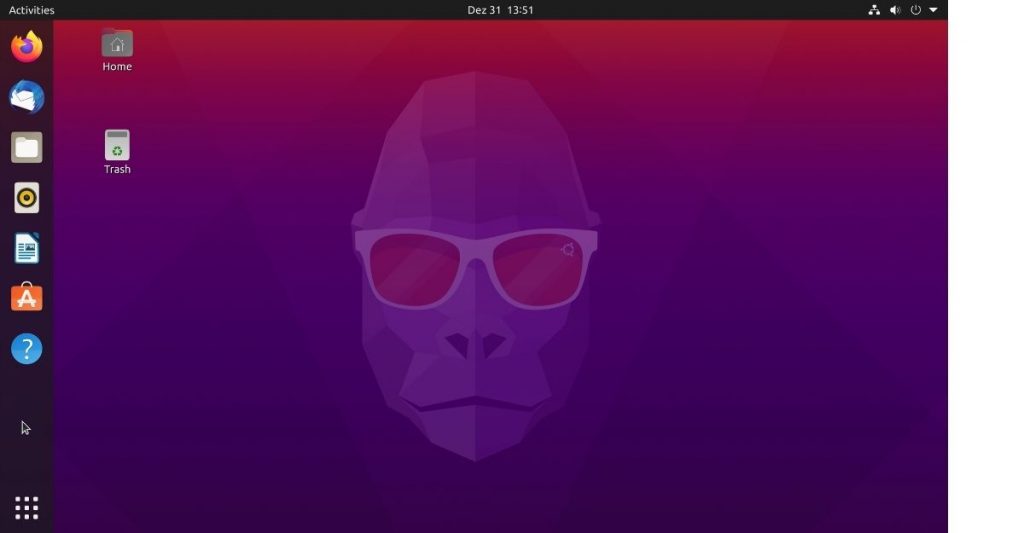
Okay, don’t get surprised to see Ubuntu in the list of best Linux gaming distros. Numerous gamers use the combination of Steam and Ubuntu to turn their Linux systems into a gaming machine.
The release of Ubuntu 20.04 has made gaming on Linux more feasible. However, as Ubuntu doesn’t ship with the most up-to-date components, Pop!_OS is a considerably better choice for gamers.

The last contender on our list is Drauger OS. It is yet another Ubuntu-based gaming distro that looks promising.
Like Garuda Linux Dr460nized Edition, Drauger OS also comes with a custom Kernel, but the name of the same changes in every new release. The latest Xanmod kernel promises to deliver higher performance and stability.
Why Choose Drauger OS For Linux Gaming?
-
Tweaked Custom Kernels offer a better gaming experience
-
Stable and Secure
-
5 years of updates, thanks to Ubuntu
Which one’s your favorite gaming Linux distro?
The Linux gaming scenario is improving each year. More gaming titles are arriving on Linux, and gamers are enjoying them on their open-source gaming machines.
While Linux Gaming has a long road to cover, thanks to firms like
Collabora, gaming on Linux is all set to get better in the forthcoming years
.
Out of all the gaming Linux Distros mentioned above, Pop!_OS and Manjaro are the most popular. Distros like Garuda Linux Dr460nized Gaming Edition (still not used to saying that) are also gaining momentum in popularity.
What are your choices? Which operating system for Linux gaming do you prefer? Would you like us to review any of the gaming distros listed on this list? Let us know in the comments section below.
The post
13 Best Linux Gaming Distros You Need To Use In 2021
appeared first on
Fossbytes
.
 chevron_right
chevron_right