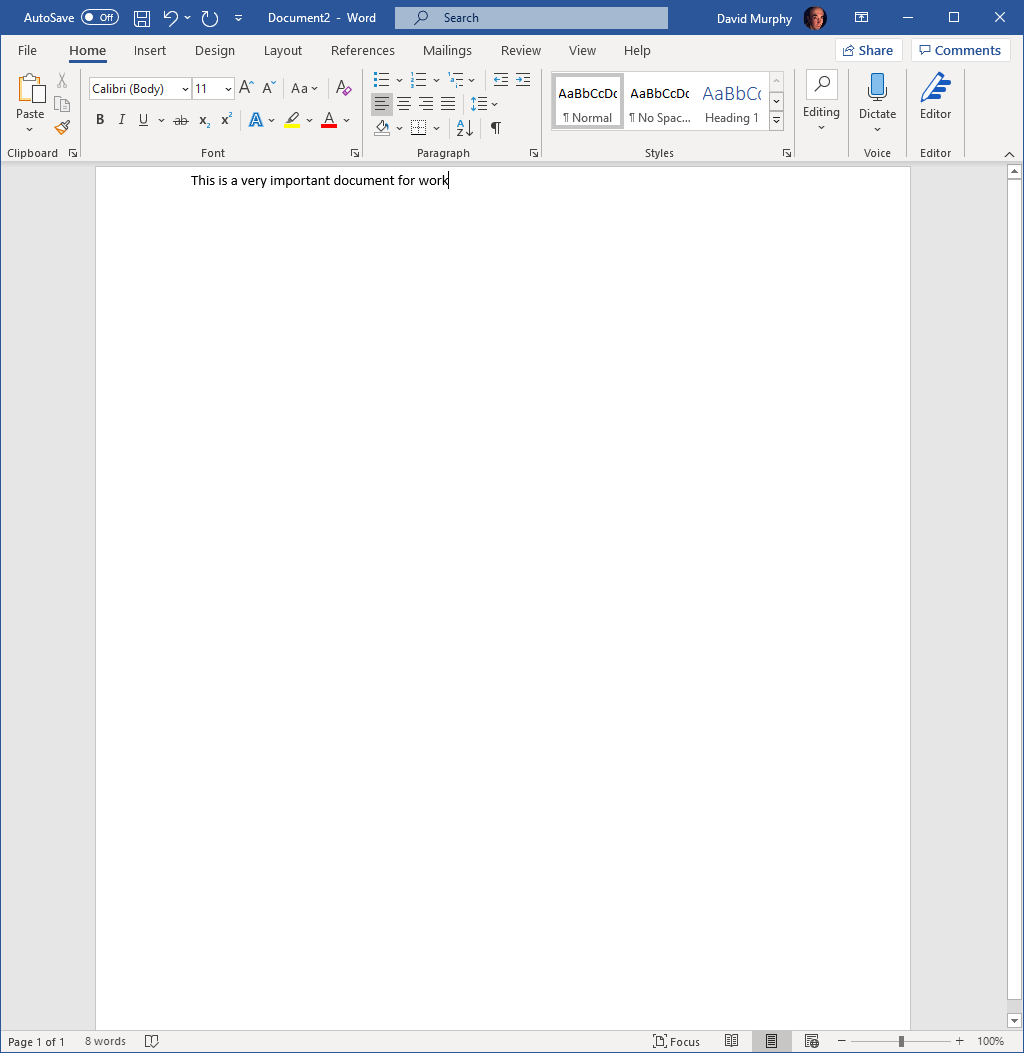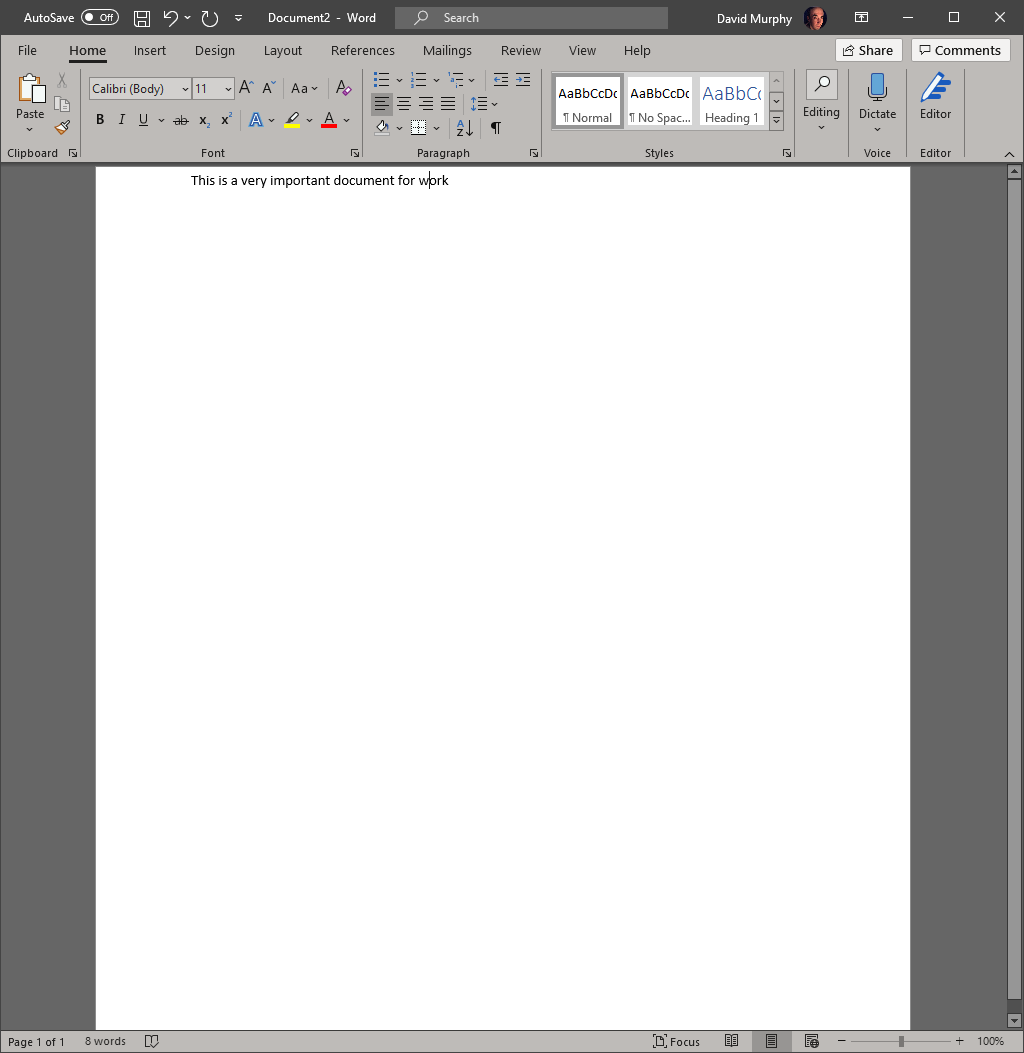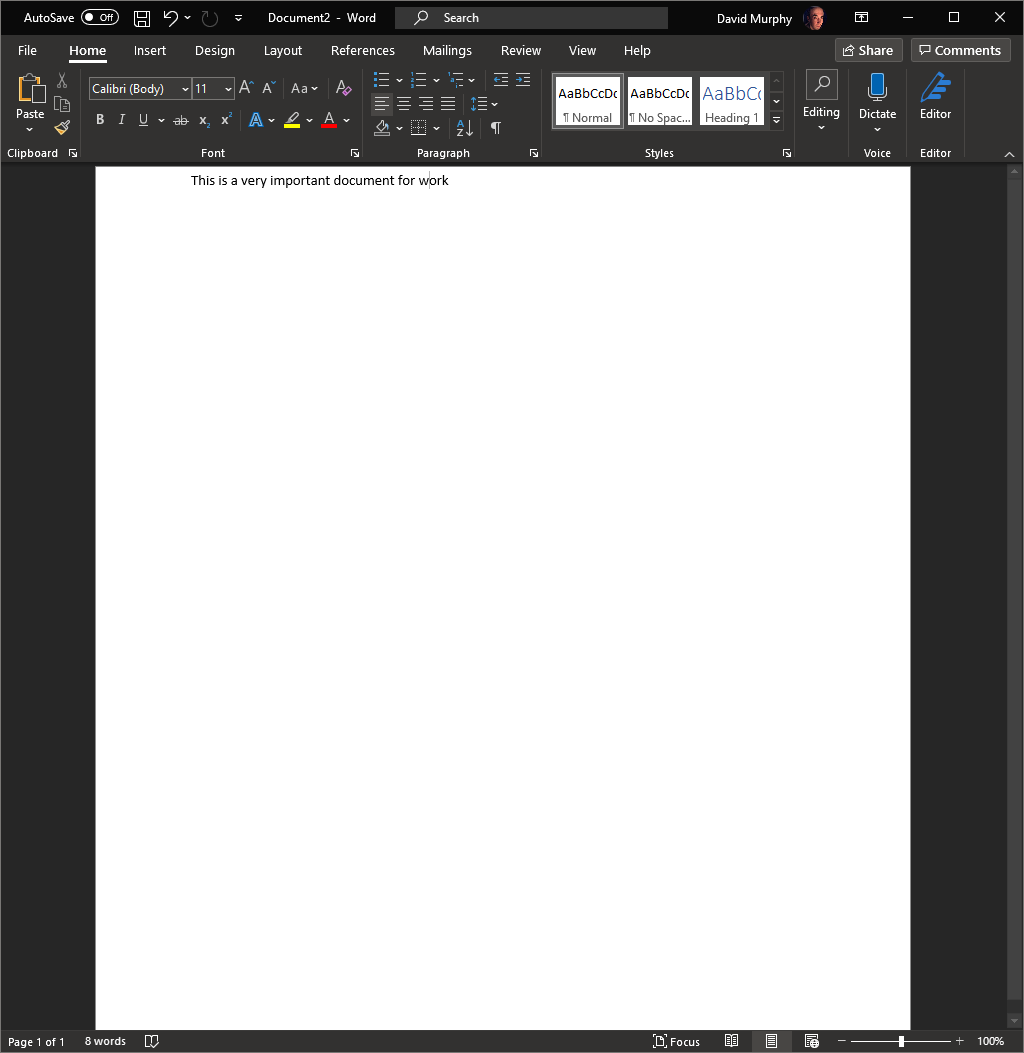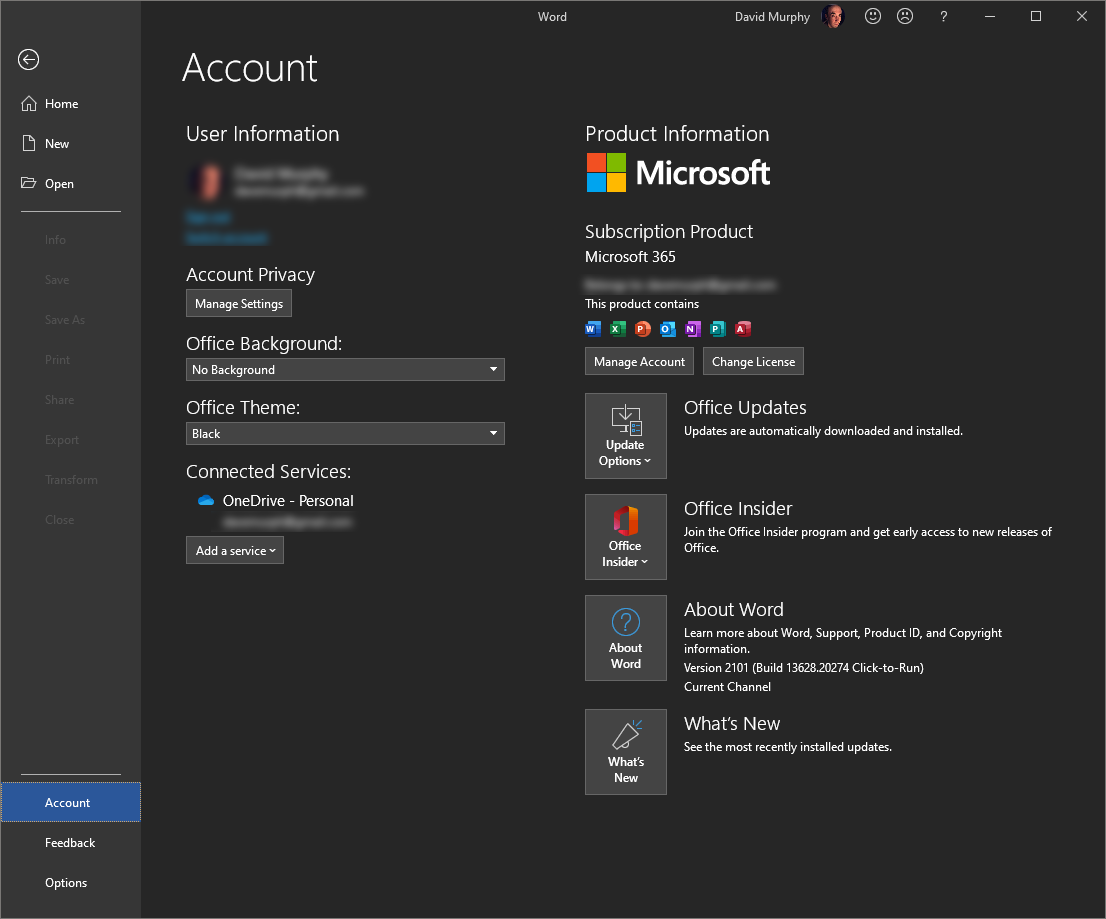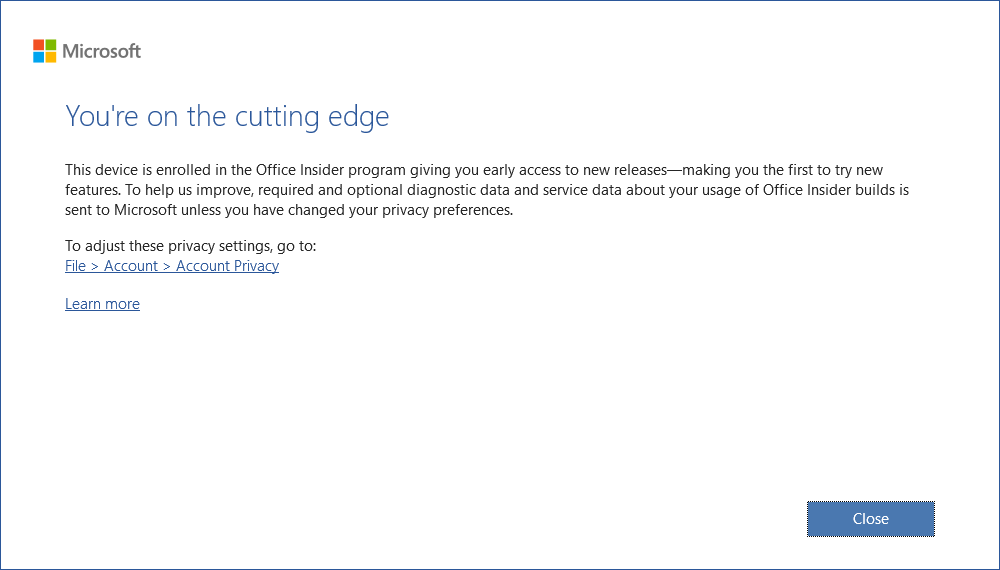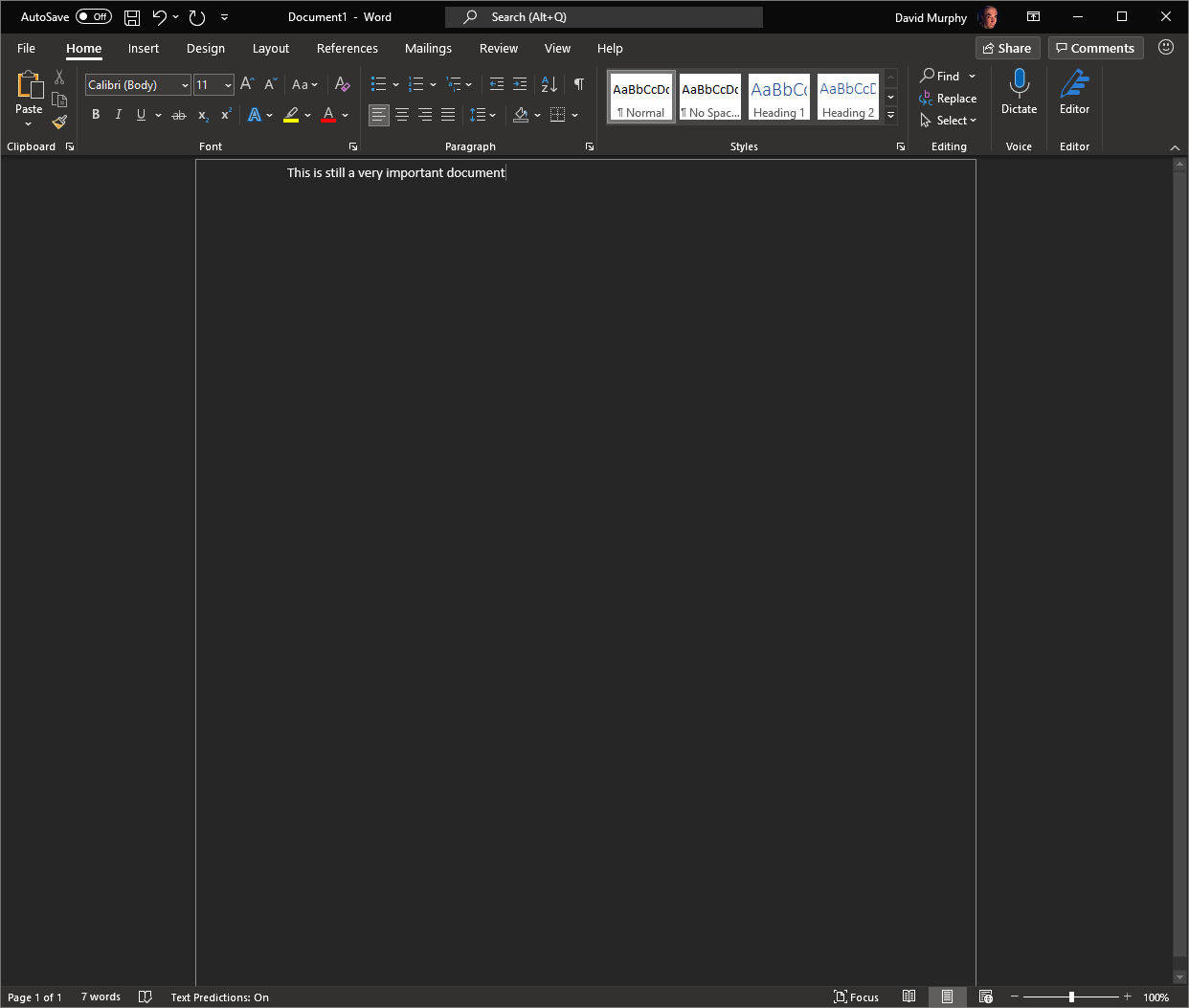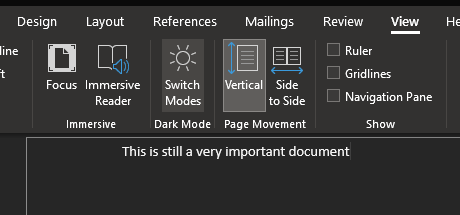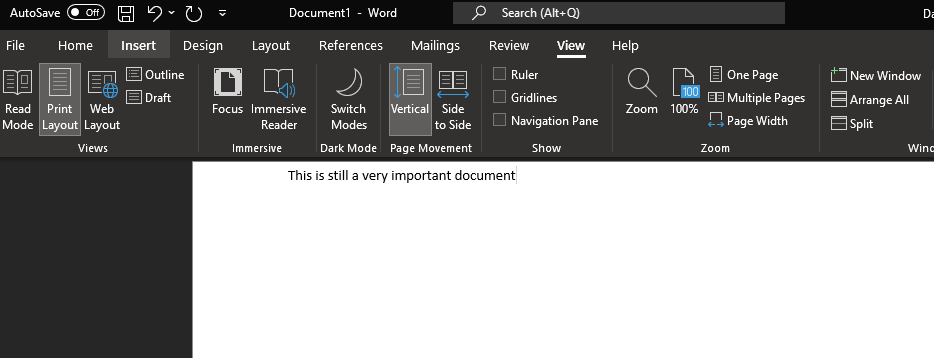-
 chevron_right
chevron_right
For the first time in 40 years, Windows will ship without built-in word processor
news.movim.eu / ArsTechnica · Tuesday, 5 September, 2023 - 14:47 · 1 minute
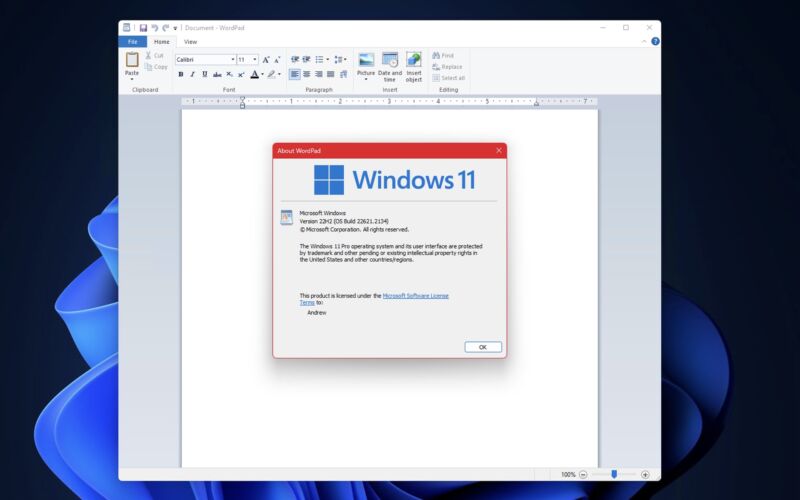
Enlarge / The venerable WordPad is one of the few built-in Windows apps that hasn't seen any kind of improvement in Windows 11, and now it looks like its days are numbered. (credit: Andrew Cunningham)
Whatever its other flaws, Windows 11 has given the operating system's built-in app suite its biggest overhaul in many years. For apps like Calculator, the changes have been merely cosmetic, but everything from Sound Recorder to Media Player to Paint to the Snipping Tool has gotten some kind of thoughtful redesign and new features, often for the first time in a decade-plus.
One exception was WordPad, the built-in rich text editor that Windows has included in every version since Windows 95. Though much more limited than Microsoft Word, WordPad was also more versatile than Notepad, capable of saving and reading .rtf, .docx, .odt, and .txt files (though its support for Word documents has always been prone to formatting errors). But its last substantial update came in Windows 7, when it picked up the then-new ribbon interface introduced in Office 2007. That version is still available in Windows 11, with few modifications.
According to Microsoft's deprecated features page for Windows , it looks like WordPad will never be getting a redesign to keep pace with the other Windows apps. The app is "no longer being updated," and though it remains available for now, it "will be removed in a future release of Windows." Microsoft doesn't specify whether it will be removed in an update to Windows 11, or some future major Windows release.