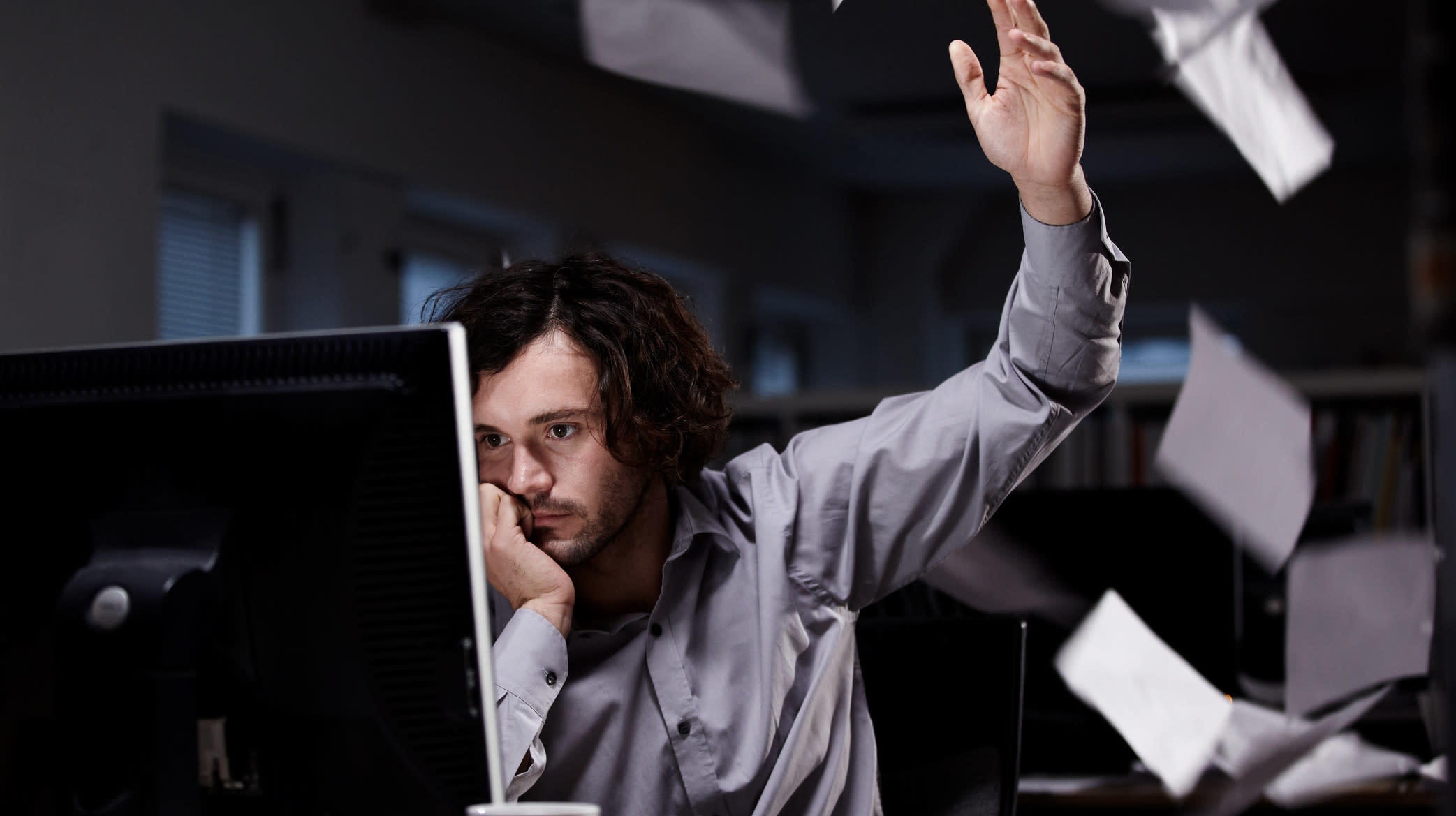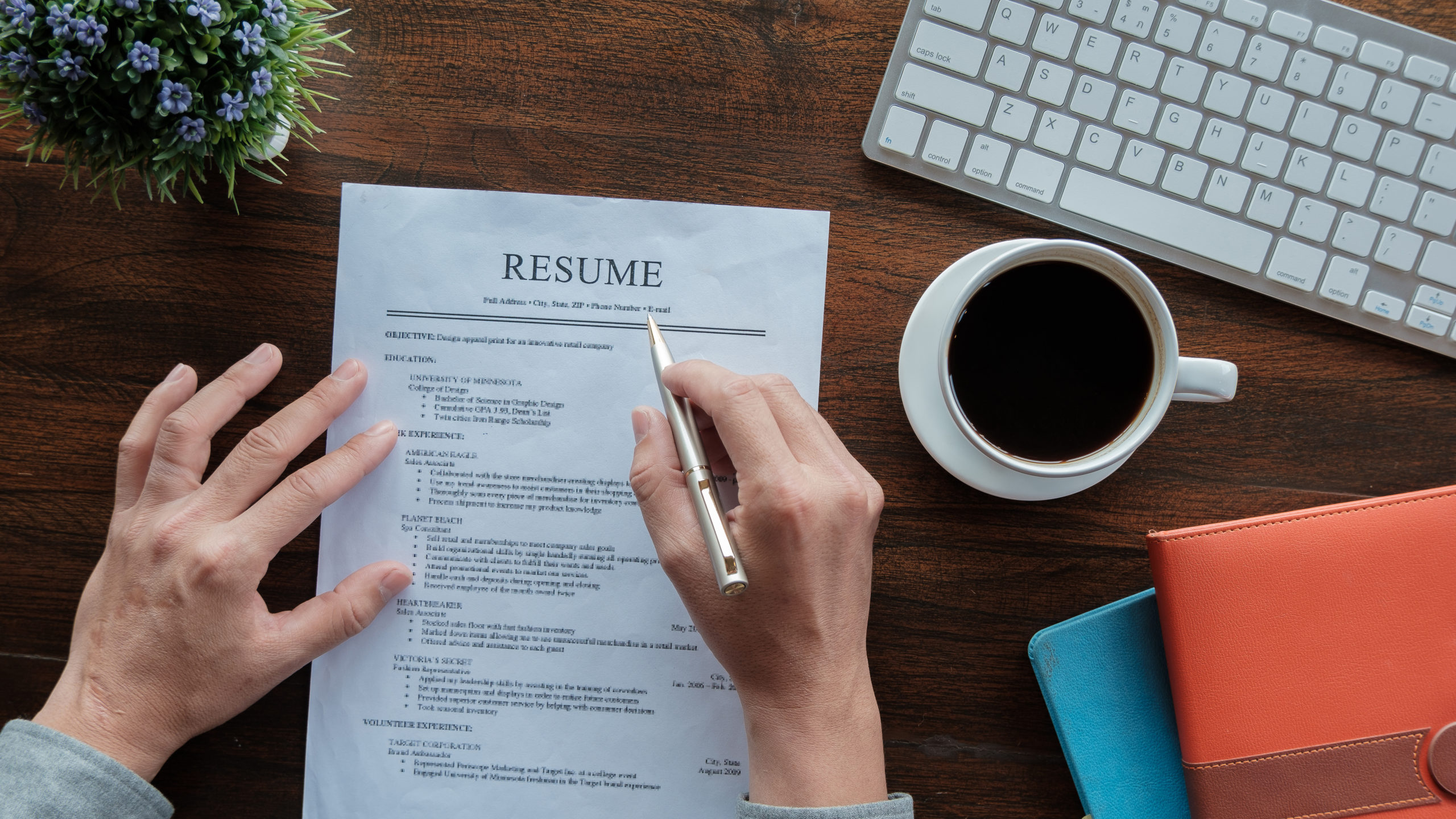-
chevron_right
Your Career Is a Marathon, Not a Sprint
pubsub.dcentralisedmedia.com / LifehackerAustralia · Sunday, 14 February, 2021 - 21:25 · 3 minutes
In the hyper-competitive ‘jobs’ culture, young workers often expect their careers to reach meteoric heights on a quick timeline. Younger generations don’t stay at their jobs for quite as long as their parents did, whether it’s due to economic factors or the view that most jobs are mere stepping stones toward more lucrative salaries and better job titles.
Feeding into the perpetual rat race can lead to burnout, or worse — total disillusionment. While it might be easy to fall victim to this mindset, it’s better to view careers as the decades-long endeavour that it is, rather than a moonshot bid for rapid success.
If you like your job enough, stay for a while
If you’re in a constant rush to scale the ranks, you could risk losing out on opportunities already at your fingertips. Knuckling down and focusing on your current job will allow your skills to blossom, while constantly chasing new pastures in search of professional clout can put you on a merry-go-round where your skills may languish more than they grow.
Most people stay at their jobs for an average of four years, according to the most recent numbers from the U.S. Bureau of Labour and Statistics . That’s a pretty long time for most Millennials — and more than enough time to really master a trade before you feel the need to move on. If you feel you’re being nurtured and treated fairly by your employer, don’t rush for the door — it’s better to wait until the right opportunity, rather than will any quick opportunity into existence.
Don’t Quit Your Job Without a Plan
You might hate your job so much that you nurse fantasies about how you’ll quit — perhaps spontaneously, standing on your desk, with a righteous speech to your manager followed by a 1980s-movie slow clap from your colleagues. As cathartic as that may seem, you shouldn’t quit without a plan,...
Read moreTune out the hype
Not everyone suffers from this, but there’s a noticeable current of careerism in today’s corporate world. LinkedIn is full of would-be influencers and aspiring business magnates who trumpet their accolades and pontificate about the culture of work. This is toxic, but especially so for anyone yearning for professional advancement. Subscribing to this sentiment can make you a status-chaser, and someone who isn’t so much into the work itself as much as potential titles, salary, and acclaim.
Do your best to hit the unsubscribe button. Perusing your peers’ latest career updates and musings on LinkedIn can do a lot to make your career feel woefully inadequate. Focus more on yourself and developing your own skills. That’ll help make work — in addition to life — way more enjoyable.
How to Make Your Work-From-Home Status Permanent
With COVID infection rates declining modestly across the world, the prospect of returning to our offices is inching closer to reality. After 11 months of living through a pandemic, you might feel uneasy about settling in to a confined space next to dozens of colleagues, and you’re not alone: a...
Read moreVisualise your career path over the long haul
At the expense of sounding like a corporate consultant or corny stock broker, you should try imagining your career track like a graph that shows short-term versus long-term investment gains — it looks volatile in the short-term, but when you zoom out you can see the upward trend. When it comes to taking big risks versus staying the course, your career will likely wind up in the same place, or better, if you play it long.
It can often seem like critical time is passing by, especially as your peers make headway and progress in their careers while you seemingly aren’t, but understanding that no success story happens overnight can help keep you grounded. To put it in perspective again: You won’t be eligible to collect retirement benefits until you’re 65. One’s career spans decades from start to finish, so it’s best to take a deep breath and understand that you can and will get what you want, just maybe not immediately.
The post Your Career Is a Marathon, Not a Sprint appeared first on Lifehacker Australia .