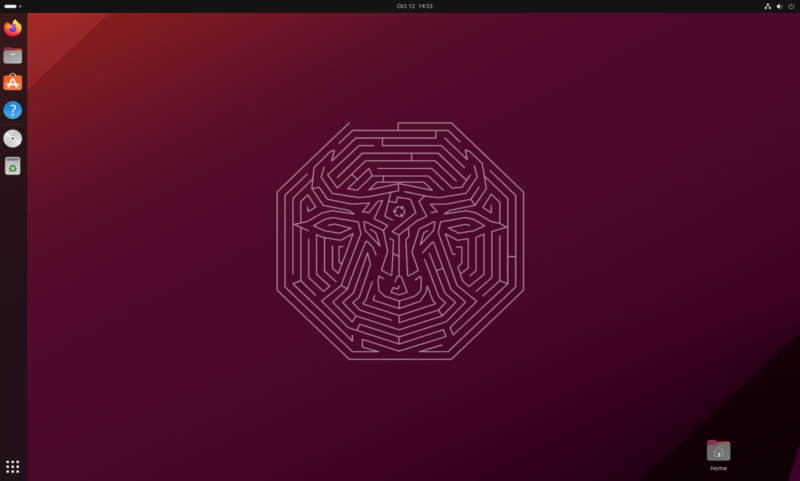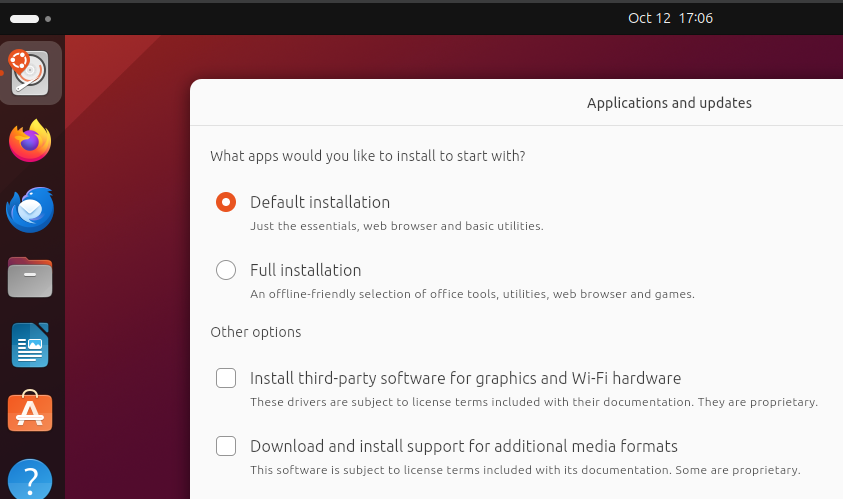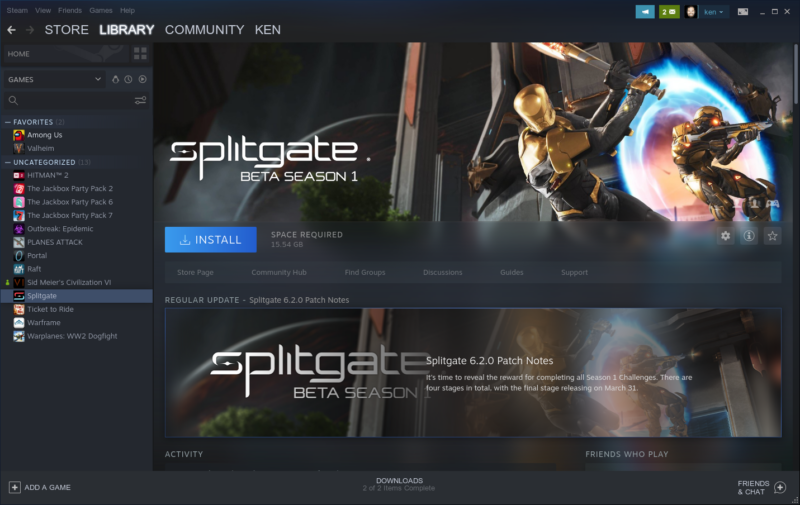-
 chevron_right
chevron_right
Ubuntu will manually review Snap Store after crypto wallet scams
news.movim.eu / ArsTechnica · Thursday, 28 March - 18:23 · 1 minute
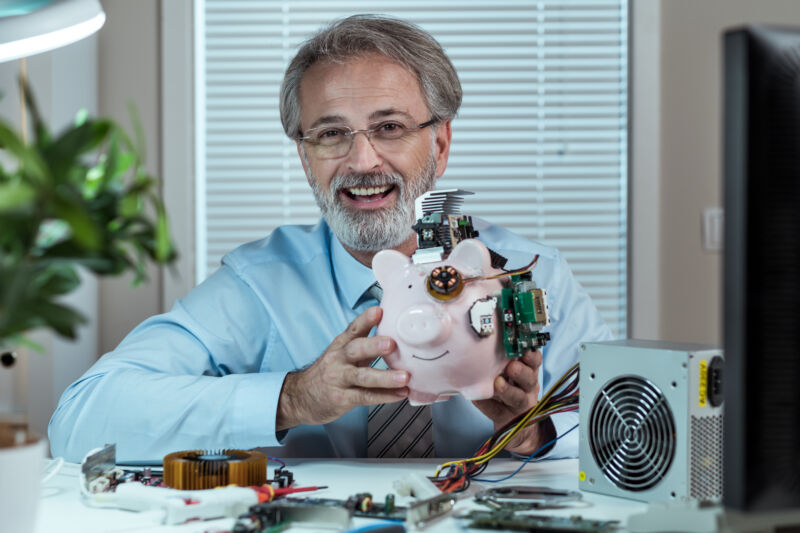
Enlarge / One thing you can say about this crypto wallet: You can't confuse it for any other. (credit: Getty Images)
The Snap Store, where containerized Snap apps are distributed for Ubuntu's Linux distribution, has been attacked for months by fake crypto wallet uploads that seek to steal users' currencies. As a result, engineers at Ubuntu's parent firm are now manually reviewing apps uploaded to the store before they are available.
The move follows weeks of reporting by Alan Pope, a former Canonical/Ubuntu staffer on the Snapcraft team, who is still very active in the ecosystem. In February, Pope blogged about how one bitcoin investor lost nine bitcoins (about $490,000 at the time) by using an "Exodus Wallet" app from the Snap store. Exodus is a known cryptocurrency wallet, but this wallet was not from that entity. As detailed by one user wondering what happened on the Snapcraft forums , the wallet immediately transferred his entire balance to an unknown address after a 12-word recovery phrase was entered (which Exodus tells you on support pages never to do).
Pope takes pains to note that cryptocurrency is inherently fraught with loss risk. Still, Ubuntu's App Center, which presents the Snap Store for desktop users, tagged the "Exodus" app as "Safe," and the web version of the Snap Store describes Snaps as "safe to run." While Ubuntu is describing apps as "Safe" in the sense of being an auto-updating container with runtime confinement (or "sandboxed"), a green checkmark with "Safe" next to it could be misread, especially by a newcomer to Ubuntu, Snaps, and Linux generally.