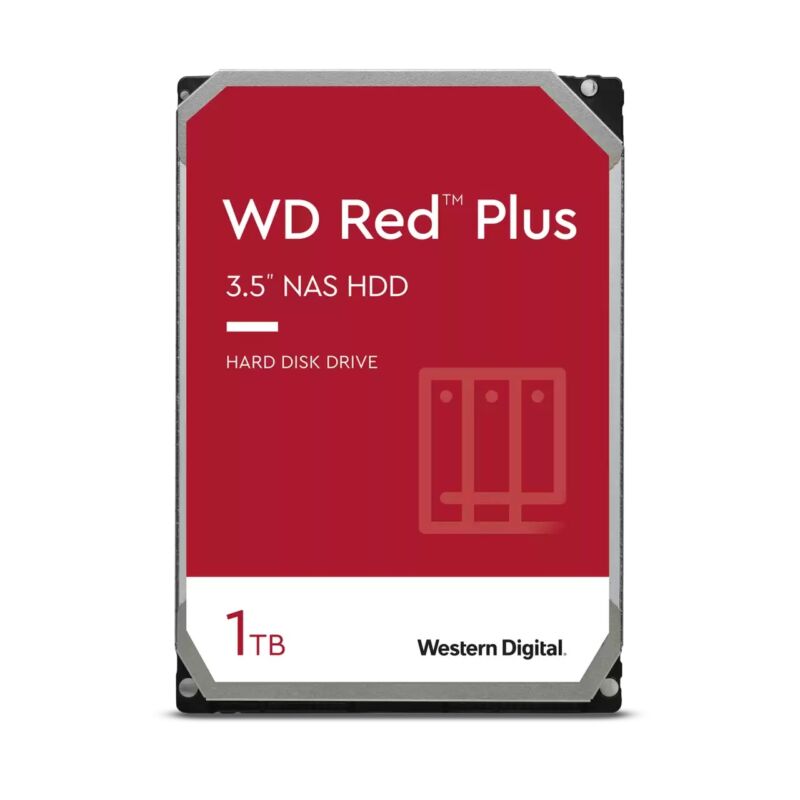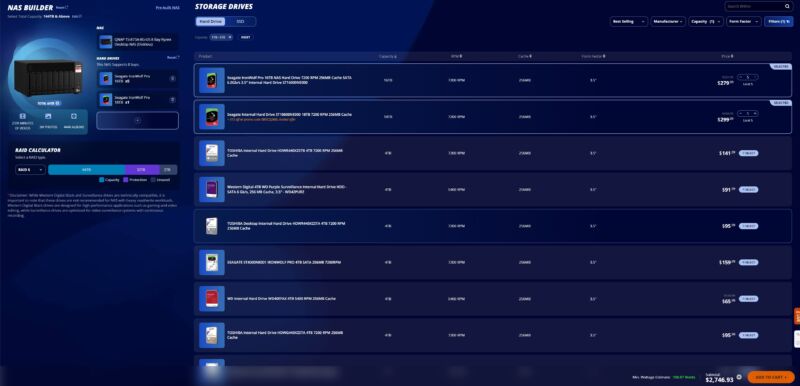-
Sl
chevron_right
Contact publication
pubsub.blastersklan.com / slashdot · Saturday, 9 March - 16:08 edit · 2 minutes
A recent survey found that academic organizations are failing to preserve digital material -- "including science paid for with taxpayer money," reports Ars Technica, highlighting the need for improved archiving standards and responsibilities in the digital age. From the report: The work was done by Martin Eve, a developer at Crossref. That's the organization that organizes the DOI system, which provides a permanent pointer toward digital documents, including almost every scientific publication. If updates are done properly, a DOI will always resolve to a document, even if that document gets shifted to a new URL. But it also has a way of handling documents disappearing from their expected location, as might happen if a publisher went bankrupt. There are a set of what's called "dark archives" that the public doesn't have access to, but should contain copies of anything that's had a DOI assigned. If anything goes wrong with a DOI, it should trigger the dark archives to open access, and the DOI updated to point to the copy in the dark archive. For that to work, however, copies of everything published have to be in the archives. So Eve decided to check whether that's the case. Using the Crossref database, Eve got a list of over 7 million DOIs and then checked whether the documents could be found in archives. He included well-known ones, like the Internet Archive at archive.org, as well as some dedicated to academic works, like LOCKSS (Lots of Copies Keeps Stuff Safe) and CLOCKSS (Controlled Lots of Copies Keeps Stuff Safe). The results were... not great. When Eve broke down the results by publisher, less than 1 percent of the 204 publishers had put the majority of their content into multiple archives. (The cutoff was 75 percent of their content in three or more archives.) Fewer than 10 percent had put more than half their content in at least two archives. And a full third seemed to be doing no organized archiving at all. At the individual publication level, under 60 percent were present in at least one archive, and over a quarter didn't appear to be in any of the archives at all. (Another 14 percent were published too recently to have been archived or had incomplete records.) The good news is that large academic publishers appear to be reasonably good about getting things into archives; most of the unarchived issues stem from smaller publishers. Eve acknowledges that the study has limits, primarily in that there may be additional archives he hasn't checked. There are some prominent dark archives that he didn't have access to, as well as things like Sci-hub, which violates copyright in order to make material from for-profit publishers available to the public. Finally, individual publishers may have their own archiving system in place that could keep publications from disappearing. The risk here is that, ultimately, we may lose access to some academic research.
Read more of this story at Slashdot.
Study Finds That We Could Lose Science If Publishers Go Bankrupt