
Call of Duty Mobile, one of the most popular games currently, has taken many of its features from the PC and console versions of Call of Duty—one of them being the Gunsmith feature. This
COD Mobile
feature allows players to make a custom loadout for personalized guns. It further means that players can tailor any gun to their liking and playing style.
Some of the players are quite skillful at customizing guns. On the other hand, many players struggle to find a near-perfect personalized gun. Well, this guide will help you find that near-perfect gun for every occasion. To emphasize, if you’re a player who likes to engage enemies on a short-range or if you love to get in a fight via long-range, we have something for every type. So read on, and find a custom-built gun that suits your gameplay.
Customized SMGs for short and long-range fights
In this COD Mobile custom loadout guide, we’ve taken a few select SMGs that can be modified into various forms according to the need and playstyle. So without further ado, let’s get into it.
1. RUS-79U custom loadout
For close-range:
The “RUS-79U” is a near-perfect SMG in its raw form, with good mobility and accuracy. However, with certain attachments, this gun can be a beast in close range.
|
Barrel
|
MIP Light Barrel (Short)
|
|
Stock
|
No Stock
|
|
Underbarrel
|
Strike Foregrip
|
|
Ammunition
|
38 Round Fast Reload
|
|
Rear Grip
|
Stippled Grip Tape
|

For medium-to-long range:
While RUS-79U shreds enemies in close range, this gun is also perfect for long ranges. The attachments to have an AR-like experience with better stability and accuracy are listed below.
|
Muzzle
|
RTC Light Muzzle Brake
|
|
Barrel
|
OWC Marksman
|
|
Stock
|
MIP Strike Stock
|
|
Underbarrel
|
Ranger Foregrip
|
|
Rear Grip
|
Rubberized Grip Tape
|

2 .QQ9 custom loadout
For close-range:
This beast of an SMG is a killing machine when it comes to close-range. On the other hand, use these attachments to make it a bit more lethal and increase its mobility.
|
Muzzle
|
RTC Light Muzzle Brake
|
|
Barrel
|
MIP Tactical Barrel
|
|
Stock
|
No Stock
|
|
Ammunition
|
Fast Reload
|
|
Rear Grip
|
Stippled Grip Tape
|

For medium-to-long-range:
The QQ9 is almost as good in medium-to-long ranges as good as it is in close-ranges. And with these attachments on your QQ9, winning battles will be a piece of cake.
|
Barrel
|
RTC Recon Tac Long
|
|
Stock
|
MIP Strike Stock
|
|
Underbarrel
|
Strike Foregrip
|
|
Ammunition
|
10mm 30 Round Reload
|
|
Rear Grip
|
Rubberized Grip Tape
|

All-rounder:
If you’re one of those players who love to play CQC and medium-ranges with only one gun, then this loadout is for you.
|
Muzzle
|
OWC Light Compensator
|
|
Barrel
|
RTC Recon Tag Long
|
|
Underbarrel
|
Ranger Foregrip
|
|
Ammunition
|
Fast Reload
|
|
Rear Grip
|
Rubberized Grip Tape
|

GKS custom loadout
Having a slower fire rate in comparison to other SMGs, the GKS is not so popular. However, GKS makes up for it with its versatility.
For close-range:
For now, let’s focus on how you can make this gun better for close-quarter combats with high mobility.
|
Barrel
|
MIP Light Barrel (Short)
|
|
Stock
|
YKM Light Stock
|
|
Laser
|
OWC Laser – Tactical
|
|
Ammunition
|
32 Round Fast Reload
|
|
Rear Grip
|
Stippled Grip Tape
|

For Long-range:
To make the GKS a deadly gun for long ranges, use these attachments.
|
Muzzle
|
RTC Light Muzzle Brake
|
|
Barrel
|
OWC Marksman
|
|
Underbarrel
|
Ranger Foregrip
|
|
Ammunition
|
32 Round Fast Reload
|
|
Rear Grip
|
Rubberized Grip Tape
|
Note:
This long-range version of GKS doesn’t contain a scope. However, if you wish to use a scope, you can replace the “Ammunition” with a “3X Tactical Scope 1,” as shown in the picture.
AGR556 custom loadout
With the damage and control that AGR556 offers, this gun should be considered an assault rifle. However, COD Mobile has added this gun as an SMG, so here we are.
For close-range:
Let’s jump straight to the attachments for a better close range AGR556, focusing on better mobility with significant damage.
|
Barrel
|
MIP Light
|
|
Stock
|
YKM Light Stock
|
|
Laser
|
MIP Laser 5mW
|
|
Ammunition
|
30 Round 5.56mm Mag
|
|
Rear Grip
|
Stippled Grip Tape
|

For medium-to-long-range:
The AGR556 works best in medium-to-long ranges, offering a high damage range and significant control, even better accuracy. Here are the attachments for an AR-like AGR556.
|
Muzzle
|
RTC Light Muzzle Brake
|
|
Barrel
|
OWC Marksman
|
|
Stock
|
RTC Steady Stock
|
|
Underbarrel
|
Strike Foregrip
|
|
Ammunition
|
30 Round 5.56mm Mag
|
Note:
This medium-to-long-range version of the AGR556 doesn’t contain a scope. In case you wish to add a scope to this loadout, swap the “RTC Steady Stock” with “3X Tactical Scope 1.”
QXR custom loadout
Another great SMG that has good mobility and an average amount of damage in its raw form. The QXR has the ability to trample enemies in amazing ways.
For close-range:
As good as this gun is in close range, these attachments will help in making the QXR a run-and-gun type SMG.
|
Barrel
|
MIP Light Barrel (Short)
|
|
Stock
|
No Stock
|
|
Laser
|
MIP Laser 5mW
|
|
Ammunition
|
Fast Reload
|
|
Rear Grip
|
Stippled Grip Tape
|

For medium-to-long-range:
The QXR can be made into a medium-to-long-range killing machine with these attachments.
|
Muzzle
|
RTC Light Muzzle Brake
|
|
Barrel
|
OWC Marksman
|
|
Underbarrel
|
Ranger Foregrip
|
|
Ammunition
|
Fast Reload
|
|
Rear Grip
|
Rubberized Grip Tape
|

In this COD Mobile custom loadout guide for SMGs, we’ve included a few guns. However, we’re hoping to give these types of custom gunsmith loadout guides to all the COD Mobile fans in the near future. Do tell us in the comments which gun you would like us to include in this list.
The post
Best Call of Duty Mobile Custom Loadout (Gunsmith Feature) For SMGs [2021]
appeared first on
Fossbytes
.














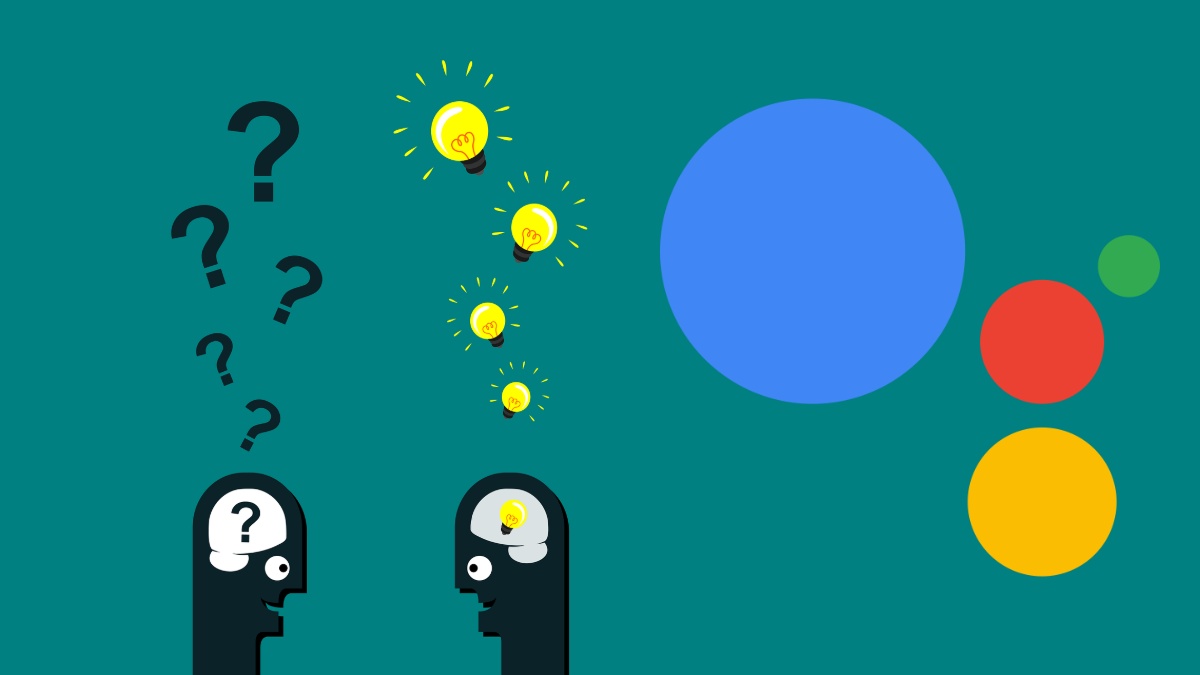
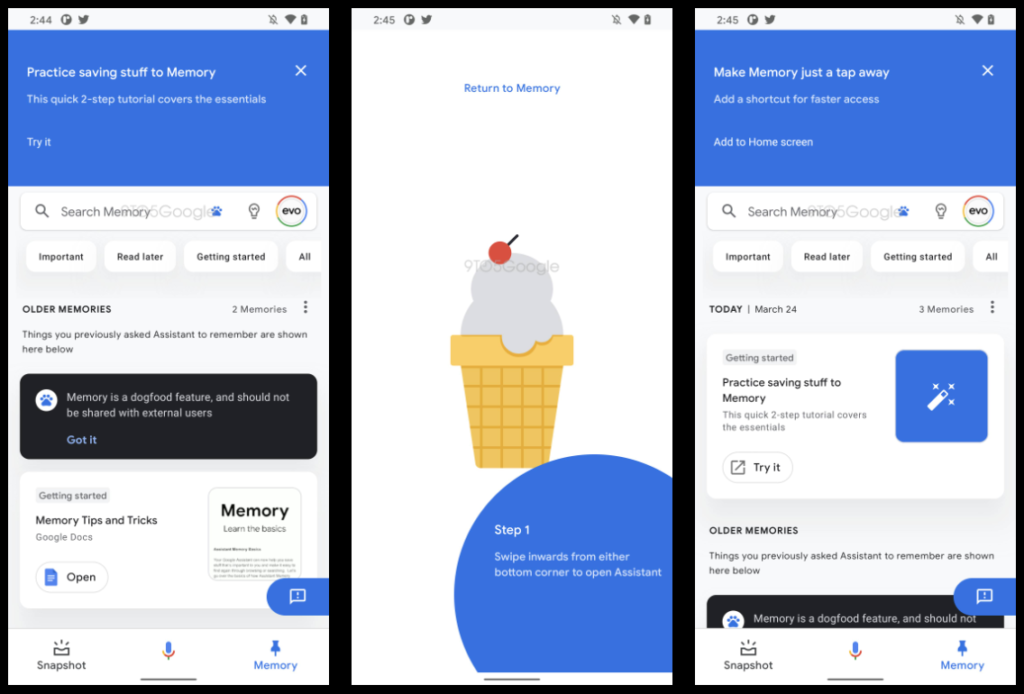

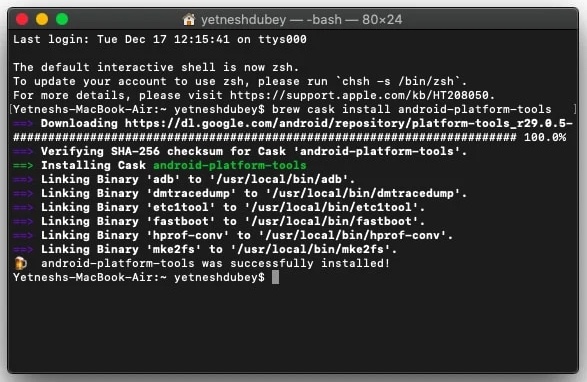

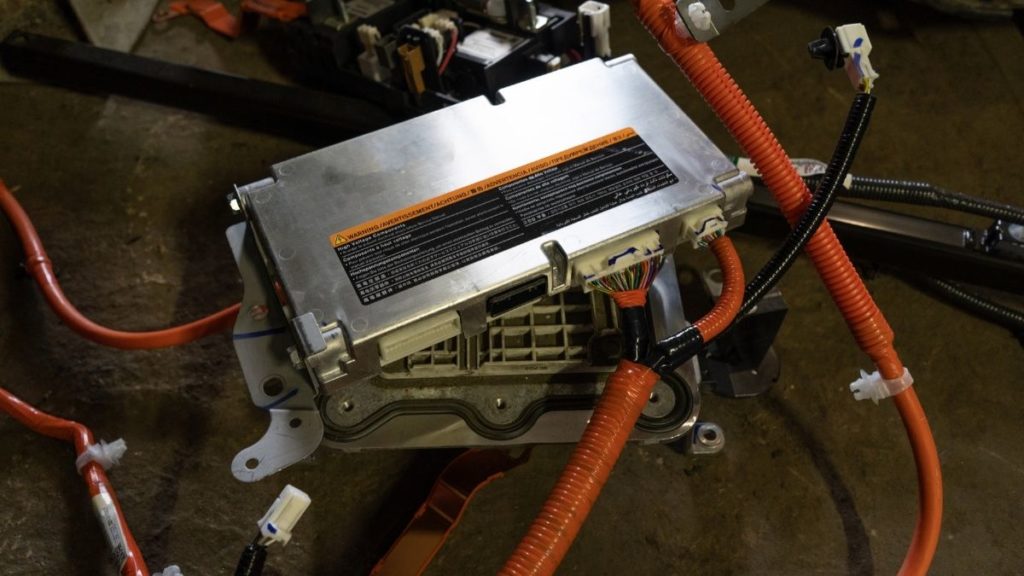 Image: Shutterstock
Image: Shutterstock