-
 chevron_right
chevron_right
Le kit satellite Starlink s’offre une remise inédite !
news.movim.eu / JournalDuGeek · Tuesday, 2 April - 14:12

 chevron_right
chevron_right
Le kit satellite Starlink s’offre une remise inédite !
news.movim.eu / JournalDuGeek · Tuesday, 2 April - 14:12

 chevron_right
chevron_right
Freebox Pop : Free lance une nouvelle version plus performante
news.movim.eu / JournalDuGeek · Friday, 29 March - 06:04

 chevron_right
chevron_right
Tiny Undervalued Hardware Companions
Slixfeed · Thursday, 21 March - 01:04 · 13 minutes
After playing/working with computers for more then 25 years I started to appreciate small but handy valuable stuff – like adapters or handlers or … yeah – all kind of stuff. With many of them I did not even knew they existed until I find out about them – mostly accidentally or after long searching for some problem solution. Today I will share them with You – so maybe they will end up handy also for You.
… and while they make my life easier – they are mostly very cheap too.
The Table of Contents is below.
The whole article can ‘feel’ like a sponsored entry for the https://aliexpress.com portal – but it is not – its just the most cheap place I was able to find these gems. Feel free to share even cheaper one if You have one.
~
I mostly use laptops to do various tasks and cables sticking out on the sides perpendicularly does not help. Not many laptops today have the RJ45 LAN socket – but if they do – they are mostly on the side of the laptop.

Thanks to such angle RJ45 adapters it is no longer a problem.
You can find them for about $2 – for example – on https://aliexpress.com page – with the RJ45 ANGLE ADAPTER keywords in their search.
~
The mentioned earlier RJ45 Angle Adapters are quite bulky – but as an alternative its possible to get a short 40cm cable with smaller plug.
Not sure if its noticeable on the picture below – but I also cut the top ‘cover’ with knife of the plug – so its easier to detach.

There are of course all four angles to choose from.

One may also use the end of that 40cm cable-adapter as a ‘stopper’ to not fall inside the desk hole as shown on the image below.

You can find them for about $2 – for example – on https://aliexpress.com – with the RJ45 ANGLE ADAPTER CABLE keywords in their search.
~
Often I found myself in a situation that the currently available LAN cable was too short to reach and it needed a lot of work to plot another – longer one.

With these simple ‘join’ adapters it is no longer a problem. You would not use them in a serious Data Center with 10+ GE speeds – but for home 1.0-2.5 GE speeds its more then enough.
You can find them for about $1-$2 – for example – on https://aliexpress.com – with the RJ45 JOIN ADAPTER keywords in their search.
~
Multiple times I needed to clone some old disk to new SSD – just to make an old system faster.

I usually boot from some USB drive with FreeBSD and while new SSD is attached with these adapters – I then execute dd(8) command to clone the old HDD disk to new SSD drive … and then just swap them out.
You can find them for about $1-$5 – for example – on https://aliexpress.com – with the SATA USB ADAPTER keywords in their search.
~
As we already talked about RJ45 angle adapters … there are also USB-C and USB-A angle adapters.

The do the same good job with cables to not stick out on a side of a laptop.


You can find them for about $1-$3 – for example – on https://aliexpress.com – with the ANGLE USB ADAPTER keywords in their search.
~
In the progressing and always changing world yesterday the USB-A was king and tomorrow the USB-C will be.

There are multiple cases in which you will need these – from simple USB headphones to USB pendrives and other stuff.
You can find them for about $1-$3 – for example – on https://aliexpress.com – with the USB-C USB-A ADAPTER keywords in their search.
~
Multiple times I have found myself in a situation where it was very convenient to just add some WiFi or Bluetooth chip over USB port and do the job instead of trying to achieve the same without such chips.

While I usually omit Bluetooth I can not say the same about WiFi … and as FreeBSD lacks a little in that department – using a very tiny chip such as Realtek RTL8188CUS often does the job done.
You can find them for about $1-$3 – for example – on https://aliexpress.com – with the WIFI USB or BLUETOOTH USB keywords in their search.
~
In the past – in the USB Micro times – I remember using an adapter to be able to charge – then new and uncommon – USB-C devices.
Fast forward several years and now the situation is the other way around (as expected). The USB-C is the standard and USB Micro devices are less and less common … but there are still here. To not have to keep separate dedicated USB Micro cables I use a small USB-C to USB Micro adapters.

Such adapter takes USB-C as input power and is able to charge USB Micro devices.
You can find them for about $1-$2 – for example – on https://aliexpress.com – with the USB-C USB MICRO ADAPTER keywords in their search.
~
When it comes to delivering power to my (and not only) laptops – the new standard seems to be the USB-C connector with ‘requirement’ of 45W or more (it depends).
Not that long ago I discovered that even laptops as old as 13 years – ThinkPad X220/T420s/W520 – can be powered the same – but with simple and very cheap adapter cables – such as these below. From the left there is 5.5mm/2.5mm typical router socket – then more modern ThinkPad X270/T470s (and many more) – then oldschool models from 2011 year – ThinkPads such as X220/T420s/W520 models.

All they need is a USB-C power input.

You need to only meet two requirements – the USB charger that will make enough power for example 20V at 3.25A for 65W that would power ThinkPad X220/T420s or 20V at 6.75A for 135W that would power ThinkPad W520. While the official power supply for ThinkPad W520 is 170W – its perfectly fine to use the 135W power adapter from ThinkPad W510 to power ThinkPad W520 laptop.
This makes organizing cables (and chargers) a lot easier – for example – I would not be able to fit 3 ‘dedicated’ ThinkPad chargers in that white cable organizer behind laptops – but I will fir there two powerful 65W and 85W USB-C chargers perfectly fine.


You can find these power adapters for about $1-$3 – for example – on https://aliexpress.com – with the USB-C ADAPTER LAPTOP ROUTER keywords in their search.
~
When I have to cope with Bluetooth technology – its ‘tolerable’ on Android devices such as phones/tablets and mostly nowhere else. After bad audio (just not working) Bluetooth possibilities on FreeBSD I decided to try the hardware solution instead. The audio related Bluetooth on FreeBSD have failed me too many times – to the point called enough is enough – that also means I do not want to waste any more time trying to figure the way using FreeBSD Bluetooth stack devices anymore – at least for audio related devices.
Not so long ago I got the Sony WH1000XM4 headphones. I am/was a big fan of the Technics RP-F290 cable headphones (Jack or Mini Jack based). They have so much BASS and ‘power’ that I could not ask for more … and their cost is very low – like $24 or less. The only ‘downside’ of the Technics RP-F290 headphones is that they are audio only – they do not have any microphone at all – they are dedicated for music only – and that is OK – they do GREAT in that role.
I have tried some Bluetooth based headphones in the past – and they were SHIT to say the least. Not enough ‘power’ – not enough BASS etc. After reading multiple reviews I decided to give Sony WH1000XM4 headphones a chance … and I was not disappointed. Its the first time after Technics RP-F290 cable headphones that ANY Bluetooth based headphone delivered. I was (and I still am) really satisfied with them.
This is where the USB powered Creative BT-W2 comes handy. Its also relatively cheap as the cost of used unit is less then $20 – at least that is the price I payed for mine in Poland. The Creative BT-W2 allows to connect Bluetooth audio devices everywhere – even on OpenBSD – on the system that cut off Bluetooth stack entirely – and it works well on FreeBSD too. The ‘downside’ of the Sony WH1000XM4 headphones is that they do have microphone – but only in Bluetooth node – they have Mini Jack connector – but for audio only …

This is also only downside of the Creative BT-W2 solution – it transmits only audio – but w/o microphone. Its more then OK for listening music – but if You have to do live conferencing/meetings on FreeBSD as I do – its a dead end.
I have tried to find a solution to this problem – to the point that I wanted to abandon Sony WH1000XM4 headphones entirely and find some Mini Jack (or Jack) based BASS oriented headphones that will also have a working microphone.
On my journey I have found a solution that I did not expected at all – and that was the solution that solved all my problems – and allowed me to enjoy the Sony WH1000XM4 headphones – but more about that in the next ‘subsection’.
~
You already know the downsides of the Sony WH1000XM4 headphones that were giving me headaches. Now its time to address them.
After many hours of searching the Internet I have found a very ‘usable’ Mini Jack cable. A cable that came with microphone and a one that perfectly integrated with Sony WH1000XM4 headphones … and FreeBSD as well.
Its available to buy for $22 on amazon.de (and possible other locations) and its called Boom Microphone Cable. Thanks to the knowledge that Sony WH1000XM4 headphones have Mini Jack port with microphone part – the Boom Microphone Cable cable even comes with volume controls and even come with physical kill switch for microphone.

After You attach this Boom Microphone Cable to the Sony WH1000XM4 headphones it looks (and works) like a natural solution.

The only ‘downside’ is generally the downside of the Sony WH1000XM4 headphones – that You CAN NOT disable their silencing while you speak – so using them in ‘passive’ mode with Boom Microphone Cable is preferred to meet all needs.
~
I got used to the fact that I just put my headphones on the desk … but I wanted something more useful – after some searching it was obvious to me that I needed just some headphones handle that I could attach somewhere.
After another several hours of browsing I have found a ‘part’ that would fit perfectly – a $4-5 part from https://aliexpress.com that I could find with the HEADPHONES HOLDER keywords in their search.

Here is how it works on my desk.

… and its 360 degrees adjustable as well.

Above the headphones handle You can see the ‘hero’ of the AMD Based FreeBSD Desktop article.
~
With all my ‘bad’ experiences with PTP connections for Android based devices (and other places) I really liked the SanDisk Ultra Dual Drive.

Its really handy for many transfers … and its more fast then slow as well.
~
When You need to connect several USB-A devices the USB ports count often come short fast – this is where this tiny USB-A hub comes handy.

With its dirt cheap $1-2 price (at https://aliexpress.com with USB HUB keywords) its a ‘steal’ … and it is a 3 port hub – there is another USB-A port at the end of it – the one that is not visible.
~
… as we are talking various USB-A or USB-C solutions I could not mention this quad port adapter with MicroSD card slot.

I do not even remember how many times I have used it to copy/backup contents of my phone(s) and/or tablet(s).
Nowadays I believe I use the Dual USB-C / USB-A Pendrive more … but not always.
For $8-9 on its not a bad solution to have.
Batteries … I mean SD card – not included 
~
I have often found that the angle with which the power cord sticks out of a PC is definitely not ideal – this is where angle power adapters come handy.

Here is how it looks (being used) on my PC.

They are available for about $1-2 on https://aliexpress.com with ANGLE C13 CABLE keywords on the search box.
After You have spent some time to lay down the C13/C14 power cables just to power your PC its really annoying to do the same for another set of C1/C2 or C5/C6 cables/sockets … but not anymore.
Now with single cable adapter You are able to power more then one computer – depending on the needs with additional connectors.
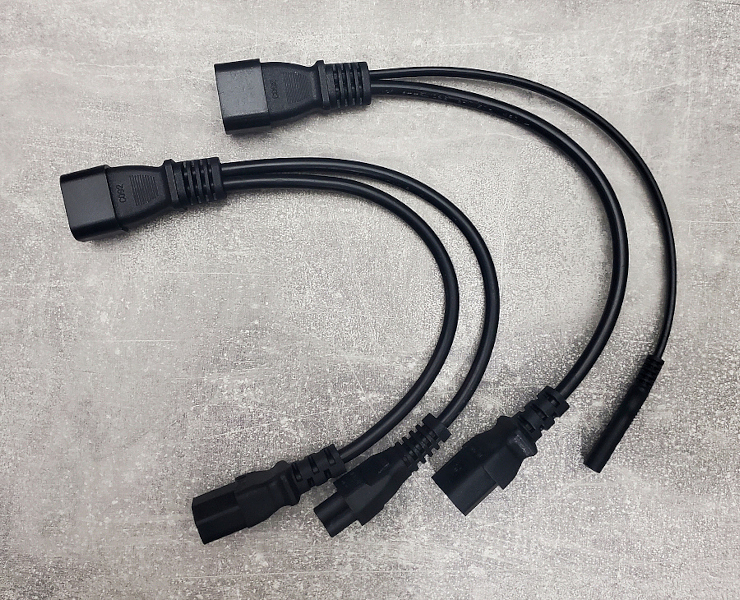
They are available for $1-2 on https://aliexpress.com with DUAL C13 CABLE keywords on the search box.
~
I happen to have a 2010 FullHD 50 Inch TV that has ONLY ONE port of HDMI kind … and it was pretty annoying to say the least … up to the time I added a HDMI switch/hub to it.

The HDMI switch along with its remote below.

For the record – I have used the UGreen 3in1 HDMI Switch with 4K @ 30Hz Capability and Remote and I was able to get one for $16.
~
To not have a mess in the cables its useful to have them organized in some way.
I use multiple solutions for that.
Lets start with simple organizers.
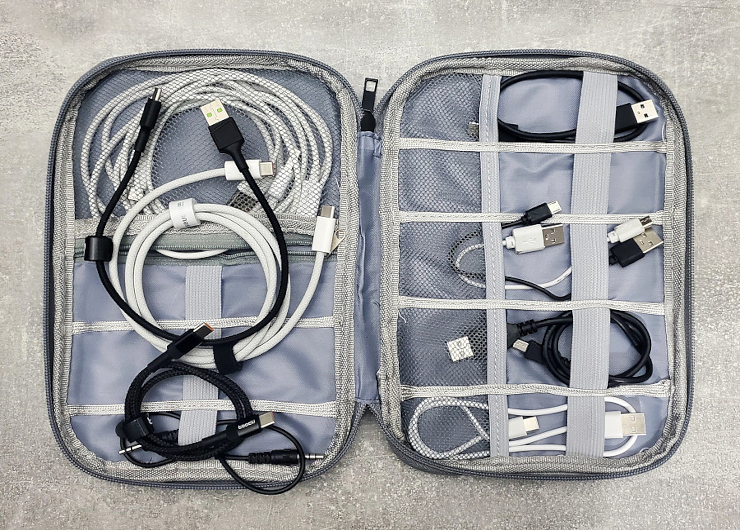
… and a larger/taller one for more capacity/possibilities.

They are available for $3-9 on https://aliexpress.com with CABLE ORGANIZER keywords on the search box.
I also use some IKEA containers …

… and smaller boxes in which I keep the tiny things.

I do not even remember after what product these boxes are … and that does not even matter I think.
~
While there are many software settings or solutions to prevent screen from locking up – there is one bulletproof solution what just always works – a hardware USB mouse jigger.

I use a very simple one with 3 modes – but its more then enough for me needs.
Feel free to check other offers with USB MOUSE JIGGER at https://aliexpress.com search box.
~
Last but not least – the car FM transmitter.
My daily ‘real’ driver (I mean on the real road outside) is the 2006 Dodge Magnum car. I really love it for the simplicity and calm that it provides during the ride – but on the audio side it only has an old FM/AM radio and a CD slot … and not MP3 support in that one.
This is where the FM transmitter such as mine Blow comes really handy.

It supports two modes. One is being a Bluetooth slave of your phone – it just plays on the car speakers anything you are currently playing on your phone – it also has microphone builtin – so You can also use it as a ‘loud’ phone talking device.

I use it in a more simple mode – I just attach a tiny Lexar S47 32GB pendrive to it – and play a random song of it.
Besides these features it also has additional USB-A port available to attach a cable to it and charge some device.
I was able to get one a new one for about $19.
~
The mentioned devices above are probably not the only ones that make my life easier – but definitely the most crucial ones.
Feel free to share your ‘helper’ hardware in the comments.
Regards.
BT cut off my landline out of the blue and ignored my protests
news.movim.eu / TheGuardian · Thursday, 7 March - 07:00

Widow who depends on wifi to order medication and grocers was disconnected in the autumn
I’m at my wits’ end trying to understand how my BT landline and wifi can be cut off without the company receiving any instructions from me.
I’m a 79-year-old widow living seven miles from a town and depend on wifi to order medication from the GP, groceries and many other things.
Continue reading...Zombie Laptop
pubsub.slavino.sk / warlord0blog · Friday, 5 January - 19:10 edit
Značky: #Privateer, #Linux, #wifi
 chevron_right
chevron_right
Bandwidth+ – Pour ne plus éclater votre bande passante quand vous êtes en partage de connexion sur votre Mac
news.movim.eu / Korben · Tuesday, 19 December - 08:00 · 1 minute

Je sais bien qu’en France c’est open-bar niveau bande passante et qu’on peut transférer des téra-octets de données sans aucun souci. Et c’est cool ! Mais dans d’autres pays, ou sur certains Hotspot Wifi, on doit parfois faire comme les accros au chocolat que je suis : surveiller sa consommation.
Pas évident sans l’outil approprié. C’est pourquoi aujourd’hui, je vous propose ce logiciel pour Mac nommé Bandwidth+ .
Ce petit utilitaire permet de suivre votre consommation de data, que vous soyez en Ethernet ou sur du wifi. Il se loge dans la barre de menu et ne nécessite aucune configuration complexe. Ça commence à comptabiliser dès que c’est lancé et vous avez ainsi en permanence une vue de ce que vous consommez en temps réel.
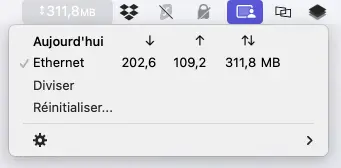
Et ce que je peux vous dire c’est que ça part très vite la data… Vous seriez surpris. Je pars souvent à la chasse aux fichiers qui prennent de la place inutilement sur mon disque dur, mais jamais à la chasse à toutes ces applications qui transmettent des datas dans tous les sens.
Bandwidth+ affiche ainsi le cumul de ce qui rentre et de ce qui sort, tel un bon dealer, et surtout, l’outil respecte votre vie privée puisqu’il ne collecte et ne transmet aucune donnée utilisateur . C’est un logiciel minimaliste et sain.
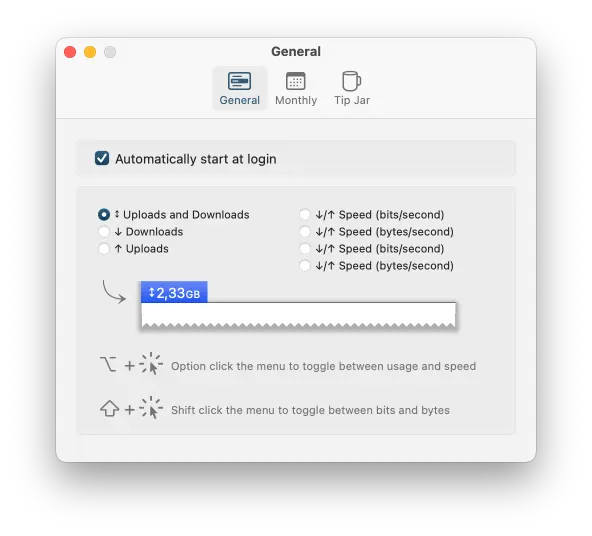
Bref, que vous soyez sur un Wifi « limité » ou que vous vouliez suivre l’utilisation de votre iPhone en mode partage de connexion, c’est un vrai bonheur pour éviter les mauvaises surprises avec votre forfait. Néanmoins, il faut noter que le trafic du réseau local n’est pas ignoré, et par conséquent les sauvegardes Time Machine ou autre sont comptabilisées. Mais le dev prévoit d’améliorer cela dans une version future.
Ce qui serait cool également, c’est que le dev intègre un blocage automatique dès qu’un certain seuil est dépassé. Cela permettrait d’esquiver encore mieux les surcoûts. Affaire à suivre donc.
 chevron_right
chevron_right
Découverte du AK1PLUS – Le Mini PC Intel Alder Lake-N95 de NiPoGi
news.movim.eu / Korben · Sunday, 8 October, 2023 - 14:35 · 5 minutes
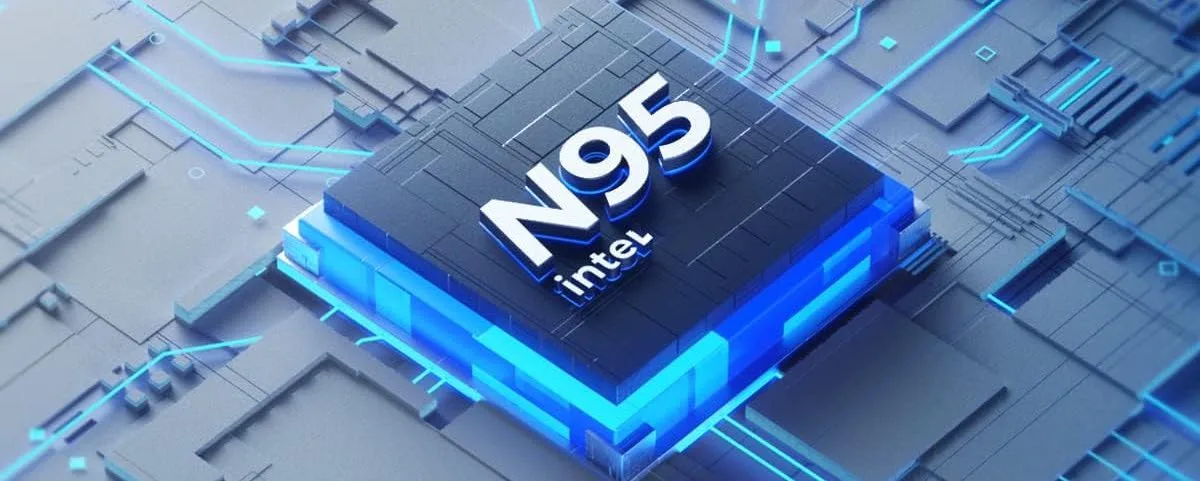
Si vous me lisez depuis longtemps, vous savez que je parle très peu matos sur ce site, car je suis du genre à garder mon matériel longtemps. Mais là, j’avais besoin d’un petit PC récent pour faire mes tests sous Windows et Linux.
Pas besoin d’une grosse machine de gamer, ni d’un truc cher, donc je suis parti lurker un peu du côté des Mini PC. Et je suis tombé ce MiniPC AK1PLUS de la marque NiPoGi équipé d’un processeur Alder Lake-N95 (jusqu’à 3,4 GHz), de 16 Go de DDR4 ainsi que d’un SSD M.2 NVMe de 1 TB. Il peut également accueillir 2 écrans 4K et intègre tout le confort moderne en matière de connectivité USB, Ethernet, Wifi et Bluetooth.
Alors oui, je sais que le Alder Lake-N95 c’est vu comme le fond du panier de chez Intel, mais vu que ça ne consomme pas grand-chose et que j’ai pas prévu de faire du gaming dessus (mis à part du Xbox Cloud), je n’en ai rien à faire. Moi j’ai juste besoin d’un truc qui ne prend pas de place, et sur lequel je pourrais faire un dual boot Windows / Linux pour bidouiller.
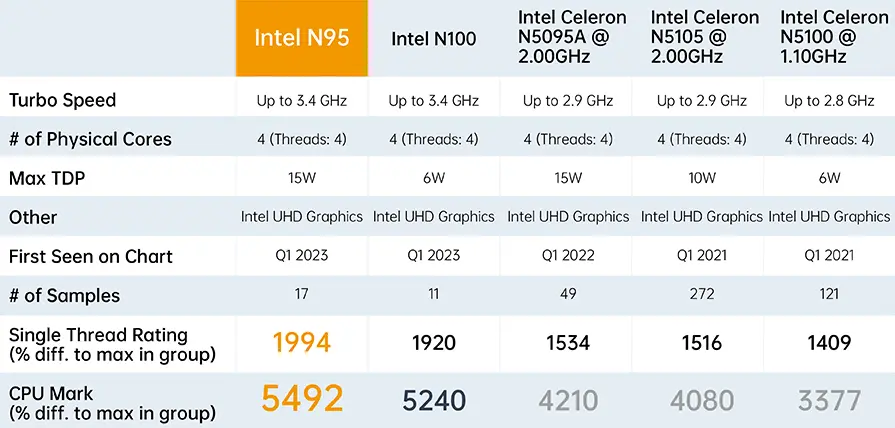
De base, je trouve que ce AK1PLUS est plutôt cher vu le peu de matos qu’il y a dedans (439 euros au catalogue).
Mais j’avais déjà pris un PC de chez eux et j’en suis content.
Mais hors de question de l’acheter à ce prix là… Toutefois, ce qui m’a vraiment décidé c’est le bon de réduction de 210 € proposé sur Amazon qui fait qu’au final, je l’ai payé 229 euros. Je trouve que c’est son juste prix, surtout qu’à config équivalente, c’est le moins cher rapport à ses concurrents.
Bref, pour une fois, je me suis dit que ce serait sympa de vous le présenter en détail sachant que ça fait bien longtemps que je n’avais pas testé un PC ici.
Dans la toute petite boite, vous trouverez un manuel d’utilisation qui ne sert à rien, un support VESA pour le fixer au mur, derrière un écran ou encore sous un bureau ainsi qu’une alimentation et un câble HDMI.

Au niveau du look de la bête, rien de spécial… C’est une petite boite noire d’environ 13 cm de côté sur 5 cm de haut avec un peu de LEDs bleues qui s’allument quand il fonctionne (ça peut se débrancher facilement si vous ne voulez pas que ça éclaire chez vous). Bref, c’est tout petit, parfait pour les amateurs de minimalisme, car ça peut même se planquer derrière un écran ou dans un tiroir.

Niveau connectivité, y’a un port USB et le bouton d’allumage sur le côté droit afin que ce soit accessible et le reste de la connectique se trouve à l’arrière. Soit au total 4 ports USB, 2 HDMI, 1 Ethernet et une prise casque.


Un truc que j’avais pas capté en achetant ce truc, c’est qu’il dispose d’un socle amovible dans lequel on peut rajouter un SSD. Donc ça fait une bonne extension en matière d’espace disque pour ceux qui ont besoin de place, par exemple si vous voulez vous en faire un média center. Pour ma part, je l’ai retiré pour le moment.



Ensuite au niveau de l’install de l’OS, rien à dire de spécial si ce n’est que c’est livré avec un Windows 11 Pro.
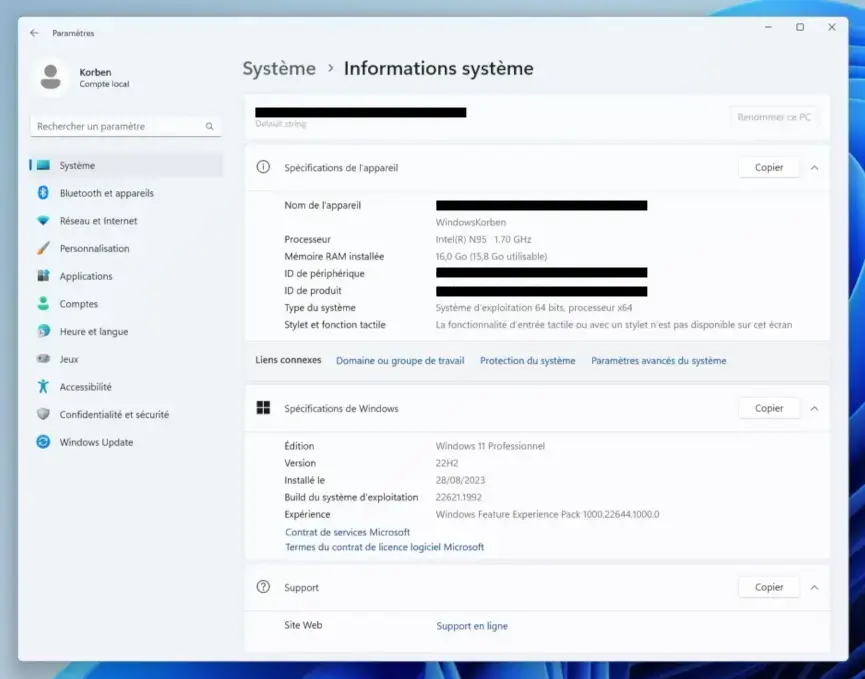
Je m’interrogeais quand même sur la possibilité de mettre un Linux là-dessus, et c’est passé comme une lettre à la poste en dual boot (c’est de l’UEFI). J’ai juste dû passer sur un noyau Linux 6.5.6 pour avoir un bon support du processeur graphique d’Intel qui est quand même récent et donc avoir ainsi une résolution d’écran correcte.
Par contre, attention, si vous vous lancez là-dedans, sachez que le seul port USB réellement bootable est celui qui se trouve à l’arrière. J’ai perdu pas mal de temps à essayer de comprendre pourquoi ma clé USB ne voulait pas booter alors que je l’avais branché dans les ports USB situés à droite de la machine.
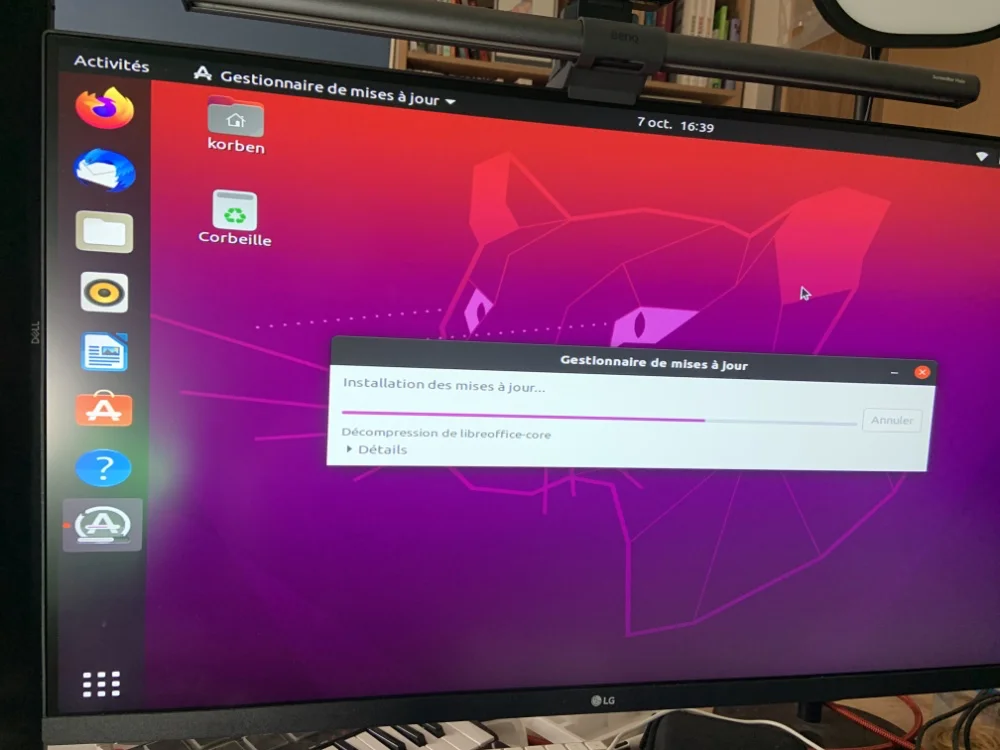
Comme j’ai 1 TB sur le Nvme, j’ai divisé le disque en 2 partitions de 500 GB chacune, ce qui sera largement suffisant pour ce que je vais en faire.
Évidemment comme je suis curieux, je l’ai démonté pou voir à quoi ça ressemblait dedans. C’est assez facile, il suffit d’enlever les patins du dessous, qui cachent les vis. Puis de l’ouvrir délicatement par le haut, en prenant garde de ne pas arracher les fils pour les LEDs bleues.
Voici l’intérieur de la bête.
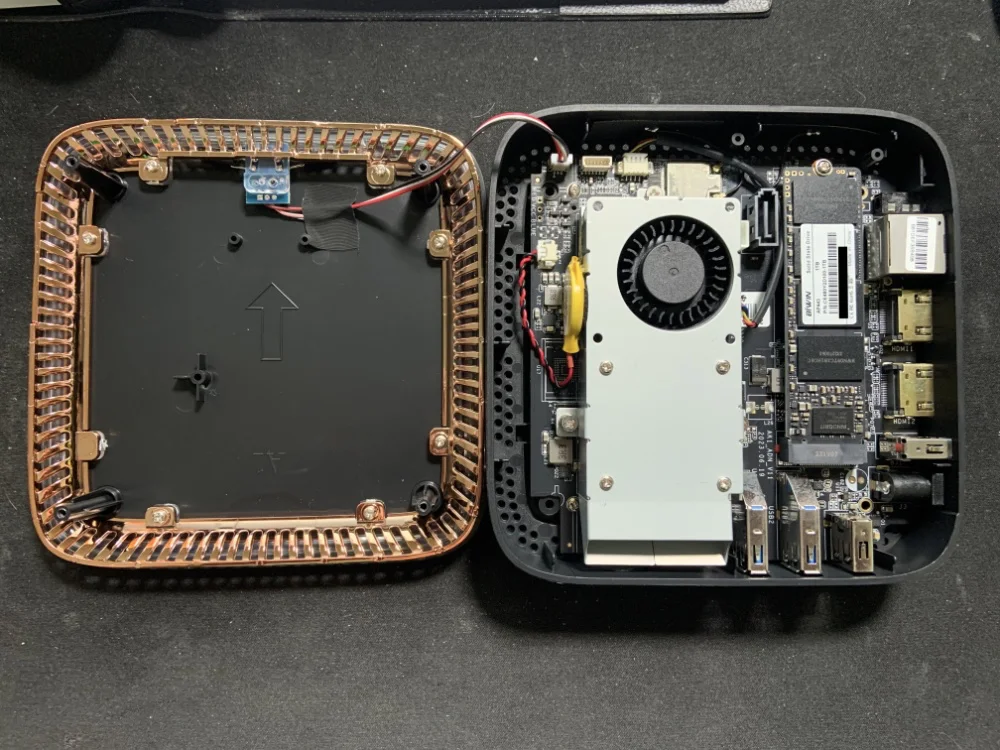
Comme vous le voyez, l’alimentation des LEDs peut être facilement déconnectée. Et ensuite, c’est assez basique, y’a pas grand chose. Un gros radiateur / ventilo vraiment très silencieux. Et un NVme de marque BiWIN… Aucune idée de ce que vaut ce dernier, mais comme on peut le remplacement facilement, je ne suis pas inquiet.
J’ai enlevé le radiateur quand même pour voir le processeur avec sa bonne dose de pâte thermique.

Voilà pour le petit retour côté matos. C’est donc un mini PC silencieux et discret, avec un CPU récent et performant pour peu que vous vous contentiez de faire de la bureautique / internet / mater des films avec.
Ça conviendra bien à ceux qui ont un petit budget, qui veulent un minimum d’encombrement et surtout du silence 🙂 et comme ça supporte très bien Linux, y’a de quoi faire aussi d’autres trucs cool.
Par contre, encore une fois, oubliez les usages qui demandent du GPU. C’est loin d’être un PC avec lequel on peut jouer à des jeux récents ou faire de la 3D.
Notez que d’autres modèles sont également dispo chez NiPoGi avec moins d’espace disque, moins de RAM, donc moins chers (et également de chouettes bons de réduction).
À voir maintenant ce que ça donnera sur le long terme.
 chevron_right
chevron_right
Voici ce qui peut dégrader la qualité de votre Wi-Fi et comment y remédier
news.movim.eu / JournalDuGeek · Thursday, 14 September, 2023 - 10:30


Vous avez installé votre box ou votre routeur, vous avez connecté votre ordinateur, smartphone, Nintendo Switch ou tout autre appareil en Wi-Fi, mais vous vous rendez compte que la qualité du signal n'est vraiment pas très bonne. Il existe beaucoup d'éléments qui peuvent amenuiser celui-ci voire même le bloquer, empêchant de profiter d'une bonne connexion aux quatres coins de votre logement.
Voici ce qui peut dégrader la qualité de votre Wi-Fi et comment y remédier
 chevron_right
chevron_right
Partez en vacances en toute sécurité avec Surfshark VPN
news.movim.eu / Korben · Friday, 21 July, 2023 - 07:10 · 3 minutes

— Article en partenariat avec Surfshark —
C’est fou les amis, c’est fou. Vous avez vu à quelle vitesse passe cet été ? Je m’amuse à gauche et à droite dans la maison, je tourne la tête et paf la rentré n’est déjà plus si loin (encore un peu à profiter, mais quand même). Cela dit j’espère que pour certains d’entre vous c’est encore les vacances ou que vous serez bientôt dedans. Et l’article d’aujourd’hui va justement parler de votre protection numérique lorsque vous partez à l’étranger.
Je l’ai mentionné rapidement dans mon article précédent sur Surfshark VPN, mais nous sommes en pleine période de vagabondage « personnes en déplacement ». Vous partez bien pépouse dans un pays exotique (comme l’Espagne) ou vous allez vous dorer la pilule sur une belle plage de sable blanc (type Dunkerque ou encore mieux la côte belge) ? Voire vous avez décidé de faire le tour de l’Hexagone en van à pédales ou de tester les meilleurs hôtels de Brive-la-Gaillarde ? Et bien du coup vous allez sans doute devoir vous connecter à de nombreux wifi et autres hotspots publics. Pas toujours sécurisés et qui peuvent mettre en danger vos informations personnelles.
Donc si vous hésitez depuis quelque temps à prendre un VPN, c’est l’occasion. Déjà parce que dans tous les cas vous devriez en avoir un depuis longtemps , ensuite parce qu’avoir l’esprit un peu plus tranquille en vacances ce n’est jamais de trop ! Et cela sans travail supplémentaire de votre part puisque Surfshark prend tout en compte pour vous de manière automatisée via une interface épurée et simple à prendre en main.
Il va vous protéger d’une multitude d’attaques et de risques potentiels comme de :
Parmi les nombreuses autres fonctionnalités proposées : bloqueur de pubs, bouton kill switch, split tunneling, MultiHop dynamique, GPS-Spoofing pour Android, changement d’IP automatique ou IP dédiée , création d’une liste blanche … bref il a tout ce qu’il faut ! Et je n’oublie pas de vous rappeler que vous aurez accès aux catalogues Netflix ou Spotify de n’importe quel pays dans le monde. Parce qu’il faut bien s’occuper pendant votre farniente.
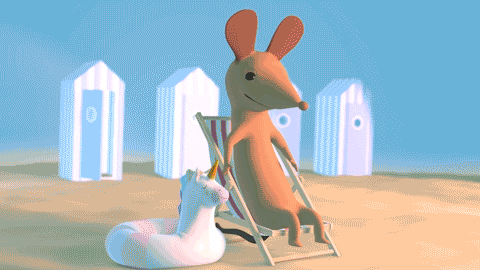
Surfshark fait régulièrement partie du haut du panier des meilleurs VPN. Que ce soit pour l’aspect rapidité (3200 serveurs haut débit dispatchés dans une centaine de pays) ou l’aspect sécurité. Ils sont d’ailleurs audités régulièrement (avec succès jusqu’ici) et leur politique de non-conservation de vos données a été authentifiée à plusieurs reprises.
Cerise sur le gâteau, vous n’avez pas à vous inquiéter du nombre d’appareils à prendre en villégiature avec vous : le service vous offre l’illimité ! Votre laptop, les smartphones des parents et des 8 enfants, les 2 tablettes des chiens … tout sera couvert. Même si vous partez en camion grand luxe avec SmartTV et consoles de jeux vidéos, c’est pris en charge. Et cela quel que soit votre OS ou votre navigateur de préférence (Linux, Windows, macOS, Android, iOS, Fire TV, Edge, Chrome, Firefox …).
Surfshark vous offre aussi une certaine flexibilité en termes d’ajouts possible si vous voulez aller plus loin dans la gestion de votre vie privée et de vos défenses numériques. Solution antivirus , protection de vos caméras et microphones, moteur de recherche privé, alertes mails ou nettoyage de vos infos perso sur le web (via Incogni) … tout est possible. À vous de faire votre sauce.

Bref vous l’avez compris, la période de vacances est peut-être un des moments les plus « à risques » pour vos données. Chez soi ou à son travail, on maitrise toujours mieux son réseau qu’on ne peut le faire en déplacement. J’utilise personnellement le VPN requin depuis plusieurs années, dans un peu toutes les situations (vous connaissez ma vie de ministre) et j’en reste très très satisfait !!
Au tarif de 2.49 €/mois pour dormir sur vos 2 oreilles durant cette coupure dans votre vie quotidienne, c’est honnête 😉 Et c’est satisfait ou remboursé durant 30 jours. Au niveau des paiements acceptés vous avez à peu près toutes les options : CB, PayPal, Apple/Amazon/Google Pay et même les cryptomonnaies.