-
 chevron_right
chevron_right
Perfect Neovim Ansible Setup
Slixfeed · Wednesday, 13 March - 22:51 · 9 minutes
Lets start with information that I did not created that config. This Ansible oriented config was handed to me by one of my mates from the Linux world … and as it takes some steps needed to make it work specific only to FreeBSD – I thought that it may be a good reason to share them.
I have split the article into the following parts is shown in Table of Contents below.
- Neovim Config
- Neovim Plugins
- Needed Packages
- Ansible Language Server
- Some Modules Linuxisms
- Alternatives
- Summary
Lets start then.
Neovim Config
Below are the Neovim config files located at ~/.config/nvim/lua/config place.
% wc -l ~/.config/nvim/lua/config/* 3 /home/vermaden/.config/nvim/lua/config/globals.lua 43 /home/vermaden/.config/nvim/lua/config/init.lua 24 /home/vermaden/.config/nvim/lua/config/keymaps.lua 53 /home/vermaden/.config/nvim/lua/config/options.lua 123 total % cat ~/.config/nvim/lua/config/globals.lua vim.g.mapleader = " " vim.g.maplocalleader = " " % cat /home/vermaden/.config/nvim/lua/config/init.lua local lazypath = vim.fn.stdpath("data") .. "/lazy/lazy.nvim" if not vim.loop.fs_stat(lazypath) then vim.fn.system({ "git", "clone", "--filter=blob:none", "https://github.com/folke/lazy.nvim.git", "--branch=stable", -- latest stable release lazypath, }) end vim.opt.rtp:prepend(lazypath) require('config.globals') require('config.options') require('config.keymaps') local opts = { defaults = { lazy = true, }, install = { colorscheme = { "nightfox" } }, rtp = { disabled_plugins = { "gzip", "matchit", "matchparen", "netrw", "netrwPlugin", "tarPlugin", "tohtml", "tutor", "zipPlugin", } }, change_detection = { notify = true }, } require("lazy").setup('plugins', opts) % cat ~/.config/nvim/lua/config/keymaps.lua local keymap = vim.keymap local opts = { noremap = true, silent = true } -- DIRECTORY NAVIGATION ------------------------------------------------------ keymap.set("n", "<leader>m", ":NvimTreeFocus<CR>", opts) keymap.set("n", "<leader>f", ":NvimTreeToggle<CR>", opts) keymap.set("n", "<C-k>", "<C-w>k", opts) -- NAVIGATE [^] UP keymap.set("n", "<C-h>", "<C-w>h", opts) -- NAVIGATE [<] LEFT keymap.set("n", "<C-l>", "<C-w>l", opts) -- NAVIGATE [>] RIGHT keymap.set("n", "<C-j>", "<C-w>j", opts) -- NAVIGATE [v] DOWN -- WINDOW MANAGEMENT --------------------------------------------------------- keymap.set("n", "<leader>sv", ":vsplit<CR>", opts) -- SPLIT VERTICALLY keymap.set("n", "<leader>sh", ":split<CR>", opts) -- SPLIT HORIZONTALLY -- INDENT -------------------------------------------------------------------- keymap.set("v", "<", "<gv") keymap.set("v", ">", ">gv") -- COMMENTS ------------------------------------------------------------------ vim.api.nvim_set_keymap("n", "<C-_>", "gcc", { noremap = false }) vim.api.nvim_set_keymap("v", "<C-_>", "gcc", { noremap = false }) % cat ~/.config/nvim/lua/config/options.lua local opt = vim.opt -- TAB/INDENT ---------------------------------------------------------------- opt.tabstop = 2 opt.shiftwidth = 2 opt.softtabstop = 2 opt.expandtab = true opt.smartindent = true opt.wrap = false -- SEARCH -------------------------------------------------------------------- opt.incsearch = true opt.ignorecase = true opt.smartcase = true opt.hlsearch = false -- APPEARANCE ---------------------------------------------------------------- opt.number = true opt.relativenumber = false opt.termguicolors = true opt.colorcolumn = "100" opt.signcolumn = "yes" opt.cmdheight = 1 opt.scrolloff = 10 opt.completeopt = "menuone,noinsert,noselect" -- MISC ---------------------------------------------------------------------- opt.hidden = true opt.errorbells = false opt.swapfile = false opt.backup = false opt.undodir = vim.fn.expand("~/.vim/undodir") opt.undofile = true opt.backspace = "indent,eol,start" opt.splitright = true opt.splitbelow = true opt.autochdir = false opt.modifiable = true opt.encoding = "UTF-8" -- APPEND -------------------------------------------------------------------- opt.mouse:append('a') opt.iskeyword:append("-") opt.clipboard:append("unnamedplus") -- ANSIBLE/YAML -------------------------------------------------------------- vim.filetype.add({ extension = { yml = 'yaml.ansible' } })
That much for configs – now plugins.
Neovim Plugins
The list of Neovim plugins in this config is shown below.
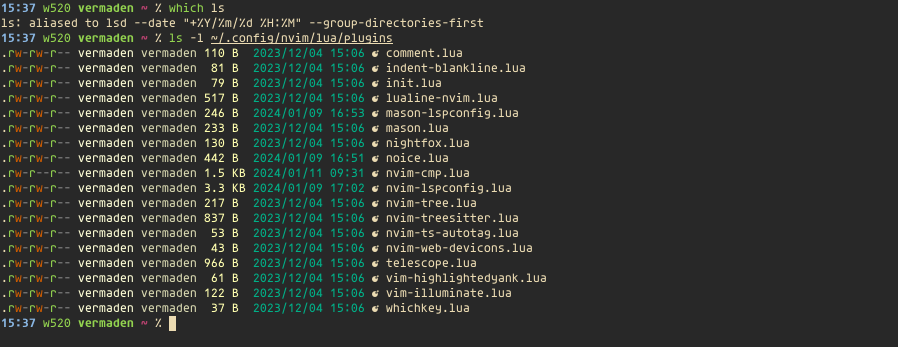
… if some search engine would like to point here I will also list them in text.
- comment.lua
- indent-blankline.lua
- init.lua
- lualine-nvim.lua
- mason-lspconfig.lua
- mason.lua
- nightfox.lua
- noice.lua
- nvim-cmp.lua
- nvim-lspconfig.lua
- nvim-tree.lua
- nvim-treesitter.lua
- nvim-ts-autotag.lua
- nvim-web-devicons.lua
- telescope.lua
- vim-highlightedyank.lua
- vim-illuminate.lua
- whichkey.lua
Here are their contents.
% grep -A 1 return ~/.config/nvim/lua/plugins/* \
| grep -v -e -- -e return \
| awk '{print $NF}' \
| tr -d "\"',{}" \
| sort -u
EdenEast/nightfox.nvim
folke/noice.nvim
folke/which-key.nvim
hrsh7th/nvim-cmp
lukas-reineke/indent-blankline.nvim
machakann/vim-highlightedyank
neovim/nvim-lspconfig
numToStr/Comment.nvim
nvim-lualine/lualine.nvim
nvim-telescope/telescope.nvim
nvim-tree/nvim-tree.lua
nvim-tree/nvim-web-devicons
nvim-treesitter/nvim-treesitter
RRethy/vim-illuminate
williamboman/mason-lspconfig.nvim
williamboman/mason.nvim
windwp/nvim-ts-autotag
All these plugins are available – nvim-lua-plugins.tar.gz – here.
Execute below command to add them to Your Neovim dir.
% fetch -o - \
https://github.com/vermaden/scripts/raw/master/distfiles/nvim-lua-plugins.tar.gz \
| tar -C ~/.config/nvim/lua -xvf -
- 3696 B 9804 kBps 00s
x plugins/
x plugins/noice.lua
x plugins/telescope.lua
x plugins/indent-blankline.lua
x plugins/whichkey.lua
x plugins/nvim-web-devicons.lua
x plugins/comment.lua
x plugins/nvim-tree.lua
x plugins/mason.lua
x plugins/nightfox.lua
x plugins/nvim-cmp.lua
x plugins/vim-highlightedyank.lua
x plugins/mason-lspconfig.lua
x plugins/init.lua
x plugins/nvim-treesitter.lua
x plugins/vim-illuminate.lua
x plugins/nvim-ts-autotag.lua
x plugins/lualine-nvim.lua
x plugins/nvim-lspconfig.lua
Just in case if WordPress would mess any part of Neovim config – You may find all of the configuration and plugins in one file – ~/.config/nvim – available here.
Needed Packages
Besides the obvious Neovim packages there are some additional ones needed to make entire setup work.
# pkg install -y \
neovim \
npm \
node \
gcc13 \
gmake
That is it. That is probably the most simple part of this article.
Ansible Language Server
After I dumped that Neovim config into the ~/.config/nvim dir I learned that it is a lot more advanced then I thought – to the point that it needs an external dedicated ansible-language-server needed for the Ansible playbook completions.
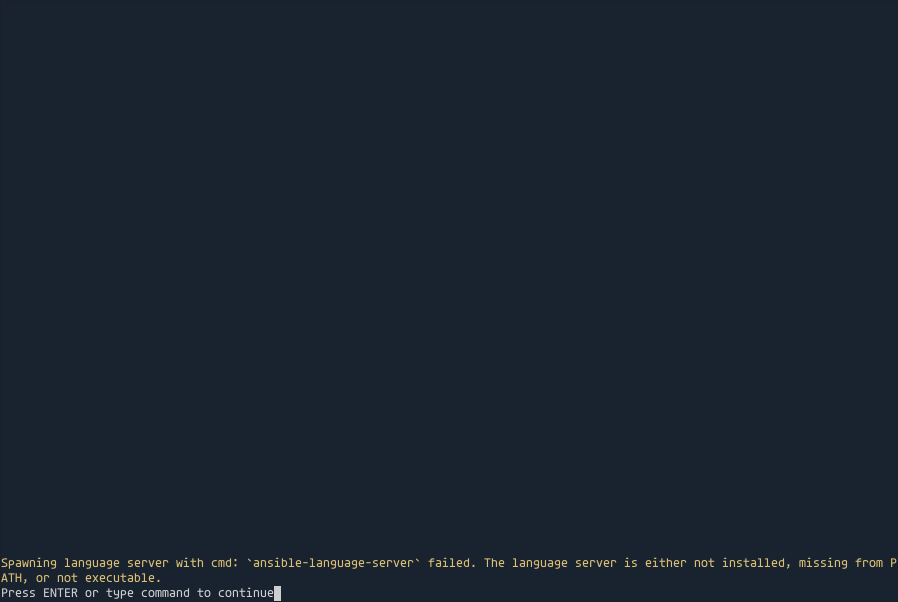
I used the most recent 1.2.1 release of ansible-language-server … and used the ALS Documentation for the instructions to build it properly.
% fetch https://github.com/ansible/ansible-language-server/archive/refs/tags/v1.2.1.tar.gz % tar -xzvf v1.2.1.tar.gz % cd ansible-language-server-1.2.1 % npm install .
Lets check if the ansible-language-server built properly … and that it actually works.
% find . -name server.js -o -name ansible-language-server ./bin/ansible-language-server ./out/server/src/server.js ./node_modules/vscode-languageserver/lib/common/server.js % node ./out/server/src/server.js --stdio ^C
Seems to work as desired.
As I already use ~/scripts/bin place as additional ingredient to my PATH environment I will put it there … kinda.
% echo ${PATH} | tr ':' '\n' | grep scripts /home/vermaden/scripts /home/vermaden/scripts/bin % pwd /home/vermaden/ansible-language-server-1.2.1 % cd .. % mv ansible-language-server-1.2.1 ~/scripts/ % ln -s \ ~/scripts/ansible-language-server-1.2.1/bin/ansible-language-server \ ~/scripts/bin/ansible-language-server % rehash || hash -r
When we now start Neovim it does not cry that ansible-language-server is not available – so that part seems to work properly.
Some Modules Linuxisms
When You first start that Neovim setup it will start to fetch/build/configure all these plugins.
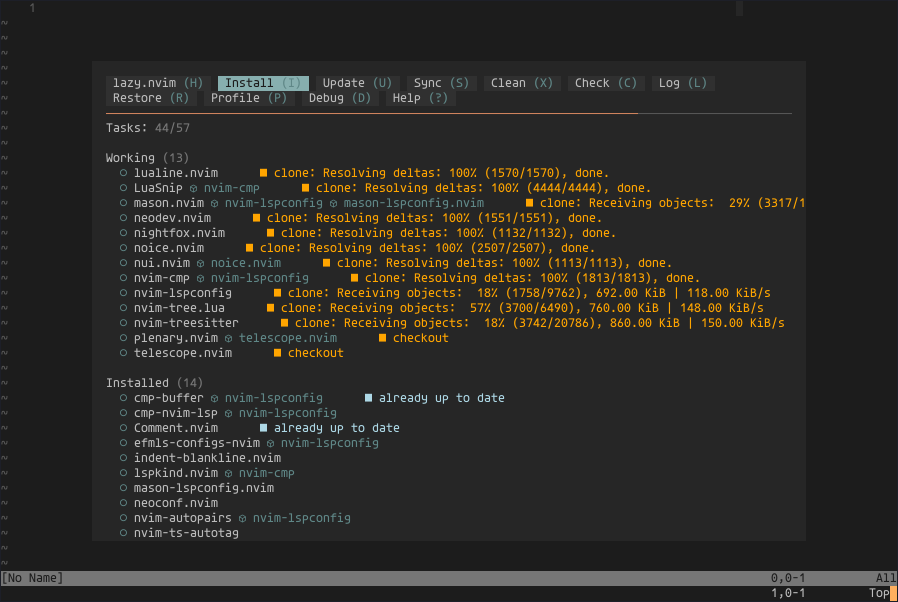
For the record – if something fails its safe to remove the ~/.local/share/nvim dir and start over.
% rm -rf ~/.local/share/nvim % nvim
… and it fails to build LuaSnip module.
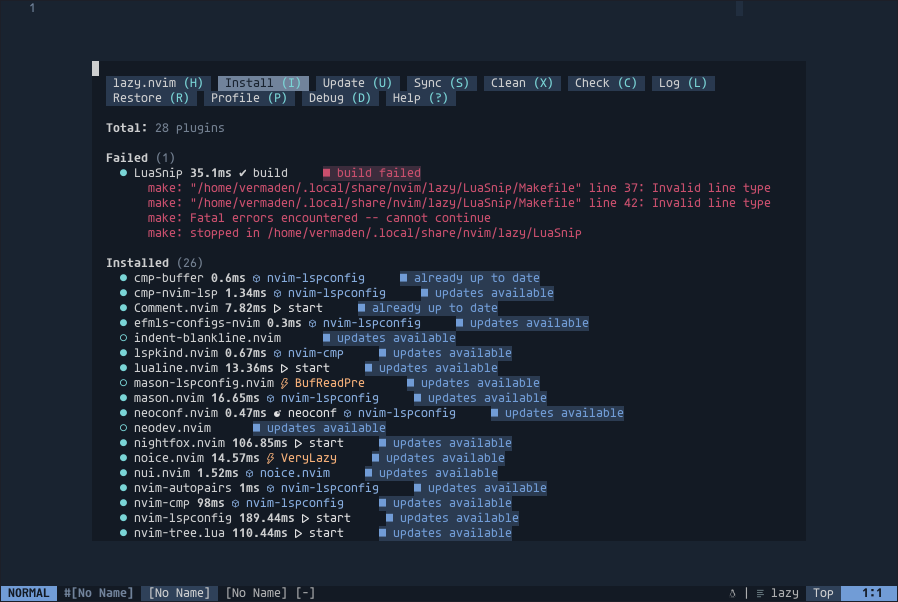
Maybe it will do better with GNU make(1) instead of BSD make(1) – lets try that.
~ # cd /usr/bin /usr/bin # mv make make.FreeBSD /usr/bin # ln -s /usr/local/bin/gmake make
Lets try now with GNU make(1) instead.
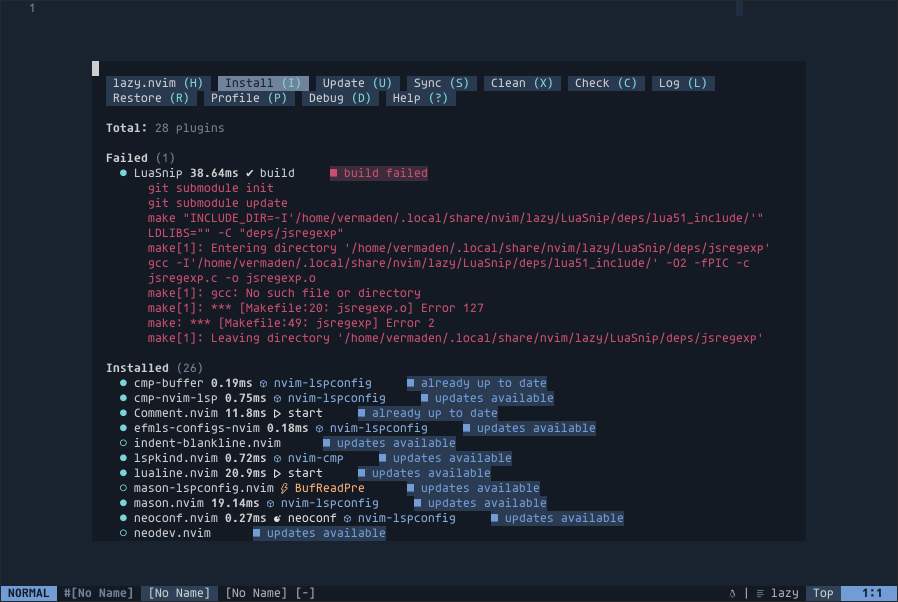
Now the gcc seems to be missing … but we installed lang/gcc13 packages at the beginning …
% pkg info -l gcc13 | grep bin/gcc
/usr/local/bin/gcc-ar13
/usr/local/bin/gcc-nm13
/usr/local/bin/gcc-ranlib13
/usr/local/bin/gcc13
Right … its gcc13 and not gcc …
Lets create the gcc link that points to gcc13 then.
# ln -s /usr/local/bin/gcc13 /usr/local/bin/gcc # /bin/ls -l /usr/local/bin/gcc lrwxr-xr-x 1 root wheel 20 Mar 11 07:27 /usr/local/bin/gcc -> /usr/local/bin/gcc13
Lets try again …
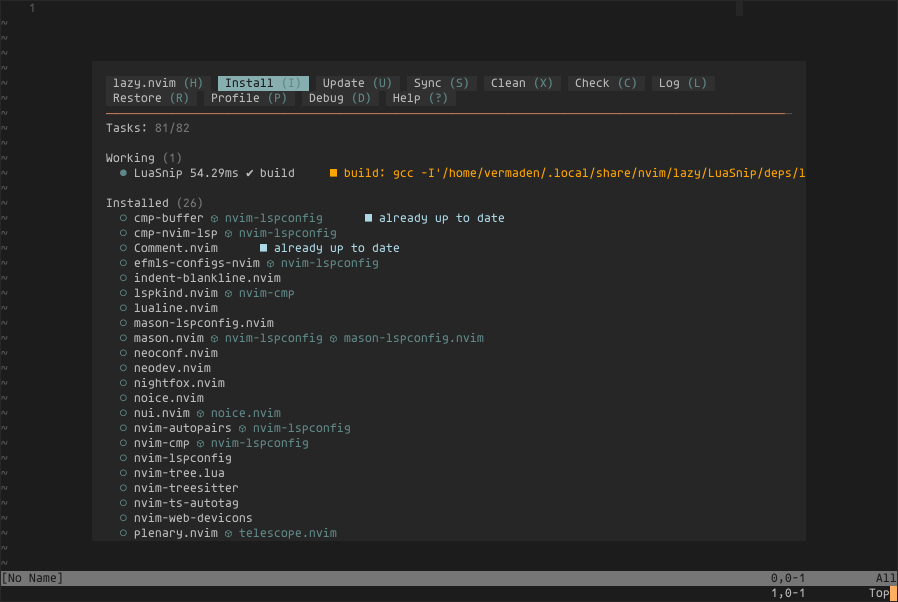
Seems that it worked. All modules fetched/built/configured successfully as shown below.
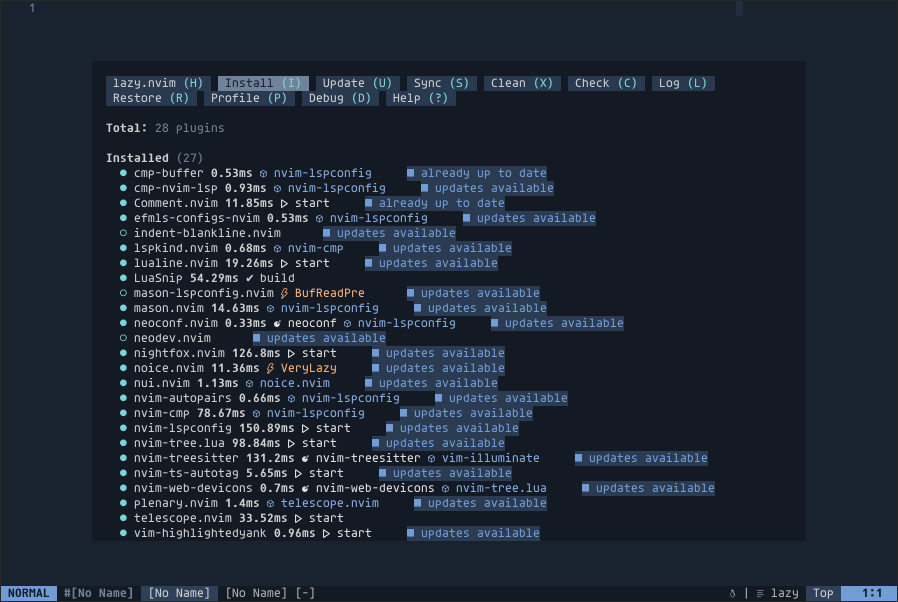
Lets now check how it runs with some Ansible YAML file.

Seems that its processing it …
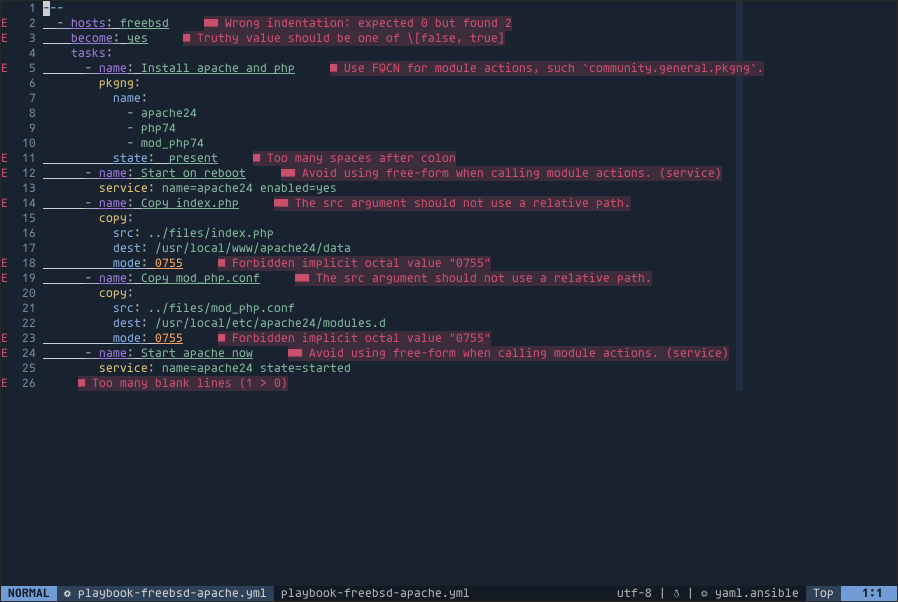
Yeah … a lot of hints for a start … sounds kinda like Clippy from some oldschool Office suite.
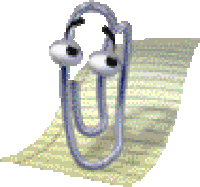
… always helpful with a bunch of hints 
The same Ansible playbook after applying the suggestions.
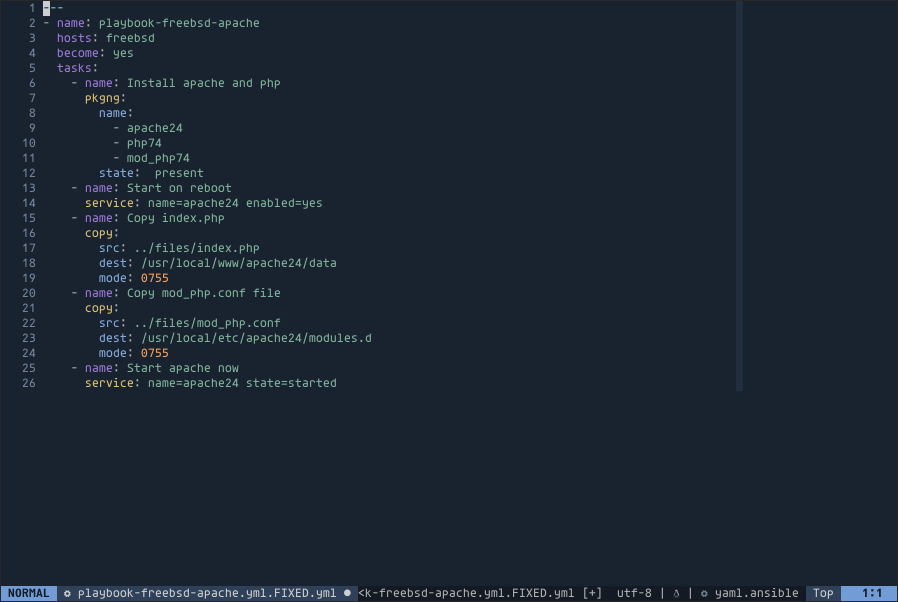
Seems like fixed.
Now … lets revoke the GNU make(1) change.
~ # cd /usr/bin /usr/bin # rm make /usr/bin # mv make.FreeBSD make
I tried to submit this behavior as issue on LuaSnip page – https://github.com/L3MON4D3/LuaSnip/issues/1140 – but no reaction till now.
Alternatives
Before I got this config I tried to setup plain vim(1) as Ansible oriented setup … and to be honest it also works quite well for me. It’s also calmer as the Clippy is not available here and does not share its thoughts all the time.
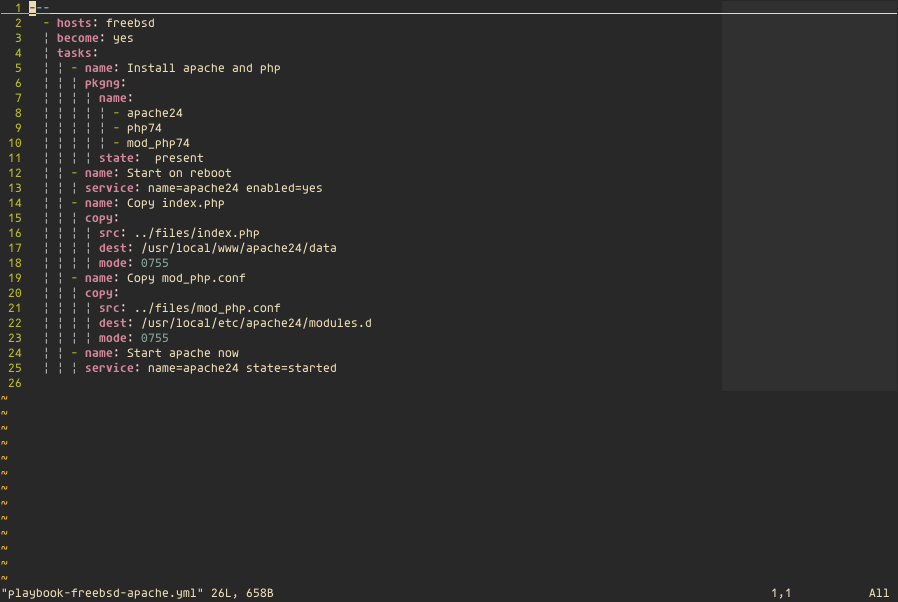
Seems pretty decent. The completion also works – but its limited and based on file contents. One may overcome that with opening TWO files at once each time to edit an Ansible playbook. The first file would be the one You want to edit – the second one would be prepared Ansible playbook that contains all modules and all options for these modules … of course the completion would not be per module aware but still – somewhat helpful. Below is simple vim(1) completion spawned by [CTRL]+[N] (also known as ^n in UNIX notation) shortcut in INSERT mode.
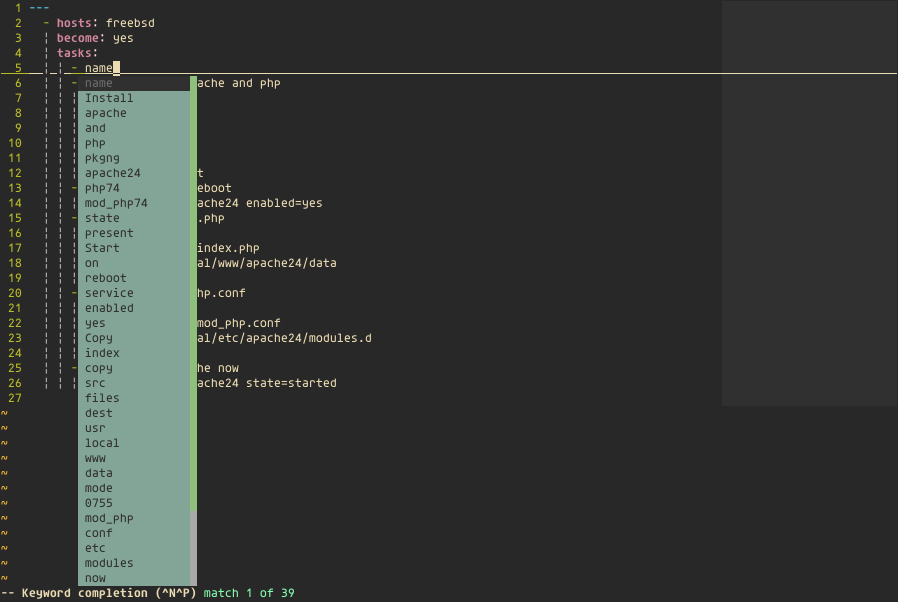
… and Neovim completion for comparison with the same shortcut used.
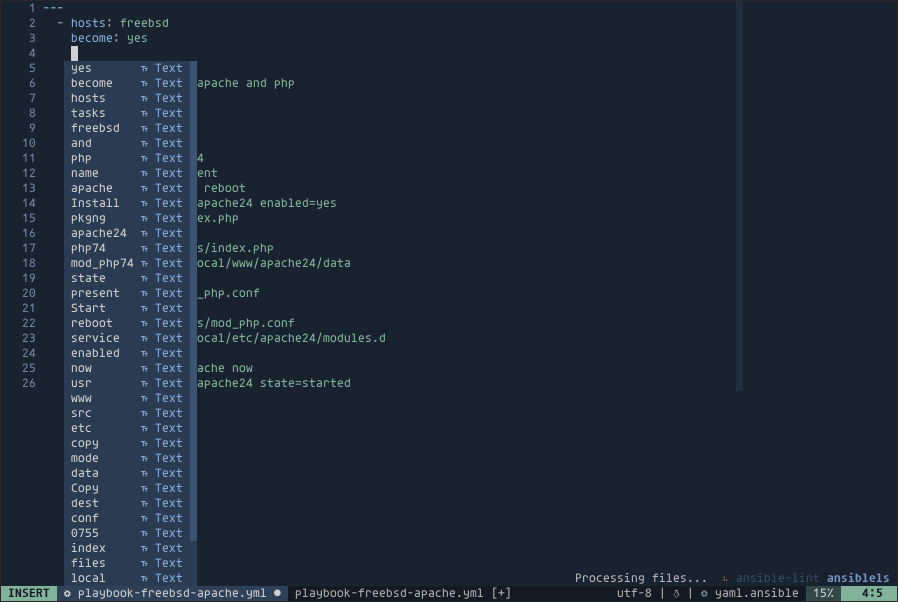
It is very simple and basic vim(1) config w/o any additional modules or plugins – just plain ~/vimrc file.
% cat ~/.vimrc " -- GENERAL --------------------------------------------------------------- " syntax on set nomodeline set nocompatible set backspace=indent,eol,start set autoindent set nobackup set cursorline set number set nowrap set history=32 set ignorecase set showcmd set incsearch set hlsearch set tabstop=2 set shiftwidth=2 set softtabstop=2 set shiftwidth=2 set expandtab set ruler set mouse-=a highlight ColorColumn ctermbg=0 guibg=blue let &colorcolumn="100,".join(range(100,999),",") let g:indentLine_char = '¦' " -- DISABLE ~/.viminfo FILE ----------------------------------------------- " let skip_defaults_vim=1 set viminfo="" " -- COMMANDS -------------------------------------------------------------- " command WQ wq command Wq wq command W w command Q q
I am also a big fan of Geany IDE/editor (depending on how you configure it) and its also a good companion in the Ansible world.
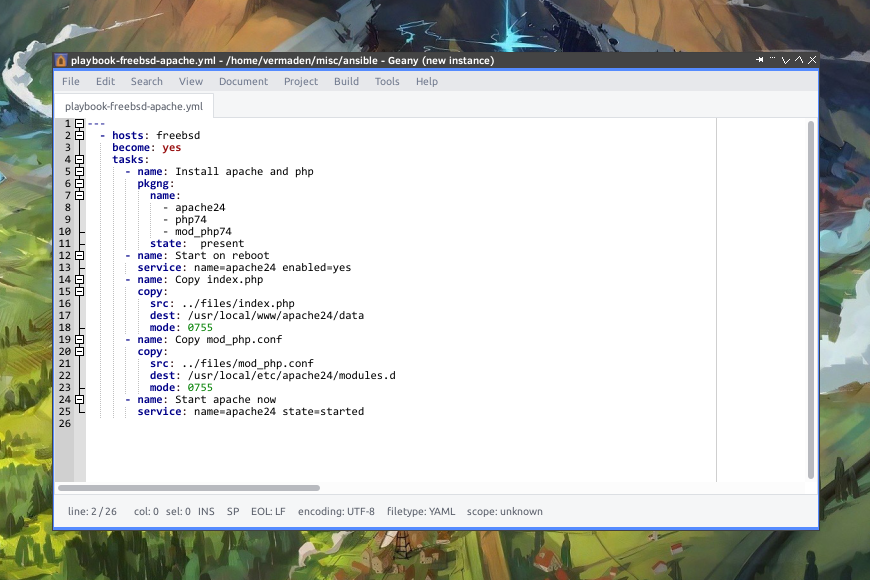
Summary
Hope that this Neovim config would help You in your daily Ansible work … and let me know it now and why 
Regards.
UPDATE 1 – Lua and General Purpose Language Servers
After I opened some Lua config in this nvim(1) config it welcomed me with this message below.
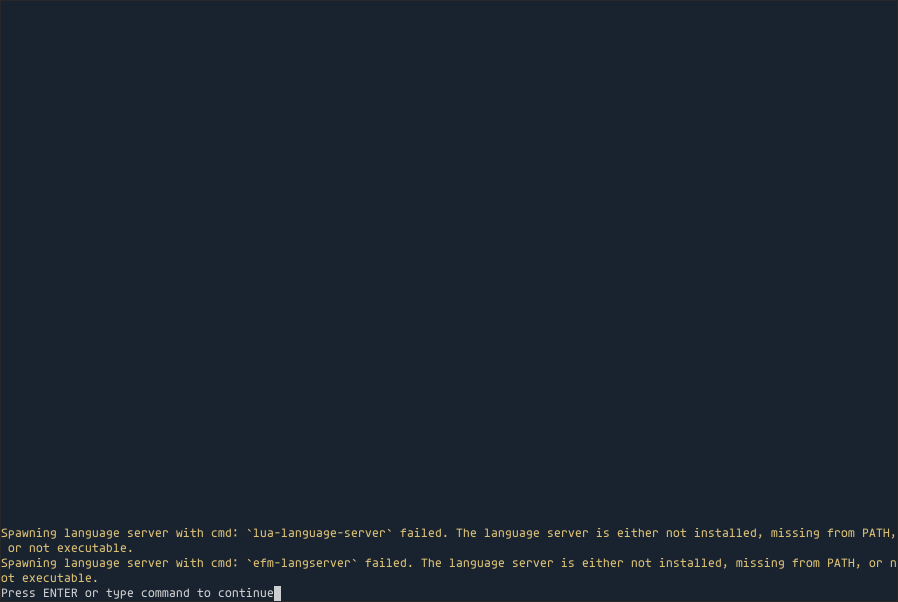
So I started to dig this topic … and as as result added both lua-language-server and efm-langserver servers to this config.
Lua Language Server
While initial research did not encouraged – https://github.com/LuaLS/lua-language-server/issues/2361 – I manged to omit the tests that are broken on FreeBSD … and the lua-language-server seems to just work.
Below are build/install instructions.
# pkg install ninja % git clone https://github.com/LuaLS/lua-language-server.git % cd lua-language-server % :> 3rd/bee.lua/test/test.lua % :> test.lua % ./make.sh % ./bin/lua-language-server Content-Length: 120 {"jsonrpc":"2.0","method":"$/status/report","params":{"text":"Lua","tooltip":"Cached files: 0/0\nMemory usage: 2M"}}
Seems to work – will now copy to my preferred ${PATH} place – feel free to choose your own different place.
% cp bin/lua-language-server ~/scripts/bin % rm -rf ~/lua-language-server
General Purpose Language Server
… and now the efm-langserver part.
# pkg install go gmake % git clone https://github.com/mattn/efm-langserver.git % cd efm-langserver % gmake % ./efm-langserver 2024/03/14 07:54:26 efm-langserver: no configuration file 2024/03/14 07:54:26 efm-langserver: reading on stdin, writing on stdout
Seems to work – now the install part as previously.
% cp efm-langserver ~/scripts/bin % rm -rf ~/efm-langserver
… and now Neovim starts and behaves properly.
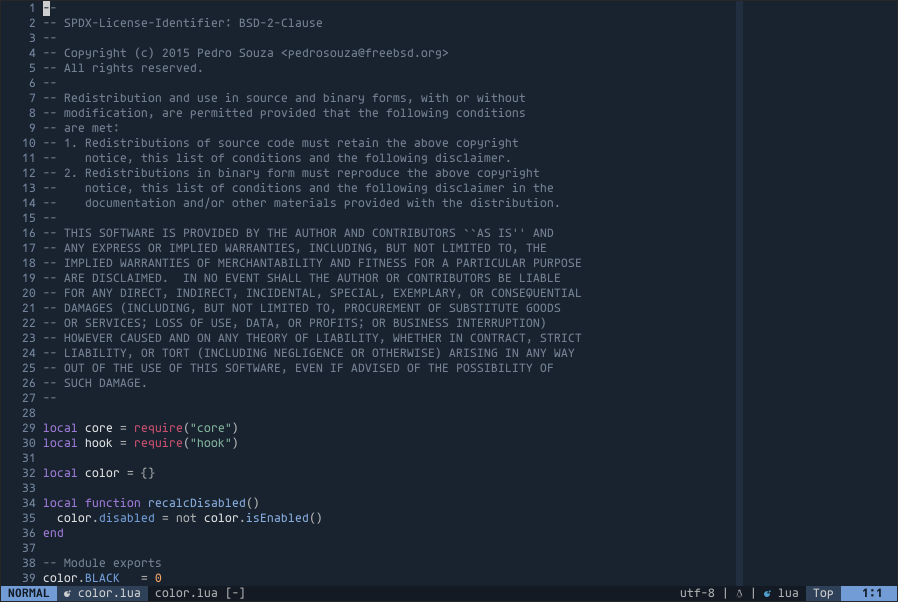
Regards.

