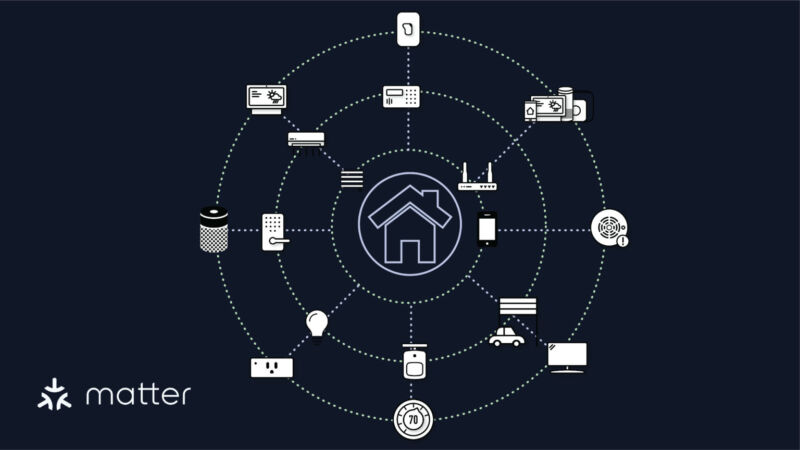-
 chevron_right
chevron_right
I was wrong to ignore Zigbee and Z-Wave. They’re the best part of my smart home.
news.movim.eu / ArsTechnica · Monday, 12 February - 12:30 · 1 minute

Enlarge / Where it all started for the author, even if he didn't know it at the time. (credit: Getty Images)
I've set up dozens of smart home gadgets across two homes and two apartments over the last five years. I have a mental list of brands I revere and brands from which nothing shall ever be purchased again. In my current abode, you can stand in one place and be subject to six different signal types bouncing around, keeping up the chatter between devices.
What can I say? I'm a sucker for a certain kind of preparedness and creativity. The kind that's completely irrelevant if the power goes out.
When I started at Ars in the summer of 2022, the next generation of smart home standards was on the way . Matter, an interoperable device setup and management system, and Thread, a radio network that would provide secure, far-reaching connectivity optimized for tiny batteries. Together, they would offer a home that, while well-connected, could also work entirely inside a home network and switch between controlling ecosystems with ease. I knew this tech wouldn't show up immediately, but I thought it was a good time to start looking to the future, to leave behind the old standards and coalesce into something new.