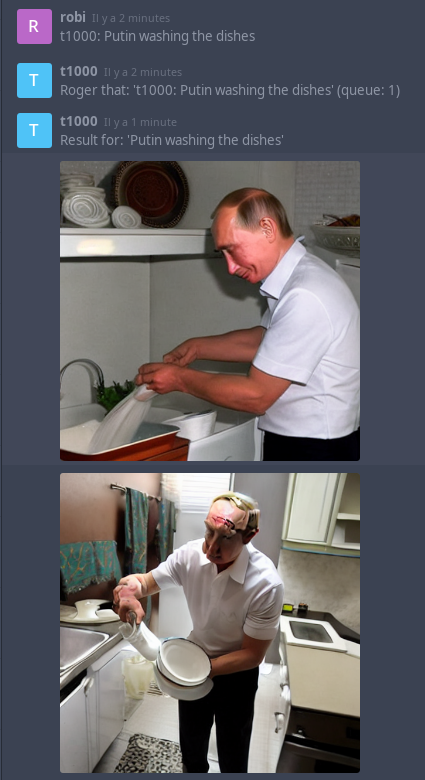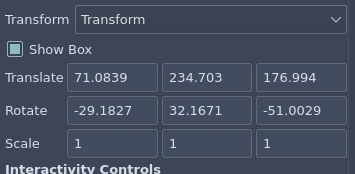Today is my last day of vacation for this summer.
I had more or less important stuff planned, but yesterday I learnt about
stable diffusion
, "a machine-learning model to generate digital images from natural language descriptions", which happens
to be open source,
including its trained weights
.
It's also pretty unfiltered, making it possible to generate so-called "deep fakes", erotica
and/or using trademarked things, for extra fun.
Being the nerd that I am, I couldn't help but trying it out today and ended up doing that in a couple hours:
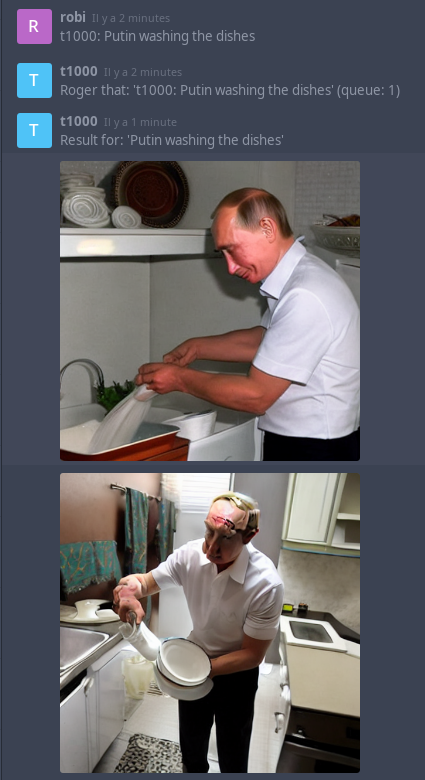
What do we see on this image? A screenshot of
Dino
showing an
XMPP group chat, with a bot named t1000, and my dad (robi) prompting the bot
to generate an image (well, 2 actually).
Since this type of bot is quite fun to play with, I thought it would be nice to share how I did this.
Disclaimer: this is a very quick'n'dirty method to get this bot running, it's (very, very) far from being
as advanced as this "similar" (hum)
discord bot
.
Generating images from the command line
Before even thinking about a bot, I needed to try to generate some images "the hard way".
It turned out to be pretty simple and I expected this part to be a lot more painful and time-consuming.
I followed the instructions from
the official github repo
,
which included downloading the trained weights from
hugging face
.
Unfortunately, it turned out that a RTX 3080 Ti with its 12GB
of VRAM was not enough for this base version,
but a quick look at
this github issue
made me land on
this fork
which happens to have scripts for GPUs with only 4GB of VRAM.
There are probably a lot of other alternatives to generate images
on limited hardware, but this one worked for me, so I did not look further.
After copying the
./optimizedSD
folder in the stable diffusion original source, I could run inferences like that:
python optimizedSD/optimized_txt2img.py \
--prompt "Luffy with a guitar" \
--H 512 --W 512 \
--seed 27 \
--n_iter 2 \
--n_samples 10 \
--ddim_steps 50
which filled a folder with these images in about 3 minutes:

The actual bot
There are about a million things that are wrong with this implementation, but hey,
it let my non-techie friends play with this crazy shit, so my goal was met.
import asyncio
import logging
import random
import tempfile
import time
import re
from argparse import ArgumentParser
from pathlib import Path
import aiohttp
import slixmpp
from slixmpp import JID
# This is where you git cloned stable diffusion
CWD = Path("/home/nicoco/tmp/stable-diffusion/")
# This is the command you used to generate images.
# Here we only generate 4 images by prompt.
CMD_TXT2IMG = [
"/home/nicoco/.local/miniconda3/envs/ldm/bin/python",
"/home/nicoco/tmp/stable-diffusion/optimizedSD/optimized_txt2img.py",
"--H", # height and weights must be multiples of 64
"512", # more pixels = more VRAM needed
"--W",
"512",
"--n_iter", # n_output_img = n_iter x n_samples
"1", # n_samples = faster, but more VRAM
"--n_samples",
"4",
"--ddim_steps",
"50",
"--turbo", # remove these
"--unet_bs", # 3 last lines
"4", # for lower VRAM usage
]
CMD_IMG2IMG = [
"/home/nicoco/.local/miniconda3/envs/ldm/bin/python",
"/home/nicoco/tmp/stable-diffusion/optimizedSD/optimized_img2img.py",
"--H", # height and weights must be multiples of 64
"512", # more pixels = more VRAM needed
"--W",
"512",
"--n_iter", # n_output_img = n_iter x n_samples
"1", # n_samples = faster, but more VRAM
"--n_samples",
"4",
"--ddim_steps",
"50",
"--turbo", # remove these
"--unet_bs", # 3 last lines
"4", # for lower VRAM usage
]
async def worker(bot: "MUCBot"):
# This will process requests one after the other, because
# chances are you can only run one at a time with a
# consumer-grade GPU.
# Adapted from the python docs: https://docs.python.org/3/library/asyncio-queue.html
q = bot.queue
while True:
msg = await q.get()
start = time.time()
# this should be replaced with a proper regex…
prompt = re.sub(f"^{bot.nick}(.)", "", msg["body"]).strip()
# let's call an external process that spawns
# another python interpreter. quick and dirty, remember?
try:
url = bot.images_waiting_for_prompts.pop(msg["from"])
except KeyError:
proc = await asyncio.create_subprocess_exec(
*CMD_TXT2IMG,
"--prompt",
prompt,
"--seed",
str(random.randint(0, 1_000_000_000)), # random=fun
stdout=asyncio.subprocess.PIPE,
stderr=asyncio.subprocess.PIPE,
cwd=CWD,
)
stdout, stderr = await proc.communicate()
else:
with tempfile.NamedTemporaryFile() as f:
async with aiohttp.ClientSession() as session:
async with session.get(url) as r:
f.write(await r.read())
proc = await asyncio.create_subprocess_exec(
*CMD_IMG2IMG,
"--prompt",
prompt,
"--seed",
str(random.randint(0, 1_000_000_000)), # random=fun
"--init-img",
f.name,
stdout=asyncio.subprocess.PIPE,
stderr=asyncio.subprocess.PIPE,
cwd=CWD,
)
stdout, stderr = await proc.communicate()
print(stdout.decode()) # print, the best debugger ever™
print(stderr.decode())
# This retrieves the directory where the images were written
# from the process's stdout. Yes, it is very ugly.
output_dir = CWD / stdout.decode().split("\n")[-3].split()[-1]
print(output_dir)
q.task_done()
bot.send_message(
mto=msg["from"].bare,
mbody=f"Result for: '{prompt}' (took {round(time.time() - start)} seconds)",
mtype="groupchat",
)
for f in output_dir.glob("*"):
if f.stat().st_mtime < start:
continue # only upload latest generated images
url = await bot["xep_0363"].upload_file(filename=f)
reply = bot.make_message(
mto=msg["from"].bare,
mtype="groupchat",
)
# this lines are required to make the Conversations
# Android XMPP client actually display the image in
# the app, and not just a link
reply["oob"]["url"] = url
reply["body"] = url
reply.send()
# This part is basically just the slixmpp example MUCbot with some
# minor changes
class MUCBot(slixmpp.ClientXMPP):
def __init__(self, jid, password, rooms: list[str], nick):
slixmpp.ClientXMPP.__init__(self, jid, password)
self.queue = asyncio.Queue()
self.rooms = rooms
self.nick = nick
self.add_event_handler("session_start", self.start)
self.add_event_handler("groupchat_message", self.muc_message)
self.images_waiting_for_prompts = {}
async def start(self, _event):
await self.get_roster()
self.send_presence()
for r in self.rooms:
await self.plugin["xep_0045"].join_muc(JID(r), self.nick)
asyncio.create_task(worker(self))
async def muc_message(self, msg):
if msg["mucnick"] != self.nick:
if msg["body"].lower().startswith(self.nick):
await self.queue.put(msg)
self.send_message(
mto=msg["from"].bare,
mbody=f"Roger that: '{msg['body']}' (queue: {self.queue.qsize()})",
mtype="groupchat",
)
elif url := msg["oob"]["url"]:
self.send_message(
mto=msg["from"].bare,
mbody=f"OK, what should I do with this image?",
mtype="groupchat",
)
self.images_waiting_for_prompts[msg["from"]] = url
if __name__ == "__main__":
parser = ArgumentParser()
parser.add_argument(
"-q",
"--quiet",
help="set logging to ERROR",
action="store_const",
dest="loglevel",
const=logging.ERROR,
default=logging.INFO,
)
parser.add_argument(
"-d",
"--debug",
help="set logging to DEBUG",
action="store_const",
dest="loglevel",
const=logging.DEBUG,
default=logging.INFO,
)
parser.add_argument("-j", "--jid", dest="jid", help="JID to use")
parser.add_argument("-p", "--password", dest="password", help="password to use")
parser.add_argument(
"-r", "--rooms", dest="rooms", help="MUC rooms to join", nargs="*"
)
parser.add_argument("-n", "--nick", dest="nick", help="MUC nickname")
args = parser.parse_args()
logging.basicConfig(level=args.loglevel, format="%(levelname)-8s %(message)s")
xmpp = MUCBot(args.jid, args.password, args.rooms, args.nick)
xmpp.register_plugin("xep_0030") # Service Discovery
xmpp.register_plugin("xep_0045") # Multi-User Chat
xmpp.register_plugin("xep_0199") # XMPP Ping
xmpp.register_plugin("xep_0363") # HTTP upload
xmpp.register_plugin("xep_0066") # Out of band data
xmpp.connect()
xmpp.process()
After installing
slixmpp
and
aiohttp
using your favorite python environment isolation tool,
You can then launch it with:
python bot.py \
-j bot@example.com \ # XMPP account of the bot
-p XXX \ # password
-r room1@conference.example.com room2@conference.example.com \
-n t1000 # nickname
The bot can join several rooms, so you can make one that you can show your mother,
and another one for your degenerated friends.
Future plans
None! I don't plan to make this a more sophisticated bot.
But maybe I'll just make it generate a little more than 2 images at once, since
generating 2 images takes about 1 minute and generating 20 images takes
about 3 minutes, there is probably a better middle ground.
Especially because so many of the output images are just crap!
But I should get back to paid work now.
EDIT (2022/09/01): added img2img early in the morning because it is even more fun,
changed the number of output images to 4 and tuned a few parameters to take
advantage of my beefy GPU.
Now, no more!
 chevron_right
chevron_right


 movim.png)
movim.png)