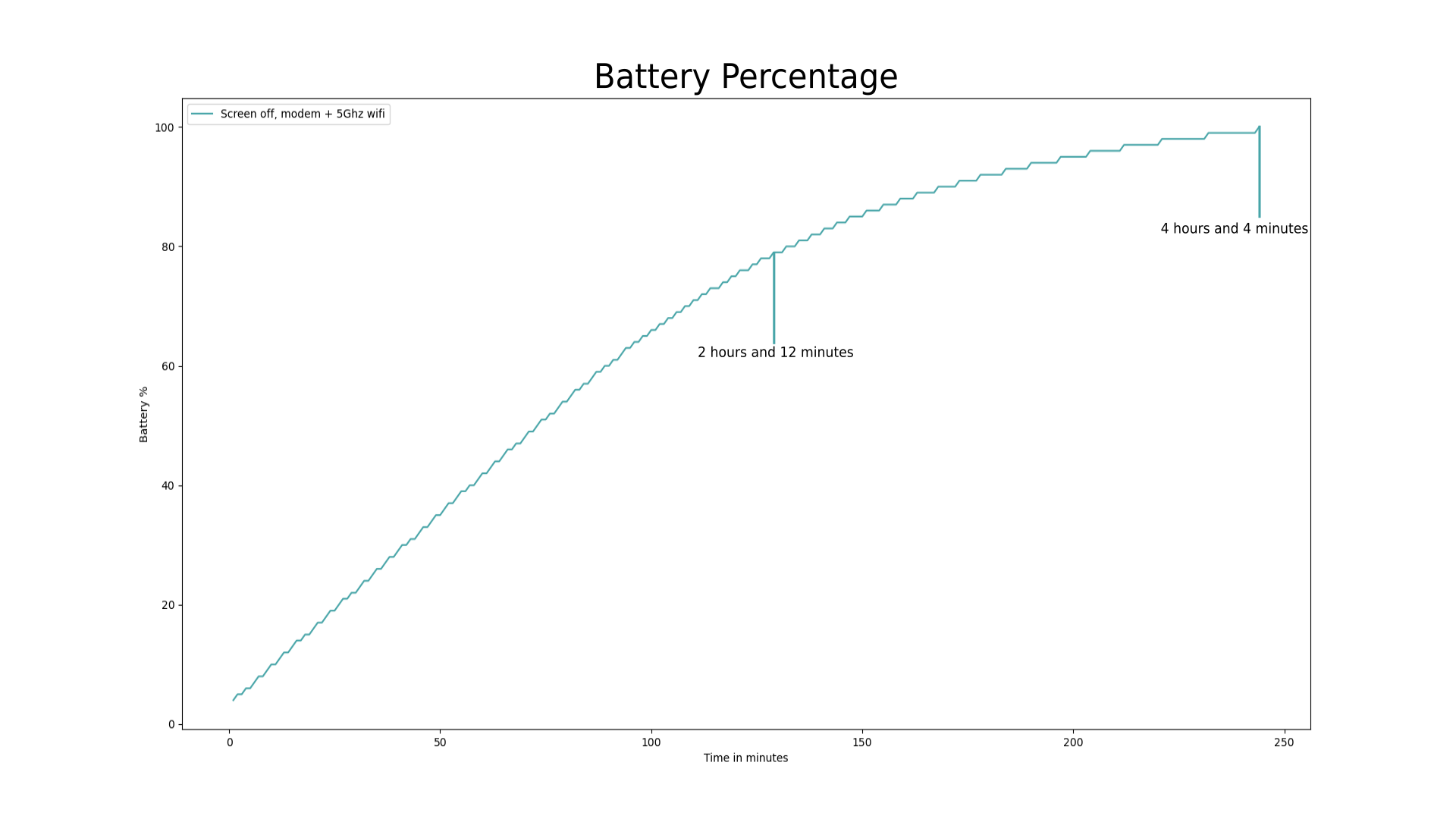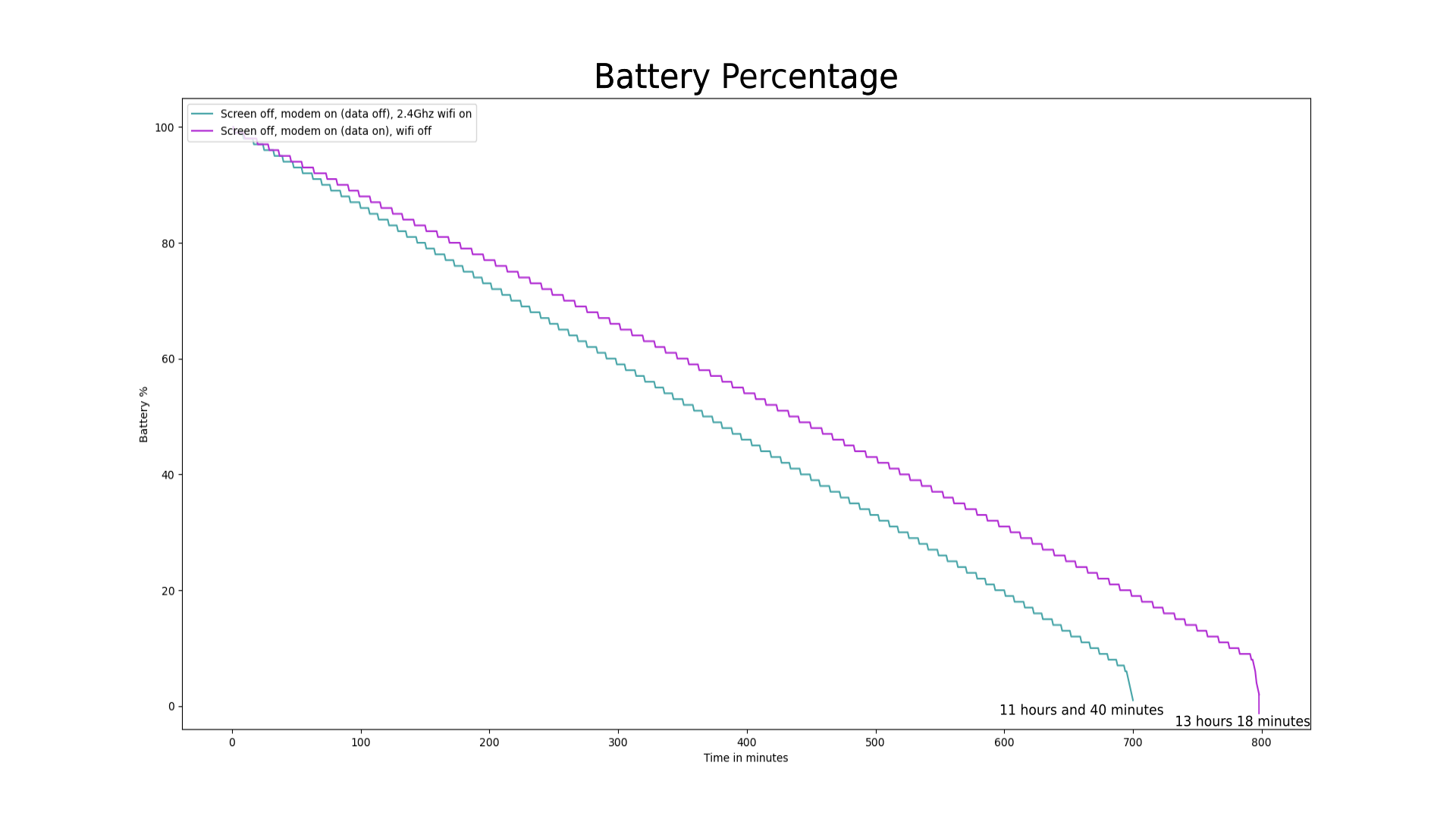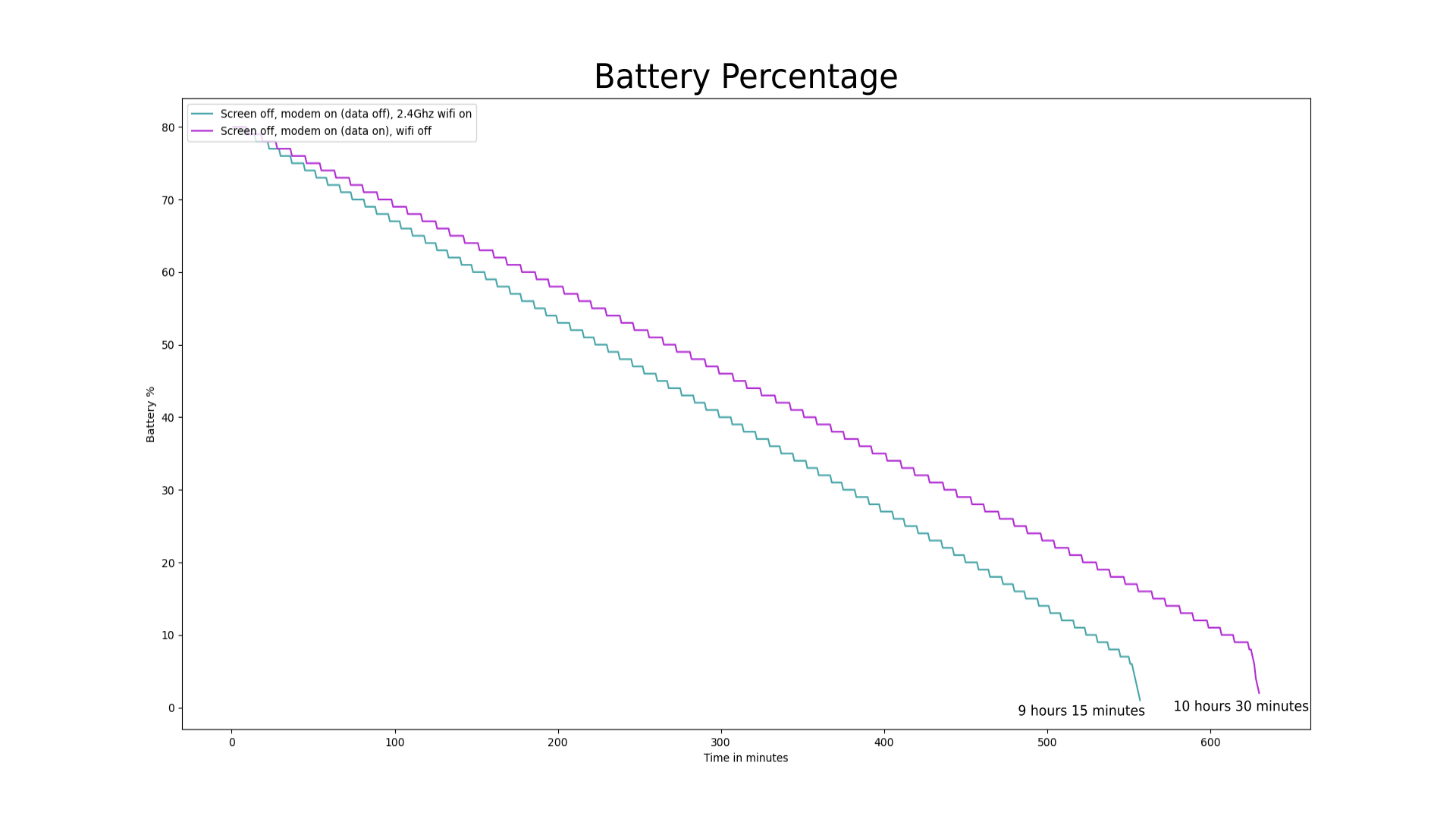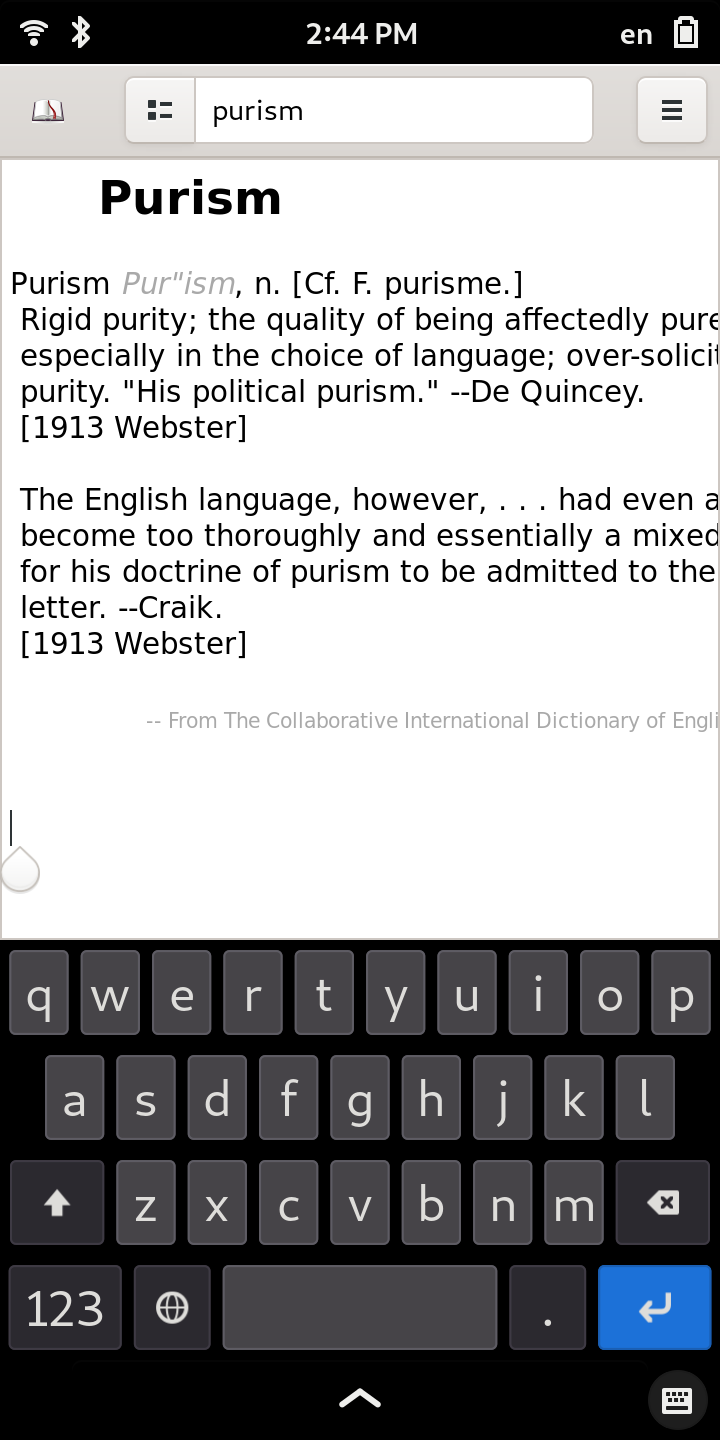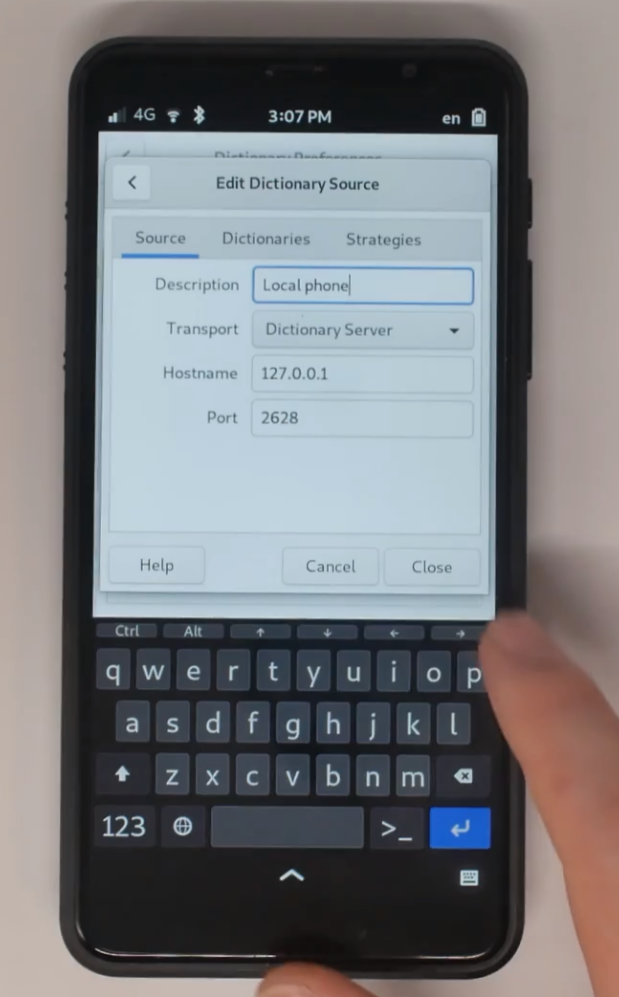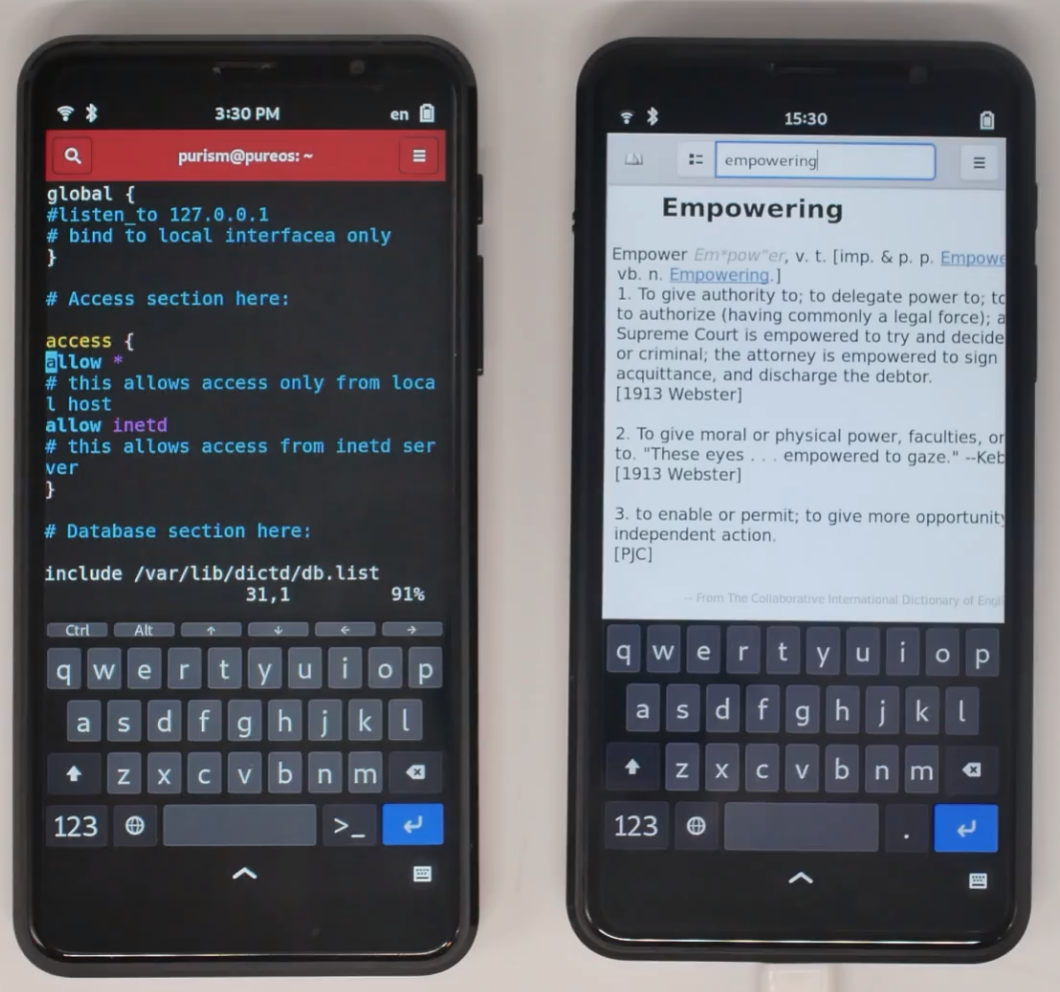Much has been written and broadcast about the recent actions from Google and Apple to remove the Parler app from their app stores. Apps get removed from these app stores all the time, but more than almost any past move by these companies, this one has brought the power Big Tech companies wield over everyone’s lives to the minds of every day people. Journalists have done a good job overall in presenting the challenges and concerns with this move, as well as addressing the censorship and anti-trust issues at play. If you want a good summary of the issues, I found
Cory Doctorow’s post on the subject
a great primer.
Sawing the Market in Half
Instead of rehashing any of those arguments, I wanted to highlight one area that wasn’t covered quite so much. Regardless of how you feel about Parler, an important thing to note is that this is far from the first time, nor will it be the last time, that Google and Apple remove controversial software from their stores. Because of their duopoly over the phone market, when they want to,
Google and Apple can simply make software disappear
.
What should concern you is that if the industry continues on the path they have started with phones, this same control will be coming soon to a laptop near you. The end result will be that whether or not you are allowed to install and run software on a computer you own, would no longer be up to you. It would be dictated not by laws or governments, but by a small group of Big Tech companies. This will all be in the name of security, but is all about control.
Sleight of ARM
It’s well-established that iPhones are locked down with an App Store that tightly restricts what software can be installed and run. I’ve written much in the past about how they
exert that control
and more recently about how that control is already
extending from their phones into their laptops
. These changes are happening gradually with tweaks in each OS update and added security features in each new piece of hardware. In particular, in light of the new ARM-based Macbooks the trend is clear: a future where Apple laptops behave like iPhones and Apple can remotely control what software you are allowed to install and run on their devices, in the name of security, but really so that they can
control
competitors
.
Tricks Up Android’s Sleeve
This is part of the article where Android users feel smug. After all, while much more of their data gets captured and sold than on iOS, in exchange they still (sometimes) have the option of rooting their phones and (sometimes) “sideloading” applications (installing applications outside of Google’s App Store). If Google bans an app, all a user has to do is follow a list of complicated (and often sketchy) procedures, sometimes involving disabling protections or installing sketchy software on another computer, and they can wrench back a bit of control over their phones. Of course in doing so they are disabling security features that are the foundation for the rest of Android security, at which point many Android security experts will throw up their hands and say “you’re on your own.”
Also, while Android allows the same kind of restrictive features as iOS (and is working toward the same advances in secure enclave enforcement of them), they are often a generation or two behind. Due to Android fragmentation, the level of control the vendor enforces on a particular phone is left up to that vendor. This allows the vendor to make extra money pre-loading third-party software on your phone you can’t remove. That means whether you can sidestep Google App Store bans largely depends on which phone you have and which vendor sold it. But if you look at the app restrictions already on ChromeOS, and understand that the ultimate goal for Google and Apple is to merge their phone and desktop OSes into one convergent OS (like we’ve
already done
), you can see that what happens on the phone will ultimately happen on the desktop.
Straightjacket Escape
If the industry continues down this path with this same duopoly, the future promises more restrictions on users as their computers get more locks they can’t escape. Software developers for these platforms will face the constant risk that their apps might get banned and disappear from computers whether because of legitimate policy concerns or just because Big Tech decided to make a competing app. Customers will live under the uncertainty that their favorite apps might disappear just because the company that made them
got into a fight
with the App Store owner.
Fortunately there is an alternative. The solution is to choose hardware and software from companies that
value your freedom
. One reason that Purism believes so strongly in Free Software (and why PureOS is 100% Free Software) is because of the freedom it gives users to escape any locks a vendor may try to impose. If you don’t like what an app does, you can change it. With Free Software, if an app store were to remove software, or even if a developer were to abandon a project entirely, the source still exists so others can package and maintain it independently.
The Librem 5 phone runs the same PureOS operating system as Librem laptops, and it features the
PureOS Store
which provides a curated list of applications known to work well on the phone’s screen. Even so, you can use the search function to find the full list of all available software in PureOS. After all, you might want that software to be available when you
dock your Librem 5 to a larger screen
.
We aim to provide software in the PureOS store that respects people’s freedom, security, and privacy and will audit software that’s included in the store with that in mind. That way people have a convenient way to discover software that not only works well on the phone but also respects them. Yet you are still free to install any third-party software outside of the PureOS Store that works on the phone, even if it’s proprietary software we don’t approve of.
You don’t need our permission to use your computer how you want with the software you want.
Discover the Librem 5
Purism believes building the Librem 5 is just one step on the road to launching a digital rights movement, where we—the-people stand up for our digital rights, where we place the control of your data and your family’s data back where it belongs: in your own hands.
Order now
The post
Parler Tricks: Making Software Disappear
appeared first on
Purism
.