-
Ha
chevron_right
Meticulous (YC S21) Is Hiring #3 Engineer to Build AI for Testing
pubsub.blastersklan.com / hacker_news · Friday, 10 March, 2023 - 07:02 edit
- label
-
Ha
chevron_right
Meticulous (YC S21) Is Hiring #3 Engineer in London to Eliminate Testing
pubsub.blastersklan.com / hacker_news · Friday, 24 February, 2023 - 07:01 edit
-
Ha
chevron_right
Meticulous (YC S21) Is Hiring #3 Engineer in London to Revolutionize Testing
pubsub.blastersklan.com / hacker_news · Friday, 10 February, 2023 - 07:01 edit
-
 chevron_right
chevron_right
Bassines #3 : des voix d’eau qui portent
news.movim.eu / Reflets · Tuesday, 7 February, 2023 - 08:23 · 1 minute
- Président de la Coopérative de Courçon
- Président de la Chambre d’agriculture de Charente-Maritime
- Président de la Chambre régionale d’agriculture de Poitou-Charentes
- 1er vice-président de la Chambre régionale d’agriculture de Nouvelle-Aquitaine
- Vice-Président, membre du Bureau et Président de la Commission Economie de l’APCA
- Depuis 2020, il a été élu Président de la Chambre d’agriculture régional de...
-
Ha
chevron_right
Meticulous (YC S21) Is Hiring #3 Founding Engineer in London
pubsub.blastersklan.com / hacker_news · Thursday, 26 January, 2023 - 12:00 edit
-
Ha
chevron_right
Meticulous (YC S21) Is Hiring #3 Founding Engineer in London
pubsub.blastersklan.com / hacker_news · Thursday, 12 January, 2023 - 07:01 edit
-
Ha
chevron_right
Hive (YC S14) is hiring devs #3-10 in 2023 (Canada remote)
pubsub.blastersklan.com / hacker_news · Thursday, 29 December, 2022 - 21:01 edit
-
Ha
chevron_right
Meticulous (YC S21) Is Hiring #3 Founding Engineer in London
pubsub.blastersklan.com / hacker_news · Thursday, 29 December, 2022 - 07:01 edit
-
chevron_right
Free Methods to Convert OST to PST
contarino79 · Wednesday, 21 December, 2022 - 07:12 · 6 minutes
- The OST file from which you want to export the data should first be opened in MS Outlook.
- Select the File tab, followed by Info and CleanUp Tools.
- Pick Archive from the drop-down option next.
- Make sure the option to Archive this folder and all subfolders is selected in the following Archive dialogue box. (It is already chosen)
- Select the folder you wish to export to PST after that (e.g.: Inbox)
- In the Archive items older than a box field, enter a suitable date. Up until the specified date, all previously received items will be archived.
- Select the place where the new PST should be saved in the Archive file.
- Click OK to finish the export process.
- Install the OST to PST Converter program after purchasing it.
- Click the Browse button to add the OST file to the tool's panel.
- If you're unsure of where the OST file is, click the Find option.
- Once the OST file has been uploaded, click Convert to launch the scanning process.
- The quantity of data a file contains determines how long the tool needs to scan it. By pressing the Stop button, you can also stop the scan from running.
- To choose a location for the generated PST file's storage, click Browse in the Destination Path box.
- Besides converting Exchange OST mailboxes to Outlook PST files Additionally, users can convert OST to PDF, HTML, EML, PDF, and RTF with the software.
- Desktop and web-based email applications can access these files on both Windows and Mac operating systems.
L’interview croisée de deux figures du milieu
Ces deux hommes sont intarissables sur le sujet des bassines. Ils ont toutefois un avis aussi contraire que l’eau et le feu. Nous leur avons posé les mêmes questions pour mieux entendre leurs divergences : deux mondes, pour un seul réchauffement climatique…
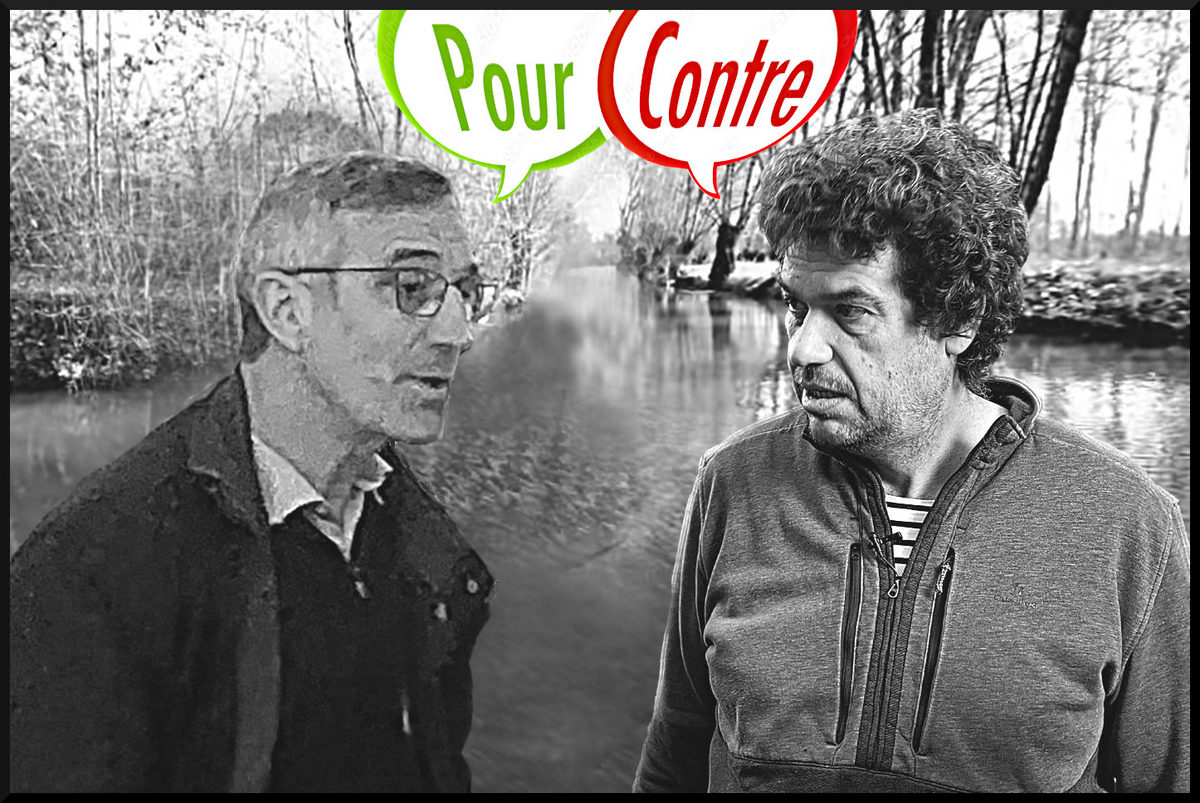 A gauche Luc Servant, à droite Julien Le Guet, deux meneurs de débats - Reflets
A gauche Luc Servant, à droite Julien Le Guet, deux meneurs de débats - Reflets
L’un et l’autre sont des personnages connus et reconnus sur le territoire du Sud-Ouest. Lorsqu’ils apparaissent, les micros se tendent pour cueillir une phrase, un avis, un bilan. Mais ces deux voix là portent un discours qui ne s’adresse pas tout à fait au même auditoire.
Ils défendent leurs idées avec conviction et force de persuasion. Comment écouter l’un sans froisser l’autre, sinon de les faire parler par ordre alphabétique. Ce sera donc au tour de M. Le Guet d’ouvrir l’interview avant de laisser M. Servant s’exprimer ensuite. Avant d’entendre les arguments de l'un et de l'autre, une petite présentation rapide s’impose afin de mieux cerner le profil des débatteurs.
 Luc Servant, un pro bassine très actif - Capture d'écran
Luc Servant, un pro bassine très actif - Capture d'écran
Selon les informations disponibles Luc Servant est installé en agriculture depuis 1991 à Benon (17), il est à la tête d’une exploitation de 183 hectares plantés en céréales et protéagineux. Il est adhérent à la FNSEA. Au rang de ses mandats professionnels il aura occupé les fonctions de :
The most efficient ways to convert Exchange OST mailboxes to Microsoft Outlook PST files are highlighted in the blog. Before suggesting the optimal conversion method, it also discusses the benefits and drawbacks of each of these ways to convert OST to PST.
(Offline Storage Tables) OSTs offer a simple way to browse Exchange Server mailbox folders locally on the Outlook client when stable internet connectivity is not available. It permits offline, or not requiring a server connection, the use of Outlook's mailbox capabilities. Although external interruptions do not easily damage OST files, there are a variety of factors that can cause OST data to become inaccessible and have an impact on regular company operations.
Expert Recommendation: To quickly convert a single or several Exchange OST files to Outlook PST, use Perfect Solution by Advik OST Converter. All MS Outlook versions, including 2019, 2016, 2013, 2010, 2007, 2003, and 2002, are compatible with Outlook 2019.
Troubleshooting is necessary regardless of the Outlook version, whether it is Microsoft Outlook 2019, 2016, 2013, 2010, 2007, or any older ANSI edition, in order to recover access to the data housed within an inaccessible OST file. No matter the degree of loss or damage, converting an OST file to an Outlook PST file is the easiest solution to fix all OST issues.
There are a few things to consider when converting OST to PST. Data from an OST file cannot be automatically exported to a PST file. That is, you must be logged in with the original profile in order to export the data from the OST file to the PST. Apply methods 1, 3, and 4 to do this.
You can recover OST files, a local copy of your mailbox, by re-syncing with them. There is no way to convert an OST file to a PST file using Microsoft tools if your original email account is not accessible or if your OST file is flawed. In this situation, there is only one option to convert an OST file to a PST file: by employing expert OST converter software.
Method #1: Utilize Outlook's Archive Feature
Use Outlook's Archive function to copy or migrate mailbox items to PST. All OST mailbox objects are converted to PST format. All other mailbox objects can be moved using this capability, however, contacts cannot be archived. Below are some step-by-step instructions to get you started:
Method #2: Using Reliable and Effortless Solution
An automatic method for converting many OST files to Outlook PSTs and extracting all of the mailbox data is the Advik OST to PST Converter program. Additionally, the tool divides and compresses PST files so you can manage them more effectively. When moving your mailboxes to the cloud, it also instantly migrates (exports) the data from OST files to Office 365, which is quite helpful. For these reasons, Microsoft MVPs favor the software-based OST conversion method.
Additionally, the program extracts all mailbox contents from encrypted OST files before converting them into PST files. The folder structures, along with the confidentiality and integrity of the mailbox contents, are all preserved during the export process. The gadget adapts to any situation and is easy to use.
The instrument is easy to use and flexible enough for any circumstance. Below are some step-by-step instructions to get you started:
Method #3: Drag and drop to arrange mailbox contents
Drag & dropping OST mailbox items into the PST file format is the best way to move data from OST to PST. To accomplish this, launch Microsoft Outlook, create a blank PST file, and then click and drag the pertinent items from the OST mailbox to the newly created PST file.
However, there are severe limitations to the dragging and dropping method for mailbox objects. Start by repeating the procedure for every single item that needs to be transferred to the PST mailbox. The procedure takes a long time, therefore careful attention to detail is required. A single mistake will force the process to be repeated needlessly.
Additionally, the folder hierarchy as well as default folders like Calendars, Contacts, Inbox, and so forth cannot be moved right away. therefore in order to organize everything, you'll need to create a new PST file.
Method #4: Import & Export Wizard for Outlook
The Microsoft Outlook Import and Export wizard offers an effective solution to convert OST to PST file format in Outlook 2010 and subsequent versions. This method facilitates the conversion of OST to CSV file formats. You must be careful when performing the activities because this is a manual process.
The built-in import/export method requires technical proficiency as well. Any error could prevent you from accessing your crucial information. Therefore, create a backup of the OST file before starting the export process so that you may restore the data if necessary.
Conclusion
Some users claim that manual processes are challenging and risk data loss. But in actuality, everything depends on your particular situation. For instance, you can securely migrate an OST file to a PST file using manual techniques like the Outlook Archive feature, Import-Export Wizard, or Drag & Drop Mailbox Items if you have the necessary technical skills and access to your Outlook account. You will need to spend more time as a result of repeated manual procedures, thorough manual inspections of activities, and devoted human utilization.
Nevertheless, if the associated Outlook profile is not accessible and your OST file is damaged. Using a skilled method to convert OST to PST, such as Systools Converter for Outlook, makes it simpler (and safer) to export data from OST files.
We talked about OST to PST conversion in this post. Additionally, it does away with the necessity for continual task management and staffing. Additionally, it is more effective because activities are selected and carried out in groups. Overall, the software is valuable since it may give you quick execution, DIY convenience, and more advanced capabilities for complex situations like encryption.
