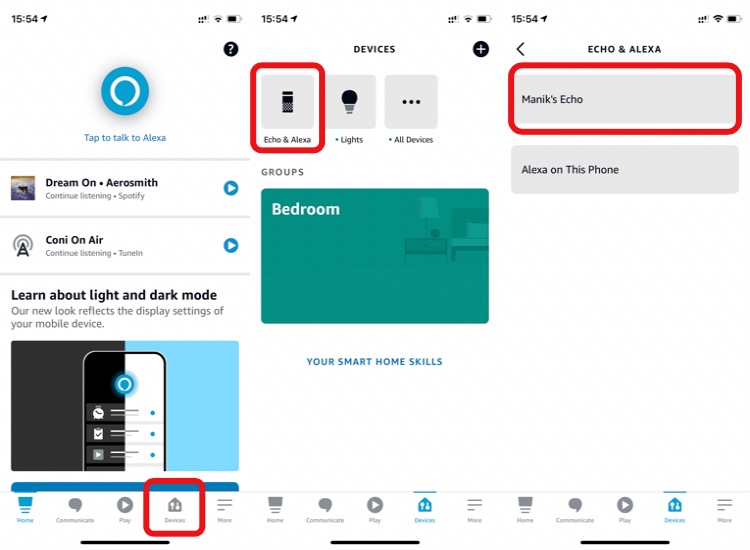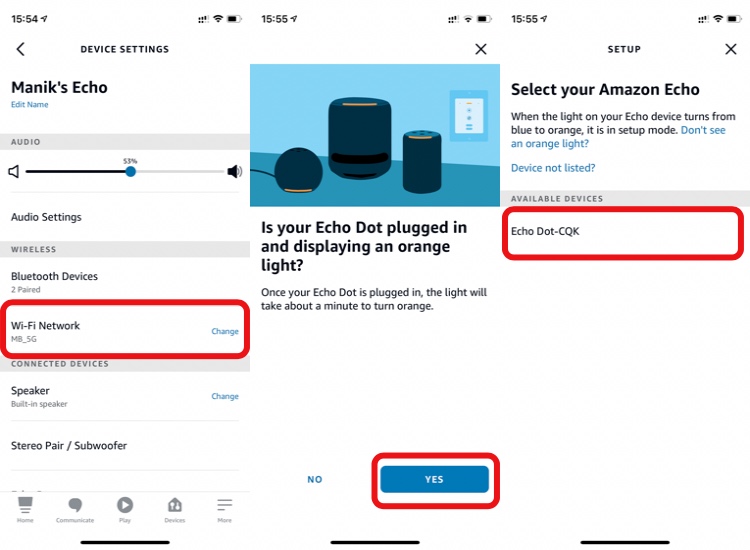You’ve probably arrived on this page looking for the best smart speakers or pondering over whether you should buy a HomePod, Echo Dot, or the slick-looking Google Home Mini. Here are some things you should really consider before buying a smart speaker. After all, ditching your conventional home theater setup for a committed smart speaker is big deal.
Here we’ll talk about what smart speakers are capable of. How feasible is it to have one, and whether you really need one or not? I have an Echo Dot smart speaker at home, and I often use Siri on my iPhone. So I suppose I am in a good position to talk about the topic.
What Is A Smart Speaker?
For the uninitiated, a smart speaker is an artificial intelligence-powered speaker. It can answer your queries, play games with you, read the news, set alarms, reminders, play music, control smart home gadgets, and do a lot more.
If you ask me what are the best smart speakers you can buy, there are three answers. We have the
Amazon Alexa
speakers (Echo series),
Google Home
, and the
Siri HomePod
. The smaller speakers like the Amazon Echo Dot and the Google Home Mini are the most sought-after smart speakers. It is so because they’re tiny, powerful, and feature-packed.
That said, we also have bigger smart speakers like the Sonos One, that support Google Assistant and Amazon Alexa. However, they’re on the more expensive side of the price spectrum. In a nutshell, a smart speaker is a WiFi-connected speaker that uses the same assistants as your phone (Siri, Google Assistant, or Amazon Alexa).
How Smart Is A Smart Speaker?
Smart speakers have come a long way since their creation. They almost feel human when you interact with them, showing a level of refinement in the gadgets. However, all of that refinement and features are only with you as long as you have an internet connection.
They are relay points that listen to your voice, send them to the cloud, process it, and answer your queries. These are WiFi-connected speakers and they need an active internet connection to work.
If you lose internet connectivity and try to use your smart speaker, you’ll hear something like,
“Sorry, I’m having trouble connecting to the internet. Please check the help section of your Alexa app.”
I didn’t have to look it up because I remember that from my Echo Dot. That is so because there have been connectivity issues in my area lately, which means the internet isn’t stable, which translates to my smart speaker being no good at times.
Another disadvantage of smart speakers is that most of them are not portable. Smart speakers usually don’t come with batteries, which means they need an active electricity supply all the time. So if you have a power outage, you can’t even use it as a Bluetooth speaker because it needs electricity to run.
To summarize, a smart speaker is a regular speaker with a sophisticated circuit. It packs the same artificial intelligence as your phone, which means that it also needs an internet connection, just like your phone. So smart speakers are really smart in terms of design and price since you can get the
cheapest
smart speaker for as low as $40 (Rs 2,900).
Pro Tip:
As an iPhone user, I’ve been using what you can call a “hack” to make any speaker a smart speaker. I pair my iPhone with Echo Dot via Bluetooth, and then use Siri on my phone to play and control music, and do pretty much everything else Alexa can do. That way, I have my reminders and notes directly set on my phone, and Bluetooth pairing means I can shuffle between Apple Music and Spotify. Amazon Echo devices do not support Apple Music by default so this is one way around.
Should You Buy A Smart Speaker?
Now that you know what is a smart speaker and the prerequisites of owning one, let’s talk about whether you should buy a smart speaker. If you live in an area with frequent power cuts or unstable internet connections, it’s probably not a good idea to go for a smart speaker.
However, if you’re looking for a speaker that can do much more than just play music, go for it. You can use a smart speaker just to know the weather, news, fuel prices, play music, games, and much more. Just remember it’s all fun and games till the WiFi acts up.
Also, if you’re an audiophile or someone with a refined taste in music-listening, don’t go for the entry-level smart speakers. I have an Echo Dot and I have listened to a Google Home Mini as well. Both miss out on the mid-range and do an okay job with the bass.
Rounding up, it’s functional to have a smart speaker because it can double up as a personal assistant and smart home control. However, you should keep in mind that a basic Bluetooth speaker at the same price might give you a similar, if not better, music quality and portability.
The post
The Pros And Cons Of Owning A Smart Speaker: Let’s Find Out!
appeared first on
Fossbytes
.
 chevron_right
chevron_right



 Images:
Images: