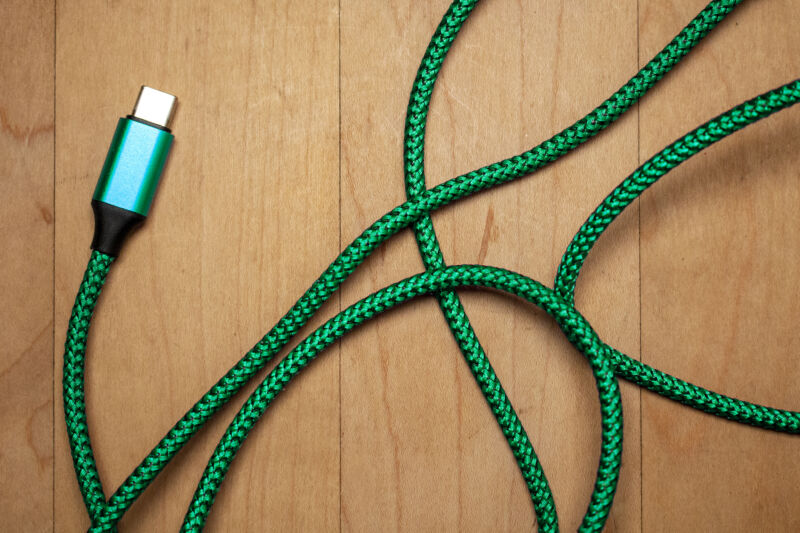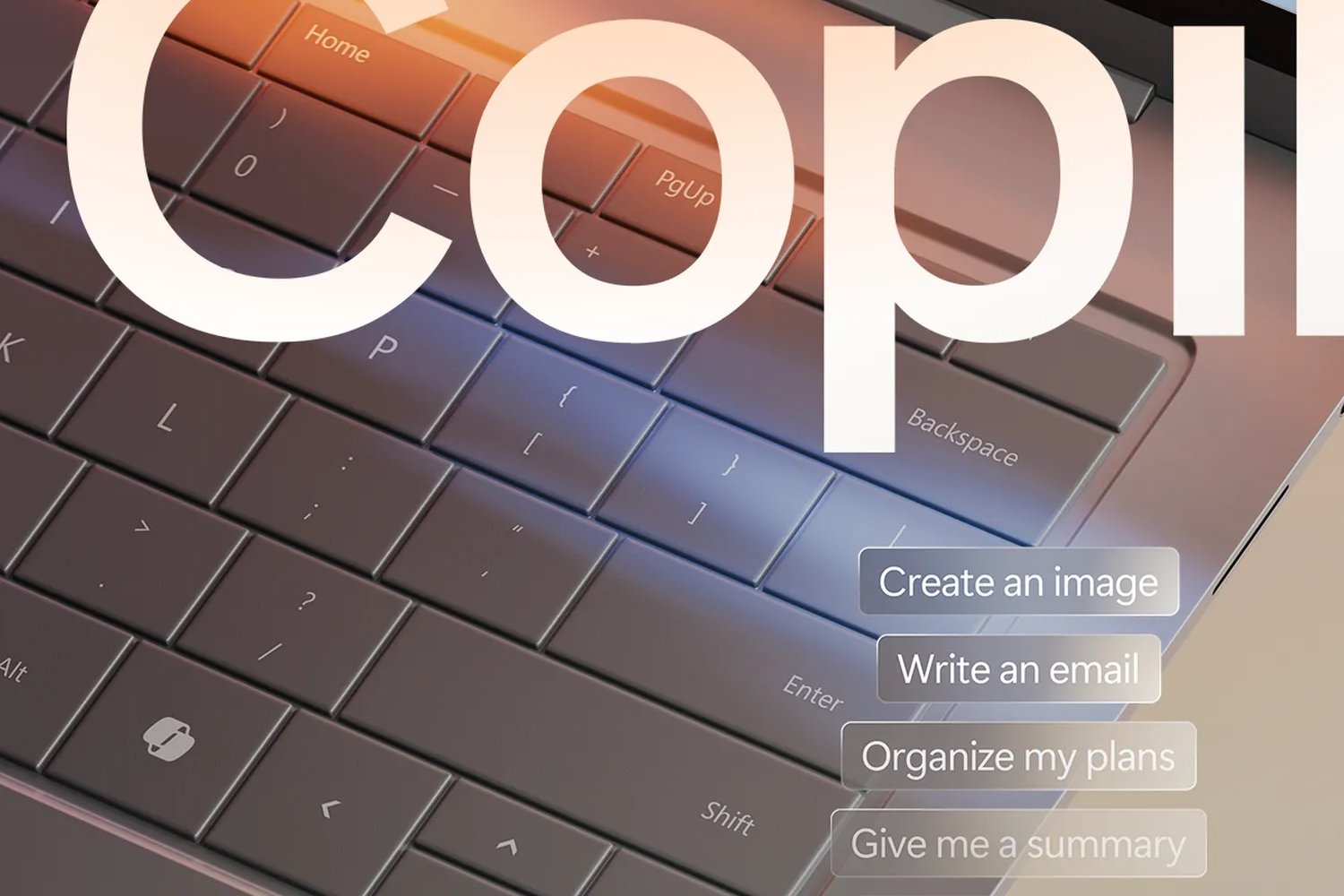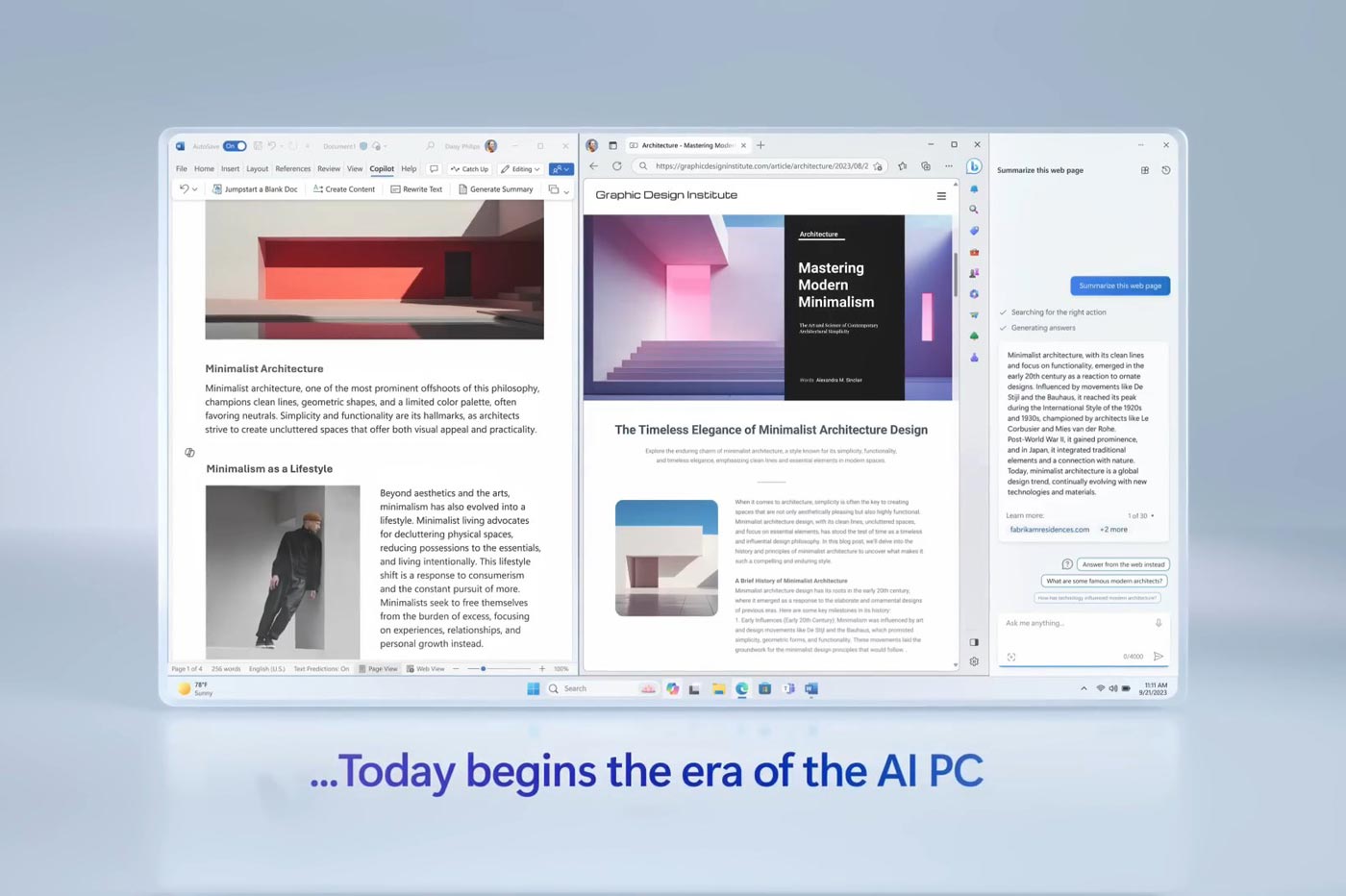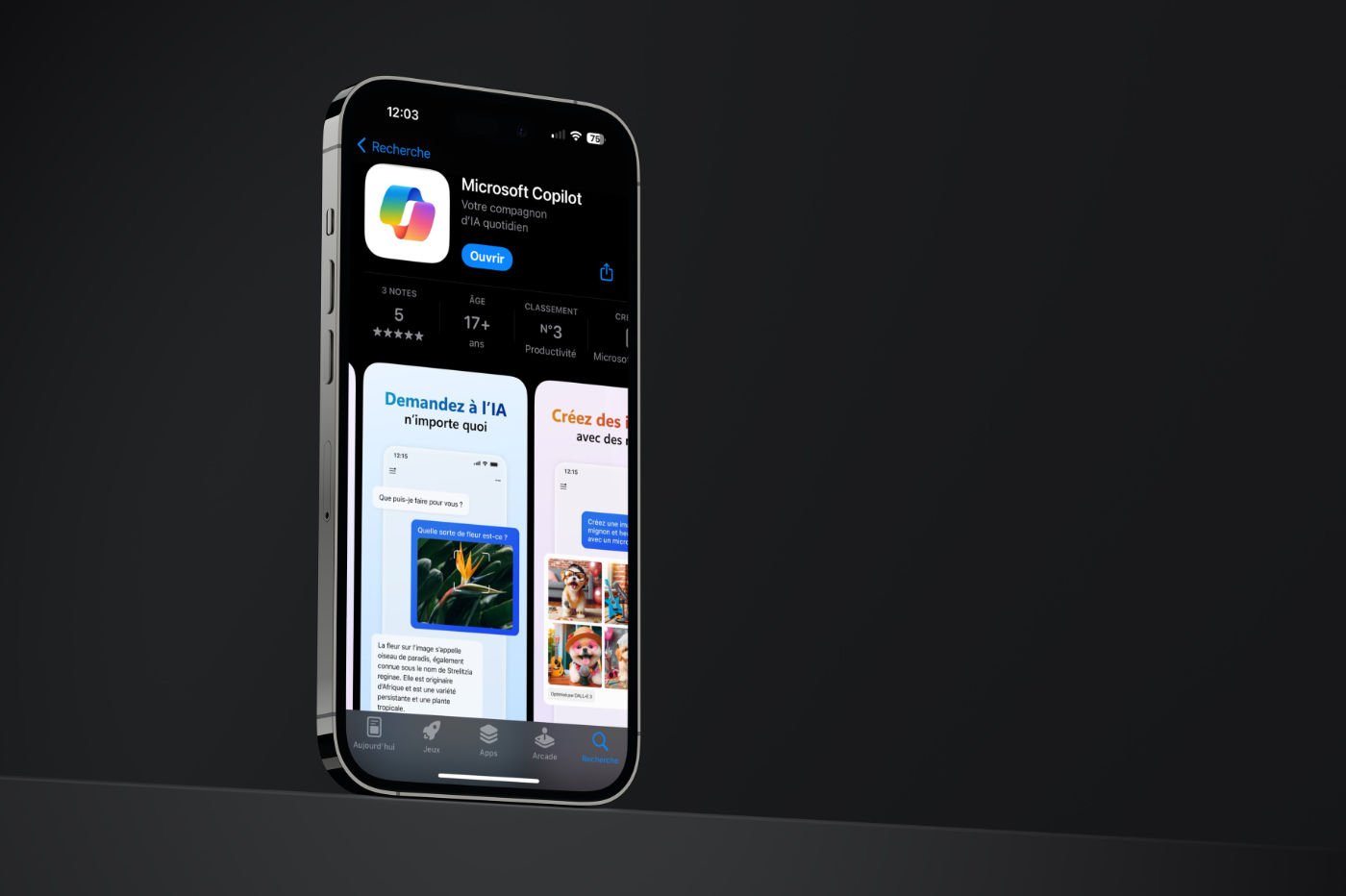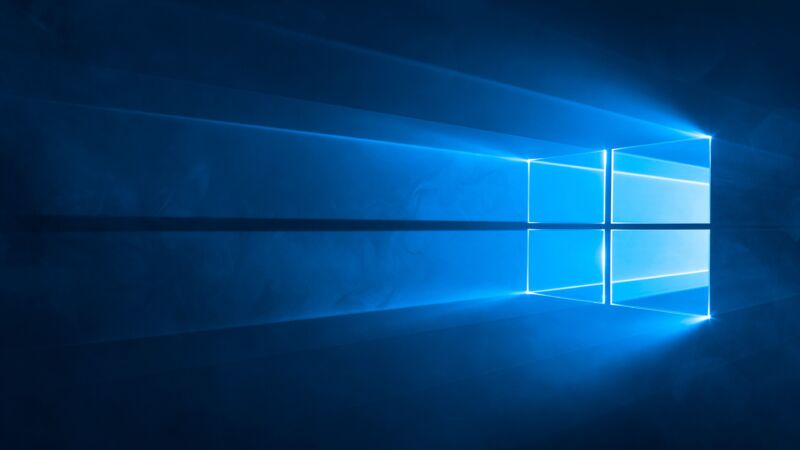-
 chevron_right
chevron_right
2024’s first big Windows 11 update extends Copilot’s capabilities, does other stuff
news.movim.eu / ArsTechnica · Thursday, 29 February - 18:49

Enlarge (credit: Microsoft)
For the third year running, Microsoft is releasing a batch of small- to medium-sized Windows 11 updates in February. This year's collection of tweaks includes the now-obligatory smattering of generative AI features but also some window-snapping changes, better Android phone integration, and accessibility upgrades, among other things.
Starting with the non-AI features: If you've paired an Android phone with your PC in the Your Phone app, Microsoft says that "soon" you will be able to use the phone's camera as a webcam during video calls. This mirrors a similar Mac-to-iPhone feature that Apple added to macOS a couple of years ago; though most PCs these days are sold with webcams, the camera on any reasonably recent Android phone will be a visual upgrade.
Window snapping is getting some "intelligent suggestions" that Microsoft says will "help you quickly organize open apps based on how you use them." And the Widgets view gets a new "focused" view and subcategories that will let you easily switch between widget boards if you want different widgets for different contexts (one for home and one for work, for example).