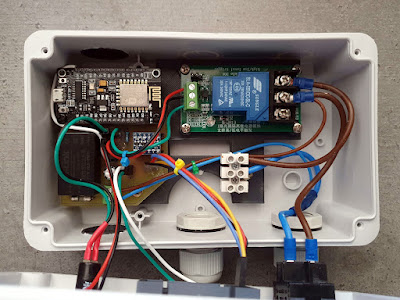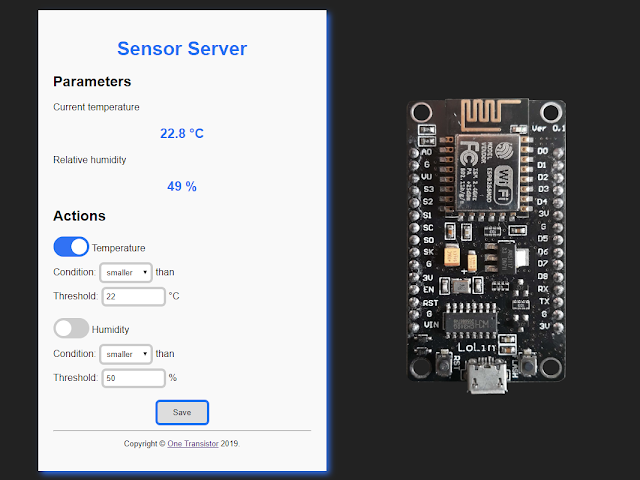-
chevron_right
High power versatile MQTT timer relay: software
pubsub.slavino.sk / onetransistor · Sunday, 17 April, 2022 - 13:46 edit · 1 minute
In the previous post I built an ESP8266 controlled 30A relay to automate an irrigation pump. I added a time display to this device because I want to have timer function, to set the pump on for a specified amount of time. I will not be using a web server to control the relay because I want to be able to switch it on from outside of the local network and it is difficult to obtain a properly secured HTTP server on ESP8266. I already did it , but this MCU has limited resources for such purpose.
Since I run a self-hosted MQTT broker on an Orange Pi Zero SBC I will make use of the MQTT capabilities. Orange Pi has a capable CPU for proper SSL encryption and I already made the server secure with self signed SSL certificate. ESP8266 can connect to the server in the local network on the unsecured listener port and that is not an issue since I have control over the devices my local network. Even so, WiFi is password protected. And ESP8266 uses credentials to connect to MQTT broker.
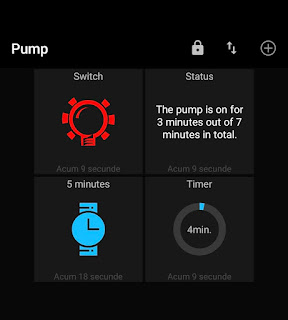 |
| MQTT relay controls in MQTT Dash app |
Read more