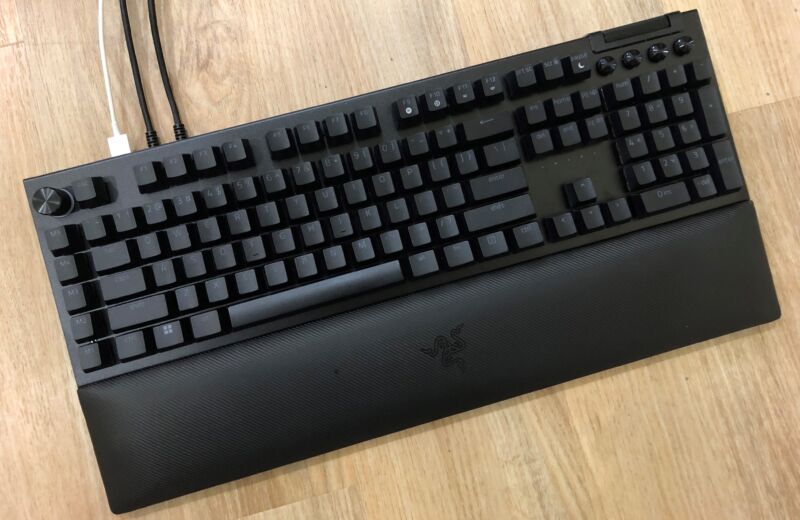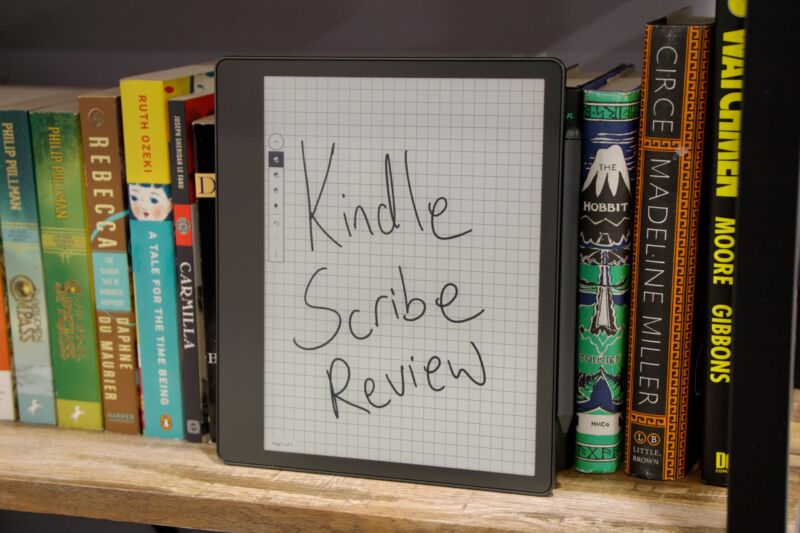-
 chevron_right
chevron_right
Intel’s Core i5 is the best bargain in CPUs right now, but which should you get?
news.movim.eu / ArsTechnica · Friday, 14 April, 2023 - 11:30 · 1 minute

Enlarge / Intel's Core i5-13400. (credit: Andrew Cunningham)
Fancy expensive processors are fun, but for most people who just want to build a decent middle-of-the-road PC for gaming (and anything else), the best advice is usually to buy a Core i5 or Ryzen 5 for somewhere in the $200–$250 range and pair it with the fastest graphics card you can afford.
Intel's Core i5-13400 (and the graphics-less 13400F) caught our eye when Intel announced it because it was adding a cluster of four E-cores to the Core i5-12400, which was one of Intel's best mid-range desktop CPUs in years . E-cores don't matter much for games, but they can help when you're trying to run background tasks behind your game, and they can also provide a decent boost to heavily multithreaded CPU workloads like video encoding or CPU-based rendering.
This is nominally a review of the Core i5-13400, which is a good CPU and (when considered together with the cost of a motherboard and RAM) one of the better bargains you'll find if you're building a PC right now. The problem is that Intel sells a lot of very similar 12th- and 13th-generation Core i5 chips, and the prices are constantly bouncing around in that $160–$250 band. The one you should usually get depends on what you're doing and which one happens to be the cheapest at the moment you're buying.