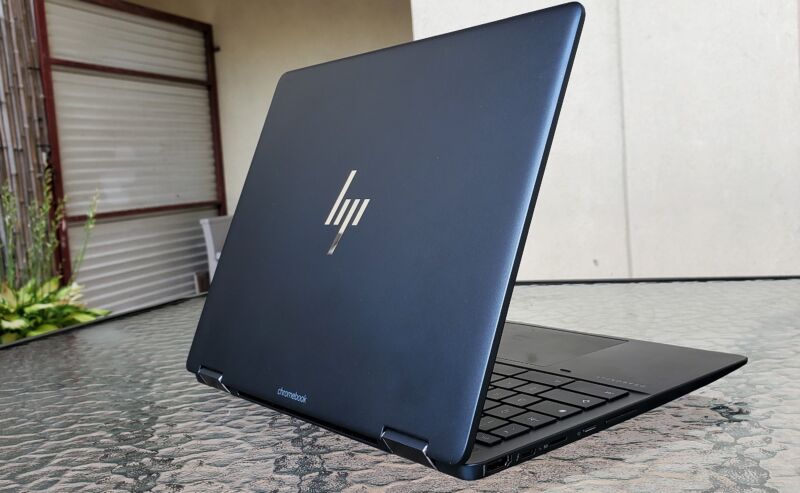-
 chevron_right
chevron_right
Ryzen 7600X and 7950X review: Zen 4 starts off expensive but impressive
news.movim.eu / ArsTechnica · Monday, 26 September, 2022 - 13:00 · 1 minute

Enlarge / AMD's Ryzen 7600X, nestled into the brand-new Socket AM5. (credit: Andrew Cunningham)
AMD's latest Ryzen processors are here , along with the Zen 4 CPU architecture that powers them. And if you don't want to wade through a bunch of words, tables, and charts, the short version is: They're pretty good! Even if we miss the days when AMD prioritized midrange systems as much as it did high-end ones, and even if Intel's offerings now are more compelling than they were in 2020 when Zen 3 was competing against the fifth consecutive iteration of Intel's Skylake architecture , there's a lot to appreciate here.
For those of you prepared to read on, this piece will focus on two Ryzen 7000 CPUs. AMD sent us a $299 six-core, 12-thread Ryzen 5 7600X and a $699 16-core, 32-thread Ryzen 9 7950X. These are (respectively) the lowest- and highest-end members of the Ryzen 7000 family as it exists today. (The company also provided a motherboard and DDR5 RAM, as well as travel and lodging for the Ryzen 7000 unveiling and tech sessions we attended in August.)
We'll compare both chips to each other as well as to various members of the Ryzen 5000 and 12th-generation Intel Core CPU families to get a sense of how Ryzen 7000 and Zen 4 improve on their immediate predecessors and their competition. If you're more interested in a high-level overview of the Zen 4 architecture, the AM5 socket and 600-series chipsets that AMD is also launching today, and other Ryzen odds and ends, that info is available in a separate piece for your reference and convenience.