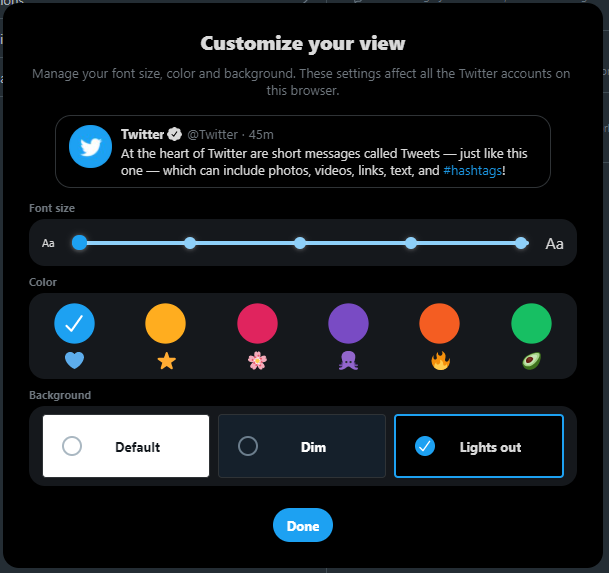-
chevron_right
Is Chickpea Flour More Nutritious Than Regular Flour?
pubsub.dcentralisedmedia.com / LifehackerAustralia · Monday, 8 February, 2021 - 16:30 · 3 minutes
Flour made from chickpeas has more protein than regular white flour, and more fibre. But if you’ve seen headlines recently about chickpea flour’s health benefits, there are some serious caveats you should know about.
What’s all the talk about chickpea flour?
The headlines, sometimes implying that chickpea flour can reduce the risk of type 2 diabetes, are based on a recent study . In the study, buns made with a specific type of chickpea flour resulted in a lower blood glucose spike than buns made with regular white flour.
But the flour in the study was not the kind of chickpea flour you can find at a grocery store (often labelled gram flour or besan). It was specially manufactured to keep the plant cells intact.
Cell walls are made of fibre, and the starch in plants is contained within the cell walls. When you eat whole foods (like actual chickpeas), your body takes more time to be able to digest the starch that is inside the cells. Grinding the cells into flour, however, makes the starch more available and more quickly digested.
So what the study found was that this specific, unusual type of chickpea flour made of intact cells (PulseON is the brand name) slowed down volunteers’ digestion a bit, which is a good thing if you are trying to manage type 2 diabetes or prediabetes. They did not test grocery store chickpea flour.
Is Cauliflower ‘Rice’ More Nutritious Than Regular Rice?
Cauliflower 'rice' is a popular side for those looking to consume less carbs and calories. But how does it compare with the OG grain?
Read moreWhat about regular chickpea flour, then?
Still, this study may have piqued your interest in regular chickpea flour. The good news is that even the grocery store type is high in protein and fibre, and can work well as part of a healthy diet. Here’s how the nutrition facts stack up:
One cup of chickpea flour (92 grams) has:
-
356 calories
-
21 grams of protein
-
6 grams of fat
-
53 grams of carbs, including 10 grams of fibre
For comparison, one cup of all-purpose white flour (125 grams) has:
-
455 calories
-
13 grams of protein
-
1 gram of fat
-
95 grams of carbs, including 3 grams of fibre
And a cup (120 grams) of whole wheat flour has:
-
408 calories
-
16 grams of protein
-
3 grams of fat
-
86 grams of carbs, including 13 grams of fibre
So the chickpea flour has more protein than either type of wheat flour, although it has slightly less fibre than whole wheat. It also has fewer calories per cup. So if you like how the macros compare, and wouldn’t mind experimenting with a different flavour profile, chickpea flour could be worth a try.
Mix Protein Powder Into Your Yogurt
Protein powder is gross in most things, I’ll be honest about that. It makes oatmeal gooey, and it’s an acquired taste in almost everything but smoothies (where it’s mostly hidden by the ingredients). But there’s one dish of actual food where it’s truly at home, and that is a bowl...
Read moreHow to use chickpea flour
When you’re looking for recipes, searching for “chickpea flour” tends to turn up American style recipes that use chickpea flour as a substitute for other ingredients — like these vegan frittatas that contain no egg. Meanwhile, searching for “besan” is more likely to pull up Indian recipes like these , including its traditional use in pakora (fried dough stuffed with vegetables or meat).
If you want to make baked goods, it’s possible to substitute some chickpea flour for regular wheat flour, but find a recipe that accounts for the difference in texture. You may have to add wheat gluten, or use a mix of flours. Either way, be aware that eating more fibre than usual can be a recipe for an upset stomach, so ease into any new dietary changes.
The post Is Chickpea Flour More Nutritious Than Regular Flour? appeared first on Lifehacker Australia .