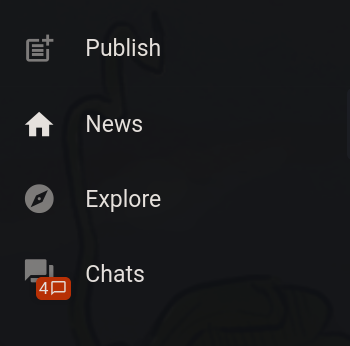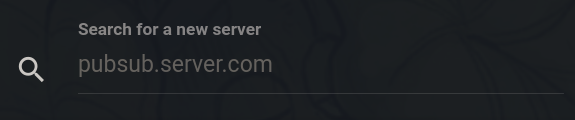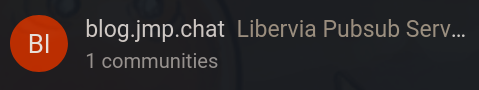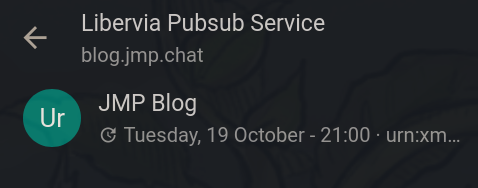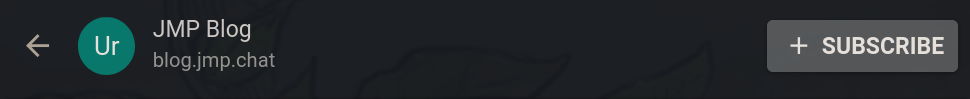-
 chevron_right
chevron_right
How to use Jabber from SMS
Stephen Paul Weber · Monday, 10 January, 2022 - 08:30 · 1 minute
The Soprani.ca project, and Cheogram in particular, is pretty big on bidirectional gateways. The most popular Cheogram-hosted instance, so popular that it gets to own Jabber IDs on cheogram.com, is a bidirectional gateway to the telephone network. How is it bidirectional? Don’t you need a Jabber ID to use it? Of course not!
Sending a Message
From any SMS-enabled device, add +12266669977, which is the gateway’s phone number. Send the following SMS:
/msg someone@server.tld Hello!The user with Jabber ID someone@server.tld should shortly receive your message. If they reply, what you see will depend on their relationship to the gateway. If they have a backend route set (such as JMP, Vonage, or Twilio) then you will get an SMS from their associated phone number. If not, you will get a message from the gateway’s number like this:
<someone@server.tld says> Oh, fun!Joining a Chatroom
An SMS user can also join exactly one chatroom at a time. Send this to the gateway’s number:
/join someroom@conference.server.tldYou should receive a message with the current list of participants, after which you will start seeing messages sent to the room. After this point, any SMS send to the gateway’s number that is not a valid command (such as /msg) will be sent to your joined room as a message. You can send /help at any time to get a list of other commands for leaving, setting your nickname, etc.
Making a Voice Call
To call a Jabber ID, first enter it into this form then dial one of the access numbers and follow it up with the extension generated by the form.
The extensions are often very long, so the easiest way to dial them on Android is to create a contact with a phone number of the form:
+access_number,*10816etcIf you have trouble with one access number, try another one. If the Jabber ID you wish to call is very long some access numbers may time-out waiting for you to dial all the digits.