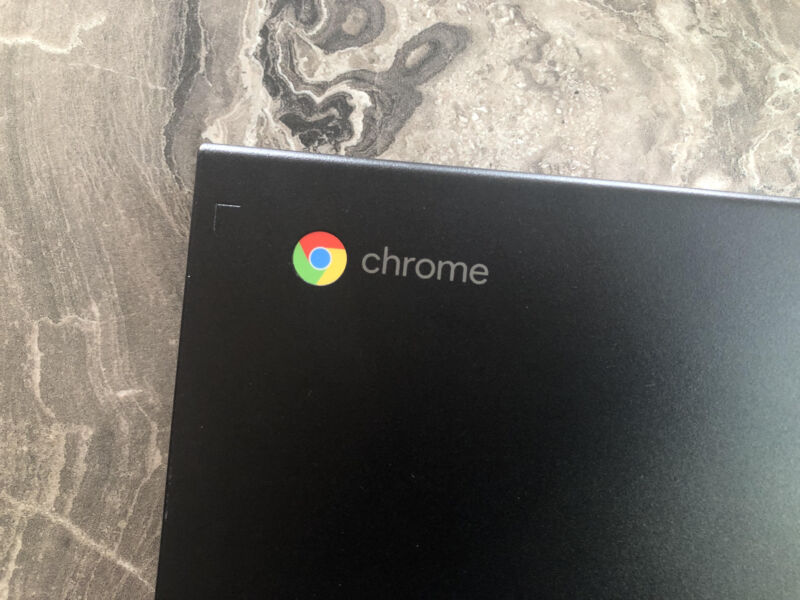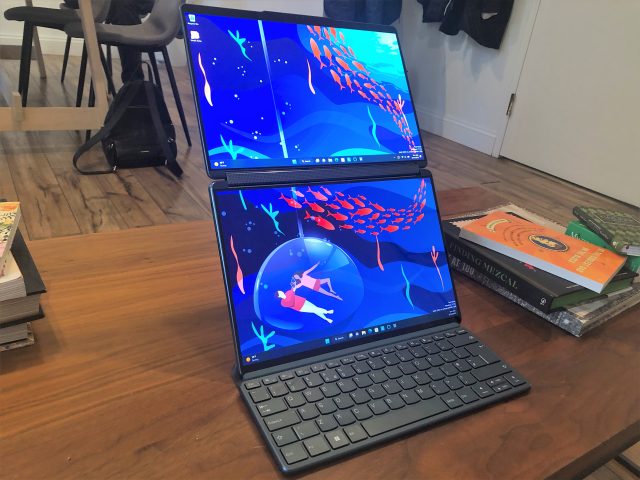-
 chevron_right
chevron_right
I used System76’s Pangolin for weeks, and Linux was not the biggest problem
news.movim.eu / ArsTechnica · Wednesday, 3 May, 2023 - 11:00 · 1 minute

Enlarge / The Pangolin has a somewhat plain, practical all-black look. It gets a little wilder when you start plugging things into its gracious array of ports. (credit: Kevin Purdy)
After using System76’s Pangolin as my primary work laptop for nearly six weeks, I can tell you this: If you need a 15-inch Linux-focused laptop, this is the one to get.
The Pangolin is a solid device, designed more for dependability and convenience than ultrabook portability or cutting-edge parts, but it still has reasonably modern hardware (especially its 144 Hz screen). The Pangolin and its native Pop!_OS are a showcase for how remarkably normal Linux can feel as a daily driver in 2023. Normal, and with lots of ports.
| Specs at a glance: System76 Pangolin (2023) | |
|---|---|
| Display | 15.6-inch 1920x1080 144 Hz, matte, non-touch |
| OS | Pop!_OS 22.04 or Ubuntu 22.04 LTS |
| CPU | AMD Ryzen 7 6800U, 2.7-4.7 GHz, 8 cores, 16 threads |
| RAM | 32GB LPDDR5 (up to 5500 MHz) |
| GPU | AMD Radeon 680M (integrated) |
| Storage | Two M.2 PCIe NVMe slots, 16TB total capacity |
| Networking | Gigabit Ethernet, Wi-Fi 6E, Bluetooth 5.2 |
| Battery | 70 Wh |
| Ports | Four recessed USB-C ports with swappable USB-C / USB-A / HDMI / DisplayPort / microSD / Ethernet / external storage adapters, headphone jack |
| Size | 9.01 x 11.68 x 0.62 inches (228.98 x 296.63 x 15.85 mm) |
| Weight | 2.87 lbs (1.3 kg) |
| Warranty | 1-year |
| Price as reviewed | $2,049 pre-assembled , $1,529 with no RAM, SSD, or OS , $1,049 motherboard-only |
It’s hard to do a nuts-and-bolts comparison of the Pangolin to most other laptops, due largely to benchmark comparability between Linux and most laptops running Windows or macOS. But it’s also not entirely necessary. There’s only one real version of the Pangolin available—one processor, one amount of RAM, then variable, user-expandable storage.