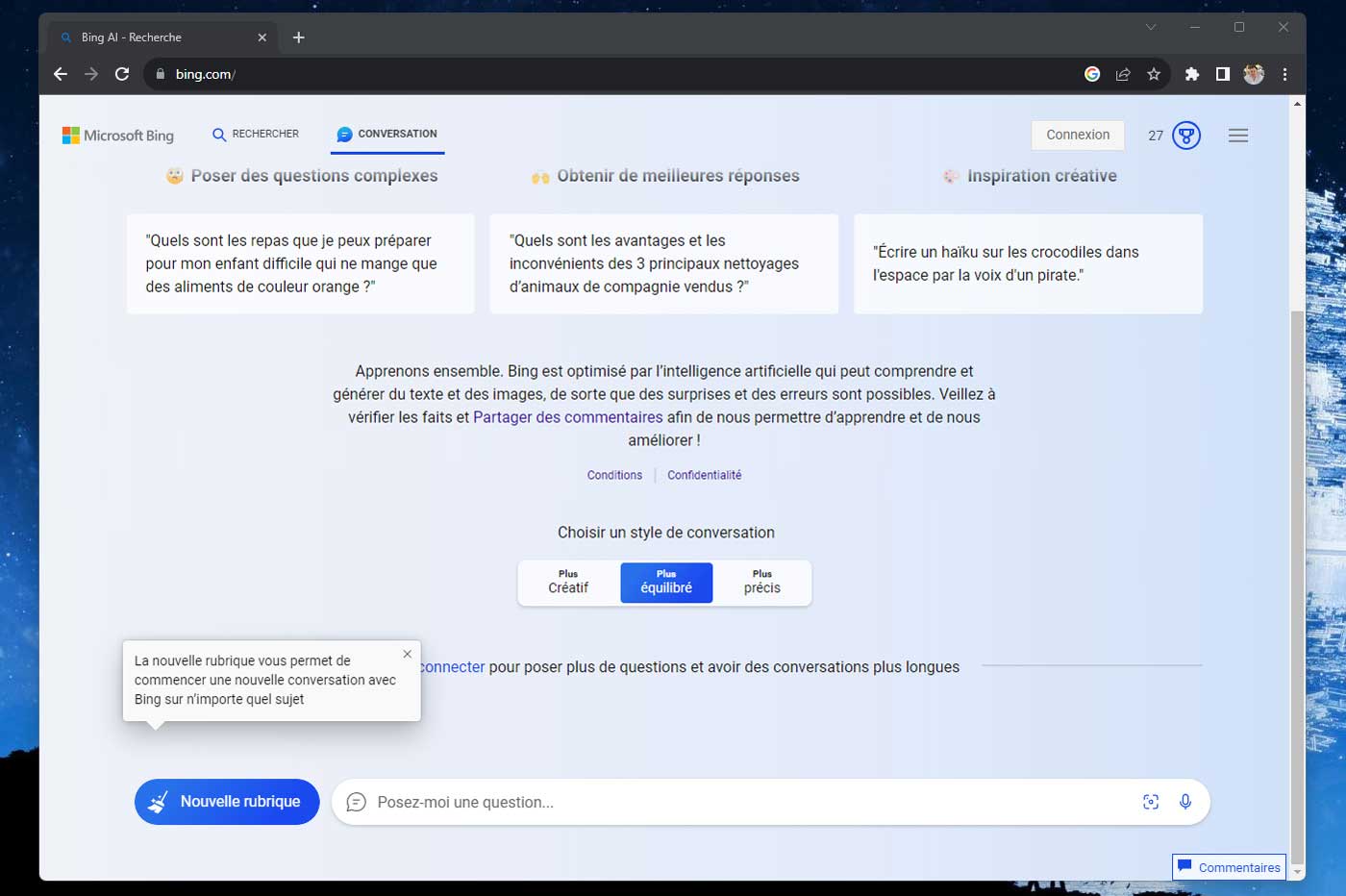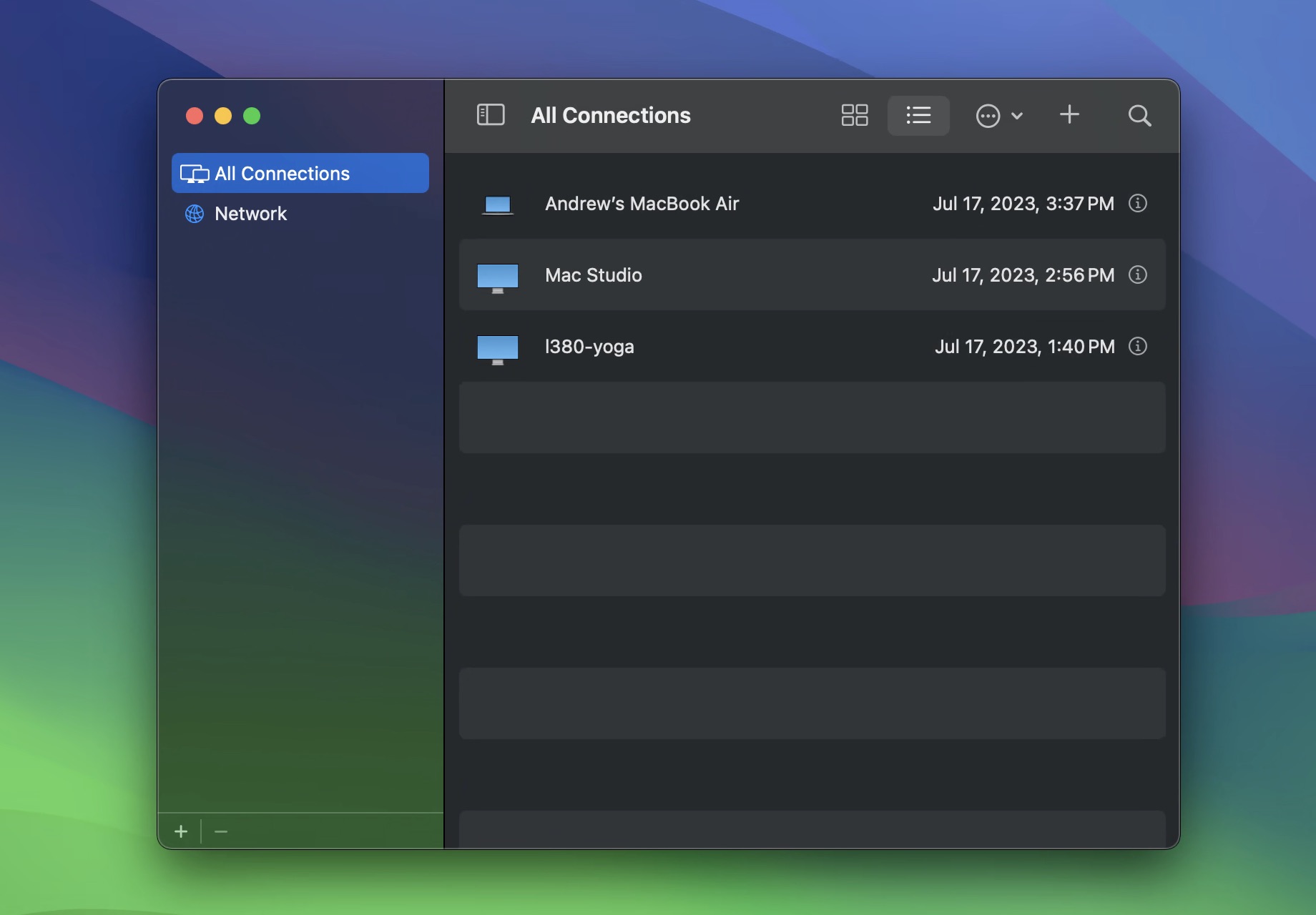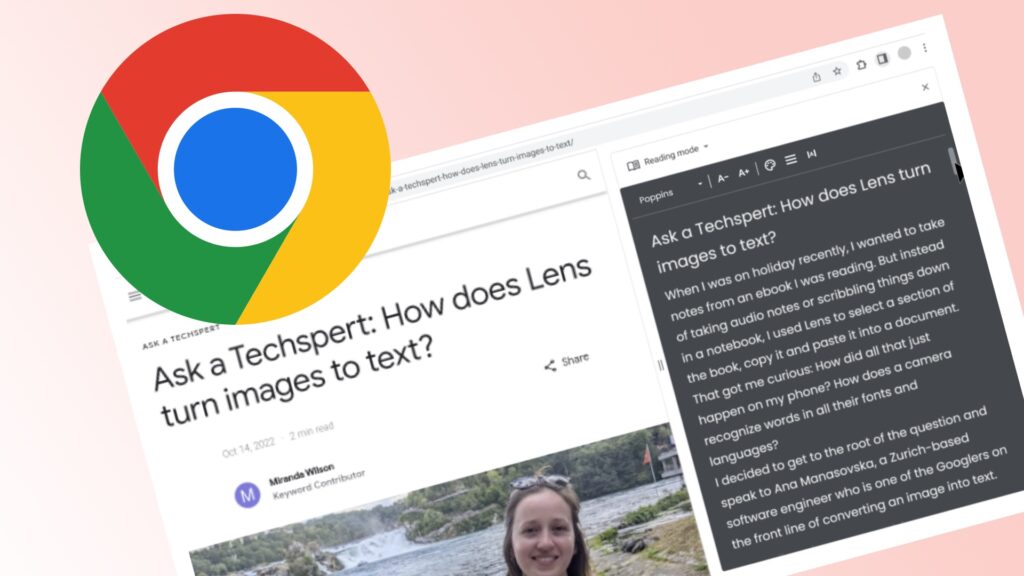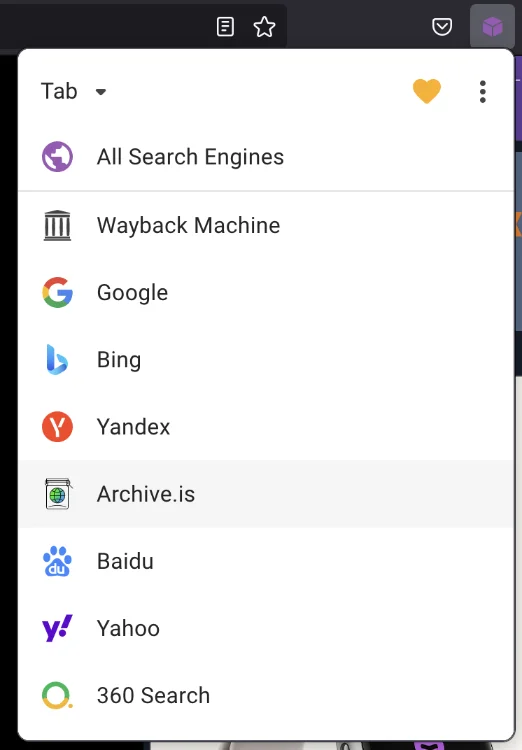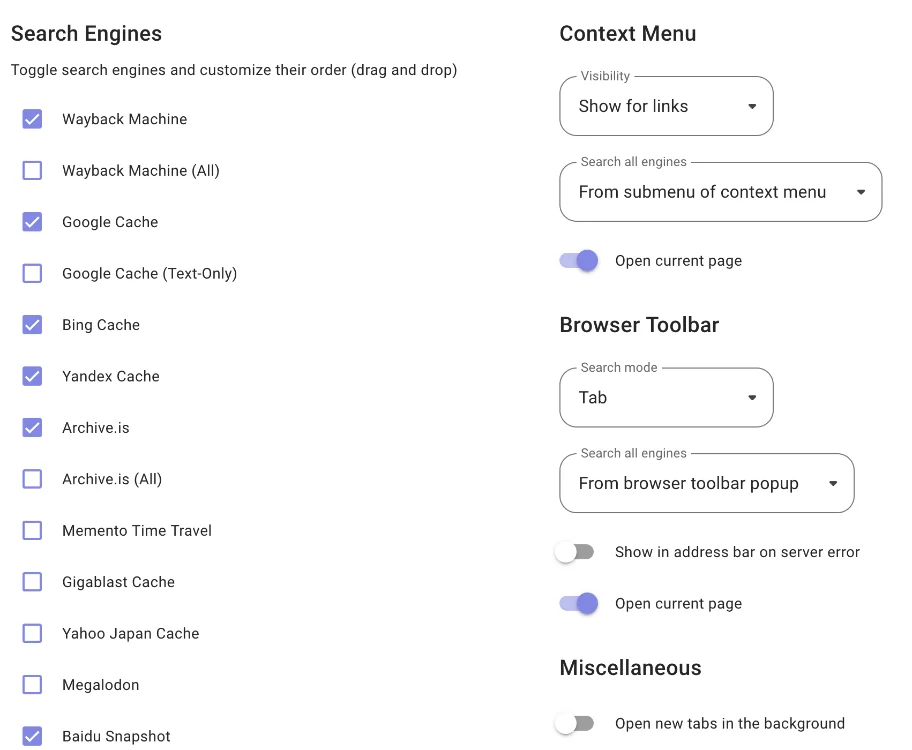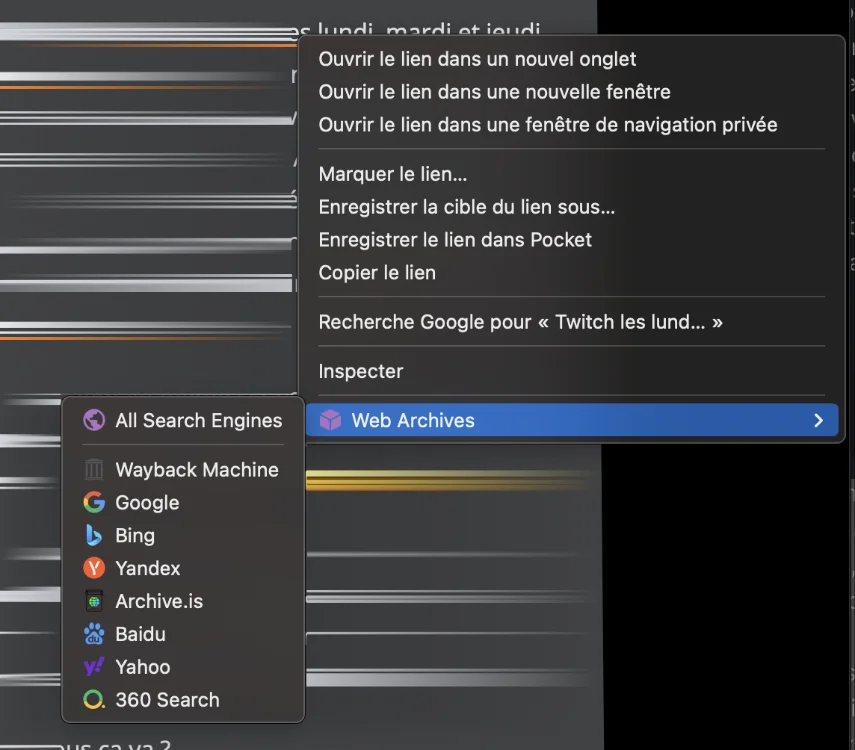-
 chevron_right
chevron_right
Hackers can force iOS and macOS browsers to divulge passwords and much more
news.movim.eu / ArsTechnica · Wednesday, 25 October, 2023 - 17:00 · 1 minute
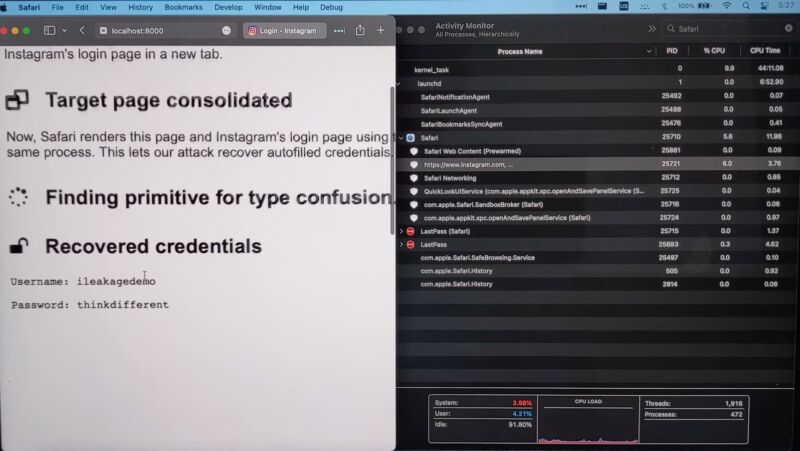
Enlarge (credit: Kim et al.)
Researchers have devised an attack that forces Apple’s Safari browser to divulge passwords, Gmail message content, and other secrets by exploiting a side channel vulnerability in the A- and M-series CPUs running modern iOS and macOS devices.
iLeakage, as the academic researchers have named the attack, is practical and requires minimal resources to carry out. It does, however, require extensive reverse-engineering of Apple hardware and significant expertise in exploiting a class of vulnerability known as a side channel , which leaks secrets based on clues left in electromagnetic emanations, data caches, or other manifestations of a targeted system. The side channel in this case is speculative execution, a performance enhancement feature found in modern CPUs that has formed the basis of a wide corpus of attacks in recent years. The nearly endless stream of exploit variants has left chip makers—primarily Intel and, to a lesser extent, AMD—scrambling to devise mitigations.
Exploiting WebKit on Apple silicon
The researchers implement iLeakage as a website. When visited by a vulnerable macOS or iOS device, the website uses JavaScript to surreptitiously open a separate website of the attacker’s choice and recover site content rendered in a pop-up window. The researchers have successfully leveraged iLeakage to recover YouTube viewing history, the content of a Gmail inbox—when a target is logged in—and a password as it’s being autofilled by a credential manager. Once visited, the iLeakage site requires about five minutes to profile the target machine and, on average, roughly another 30 seconds to extract a 512-bit secret, such as a 64-character string.