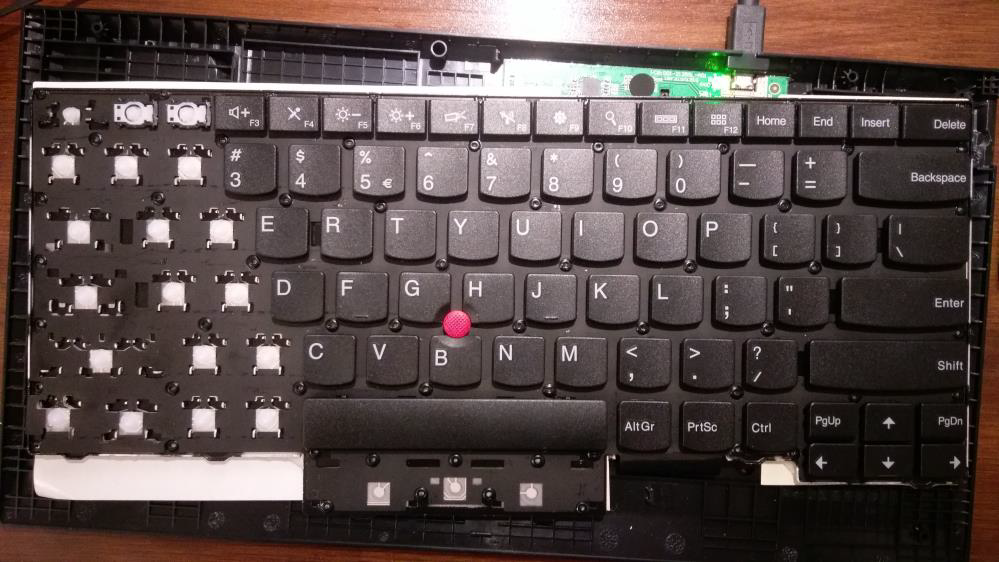I am working for more than 5 years now on a Thinkpad T430 (released in 2013). This is a wonderful and very versatile laptop with a really nice support through the years (by Lenovo and by the fact that it's quite easy to find pieces to fix or upgrade the laptop even years after its release).
I already upgraded the existing HDD to SSD (one screw, 5 min work), double the RAM (there is an extra empty slot available bellow the keyboard, 4 screws, 10 min work) and changed the battery (no screws 😁).
A few months ago I found the work of some members of Forum Thinkpads to replace the existing TN panel to a FullHD IPS one. The main problem was that the new panels were not compatible with the existing screen interface in those "old" Thinkpads and a specific converter was needed (LVDS vs eDP).
I then ordered a few weeks ago a kit directly from the shop Saniter on AliExpress that contains both a Full HD IPS screen and the adapter for ~110€. I was really impressed by the support and feedback that I got from them. They are also providing genuine B140HAN01.* panels (I ordered a B140HAN01.3) were some others are only selling "compatible" ones.
When doing this upgrade you also have to choose where to put the adapter in the laptop. It seems that most of the people prefers to put it behind the screen but I choose the alternative method, to put it bellow the keyboard (there is a bit of space there). As I understood Saniter can provide both kits (just ask them in a private message when doing the order).

The "bellow the keyboard" kit also came with a 3D printed holder. It was not fitting properly in the case and even after trimming a bit some parts I found out that it was pushing slightly the center of the keyboard up making it touch the screen when the laptop was closed. I then prefered to not use it and simply put the adapter as it with some tape to hold it.
The package came really quickly and in perfect conditions. It was a bit tricky to put the adapter in and changing the cables (took me 30-40 min to do it properly). But the result is really worth it. The kit is also available for T420 and you can find alternative one (different adapter) for the T430s and T420s.
And now some pictures 😃