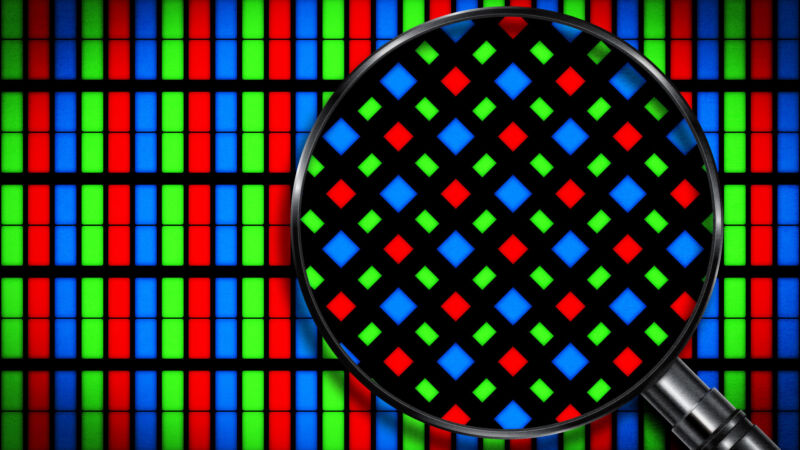-
 chevron_right
chevron_right
How will 2023 TVs address OLED’s biggest flaws?
news.movim.eu / ArsTechnica · Tuesday, 10 January, 2023 - 22:26 · 1 minute

Enlarge / A 77-inch QD-OLED was one of the new TVs announced at CES 2023. (credit: Samsung Display)
OLED TVs are the premium focal point of many modern-day home theaters, but they're still imperfect technology. As usual, last week's CES in Las Vegas featured a smattering of upcoming TVs, plenty of them OLED-based. We saw bigger sizes and increased competition among OLED panel makers; however, the most interesting development was claims of boosted peak brightness.
A dimmer screen has long been the weak point of OLED displays, especially compared to their cheaper LCD rivals. But while 2023's upcoming OLED TVs largely trumpet improved brightness capabilities and present potential for unprecedentedly rich highlights, it'll still be years before you want to put an OLED TV in your sun-filled living room.
OLED's brightness problem
If you listed the drawbacks of an OLED TV compared to an LCD one, they're typically price and dimness. Despite having inky, deep blacks, OLEDs are known to be noticeably dimmer than LCD displays. Dark blacks still help the screens deliver next-level contrast, and good OLED TVs can make highlights in HDR content pop dramatically. But less overall luminance makes it hard to enjoy the image on an OLED TV in a brightly lit room or positioned under a light.