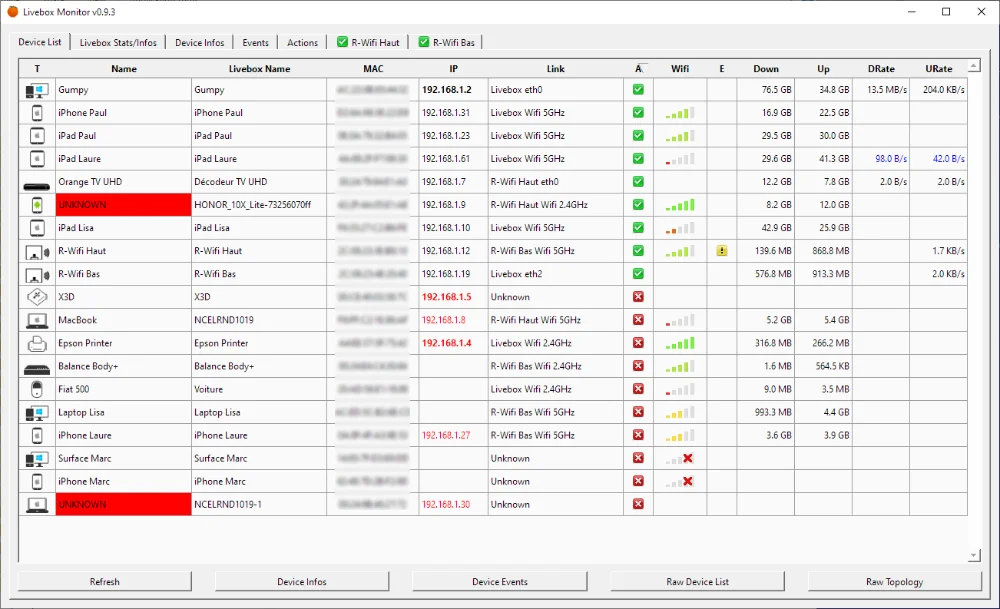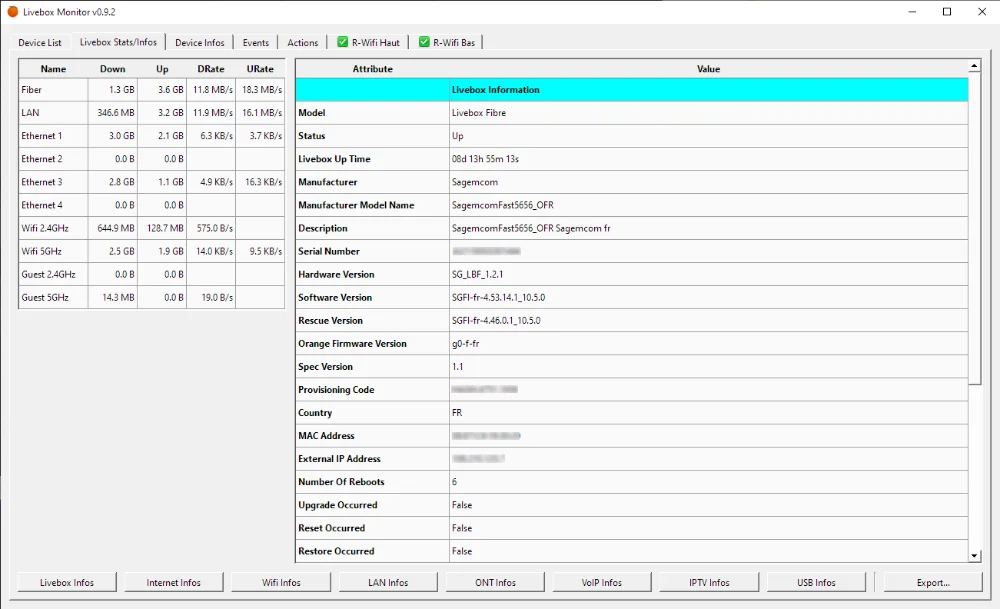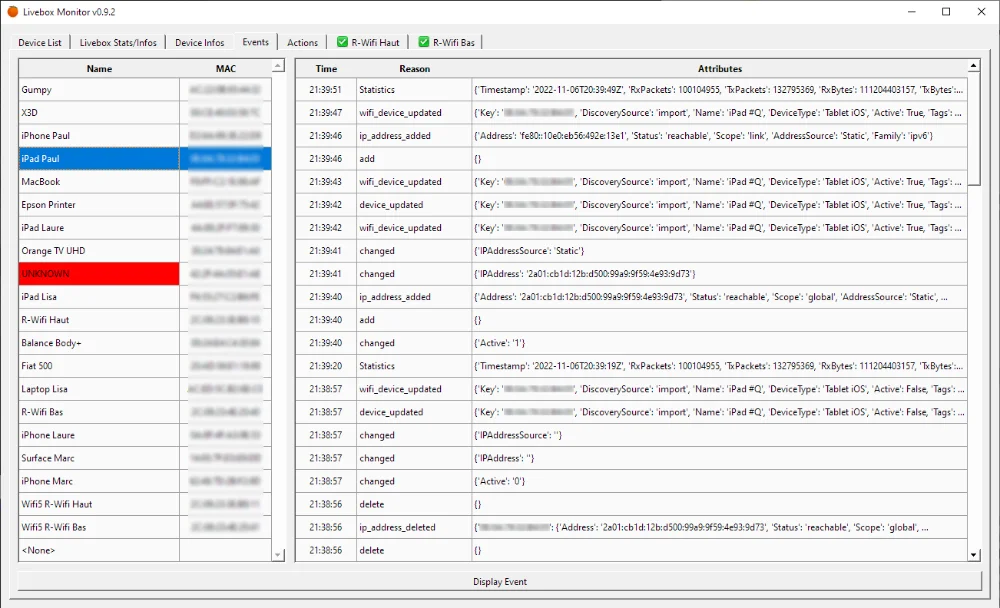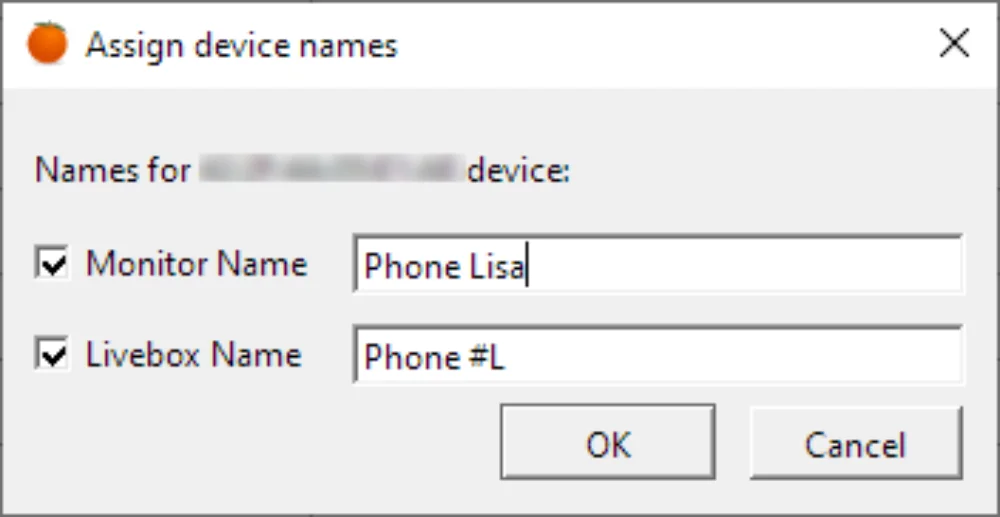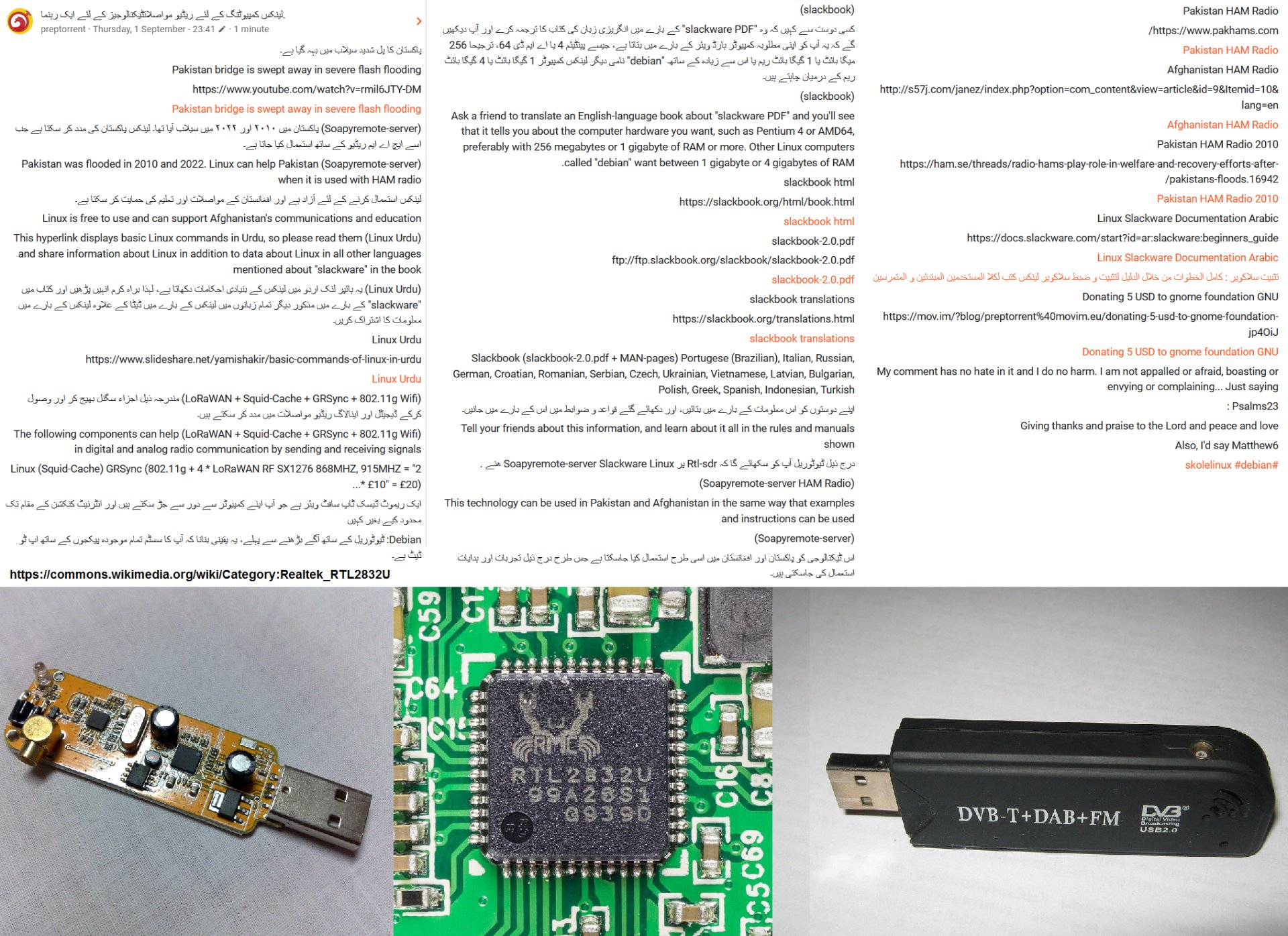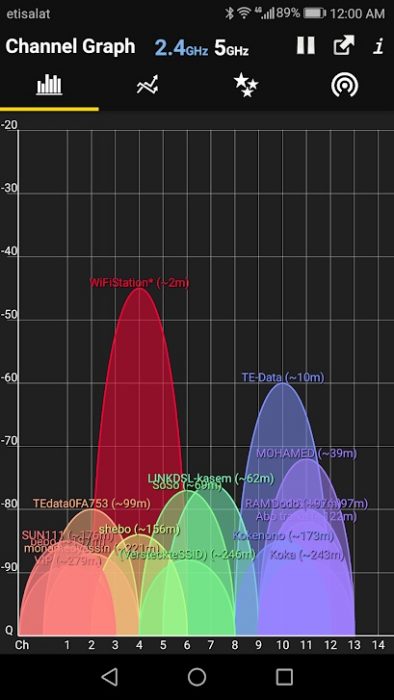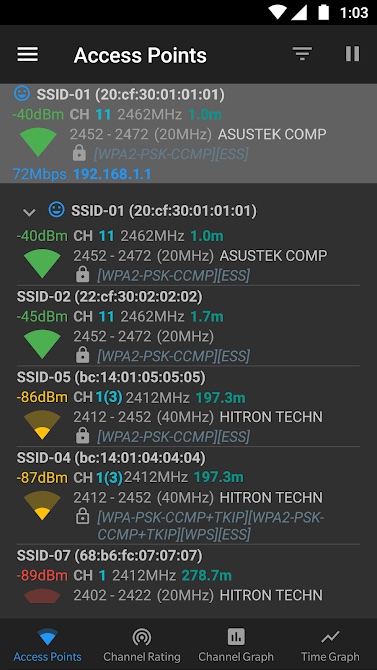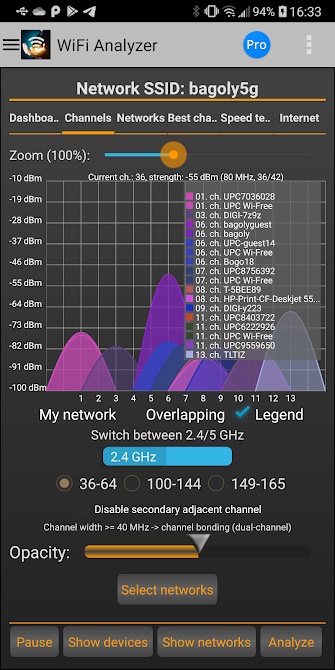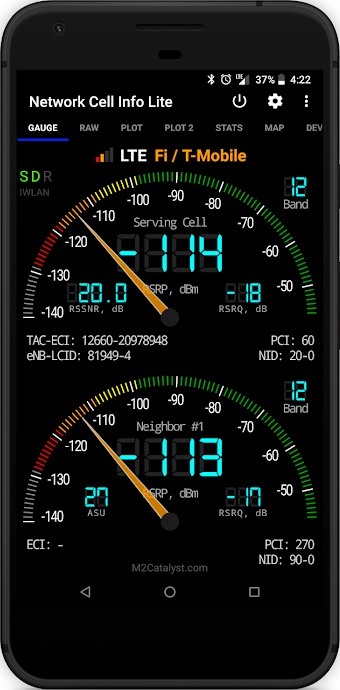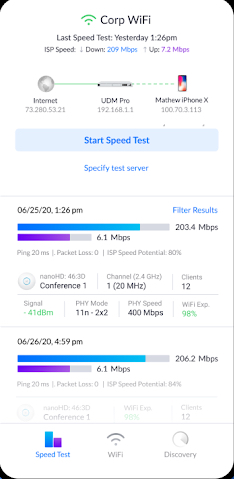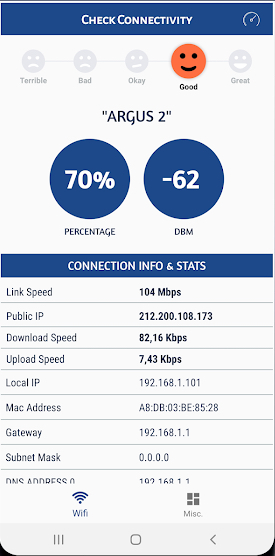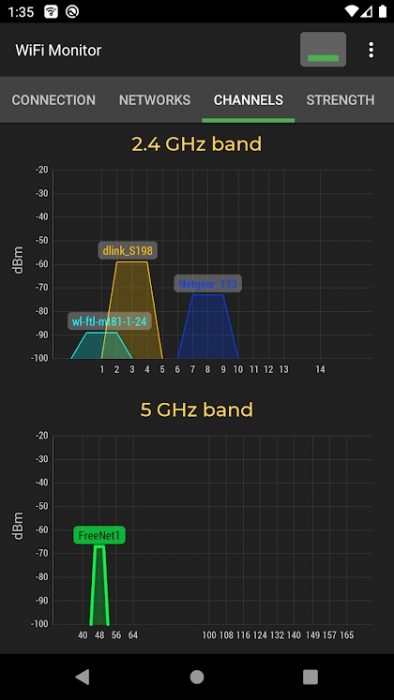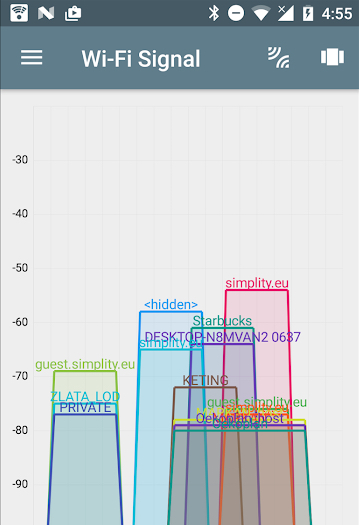Think about the apartment on the top floor.
想想 公寓位于顶楼。
Consider making a wireless access point. #wifi
考虑制作一个无线接入点。
$15 RaspberryPiZero2W 无线接入点。
RaspberryPiZero2W = 130Mbps on 2.4Ghz Band.
Limit internet bandwidth per apartment to 1Mbps.
将每间公寓的互联网带宽限制在1Mbps。
The 130 apartments will have Wi-Fi access, may have internet capabilities, or have at least one shared hard drive containing forums and videos. Ogg Vorbis Theora 480p.
这130套公寓将有Wi-Fi接入,可能具有互联网功能,或者至少有一个包含论坛和视频的共享硬盘驱动器。Ogg Vorbis Theora 480p.
Linux 常用命令 : sudo iw wlan0 set bitrates legacy-2.4 1
Linux basic commands : sudo iw wlan0 set bitrates legacy-2.4 1
sudo iw wlan0 set bitrates legacy-2.4 1
Each apartment is assigned a WiFi access point code and a QR code printed on paper.
每间公寓都分配有WiFi接入点代码和打印在纸上的QR码。
For each piece of paper inside the apartment, the QR code can be converted into a unique code printed on the paper and a hexadecimal hash. #OAuth2 #SimpleSAMLphp #OIDC
对于公寓内的每张纸,QR码可以转换为印在纸上的唯一代码和十六进制哈希。#OAuth2 #SimpleSAMLphp #OIDC
Perhaps, in one of the hundreds of apartments, there must be a computer programmer willing to volunteer.
也许,在数百套公寓中的一间,一定有一位愿意做志愿者的计算机程序员。
The cost of the equipment described here will be less than $100.
这里描述的设备成本将低于100美元。
Video must be in the public domain.
视频必须是公共领域。
This 480p codec requires 100MB to play an hour of video.
此480p编解码器需要100MB才能播放一小时的视频。
These intranet forums and video files will be made available to residents free of charge.
这些局域网论坛和视频文件将免费提供给居民。
Wifi bandwidth can be limited to 128Kbps, and it can play 480p videos.
Wifi带宽可以限制在128Kbps,并且可以播放480p视频。
The bandwidth of 128KB provides 8 times that of Internet users.
128KB的带宽提供了8倍的互联网用户。
That means more than 1,000 people have access to low-bandwidth wifi, but that's enough to survive.
这意味着超过1000人可以使用低带宽的wifi,但这足以生存。
GTK4 : The relational database of the forum must be programmed in php and mariadb. ejabberd
GTK4 : 论坛的关系数据库必须用php和mariadb编程。ejabberd
The computer can be powered by batteries and solar energy for almost 1 week without sunlight. RaspberryPiZero2W
计算机可以在没有阳光的情况下使用电池和太阳能供电近1周。 RaspberryPiZero2W
You can learn how to power your computer. RaspberryPiZero2W
您可以了解如何为计算机供电。RaspberryPiZero2W
The Youtube channel is called "Explaining computers."
Youtube频道被称为"解释计算机"。 "Explaining computers."
RaspberryPi OpenCL1.2 can be programmed on a graphics processor.
RaspberryPi OpenCL1.2 可以在图形处理器上编程。
Use Gaussian functions in mathematics.
在数学中使用高斯函数。
Users can process and download histogram frames and statistics covered by wifi in the WebGL HMTL5 web page, which displays a location map with a more or less powerful wifi signal.
用户可以在WebGL HMTL5网页中处理和下载wifi覆盖的直方图帧和统计数据,该网页显示具有或多或少强大wifi信号的位置地图。
This is called a Gaussian heat map.
这称为高斯热图。
Both Geogebra and SciLab are free software that users can use to display XML data exported by OpenCL 1.2.
Geogebra和SciLab都是免费软件,用户可以使用它来显示OpenCL 1.2导出的XML数据。
Public housing is not the solution in Hong Kong. Scarce land can be used for infrastructure such as railways to Chinese mainland. Then, commercial buildings in Hong Kong will attract profits.
公营房屋并非香港的解决办法。稀缺的土地可用于铁路等基础设施,以中国大陆。然后,香港的商业建筑将吸引利润。
The new railway from Hong Kong to Chinese mainland may be located near specific housing in Chinese mainland. The cost of building an apartment on the mainland will be lower than in Hong Kong. Chinese mainland specific housing apartments will reduce the housing crisis.
从香港到中国大陆的新铁路可能位于中国大陆的特定住房附近。在内地建造公寓的成本将低于香港。中国大陆特定的住房公寓将减少住房危机。
Linux Slackware Documentation Chinese
https://docs.slackware.com/start?id=zh:start
为你安装和配置 Slackware Linux时进行全程指导;是不是新手都能看。
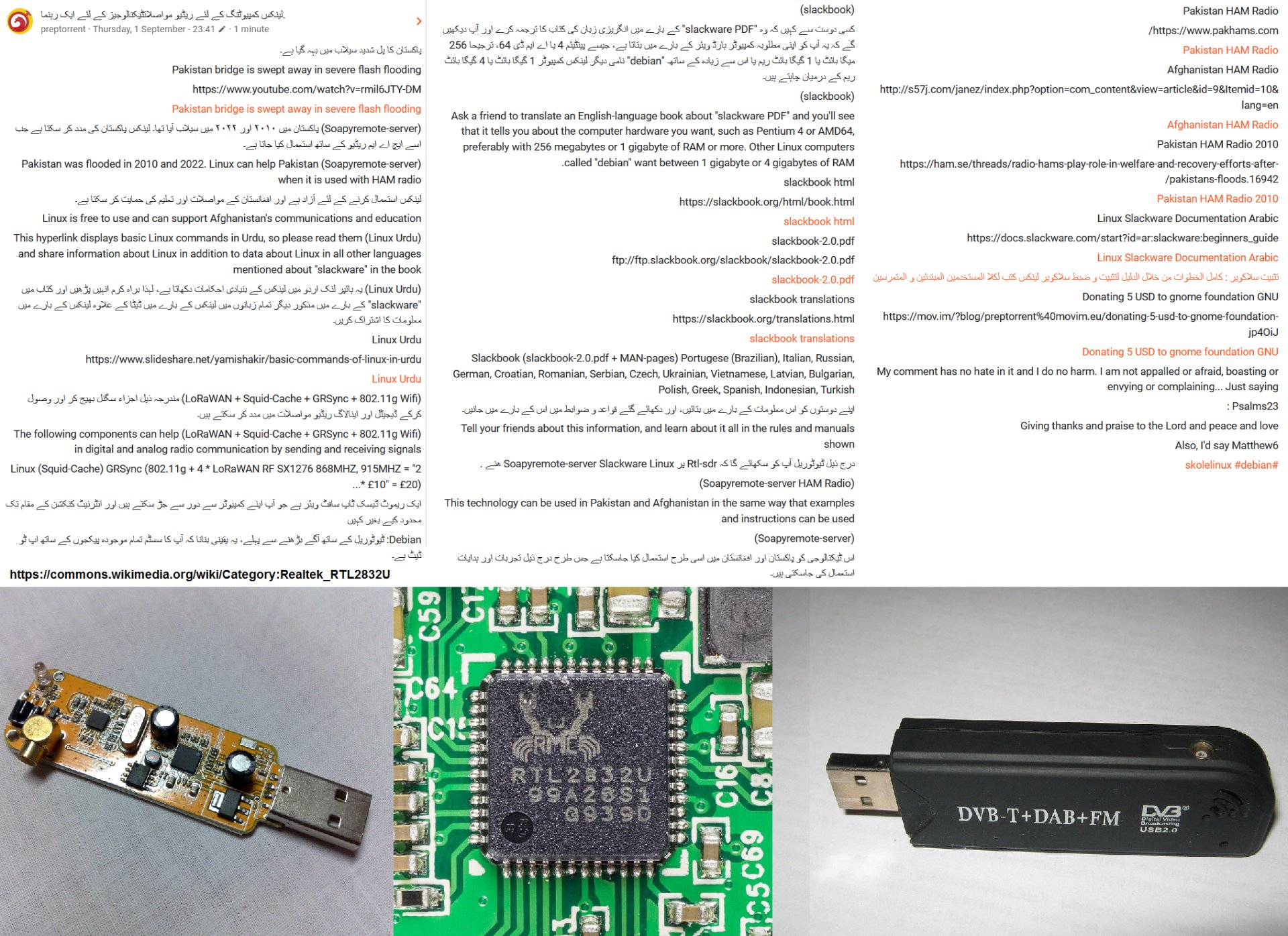
Additional Notes... Itaewon crowd crush kills more than 150 in Seoul, South Korea
https://www.youtube.com/watch?v=Rtz7UEsUDPc
구급 First Aid Wikibooks 오픈 소스 데이터
https://en.wikibooks.org/wiki/First_Aid
구급법 First Aid Rules Namu Wiki 오픈 소스 데이터
https://namu.wiki/w/%EA%B5%AC%EA%B8%89%EB%B2%95
Korean Language 한국말 Han-guk-mal
https://en.wikibooks.org/wiki/Korean
준비를 위한 응급 처치 책은 "위키책" 웹사이트에서 찾을 수 있습니다. 무료이며 영어로되어 있지만 번역 할 수 있습니다. 이러한 지식은 한국인과 사람들이 무료 운영 체제를 사용하여 데스크톱 컴퓨터간에 무선으로 통신하는 데 도움이됩니다. 그러한 운영 체제 중 하나를 Linux라고합니다. 자세한 내용 및 학습 도움말은 이 채널에서 연결된 내 웹 페이지에 대한 하이퍼링크를 참조하십시오. HAM 라디오에 대한 정보도 있습니다. 슬랙웨어 설치 및 한글 설정.
A book of first aid for preparation can be found on the "Wikibooks" website. It is free and in English, but it can be translated. Such knowledge helps Koreans and people to communicate wirelessly between desktop computers using free operating systems. One such operating system is called Linux. For more information and learning help, see the hyperlink to my webpage linked from this channel. There is also information about HAM radio. Install Slackware and set up Hangul.
Read how I donated money to GNOME Foundation to show how is was done
https://mov.im/?blog/preptorrent%40movim.eu/donating-5-usd-to-gnome-foundation-jp4OiJ

https://d3c480bf-a-62cb3a1a-s-sites.googlegroups.com/site/lafielns/installing-slackware-in-korean/xfce.png
Slackware Donation methods like paypal
https://www.linuxquestions.org/questions/slackware-14/donating-to-slackware-4175634729/#post5882751
Installing Slackware in Korean 슬랙웨어 설치 및 한글 설정
https://sites.google.com/site/lafielns/installing-slackware-in-korean
한국인들은 모국어로 리눅스와 보통 영어로 제공되는 다른 자유 소프트웨어에 대해 질문할 수 있습니다. 따라서이 방법으로 언어 간 번역을 수행 할 수 있습니다. 다양한 무선 기술과 오픈 소스 소프트웨어는 특정 인터넷 포럼에서 논의 될 수 있습니다.
연구 및 질문"이라는 디지털 장치 용 Radio HAM 소프트웨어에 대해 알아보기 위해 "RTL2832U"및 "LoRaWAN". 예제 소프트웨어는 "LIMESDR/Soapyremote-Server"및 "UltimateBootCD538/UBCD538.iso"라고도합니다.
Open Source Software guideskldp.org
https://kldp.org
Koreans can ask questions about Linux and other free software that is usually available in English in their native language. Therefore, it is possible to perform translation between languages in this way. Various wireless technologies and open source software can be discussed in certain Internet forums.
Research and Questions" to learn about the Radio HAM software for digital devices called "RTL2832U" and "LoRaWAN". Example software is also known as "LIMESDR/Soapyremote-Server" and "UltimateBootCD538/UBCD538.iso".
Open Source Software guideskldp.org
https://kldp.org

https://d3c480bf-a-62cb3a1a-s-sites.googlegroups.com/site/lafielns/installing-slackware-in-korean/subpixel-rendering.png
슬랙웨어 Slackware Korean Wikipedia
https://ko.wikipedia.org/wiki/%EC%8A%AC%EB%9E%99%EC%9B%A8%EC%96%B4

Version 5.3.8 ultimatebootcd
https://www.ultimatebootcd.com/download/ubcd538.iso.torrent
Prepare your PC (amd64 or i586) with UBCD538.iso to write to a CD with Infrarecorder or Brasero/k3b software. P2P... This is a torrent file to be plugged into BitTorrent-enabled browsers such as Opera or BitTorrent download managers such as uTorrent (695.1 MB).
Alternatively, you can use this magnet link:
magnet:?xt=urn:btih:CD0FEA9341F643CCFBAD38388D9193BC93F50FAD
without downloading the torrent file. If you are using uTorrent, select File, Add Torrent from URL... and enter the magnet link.
UBCD Ultimate Boot CD FAQ
https://www.ultimatebootcd.com/faq.html
UCBD Forums FAQ
https://www.ultimatebootcd.com/forums/app.php/help/faq?sid=473f26e68fa698de9325d7b692127bf1
Attached is the same ubcd538.iso.torrent 54.5 KiB
https://upload.movim.eu/files/72545d95562ce01c8d7e25cb0e413a679c22c9f2/mblKGOzmP7BS/ubcd538.iso.torrent
Torrent Hash
cd0fea9341f643ccfbad38388d9193bc93f50fad
You can backup (and "flash/update") your PC BIOS using this forum guide and UBCD538.iso on CDROM if you have a "FAT format" (up to 4GB size) usb pendrive mass-storage device (which is better in some scenarios than having a FAT32 32GB usb mass storage device pendrive). Also sometimes blank floppy disks (FAT format) can help additionally. Do not confuse "FAT" format with "FAT 16" or "FAT 32" formats.
BIOS built-in features for backup and/or update (flash) bios
https://www.ultimatebootcd.com/forums/viewtopic.php?t=2863
If you have a wifi usb dongle (at about $15 or more), apartment rooms have a decent chance of wifi and other wireles technology signals being within range such as if people are using am open-source operating-system laptop (with a DVDRW drive internally or externally via USB) with say KDE_connect/GRSync, and also 802.11g goes through walls slightly better than some other standards like some 802.11n dongles. Putting a CDR "cake" of 25 blank CDs and 25 of DVD-RW could be a worthwhile "prepping-thing", and a few cheap SDcards and USB pendrive mass-storage devices. Have a cake of 10 "already written" discs (a mix of CDR and DVD). i.e. So then put a (disk "1") Ultimate_Boot_CD(UBCD538.iso) written to a CDR in your kit with some other "distros".
Another two CDs to include an be as follows (and, for DVD, "disk 2" consider slackware14_2 too for CDR but also for "disk 3" consider "fedora scientific spin" at 4.2Gb to write to a DVD-R, as Fedora-Scientific_KDE-Live-x86_64-36 and for "disk 4" consider also Fedora-Games-Live-x86_64-30 at 4GB in size to write to DVD likewise in infrarecorder or k3b_Brasero).
For a 64 bit PC/laptop (amd64), as "disk 5" debian-10.6.0-amd64-xfce-CD-1.iso is 695MB (so thereby it easily fits on a 714MB a CDROM with "overburn" enabled in infrarecorder or k3b if needed).
For a 32bit PC or laptop (i586 or pentium4/athlonxp) debian-10.6.0-i386-xfce-CD-1.iso is 695 MB in size and so it too fits on a CD, as "disk 6".
On (2.88GB) DVD consider for "disk 7" Hiren’s BootCD PE x64 (v1.0.2) for UEFI computers but also an older version for "disk8" as "Hirens. BootCD. 15. 2. zip" on a CD (592.5MB).
For disk "9" have your MSwindows PC "rescue DVD/system repair disk" you have made yourself on yor own MSWindows PC such as Win7 or Win8 or Win10 or Win11.
For "Disk 10" have the MSWindows Os install disk DVD for win8 or win10 or win11_(from the Microsoft website download install ISO (with your unique serial number to hand and kept secret and safe).
As for Mac users, they'd look all this up and know what to do for their Mac anyway, likewise by seeing respected Mac sites.
So that (to reiterate) is a cake of 25 blank CDR (or CDRW) and another cake of 25 blank DVD-R (or DVDRW) but then also 10 pre-written disks as above. If you cannot get the capaciy of a "25 cake", you might get by with a "10 cake" of blanks. A "cake" (as CDRW/DVDRW computer slang) means a "spindle drum" of optical disks. For a few dollars, a cheap usb_camera you know works on the above "distros" is worth getting and it has a microphone built-in. In fact 2 can help for communications. New or used can work. Look at all the applications you can get on a "distro" (like that "fedora scientific spin") and know that those can be had on the other "distros" too for free (over wifi with a web_connection) using what is known as a "package manager" (which is basically like "add-remove-programs" in MSwindows, or somewhat similar anyway). Look into it all.
I presume this comment might get deleted automatically. It is to help people. Discover guides on the above and ask people about it all, like how to make a "wifi access point" or using one of those "Pi-Board" (like a raspberry-pi) small computers you hear about from various brands.
hirensbootcd old-versions
https://www.hirensbootcd.org/old-versions/
hirensbootcd download recent
https://www.hirensbootcd.org/download/
My comment has no hate in it and I do no harm. I am not appalled or afraid, boasting or envying or complaining... Just saying. Psalms23: Giving thanks and praise to the Lord and peace and love. Also, I'd say Matthew6.
#slackware #hongkong #korea #linux
#슬랙웨어
 chevron_right
chevron_right