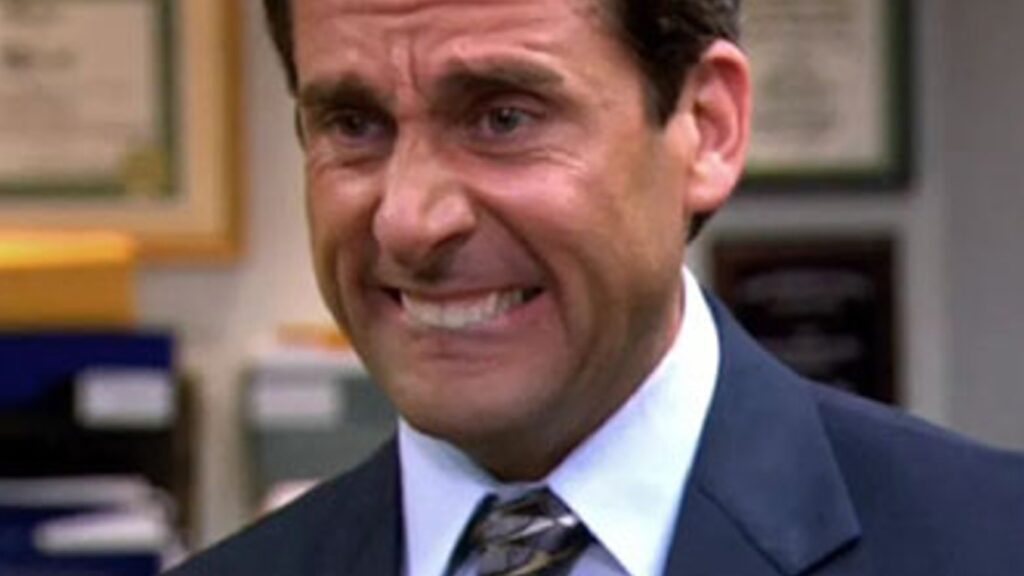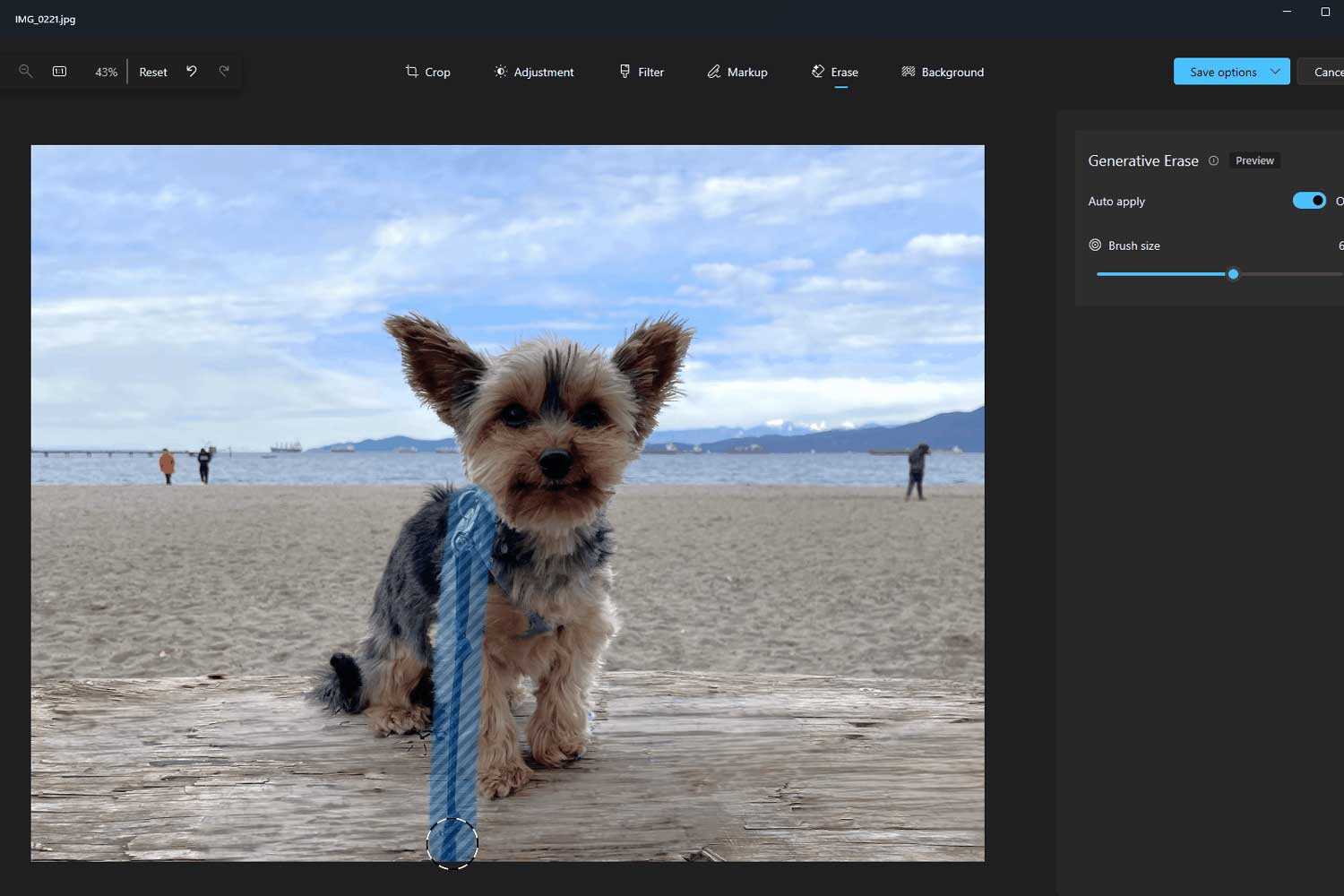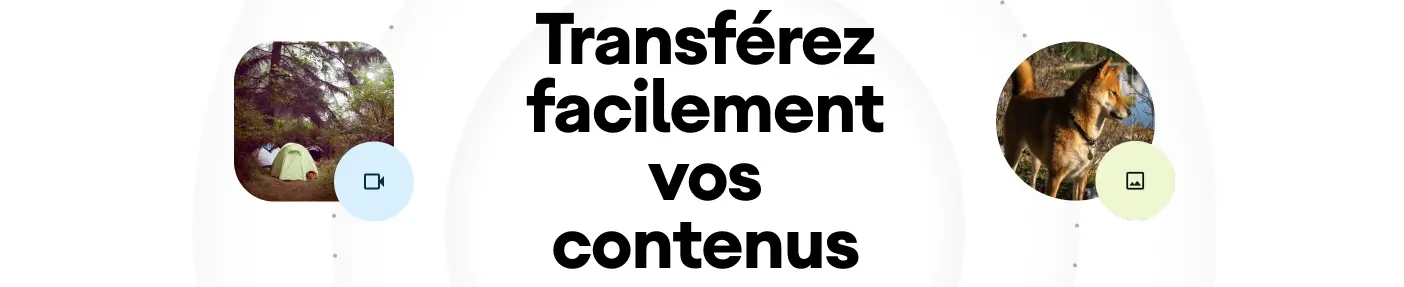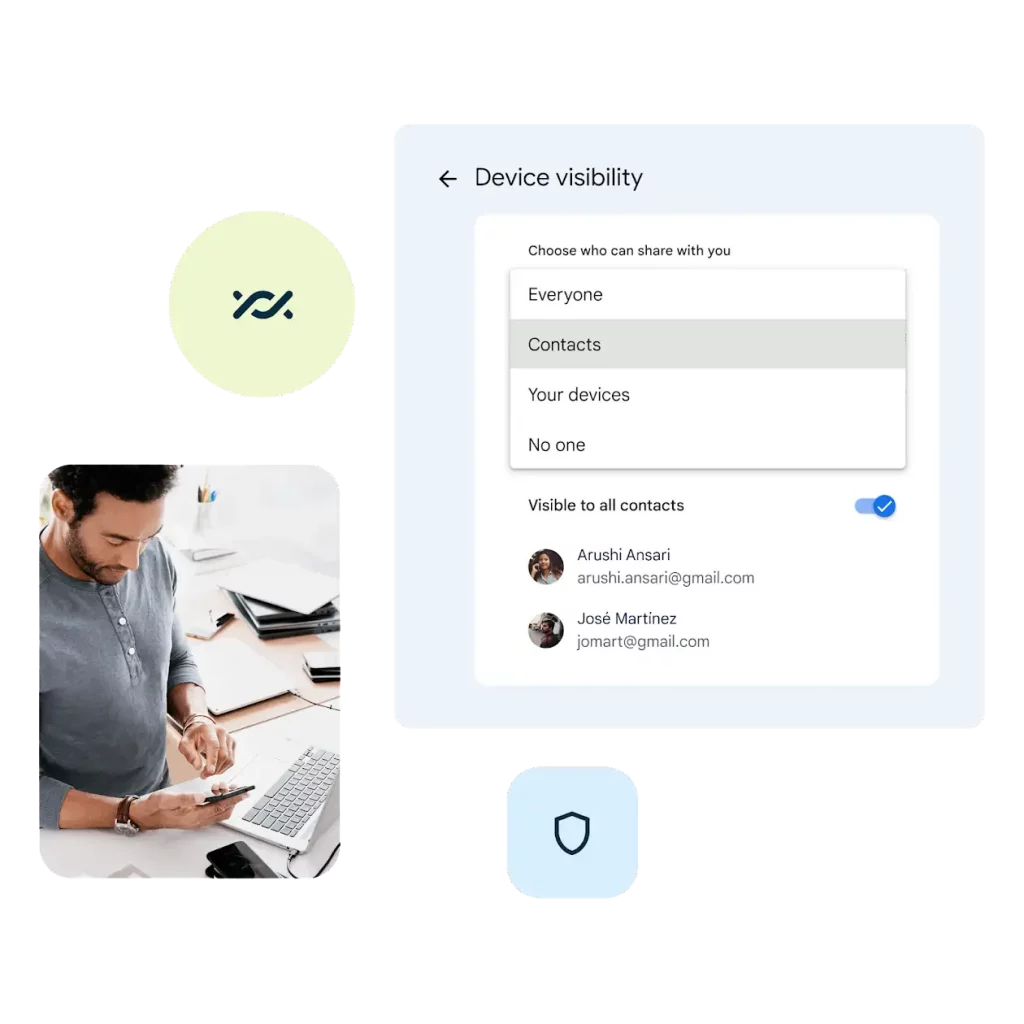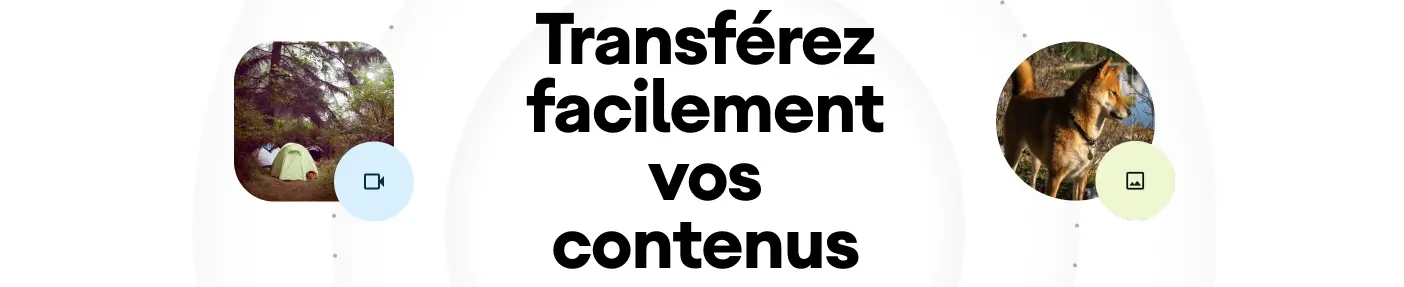
Afin d’offrir enfin une expérience de qualité à ses utilisateurs, en ce qui concerne le partage de fichiers, Google propose maintenant depuis quelque mois Nearby Share.
Pour résumer en 3 mots : «
Airdrop pour Android
«
Cet outil est disponible sur les appareils Android et, également sur les ordinateurs Windows (64 bits, Windows 10 et supérieur). Pour l’utiliser sur Android, vérifiez simplement que votre version est à jour dans les paramètres de l’appareil. Et hop, vous êtes prêt à partager en toute simplicité !
Avant de pouvoir transférer vos dick pics et autres documents d’importance, n’oubliez pas d’activer le Bluetooth et la géolocalisation. Une fois que c’est fait, y’a plus qu’à rapprocher vos appareils. Pas besoin d’être collés l’un à l’autre, mais tenez-vous à une distance raisonnable, disons 5 mètres max. Vous pourrez ainsi partager vos fichiers avec les appareils « découvrables » autour de vous.
Pour en savoir plus sur Nearby Share, je vous invite à consulter le site officiel
ici
.
Rien à dire de plus, le FUTUR EST EN MARCHE pour les possesseurs d’Android qui vont pouvoir enfin utiliser leur smartphone d’une manière respectable, sans avoir à souiller leur âme à chaque fois qu’ils veulent s’envoyer un fichier à eux-même. ^^
 chevron_right
chevron_right