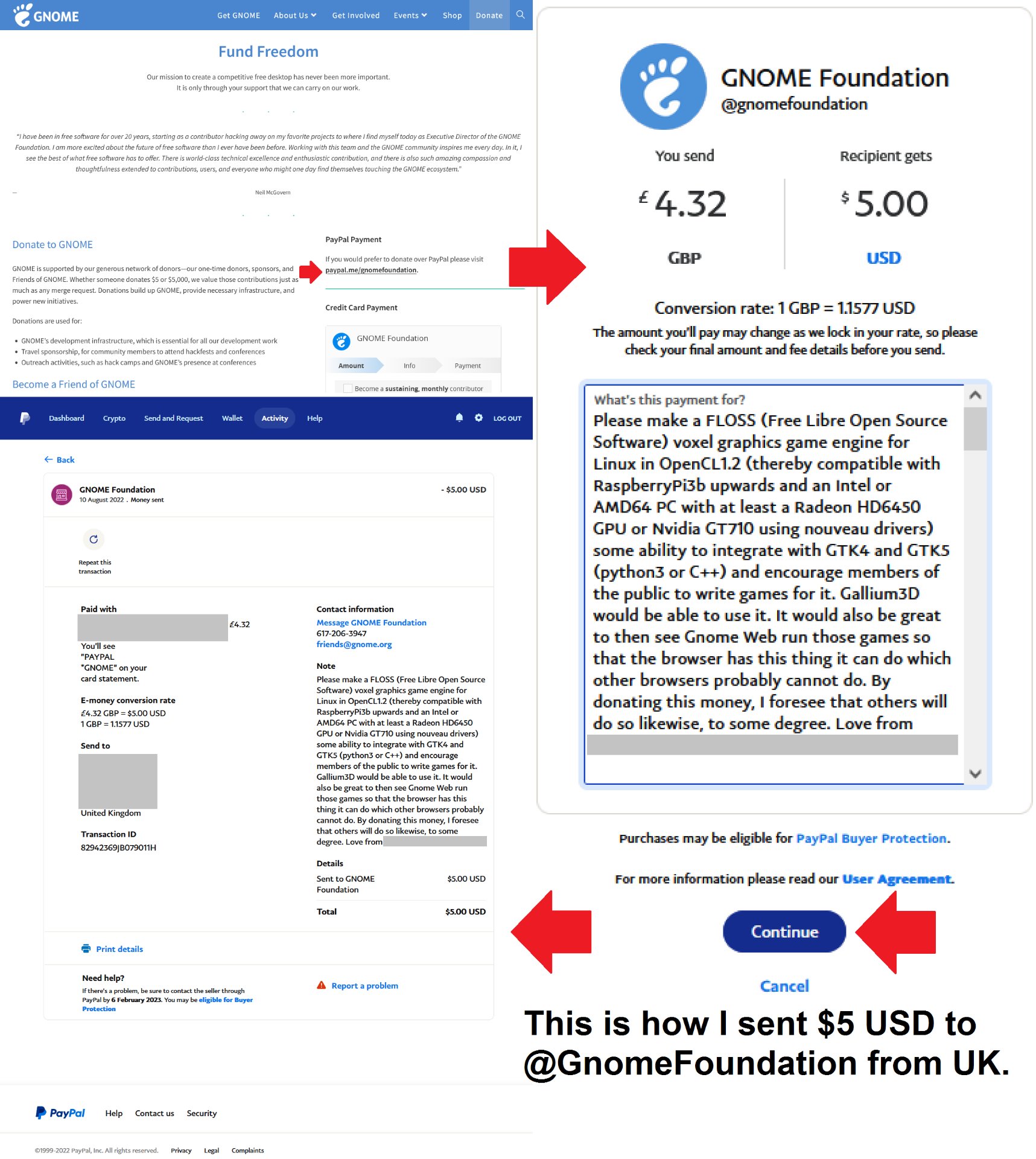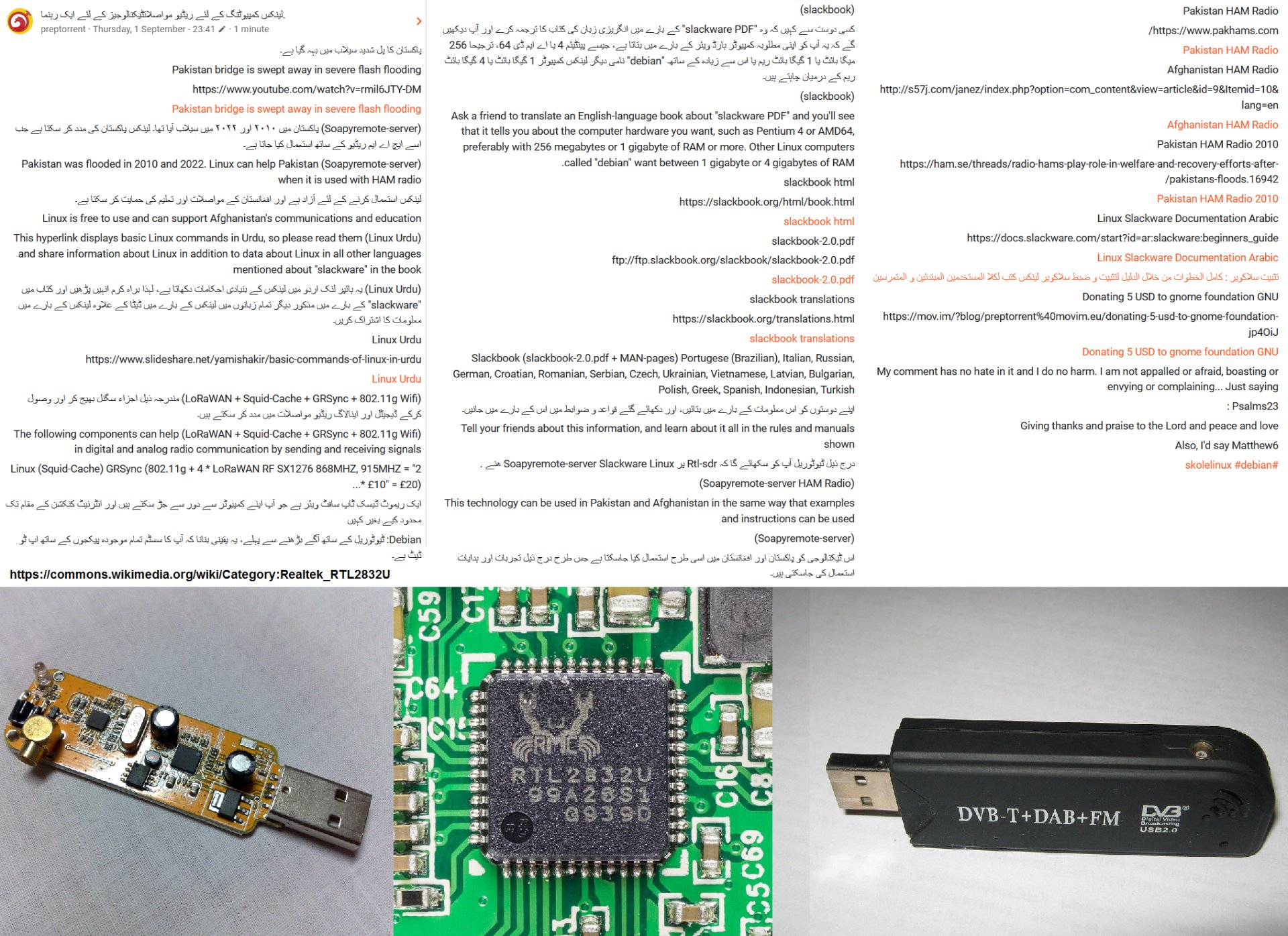-
 chevron_right
chevron_right
£20000 can provide remote learning to 240 houses of Afghan students per year
preptorrent · Thursday, 25 August, 2022 - 01:21 edit · 16 minutes
£20000 (by the method in this written post) can provide remote learning to 240 houses of students learning at least in pairs or more (so 480 students or even more such as 2400 students when 10 share a raspberry pi). Even more could use it if rotating shifts since uptime can be potentially 24hours per day. 128kbps bandwidth is enough to stream a 480p 4-3 aspect ratio video compressed in h264 (e.g. by mp4 wrapper) or ogg vorbis theora (remembering of course that a pi3b or pizero2w can encode 1080p video at 30fps easily), and IPFS can run on a pi3b or pizero2w quadcore for its 4way parallel processing can handle the Blake2b hashing for it. A (PS2) Sony Playstation2 "EyeToy" usb camera has a microphone built-in and works in cheese-software in linux.
PS2 EyeToy Camera in Linux Cheese Software
https://askubuntu.com/questions/471732/ps2-eyetoy-recording-quality
PS2 EyeToy Camera in Linux Cheese Software
IPFS
https://docs.ipfs.tech/
The DW News video about Afghanistan is linked here
https://www.youtube.com/watch?v=2zaXdxAQhw8
The DW News video about Afghanistan is linked here
I wrote this "article" as a youtube comment and they hid it, btw. All this text is here for you to read though. Youtube are hiding comments and yet when my comments like this sometimes get through their google system's behaviour, other commenters thank me. Youtube prevent such people seeing my comment by hiding my educational and prepping content that is intended to help people. Get a movim account, people, and share my blog posts like this (via public link and subscribing and using add-contacts and RSS in Mozilla thunderbird)! I must not digress.
Open Source Linux Geography Software called Marble
https://apps.kde.org/en-gb/marble/
Open Source Linux Geography Software called Marble
A pizero2w (or pi3b if you hunt around) is £15 and so is a 12volt to usb buck convertor (to use a 12volt battery, smaller than a car battery, although that would do the same job if jerry-rigged right) so the pizero2w would run off one battery charge for a week, let alone charging via cheap home-made photovoltaic solar cells inbetween. Many debian "edu" packages can install on Raspbian and a (50p 2nd hand) sony ps2 camera can work on it via "cheese-linux-software" and Sci-Lab and OpenCL1.2 (and geogebra and marble "geography softwares" and other apps on KDE downloads to learn about computational chemistry and histogram bins like gaussian kernels or frequency analysis or matrices). That is £30 (at most) so far. A keyboard and mouse can honestly be acquired for a quid each of you really look closely. So that is £2, i.e. £32 subtotal. You have jerry rigged your own 12volt battery and solar cells though. You can make your own battery charging circuit (learning from those linux apps and wikibooks) for pennies, i.e. costing nothing as it is scrap reclaimed electronics. £6 would get you a SDCard (class10 at least, thereby capable of recording 1080p h264 30 fps video, maybe 128GB as a good brand like LG or Kingston but at worst it would be 32GB or 64GB and in reality that works out as maybe a cheap 28GB or 56GB or 112GB NAND storage space which is still fine, but even conservatively you're talking the 56GB as the 64GB model for £6 as they are in bulk too) and £1 would get a 4port usb hub, and under a quid gets earbud headphones (or homemade low power speakers of low quality sound but battery-saving) and 25p for a USB OTG convertor if you get a multipack of 5 (to share between 5 people). Less than £8 for those bits with a few pence or more change. That subtotal now is the previous £32 and the £8 meaning £40 is the subtotal if you also use the pennies to solder an old scrap hdmi port to make a short hdmi cable or RF composite to link to a TV or other screen (be it LCD or CRT, etc.). So for £40, you have a kit (except for the screen). A 5 inch DSI capacitive LCD touchscreen for the Pi (adafruit or indiamart) for the Pi is £38. So that is £78 for the Pi, and then £2 remains from £80 with which you can get a slow usb to sata convertor and a xbox360 50p HDD (removed from case, gently) to use swap space and slow but reasonable storage or even boot off it by "flashing" the pi3b firmware, but instead allow £5.33 instead of £2 to get a faster usb to sata convertor, as higher quality kit. Make your own Pi3b and pizero2w cases and take care of it.
So the total to be spent on this entirely self sustaining "pi kit" is £83.33 and so if 240 of those were made it would be £20000 (twenty grand). One "pi kit" goes to a house with students in it and they are to share it (like maybe 3 to 10 can share it depending on what they are doing and if they have somehow blagged extra screen since up to 3 or 4 or 5 screens can run on such a pi or you cobble together all manner of cables and TV sets, etc. but reading wiki sites about it all). So 10 students in pairs sharing 5 screens could be done one such "pi kit". Preload it with the aformentioned software and allow it to squid cache whilst having a internet connection over wifi and/or bluetooth (which is about 100metres the pi itself can do, let alone the range of a wifi antennae jerry-rigged to a MITX (or MATX) PC running linux for IP-Tables and maybe software equivalent to smoothwall or CLAM-AV and OpenLiteSpeed (a "LOMP server").
On a "bad day" (i.e. of less than optimal wifi reception) a 54Mbps 802.11g server will give 30Mbps. That is simply from an average wifi card in a (MATX) PC with an antennae system you have cobbled together. Also each Pi need not be in range but can instead daisy chain their wifi signal without even needing to use a mesh network (although that too could be done if need in a dire scenario). Limit the bandwidth each raspberry-pi can get so that there is 128kbps (enough for linux software updates, homework uploads, and a 480p video stream, let alone a two way QVGA 240p video call in ogg vorbis theora or h264 mp4 wrapper video). The 240 such "pi kits" each running 128kbps means 240 x 128kbps which is 30720kbps which is about 30mbps and that is the speed from that one MATX 802.11g wifi card alone on a linux server (and you would also have squid cache it and on each Pi if needed, let alone I P F S). By positioning each pi (nailing it gently to a table or shelf) in a houses in a daisy chain, the wifi signal could be stretched for a longer distance than the mere few hundred metres, i.e. potentially kilometres, all from the batteries with no extra added technology (beyond software). And it would continue to work in a power-cut, 24 hours a day potentially. Each student would have a free (as per SimpleSAMLphp software in php) "OAuth2 and OIDC" federated login as a server on the pi and on the MATX server which has the antennae system.
SimpleSAMLphp Raspbian
http://raspbian.raspberrypi.org/raspbian/pool/main/s/simplesamlphp/?C=S;O=A
SimpleSAMLphp AMD64 PC and x86 PC Linux
https://pkgs.org/search/?q=simplesamlphp
SimpleSAMLphp AMD64 PC and x86 PC Linux
Examples of SimpleSAMLphp configurations other than only OIDC
https://www.ctl.io/developers/blog/post/user-authentication-saml-sso-linux
Examples of SimpleSAMLphp configurations other than only OIDC
It can also run "GNU_health" software, so go look up that info on the internet now.
gnuhealth
https://www.gnuhealth.org/download.html
Install a Squid Server on each Pi and the Main server.
Squid Server
https://www.mbse.eu/linux/homeserver/extra/squid/
Configure the Squid cache and Firewall.
squid-cache.org FAQ
https://wiki.squid-cache.org/SquidFaq/ConfiguringSquid
So that is £20000 for 240 pi-computers each in a building to educate and register at least 240 students and maybe even 2400, all via home schooling with remote teacher access and a webcam ability to read and make Q-R codes, let alone the ability to make sensors on the GPIO for chemistry and physics.
Use Gnome-Warp and KDE connect and RSync to transfer files between backups and servers and similar backup software like DejaDup and Bacula and BackupPC, whichever has the most "free" (as in FLOSS e.g. copyleft or GPL_v2 license).
Linux GNOME Warp
https://apps.gnome.org/en-GB/app/app.drey.Warp/
kde connect
https://kdeconnect.kde.org/
RSync
https://packages.debian.org/stable/rsync
RSync and other documentation for Slackware Linux
http://www.slackware.com/ports/alpha/rsync-howto.php
RSync and other documentation for Slackware Linux
BackupPC and other linux Sync or Backup recovery software
https://www.tecmint.com/linux-system-backup-tools
BackupPC and other linux Sync or Backup recovery software
Give each person who has one of these Raspberry-Pi computers a (costing about 10pence) a CDROM of Knoppix (most likely version 9.2) as a recovery CD (and Kwort Linux) as it works on both 32bit and amd64 PC computers in case they already know somebody who has a PC. They can use it as a recovery CDROM or install it to a HDD and update it or create a SMB (or SAMBA share). and the various Wiki files on these pages (and documentations on thet knoppix CDROM itself and MAN pages) can be read by those who want to learn all the things that can be done with it. Install rtorrent and share the linux files and any torrent files mentioned in this written post bu also other torrent softwre can be used like Transmission and QBitTorrent.
knoppix FAQ
https://knoppix.net/wiki/Network_Shared_Drive_FAQ
RuTorrent and Rtorrent described
https://dbtechreviews.com/2020/05/how-to-install-rtorrent-and-rutorrent-in-omv-and-docker/
RuTorrent and Rtorrent described
RTorrent for command line linux such as on amd64 PC
https://rakshasa.github.io/rtorrent/
RTorrent for command line linux such as on amd64 PC
Whether they install Kwort Linux or Knoppix9.2 (or Knoppix 9.1) on their AMD64 PC (or 32bit machine i586), share the magnet links for Knoppix and Kwort Linux and UBCD583 (Ultimate Boot CD) via their torrent software such as rTorrent or Transmission torrent client, using these magnet links pasted into the torrent software. Get people to engage helpfully for learning on the UBCD forums to talk.
UBCD Forums Can Be Registered on
https://www.ultimatebootcd.com/forums/viewtopic.php?t=1327
UBCD Forums Can Be Registered on
Magnet Links for Knoppix and Kwort Linux and UBCD538 CDROM ISO files :
KNOPPIX_V7.2.0CD-2013-06-16-EN :
magnet:?xt=urn:btih:aaf08110291c21ee4a86893271f1001e8b512452&dn=KNOPPIX_V7.2.0CD-2013-06-16-EN&tr=http%3a%2f%2ftorrent.unix-ag.uni-kl.de%2fannounce&tr=http%3a%2f%2ftracker.birkenwald.de%3a6969%2fannounce
KNOPPIX_V9.1CD-2021-01-25-EN :
magnet:?xt=urn:btih:fe59a92ce3324ea345e642c6fb4aba063c05da8f&dn=KNOPPIX_V9.1CD-2021-01-25-EN&tr=http%3a%2f%2ftorrent.unix-ag.uni-kl.de%2fannounce&tr=http%3a%2f%2ftracker.birkenwald.de%3a6969%2fannounce
kwort-4.3.2.iso :
magnet:?xt=urn:btih:5907dfd00a8e118b0ae7d1365630a7dd2b1feafc&dn=kwort-4.3.2.iso&tr=http%3a%2f%2flinuxtracker.org%3a2710%2f8c96fdec1c86838508143e3e939e669f%2fannounce
ubcd538.iso :
magnet:?xt=urn:btih:cd0fea9341f643ccfbad38388d9193bc93f50fad&dn=ubcd538.iso&tr=http%3a%2f%2ftracker.vpslinker.com%3a6969%2fannounce
knoppix9.2 with XFCE Desktop
https://www.knopper.net/knoppix/knoppix920-en.html
Latest Knoppix BitTorrent Information
Latest Knoppix BitTorrent Information
https://www.knopper.net/knoppix-mirrors/index-en.html
Spend no more than the £20000, and just do it. Volunteer all the cobbling together of the stuff I mentioned (carefully). I want to command this right now. Translate between Urdu and English in the softwares and consider OCR-feeder tesseract software for OCR when translating and getting the computer to "speak" words you are yet to learn in the other languages. GCSE and ALevel and degree are all achievable to some extent with that kit (and sometimes doctorate).
KDE Linux Education Apps somewhat like Debian Edu Skole Linux
https://apps.kde.org/en-gb/categories/education/
KDE Linux Education Apps somewhat like Debian Edu Skole Linux
Don't tell me 2400 students wouldn't come in handy. Classes of 48 students per teacher is doable. So that is 5 teachers or potentially 50 at most. Also blatantly less teachers could do the 2400 if need be. Teachers could be at a pi if need be or at the 802.11g MATX server (with a booth an a long usb cable for a web-camera). Install ClamAV for antivirus and a linux firewall solution which is free such as simple-firewall. Debian (like Raspbian) has much of this software in the software-centre or synaptic. Install IPTables (or NFTables) or equivalent on each of the linux computers (e.g. Raspbian or a Debian Operating system).
ClamAV documentations mentioning IPCop and Endian Firewall
https://docs.clamav.net/manual/Installing/Community-projects.html ClamAV documentations mentioning IPCop and Endian Firewall
Debian documentions showing Arno-IPTables-Firewall, or shorewall or Firestarter or FWBuilder, etc.
https://wiki.debian.org/Firewalls
Debian documentions showing Arno-IPTables-Firewall, or shorewall or Firestarter or FWBuilder, etc.
Remember of course that a GCSE can be studied and passed in one year (if not doing loads in two years), so that is potentially 2400 students per year. Arguably, some students might be doctors whereby they "hog" a pi-kit between them for 7 years. At worst it is 240 students (e.g. GCSE or ALevel) every two years.
While, yes it could be argued that the MATX PC needs a cost covered, it can be an 18watt version at low cost (old by nowdays standard and say quad core amd64 or intel equivalent) and so it could be argued that it is one or two hundred pounds but it would probably be donated second hand for nothing. This whole system btw technically is a WAN and needs no internet, although an internet connection could be optional. It might not even need the 30mbps to be used by the internet (so maybe a trickle of internet is used just for rotating between each PC and allowing log-in and ping for statistics or purchases if that became a feature) and it can mostly be the wifi WAN network (and bluetooth PAN). A squid server provides prerecord media and software and updates, remember.
Install "R" on each linux computer, as in r-project as in "CRAN".
R-project CRAN for Linux
https://cran.r-project.org/
Also the (maths-chemistry, first-aid biology or engineering) Computer Coding students can write GTK4 apps in python3 and C++ and MariaDB and php and html5 and use Open C L framework. An RSS and XMPP chatroom (like movim) virtual conference-room for each class teacher topic could be used. Also Jitsi video call software could be used perhaps. The trained engineers and other staff could be a way to make profit from this is they are further trained beyond this free £20000 (one off) deployment although teachers have some sort of wage and so for staff who are then graduated students to earn money assigned to a company, the wages of teachers can come from that.
My consultant expertise is worth more than the £20000 on this for this comment alone, and so the purpose of my comment is to add that value of my work in the time a research and prerequisite knowledge I have spent to make this writing.
BibleTime can be installed and all 'works' in all languages installed on one raspberry-Pi (and the main amd64 server) so that then the Raspberry-Pi computers can RSync the BibleTime and all works in all languages (Bibles) without needing to download via the internet a 2nd time, since the first Raspberry-Pi would have done it thet once and transferred BibleTime data to all other Raspberry-Pi computers before being deployed. Those who have a RaspberryPi can read the Bibletime software works (text) thereby installed on the Raspberry-Pi computer they use.
BibleTime Software for Linux
https://packages.debian.org/buster/bibletime
Have the students read these Wikipedia articles (and Linux Capable website article) in Urdu and also, in english if they can translate. Download the wikipedia articles (and print them as PDF using Mozilla Web Browser) and save them to a usb pendrive mass storage device and another on CDRW disk and send it to the Raspberry-Pi SDcards by using RSync or KDE-Connect.
Urdu Wikipedia Article on computers
https://ur.wikipedia.org/wiki/%DA%A9%D9%85%D9%BE%DB%8C%D9%88%D9%B9%D8%B1
Urdu Wikipedia Article on computers
Urdu Debian Instructions on LinuxCapable website
https://ur.linuxcapable.com/%DA%88%DB%8C%D8%A8%DB%8C%D9%86-11-%D8%A8%D9%84%D8%B3%DB%8C-%D9%BE%D8%B1-%DA%A9%D8%B3%DB%8C-%D8%A8%DA%BE%DB%8C-%DA%88%DB%8C%D8%B3%DA%A9-%DA%A9%D9%88-%DA%A9%DB%8C%D8%B3%DB%92-%D8%A7%D9%86%D8%B3%D9%B9%D8%A7%D9%84-%DA%A9%D8%B1%DB%8C%DA%BA%DB%94/
Urdu Debian Instructions on LinuxCapable website
Urdu Linux instructions on an alternative website. This is in case a website pages vanishes.
https://www.linuxadictos.com/ur/%D9%84%DB%8C%D9%86%DA%A9%D8%B3-%D9%85%DB%8C%DA%BA-%DB%81%D8%B1-%DA%86%DB%8C%D8%B2-%DA%A9%DB%92-%D9%84%D8%A6%DB%92-%DA%A9%D9%85%D8%A7%D9%86%DA%88-%D9%84%D8%A7%D8%A6%D9%86-%D9%BE%D8%B1%D9%88%DA%AF%D8%B1%D8%A7%D9%85.html
Urdu Linux instructions on an alternative website
Slackware Linux and crontab Guide Urdu
https://blog.desdelinux.net/ur/%DA%A9%D8%B1%D9%88%D9%86-%DA%A9%D8%B1%D9%88%D9%86%D9%B9%D8%A7%D8%A8-%D9%86%DB%92-%D9%88%D8%B6%D8%A7%D8%AD%D8%AA-%DA%A9%DB%8C/
Slackware Linux and crontab Guide Urdu
Linux squid server guide urdu
https://blog.desdelinux.net/ur/%D8%A7%D8%B3%DA%A9%D9%88%DB%8C%DA%88-3-5-15-%D8%A7%D9%88%D8%B1-%D8%B3%DA%A9%D9%88%DB%8C%DA%88-%DA%AF%D8%A7%D8%B1%DA%88-%D8%B3%D9%86%D9%B9%D9%88%D8%B3-7-https-%D8%A7%D9%88%D8%B1-acl/
In theory, one such (240 raspberry-pi kit) £20000 network could go in Kabul and another (240 raspberry-pi kit) £20000 network in a Herat (North West Afghanistan), if the first one works and makes a profit to cover it (from capitalism coming from the trained staff who were graduated students).
Read more multilingual (including Urdu) software help here.
Donating 5 USD to GNOME Foundation
https://mov.im/?blog/preptorrent%40movim.eu/donating-5-usd-to-gnome-foundation-jp4OiJ
Donating 5 USD to GNOME Foundation
UK is to refine plutonium and the British Isles, instead of brain drain, get excellence (for example via space technologies from so it need not be about being mean). We are not to be relying on yanks nuclear weapons although we can have those too. We (British Isles) are to refine out own plutonium because having both (with their different periodic table properties) uranium and plutonium (independent from USA) warheads drives excellence and space technologies.
My comment has no hate in it and I do no harm. I am not appalled or afraid, boasting or envying or complaining... Just saying. Psalms23: Giving thanks and praise to the Lord and peace and love. Also, I'd say Matthew6. #afghanistan #linux #internet #computer #urdu #slackware #oidc #pakistan #excellence #crontab