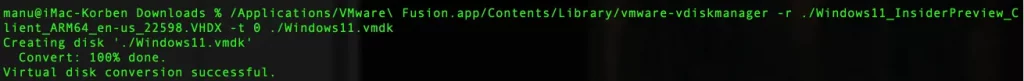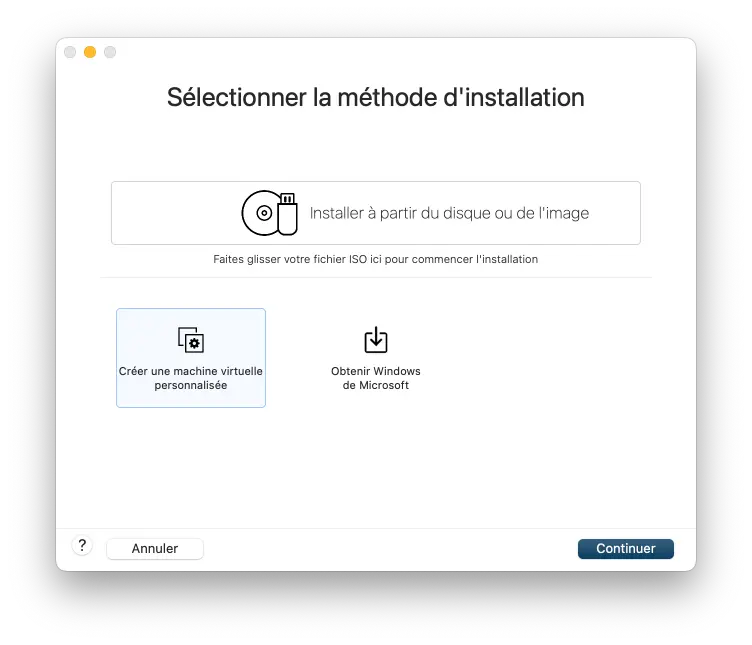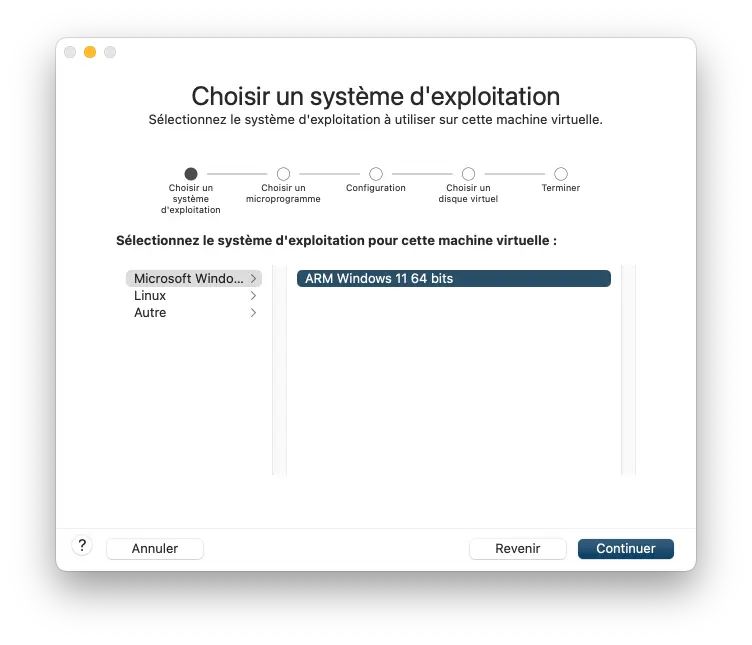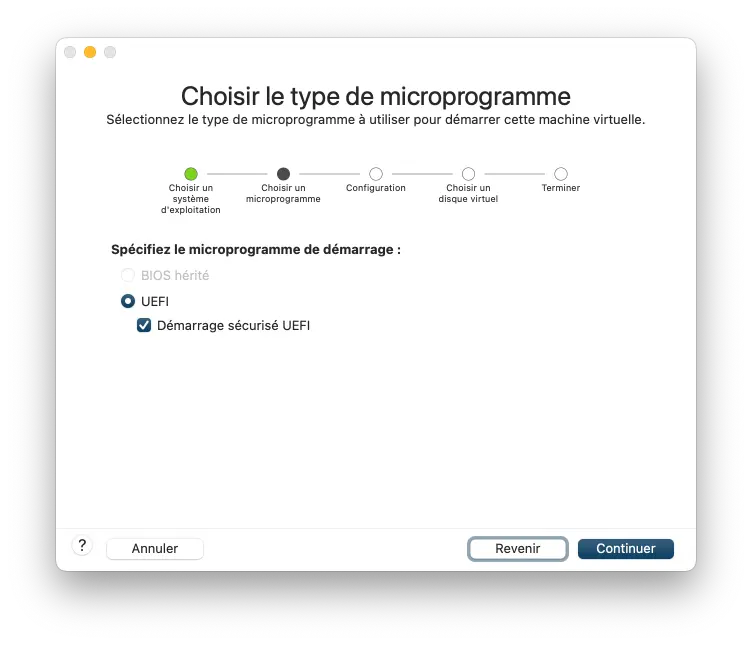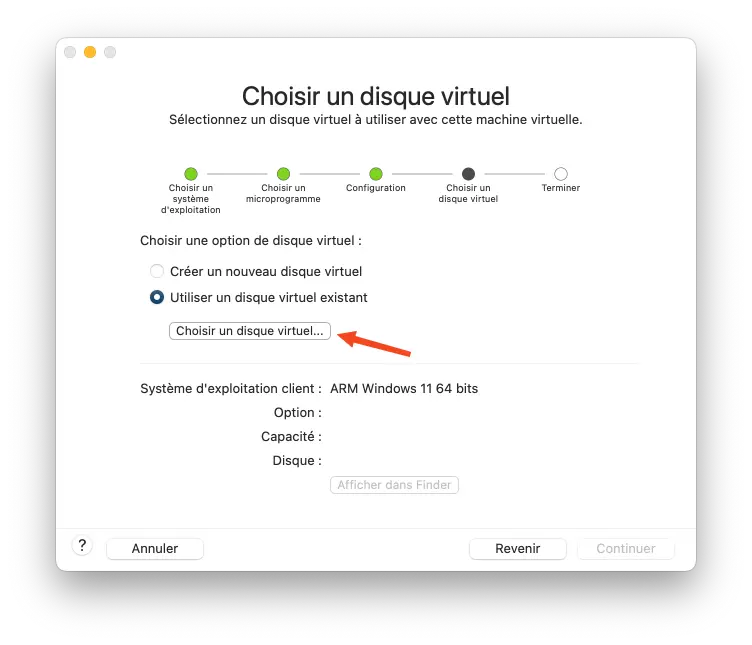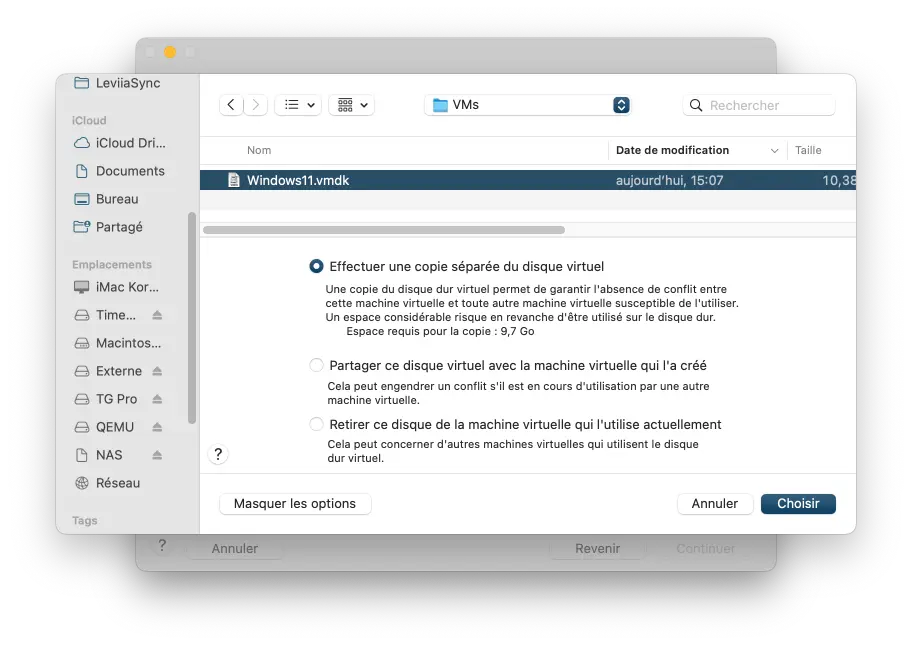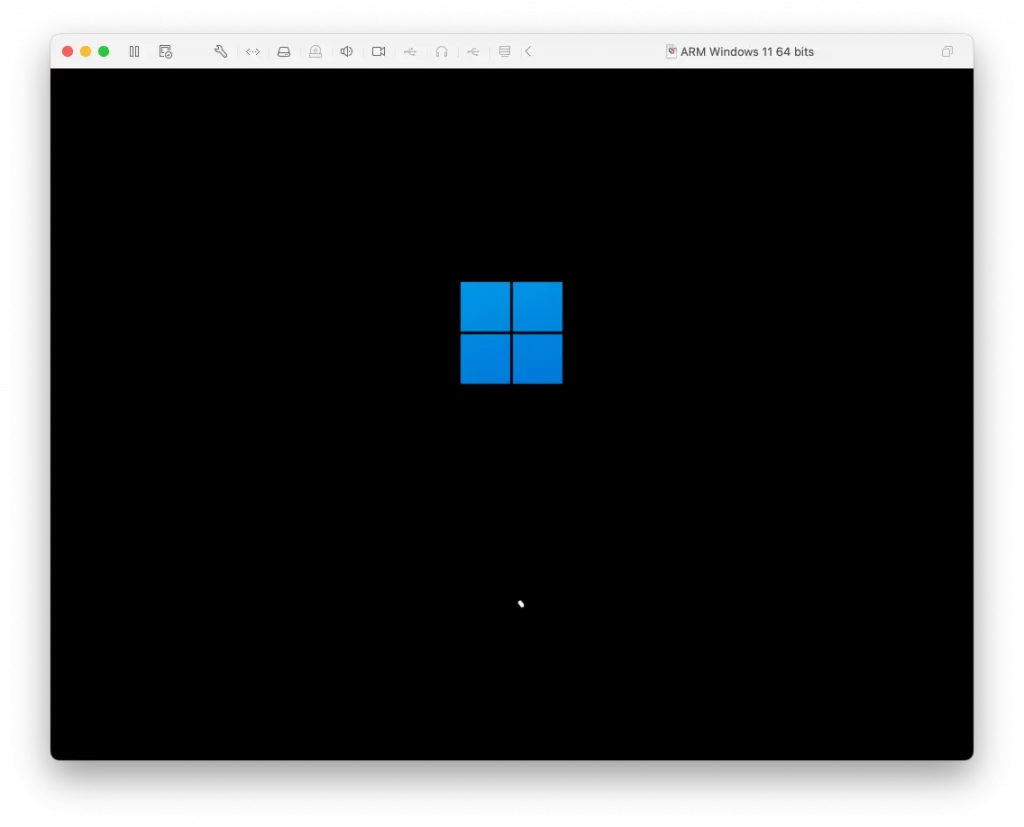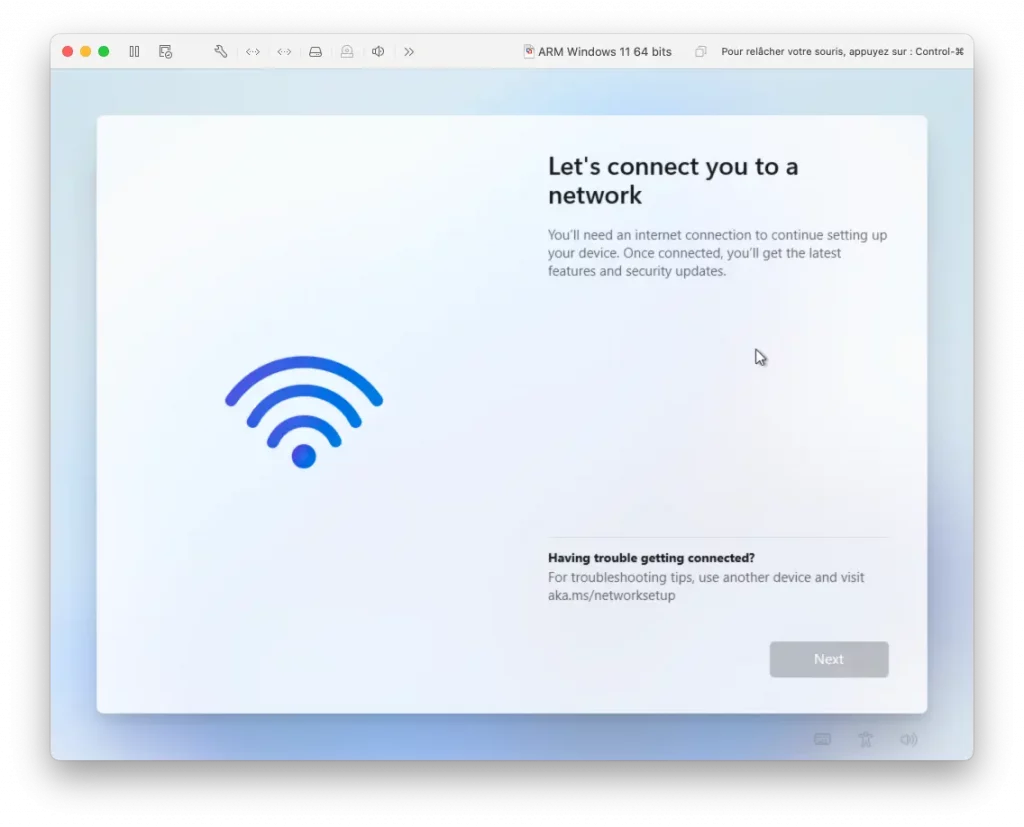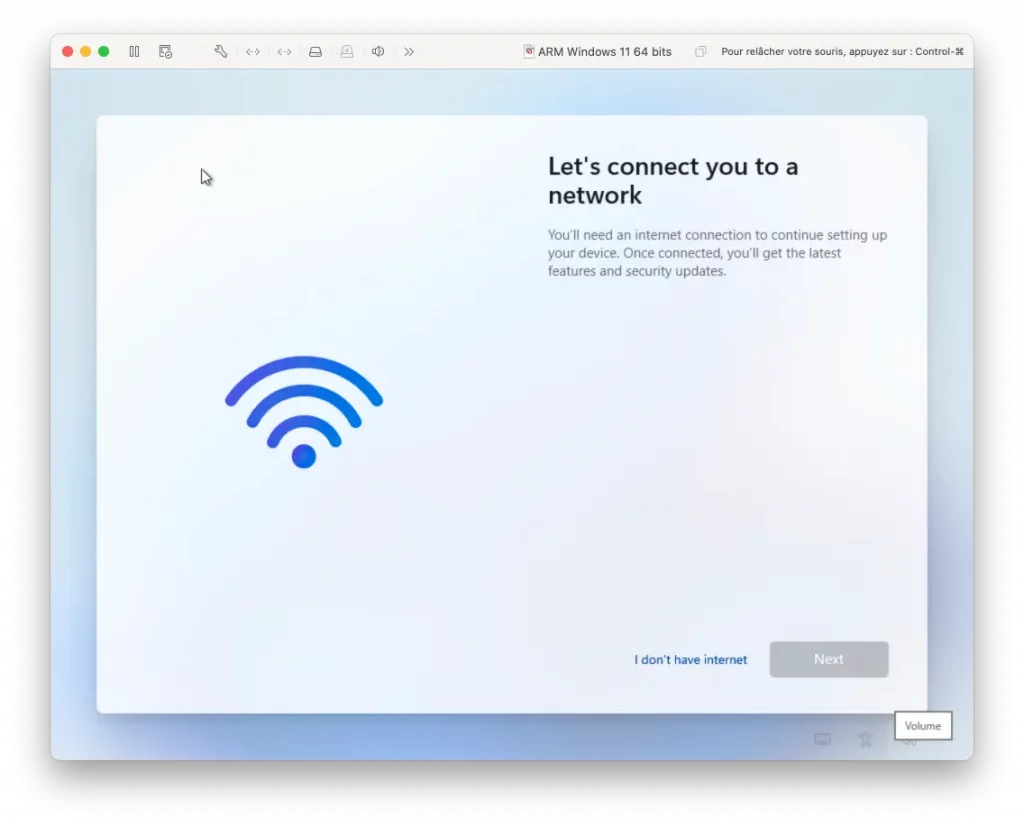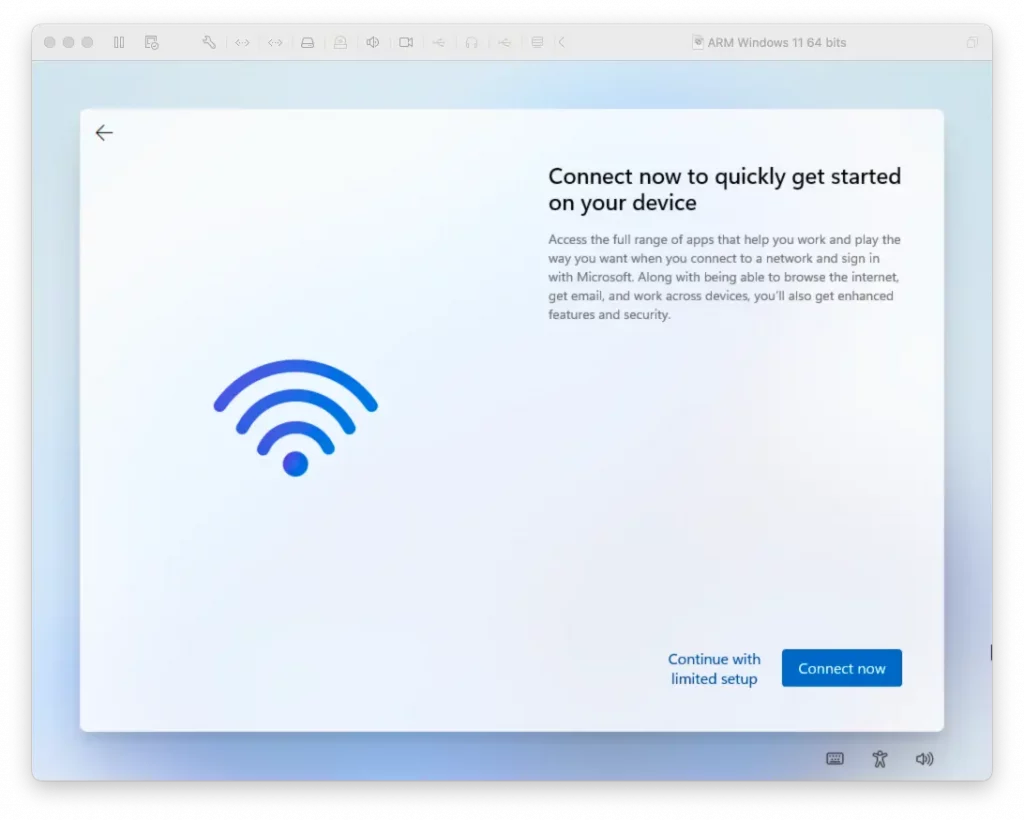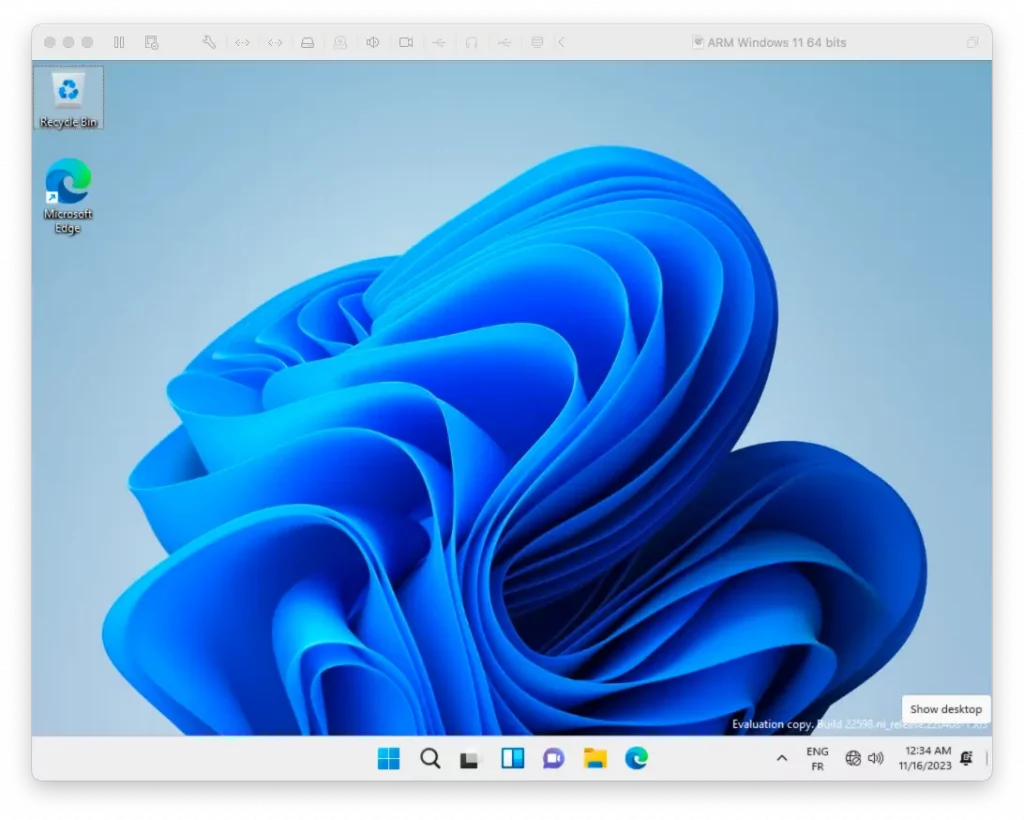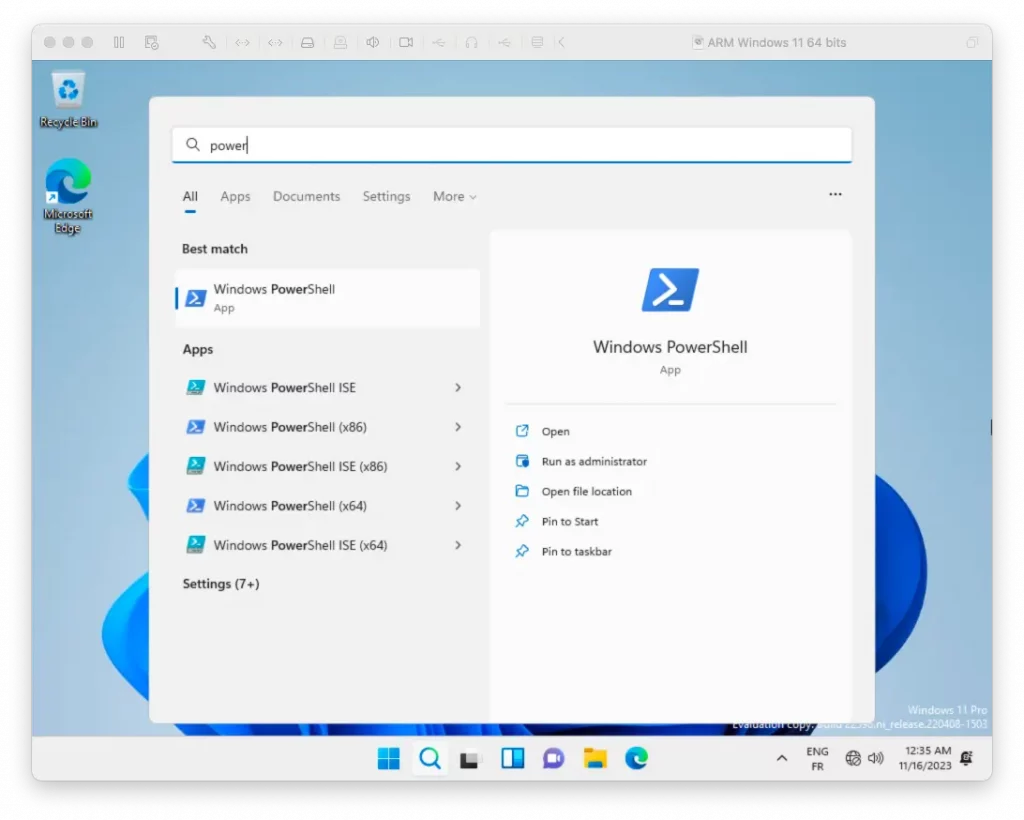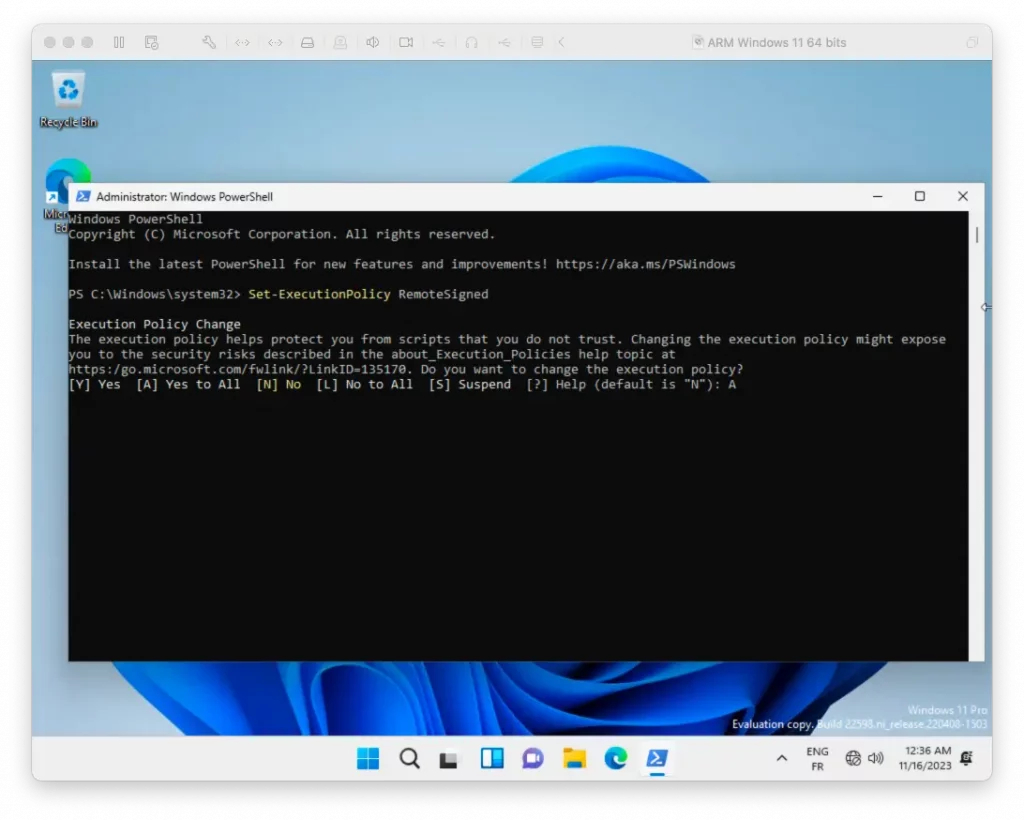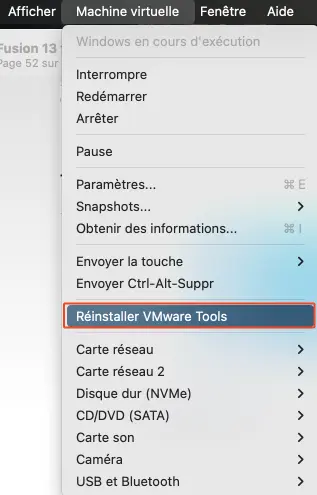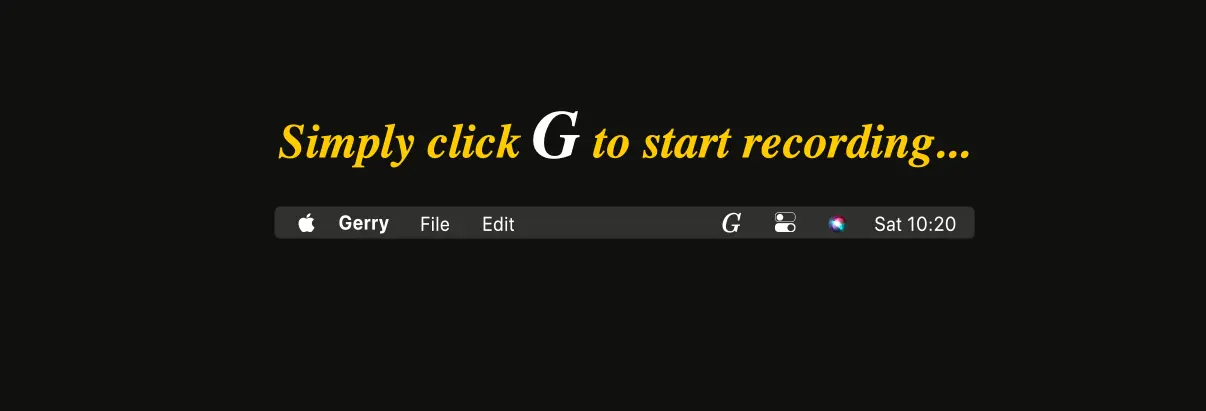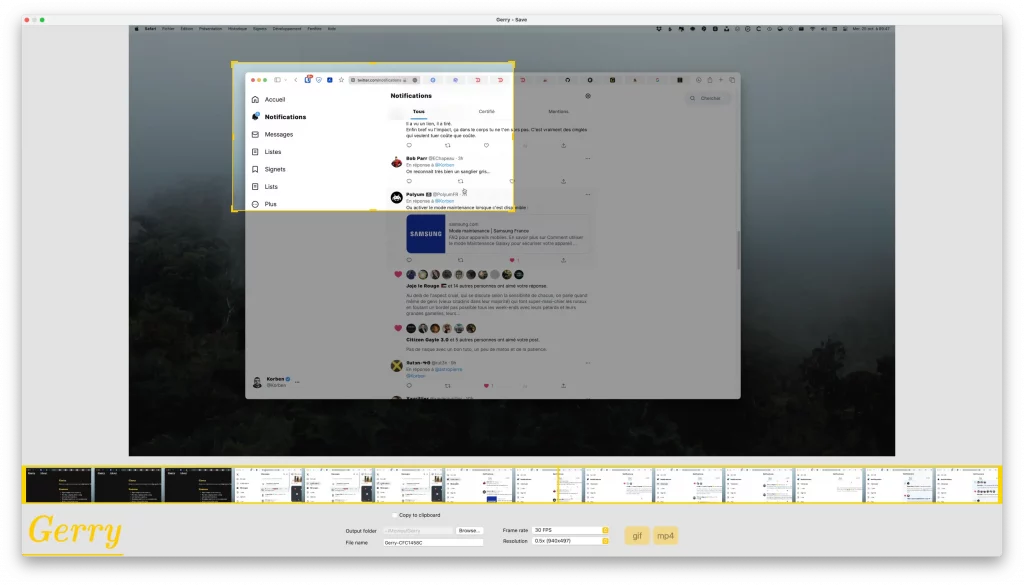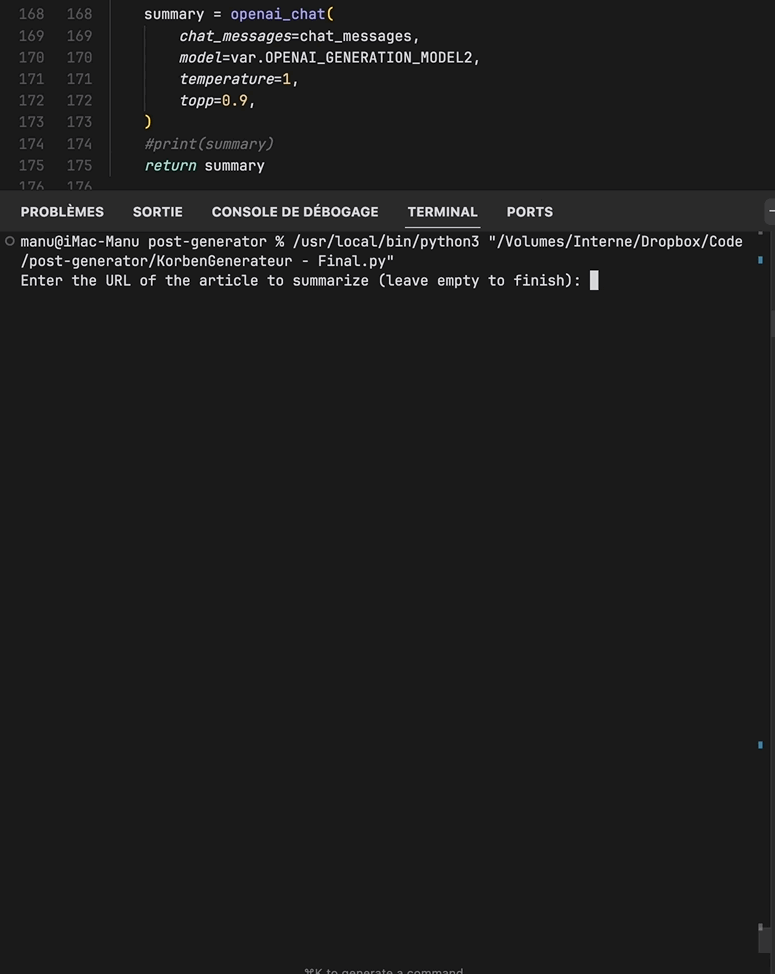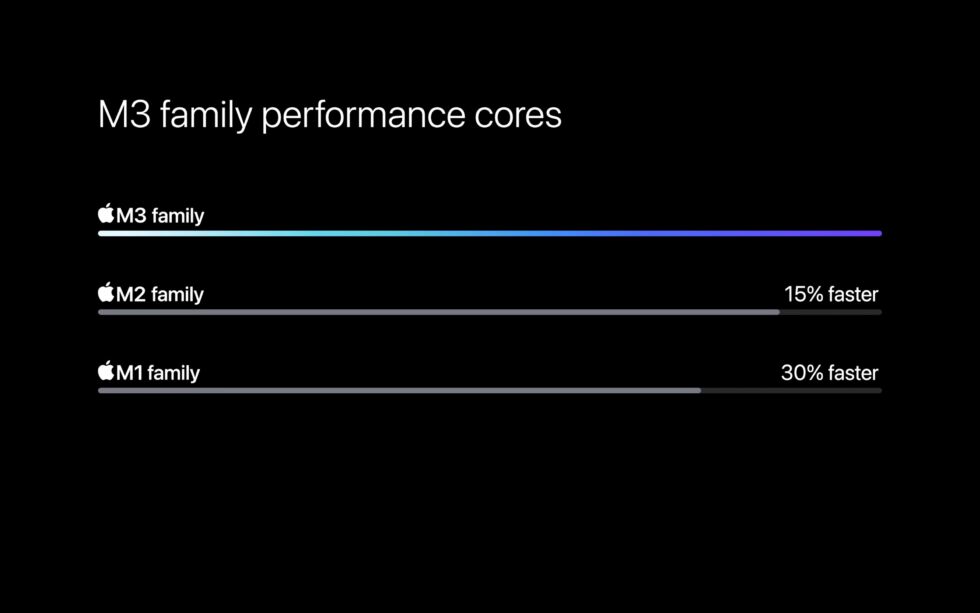J’aurais mis quelques années, mais ça y est, je suis enfin passé sur une architecture ARM64 pour mon usage quotidien. Il s’agit d’un iMac M3 (donc Apple Silicon) de couleur bleu pastel et ça marche super bien !
Sauf évidemment, quand on veut faire de la machine virtuelle. Là, ça se complique. En effet, j’ai une licence Vmware Fusion 13.5 et si je veux faire tourner un Windows 11 dedans, il faut forcément que ce soit un Windows ARM.
Après quelques errances, j’ai réussi du coup, j’en profite pour vous faire un petit tuto de comment installer Windows 11 ARM dans VMware Fusion.
Pour commencer, vous devez vous procurer l’image
Windows 11 ARM chez Microsoft
. Vous verrez qu’en la téléchargeant, vous vous retrouverez avec un fichier .VHDX (Hyper-V) totalement inutile pour Vmware… À moins de la convertir !
Et pour ça, on va utiliser l’outil vdiskmanager de VMware. Ouvre donc un terminal et entrez la commande suivante :
/Applications/VMware\ Fusion.app/Contents/Library/vmware-vdiskmanager -r ./Windows11_InsiderPreview_Client_ARM64_en-us_22598.VHDX -t 0 ./Windows11.vmdk
Cela aura pour effet de transformer le VHDX en VMDK (format que vous pouvez aussi ouvrir sous VirtualBox).
Une fois que c’est fait, lancez Vmware et créez une nouvelle VM. Choisissez ensuite «
Créer une machine virtuelle personnalisée
« .
Choisissez Windows 11 ARM en système d’exploitation, puis n’oubliez pas de cocher la case « Démarrage sécurisé UEFI » (traduction de Secure Boot)
Mettez un mot de passe, puis allez chercher l’image VMDK comme Disque virtuel.
Au moment de la sélection, n’oubliez pas de choisir «
Effectuer une copie séparée du disque virtuel
« . Cela aura pour effet de copier le disque virtuel à l’endroit de votre choix au moment de sa création, afin d’éviter tout bug.
Finalisez l’opération et lancez la VM. Tadaaaaa ! Windows démarre, c’est merveilleux non ?
Sauf que y’a pas le support du réseau virtuel de Vmware dans cet image. On va donc devoir installer Windows sans support réseau. Quand vous serez sur cet écran (ou avant), appuyez sur la combinaison de touches MAJ + F10 (si vous avez un clavier Mac, faudra faire Fn + F10).
Cela va ouvrir un terminal dans lequel vous devrez entrer la commande suivante :
OOBE\BYPASSNRO
Ça va activer la possibilité d’installer Windows 11 sans support réseau et relancer l’installation. Maintenant, vous devriez vous ceci :
«
I don’t have the fucking Internet
» !! C’est l’option qu’il nous fallait ! Cliquez dessus puis sur «
Continue With Limited Setup
« .
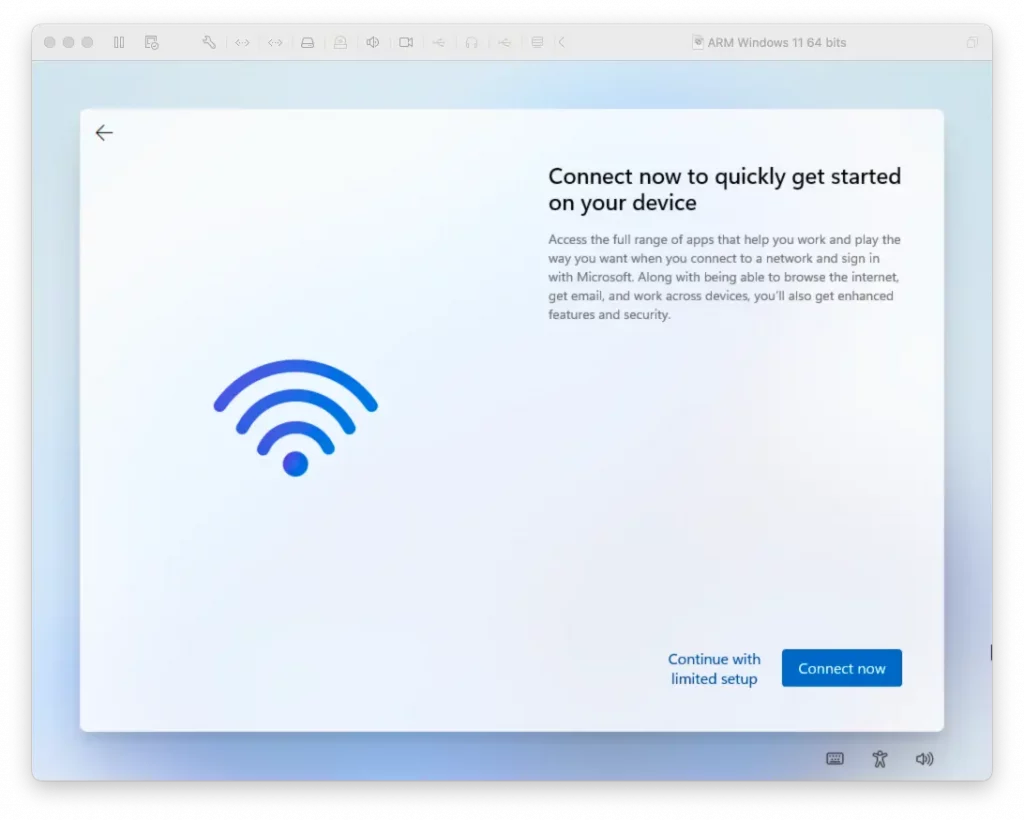
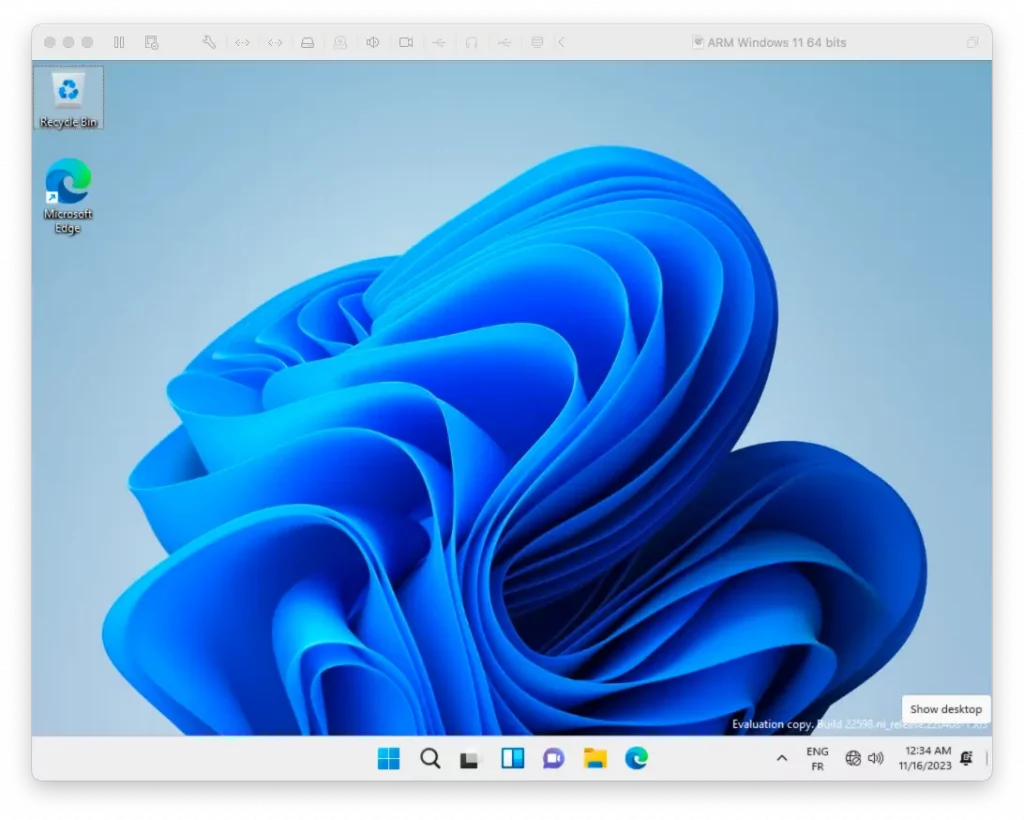
Et voilà, finalisez l’install et vous aurez un beau Windows sans réseau. Mais whaaaat, sans réseau c’est nul, alors on va arranger ça. Lancez un Powershell en admin….
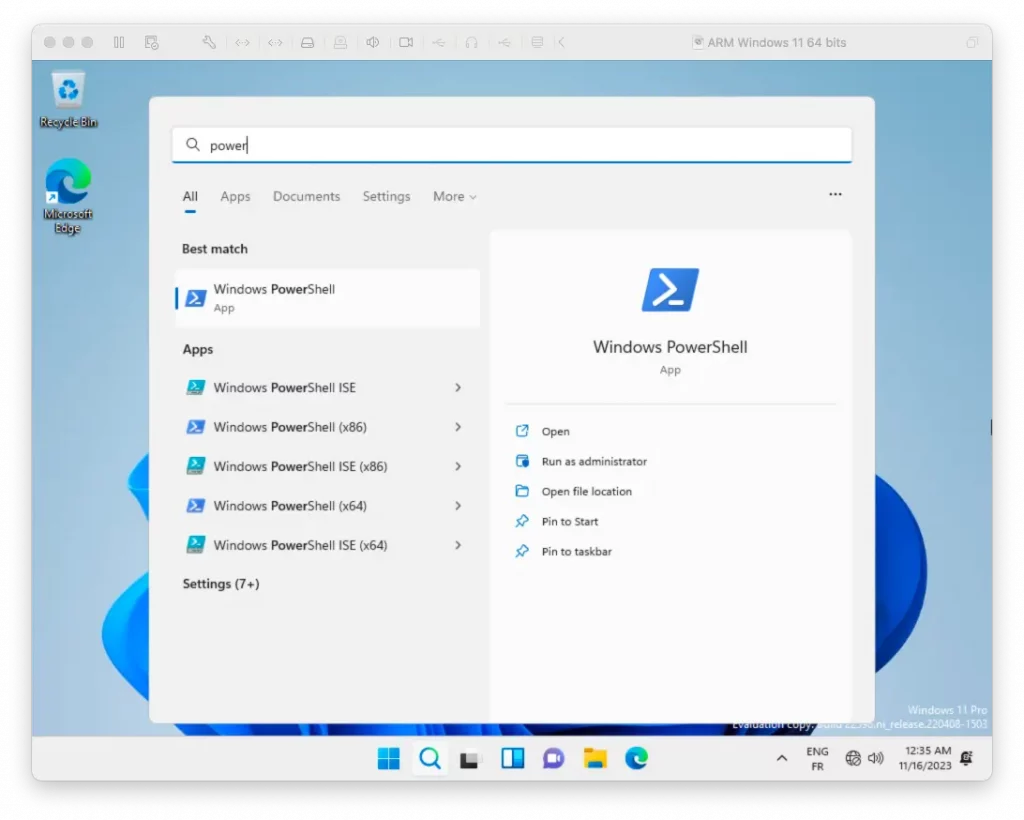
et entrez la commande suivante et faites « A » pour « Yes to All » :
Set-ExecutionPolicy RemoteSigned
Ensuite, vous n’avez plus qu’à installer les Vmware Tools en passant par le menu de Vmware :
Un petit reboot de Windows plus tard, et voilà, vous avez maintenant un Windows parfaitement fonctionnel (mais non activé) sur votre machine ARM.
Et en bonus, j’avais fait cette vidéo pour mes Patreons il y a quelques semaines.
Rejoignez-nous !
 chevron_right
chevron_right