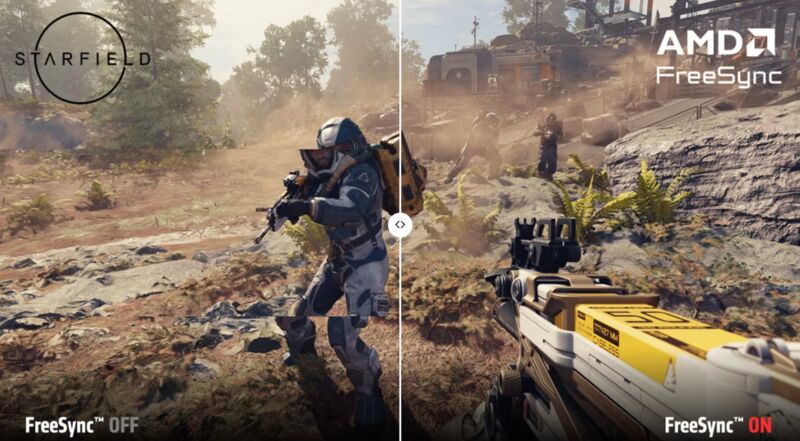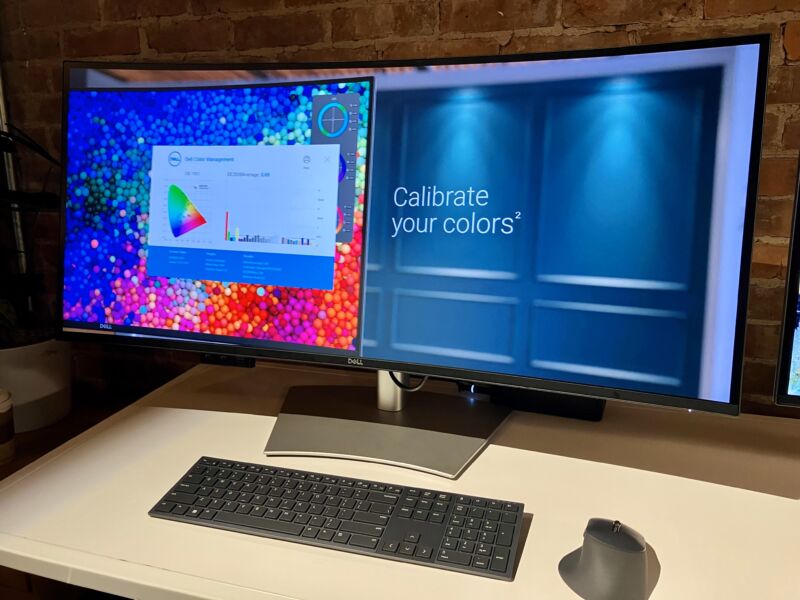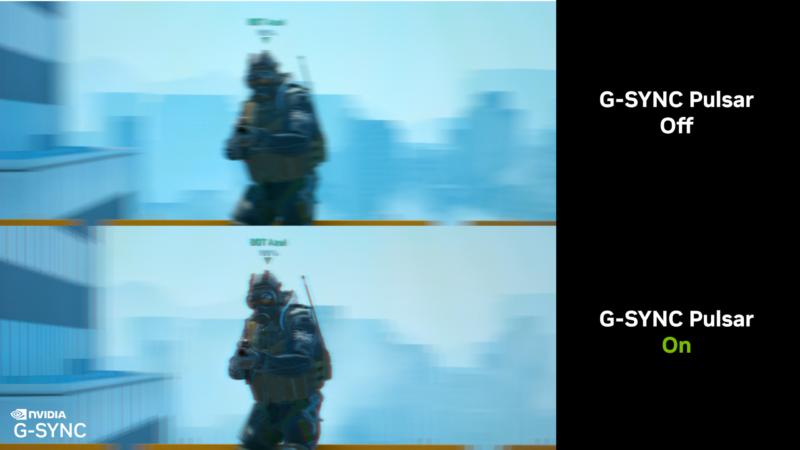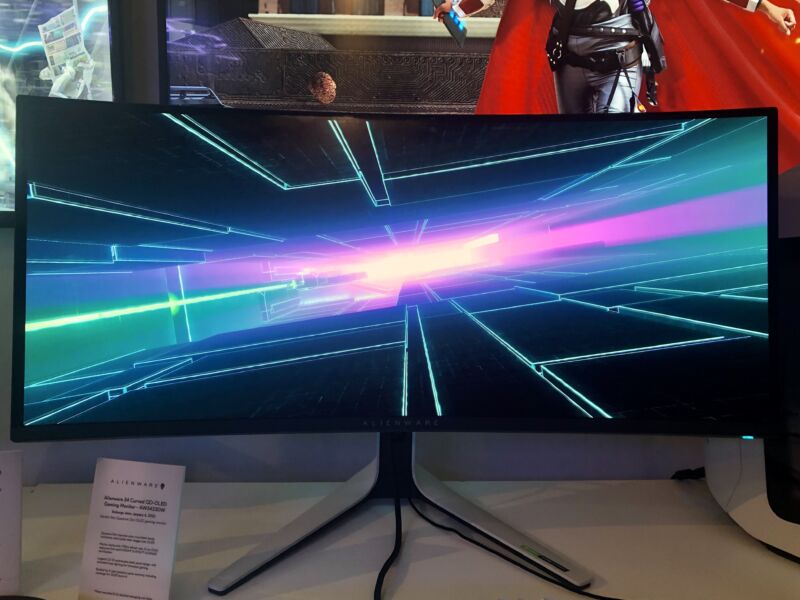-
 chevron_right
chevron_right
Micro LED monitors connect like puzzle pieces in HP multi-monitor concept
news.movim.eu / ArsTechnica · Friday, 31 May - 20:32 · 1 minute

Enlarge / Is there a better way to have a tri-monitor setup? (credit: Getty )
In a technical disclosure published this month, HP explored a Micro LED monitor concept that would enable consumers to easily use various multi-monitor configurations through use of "Lego-like building blocks." HP has no immediate plans to make what it has called "composable Micro LED monitors," but its discussion explores a potential way to simplify multi-tasking with numerous displays.
HP's paper [ PDF ], written by HP scientists and technical architects, discusses a theoretical monitor that supports the easy addition of more flat or curved screens on its left, right, or bottom sides (the authors noted that top extensions could also be possible but they were "trying to keep the number of configurations manageable"). The setup would use one 12×12-inch "core" monitor that has a cable to the connected system. The computer's operating system (OS) would be able to view the display setup as one, two, or multiple monitors, and physical switches would let users quickly disable displays.
-
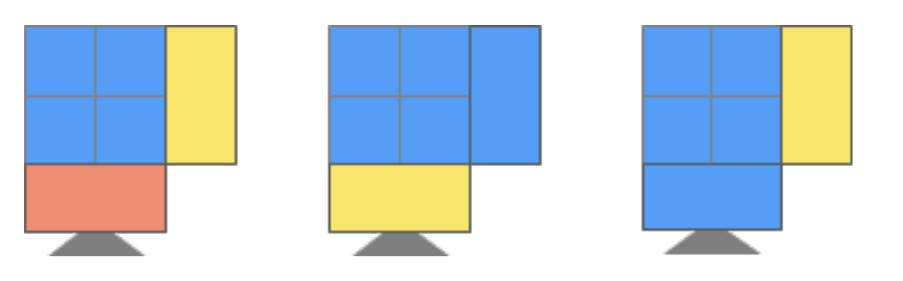
The illustration shows a monitor made of a core unit and two extension panels viewed as three monitors (left), two monitors (middle), and two monitors with different orientations (right). [credit: HP/Technical Disclosure Commons ]
Not a real product
HP's paper is only a technical disclosure, which companies often publish in order to support potential patent filings. So it's possible that we'll never see HP release "composable Micro LED monitors" as described. An HP spokesperson told me: