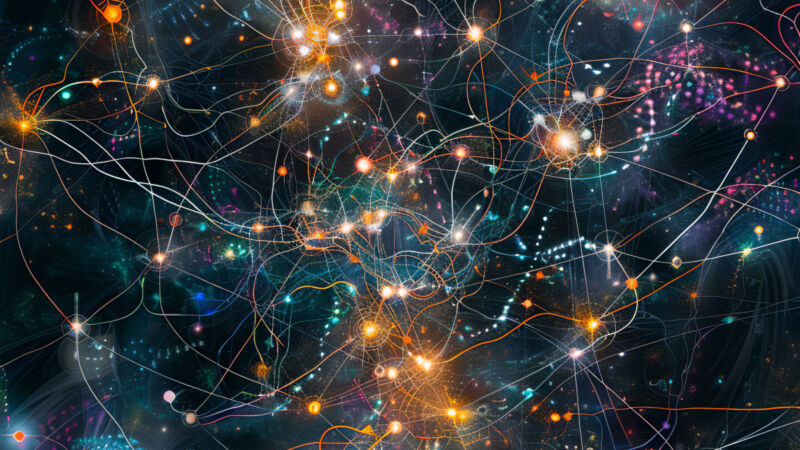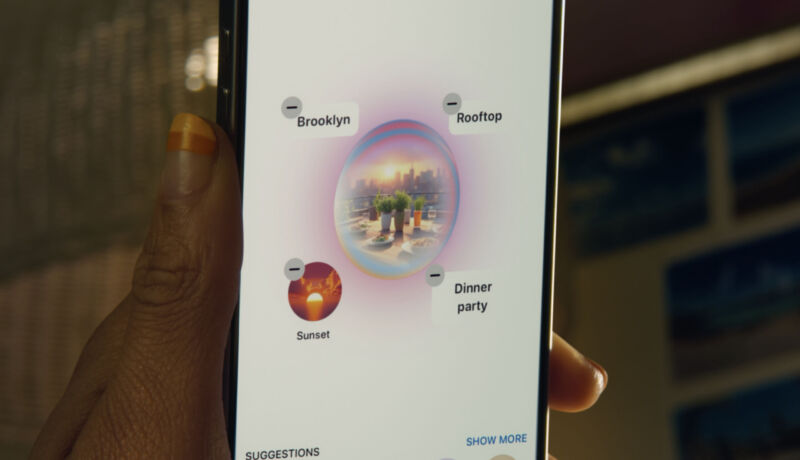Enlarge
(credit: Getty Images)
Proton
, the secure-minded email and productivity suite, is becoming a nonprofit foundation, but it doesn't want you to think about it in the way you think about other notable privacy and web foundations.
"We believe that if we want to bring about large-scale change, Proton can’t be billionaire-subsidized (like Signal), Google-subsidized (like Mozilla), government-subsidized (like Tor), donation-subsidized (like Wikipedia), or even speculation-subsidized (like the plethora of crypto “foundations”)," Proton CEO Andy Yen wrote in a blog post announcing the transition. "Instead, Proton must have a profitable and healthy business at its core."
The announcement comes exactly 10 years to the day after a crowdfunding campaign saw 10,000 people give more than $500,000 to launch Proton Mail. To make it happen, Yen, along with co-founder Jason Stockman and first employee Dingchao Lu, endowed the Proton Foundation with some of their shares.
The Proton Foundation
is now the primary shareholder of the business Proton, which Yen states will "make irrevocable our wish that Proton remains in perpetuity an organization that places people ahead of profits." Among other members of the Foundation's board is
Sir Tim Berners-Lee
, inventor of HTML, HTTP, and almost everything else about the web.
 chevron_right
chevron_right