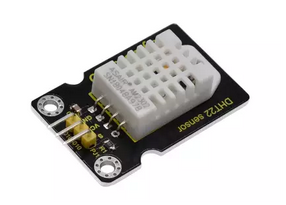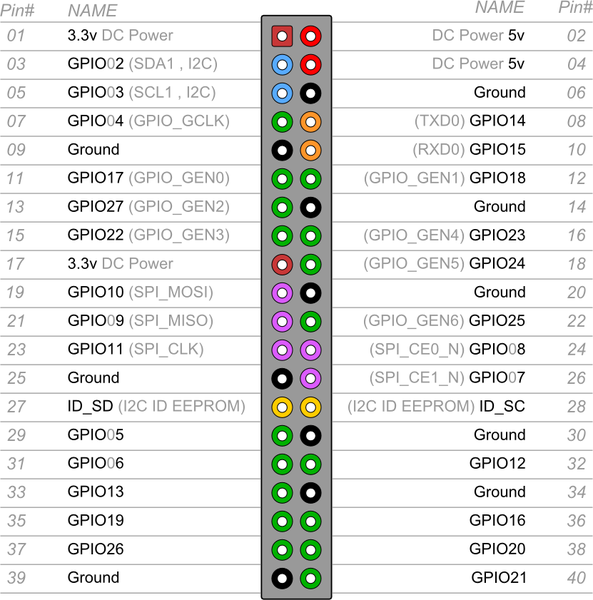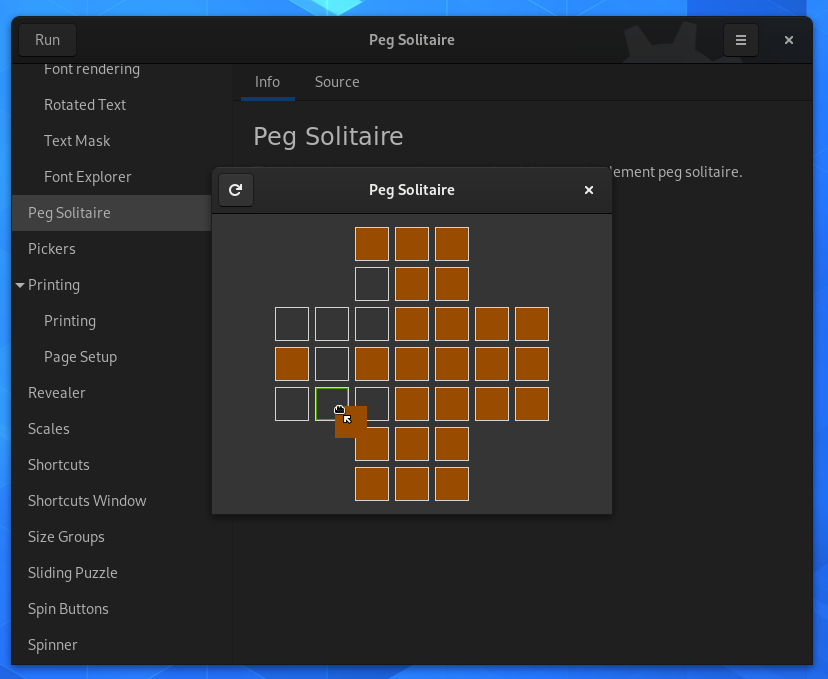Cast out the Heretic! When gaming goes OpenSource! #GamingOpenSource #Gaming #MovimGamingOpenSource #AltTech #RaspberryPi #Kodi #GamingOpenSourceMovim #Heretic
In 1998 the game Heretic was shareware but its EULA was incompatible with GPL. However, on 8 September 2008 the game's code was rereleased but, this time, under GNU GPLv2. So now it qualifies as OpenSource.

Originally most people expected to play the game under Microsoft DOS (although yes some could play it on Mac). This make the game Heretic an interesting case (although not unique), setting it aside from other OpenSourced game engines such as that for Doom3 which went on to be used in the Thief3 style game "Dark Project" (which cannot run on DOS 16bit). Even though Heretic could be played on an opens-source operating system such as linux, Heretic is one of those games that is in the position of being able to be played on an Open Source Operating system such as Linux but also on the retroactively open-sourced Operating system DOS.
While it maybe seem like just an interesting redundancy, there is something useful about that fact. DosBox is an avenue for softwares to be released in locked down operating systems that can run DOSbox (like some Android devices), sometimes even with GPU passthrough (although not always). With it, 63MB of RAM can be accessed which is enough to play some media codecs in software, such as some XVid.
In reverse, the fact that a person can run the game in a DOS emulator or natively on linux means that bit by bit, people who use RetroPie gaming systems can move from using DosBox or an emulator to play the game (such as heretic), into using the native Linux operating system (such as on there Raspberry-PiZero or Pi3b, both of which can run on batteries as handheld with a small screen). Not only does this unleash the power of a retropie RaspberryPi device to utilise more of its full potential, but also it means modern mods and patches can be written to exploit RAM and other resources (more CPU power to integrate comms/chat features like XMPP including webcams which would use the ProtectionRings of the pi3b CPU in a VM). An example of a game, were it to be opensourced one day, that has had modern features added from both patches an mods is ut2004 (for linux or MSWindows) which uses dual core since patch v3369 but also RayTracing. It also uses dx11 but the OpenGL equivalent is yet to catch up to be rereleased.
Such games become scalable and modern features like adding xmpp chat in Movim or video-conferencing (such as in linux using a ps2 eye-toy camera or something more modern) are the upgrades that require the extra RAM, cpu power, and features such as protection-rings, thereby keeping open source communites engaged and able to organise multiplayer games or highscore rankings of single player gaming.
Breaking away from locked down android and zealous private company policing of "acceptable vocabulary" in Discord or Twitch style chat functionality, games such as Heretic can be on self-hosting Movim XMPP RetroPies like a pi3b as a handheld and using more of the 1GB RAM for added functionality as well as improved graphics and level design.
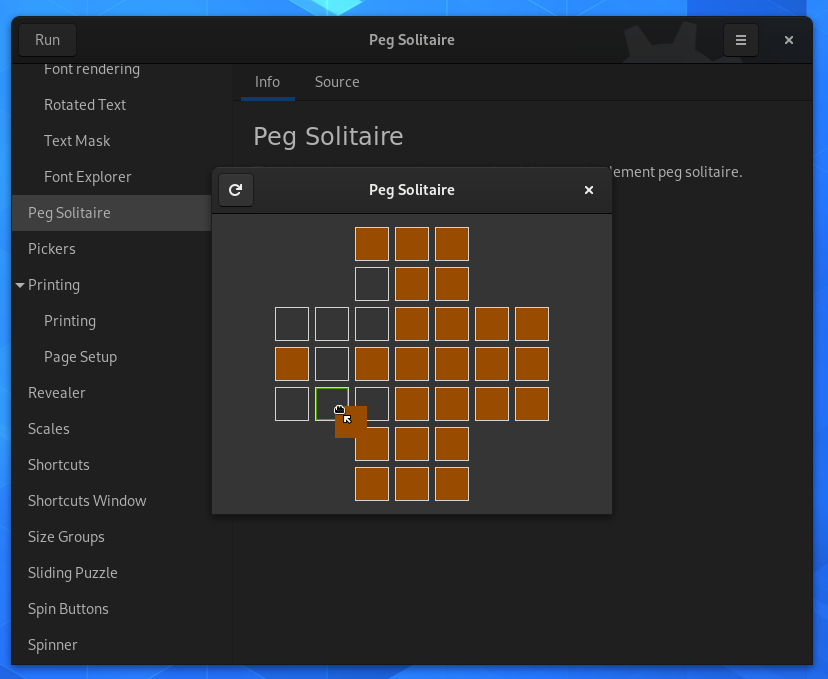
But why mention all this now? GTK4 is now out (using Glade, and can also run on MacOS) and with it, not only does the software allow for the design of Widget-Toolkit GUI software (which its GTK1 old DOS release had also done) but it can allow for movement of tiles (drag-and-drop), file-transfer, playback of video and 3D using software rendering or OpenGL, thereby meaning entire games resembling ut2004 (similar to xonotic or Dark-Project) like Heretic could be rewritten and compiled within a GTK4 app linking to Movim XMPP or even an IM, and using the video-conferencing with the protection-rings of a pi3b. The BSD to linux compatibility layer could also make efficient use of running BSD as the native OS on a Pi3b and then running linux in a BSD jail in a similar way to a linux VM, so you could run three PiZeros when each is in a VM as if three retropies are used. Then, self-hosting, all three can be tied together so their video-conferencing becomes three way (and thereby potentially infinite), not just one-to-one peer to peer movim video conferencing. The BSD to linux compatibility layer for a VM is far more efficient than running DOS or MSWIndows in each VM, and you can use more than one core per VM whereas you cannot on say Win98. You also have security updates.
IPFS could add more AltTech but through its distributed network rather than solely using decentralised like movim.
Features such as the drawing widgets in GTK4 can allow for sports-gaming, like a football match on TV, to have strategies drawn on the screen with an arrow or circle, etc.

Until now, many people have been relying on software such as Kodi to tie together all their audio/video media playback with their Emulated retro games software. With the potential for file-transfer and comms in GTK4, all this could change (or at least for video of 1080p and below such as 720p), especially as the pi3bplus is capable of running on battery as portable and it is a known quantity. People can then write their own software in GTK4, sometimes even with little coding knowledge (in simple applications). The PinePhone is another interesting device that might use some of this potential, running linux.
 chevron_right
chevron_right