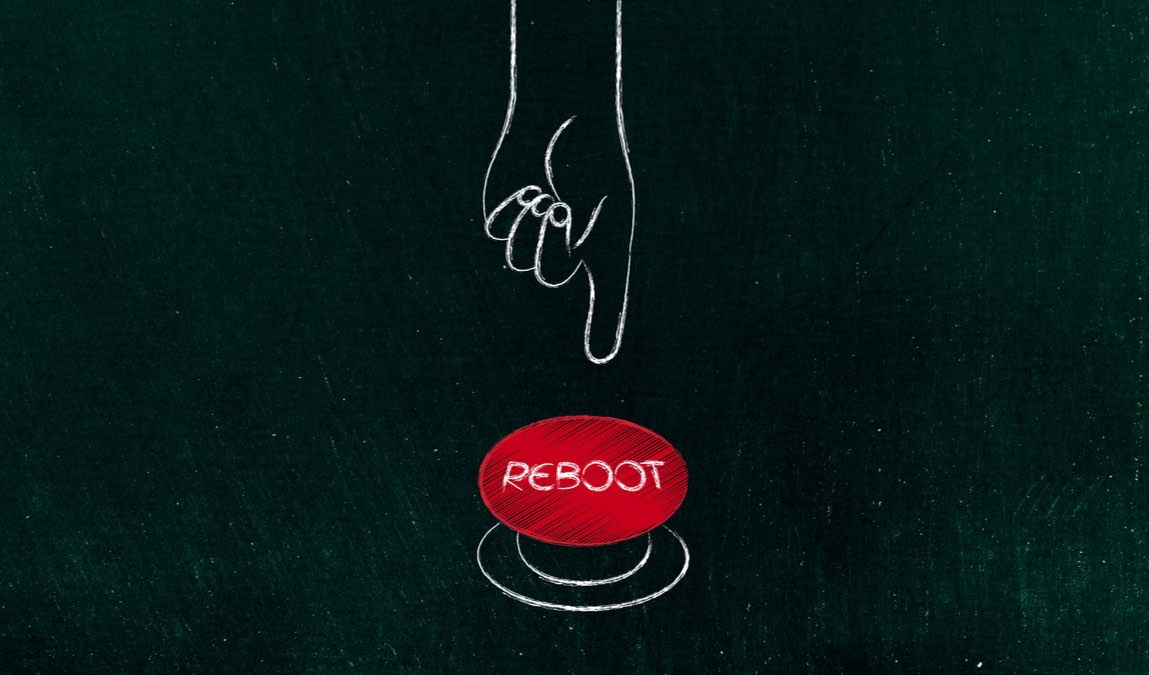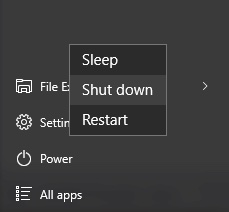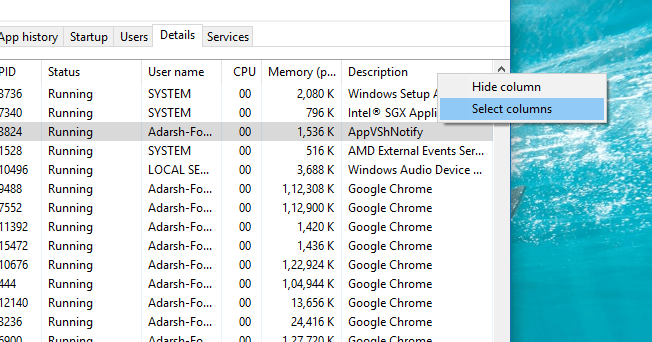-
Fo
chevron_right
Apple Fined Over $1.62 Billion In The Last Year: Here’s Why
pubsub.do.nohost.me / FossBytes · Monday, 22 March, 2021 - 11:48 · 4 minutes

Brazil has slapped Apple with a $2 Million fine for selling iPhone 12 without a charger. While this isn’t the first time Apple is fined, it is the first fine imposed on the company in 2021. If A Series Of Unfortunate Events was not a movie, it’d be a part of Apple’s 2020 documentary.
The Cupertino giant has been on the radar and fined with multiple violations over the last year. In fact, Apple is the company that holds the record for the highest fine of $1.2 billion by the French competition authorities. Not the best things to boast about. But here’s the question: Why was Apple fined?
Why Brazil Fined Apple
The Brazil fine on Apple is what led me to wonder what is so wrong with Apple, that it has been slapped with over a billion dollars in fine around the world. In the most recent penalties, the Cupertino giant has to pay up $2 million for shipping the iPhone 12 without a charger in Brazil.
The company actively talked about its charger removal on the iPhone 12 series launch. It also says on the Apple online store that there’s no charger inside the box. According to the company, charger removal adds up to smaller packaging and lesser e-waste. Apple cited these reasons to the Brazilian watchdog, Procon SP, but was still fined.
In the $2 million penalties, Procon SP also included the misleading water resistance claims by Apple. The company had advertised that the iPhone 12 can take a ‘splish and splash’ and then declined under-warranty repairs to people with water damage on their iPhone 12 devices. Apple was fined for the exact same thing in Italy as well.
A Series Of Unfortunate Events

The Lemony Snicket classic applies in the case of Apple here. In the past year only, Apple has been fined 6 times, and this $2 million penalty is the least it was ordered to pay up. Aside from conflicts in both Europe and the Americas about the iPhone, Apple is also a part of the antitrust cases being built by the DoJ in the United States.
The first big blow came in February 2020, when French regulatory body DGCCRF fined Apple €25 million (roughly $29 million). This was because of Apple’s throttling of older iPhones. While the company argued that it slowed down older iPhones to keep them working, it had no defense for not informing the users about the slowdown. Adding salt to the wound, Apple was asked to show a “committed the crime of deceptive commercial practice by omission” on its French-language website for a month.
Then in March 2020, the French regulators landed another blow to Apple. Apple was accused of forming cartels and sterilizing the market by undermining competition. This landed a $1.2 billion fine on the company, which is by far the largest penalty imposed in one case by the French regulators.
Now coming to the end of the year, Apple got hit 2 more times. This time the U.S. regulators caught up with the company about slowing down of older iPhones. The ‘Batterygate’ case cost Apple $113 million in settlements. Lastly, 2020 ended with Apple getting hit with another $11 million in fines from the Italian competition authority.
Italy’s national competition authority, AGCM, concluded that Apple’s water-resistance claims on its iPhones were conditional and misleading. After Apple refused to cover water damages in its warranty, it got fined $11 million.
Come March 2021, the company is fined by Brazil for not including a charger in the iPhone 12 boxes. You should also know that the iPhone 12 Mini that costs around $799 in the U.S. and over $1100 in Brazil. Apple is also not the only company taking flak for excluding the charger. Samsung cut a deal with the Brazilian watchdog and agreed to include a ‘gift charger’ with its devices.
Trial Or Witchhunt?
 Image from Unsplash
Image from Unsplash
It is understandable for Apple or any other company to be fined for misleading claims or not sharing important information with the users. We can also agree that fines are a fine way of keeping a fair market under check. However, there are certain times things are pushed a bit too far.
Referring to the latest Brazil fine on Apple, we can say it is unfair towards the company. Apple announced plenty of times that the company is excluding chargers from its iPhone 12 boxes. The deliberation on whether it was a good decision is done in the article linked below.
Here, the point is that in doing so, the company ended up violating Brazil’s code for consumer defense. From the environmental perspective, Apple is the most sustainable consumer tech company, according to Forbes . While charger removal may not do much immediately, it is bound to have a long-term positive effect.
Adding to it that giants like Xiaomi and Samsung followed the move in their own unique way. It all points towards Apple’s decision of having an environmentally sound long-term strategy. All in all, just like any other company, there are points where Apple has been rightly penalized. Brazil could have penalized Apple for switching to Type-C to lightning cables in the box. It is so because most of the Apple users had a Type-A to Lightning charger.
While that’s our take on the matter, let us know what you think about imposing penalties on the big tech in the comments.
The post Apple Fined Over $1.62 Billion In The Last Year: Here’s Why appeared first on Fossbytes .
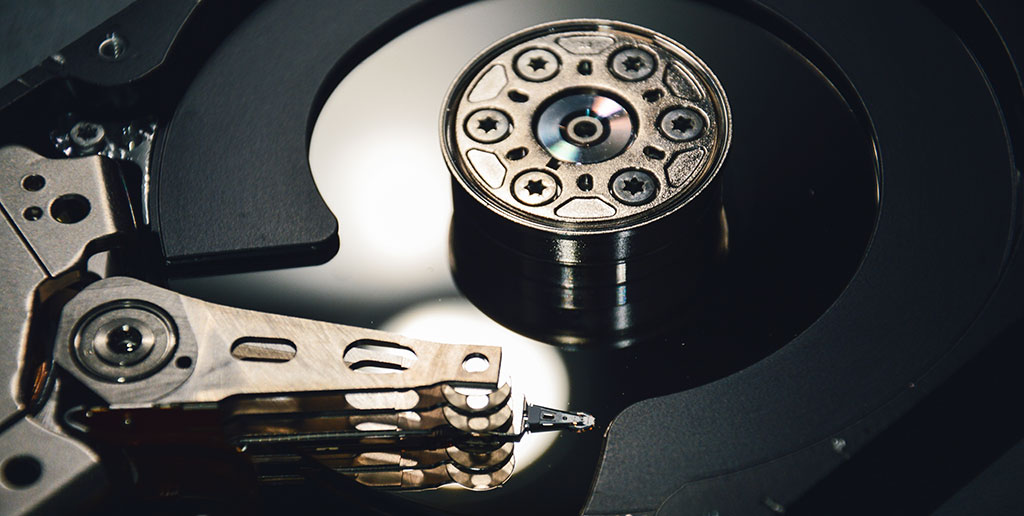
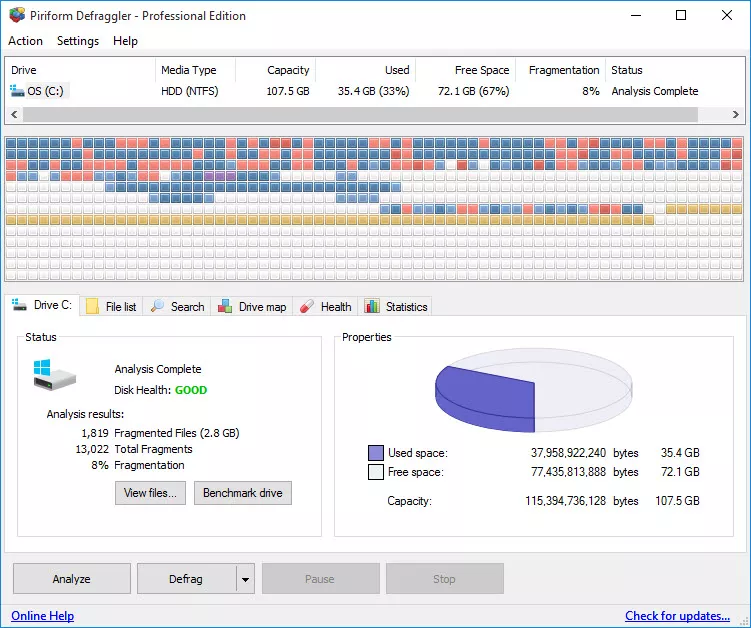





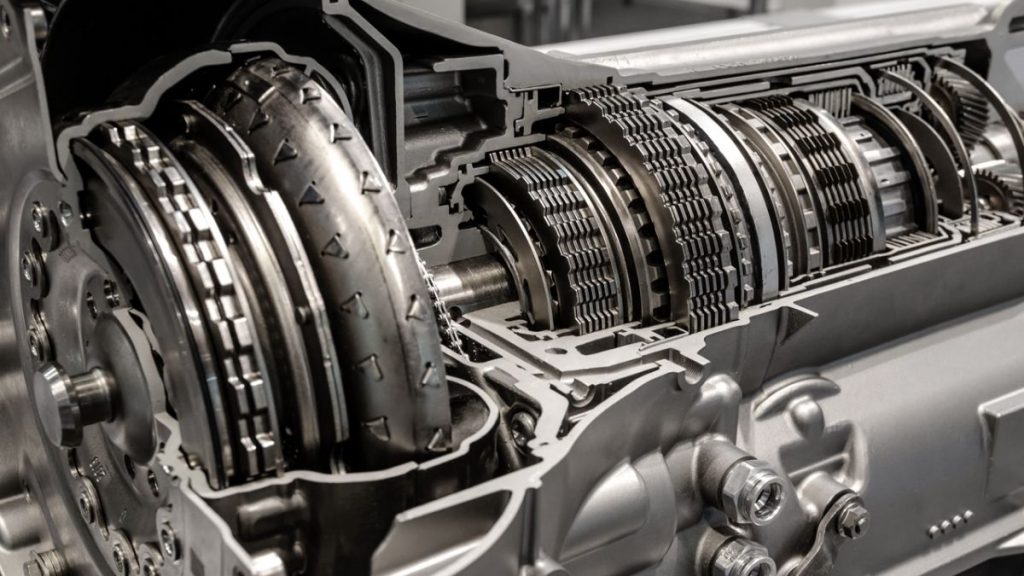 Image: Hyundai Motor Group
Image: Hyundai Motor Group

 Image: Chicago Tribune
Image: Chicago Tribune







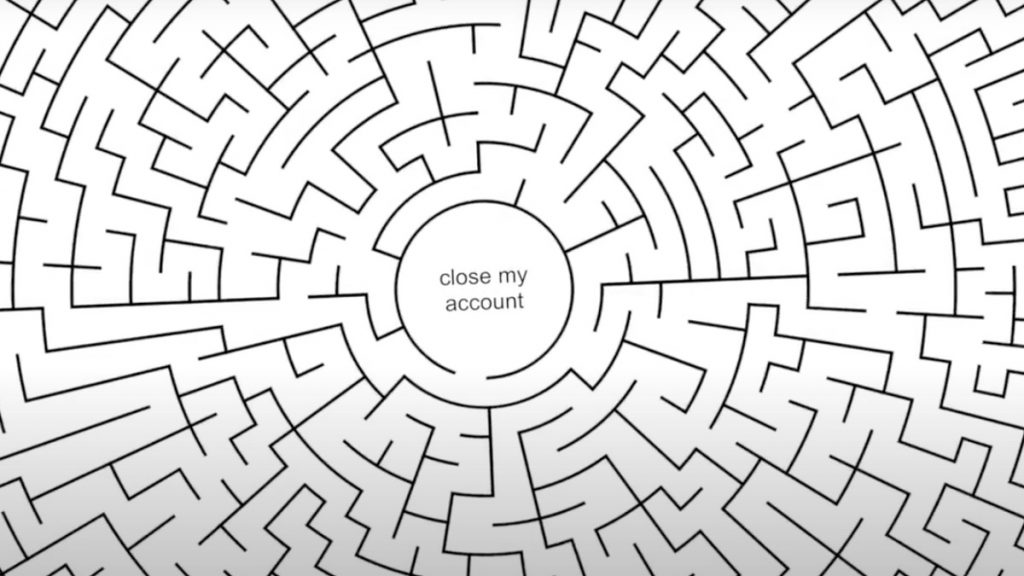 A representative image to show roach motel type of dark pattern
A representative image to show roach motel type of dark pattern
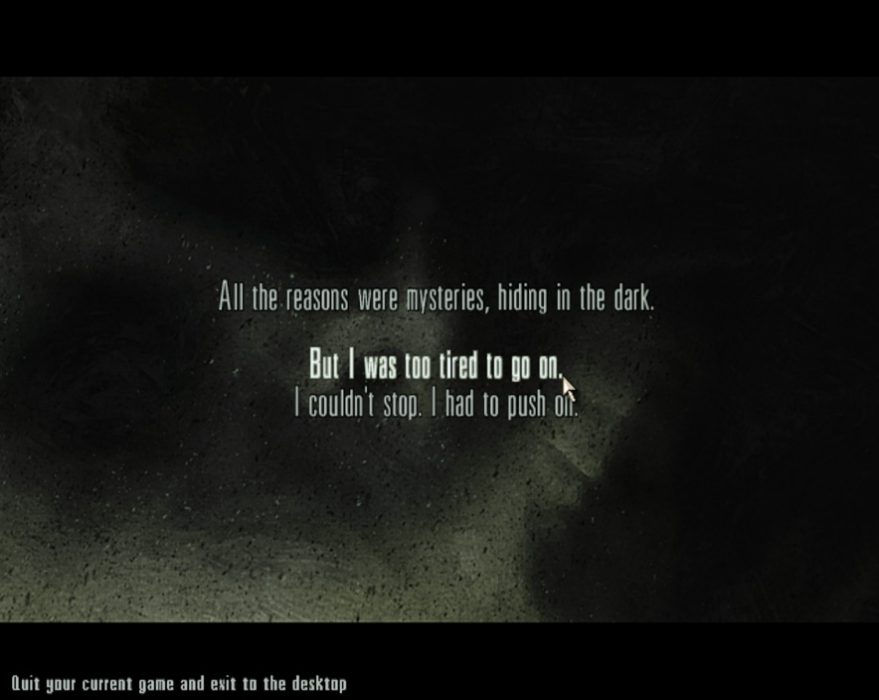 Max Payne quit screen as an example of dark patterns- Confirmshaming
Max Payne quit screen as an example of dark patterns- Confirmshaming