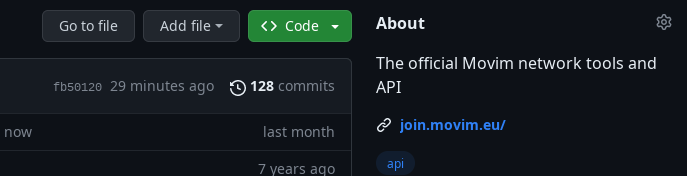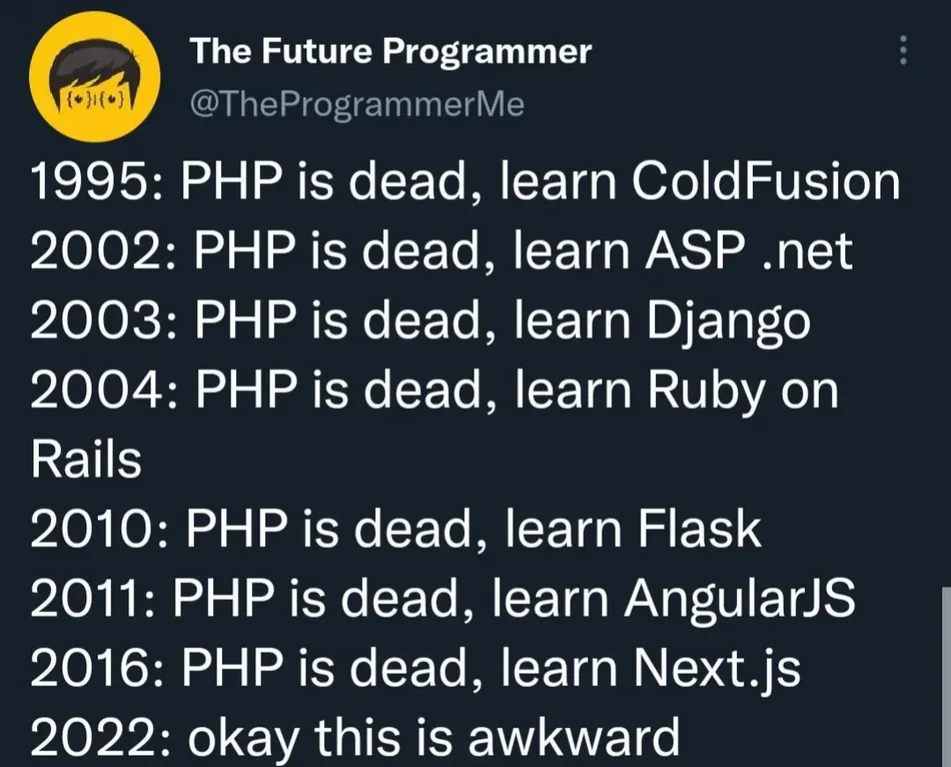-
 chevron_right
chevron_right
Fixing cracking sound with Alsa output when playing music in 5.1 on your RaspberryPi
Timothée Jaussoin · Sunday, 13 August, 2023 - 09:07 edit · 1 minute · 3 visibility
Just a small article to explain how to fix the annoying "cracking music" that I had when I was playing 5.1 albums on my RPi.
At first I though it was a resampling issue (converting from 44100Hz to 48000 or 96000Hz or vice-versa) or a bug in Alsa. but it turn out that you have to configure your HDMI output to a 7.1 configuration (8.1), I found the solution on this forum.
So here is my \etc\asound.rc file:
pcm.device{
type hw
card 0
device 0
}
pcm.!surround51 {
type route
slave.pcm "device"
slave.channels 8
ttable {
0.0 1
1.1 1
2.4 1.8
3.5 1.1
4.3 1.8
5.0 0.5
5.1 0.5
6.6 0
7.7 0
}
}
Here I reroute also my channels differently and I have specific volume level for some of them. My speakers are positioned at different places in my room, so I had to adjust that. Feel free to customize it regarding your own configuration.
As you can see the speaker 6 and 7 are muted. It's a 7.1 setup but behaving like a 5.1. The LFE channel is send to my two main column speakers that can do low frequencies. If you have a subwoofer you can route the channel 5 directly to it.
I also added another virtual device to upmix stereo output to all my speakers:
pcm.20to51 {
type route
slave.pcm surround51
slave.channels 6
ttable.0.0 1
ttable.1.1 1
ttable.0.2 1
ttable.1.3 1
ttable.0.4 0.5
ttable.1.4 0.5
ttable.0.5 0.5
ttable.1.5 0.5
}
And in MPD I added two new output, one for the direct 5.1 configuration, one for the stereo to 5.1 virtual device:
audio_output {
type "alsa"
name "Ampli 5.1"
device "surround51"
format "96000:24:6"
auto_resample "no"
}
audio_output {
type "alsa"
name "Ampli Stereo to Surround"
device "20to51"
format "96000:24:2"
auto_resample "no"
}
I set the bitrate and sampling to 24bit and 96000 to prevent some downsampling (I have some high quality audio albums in 96Khz/24bit FLAC format).
That's all folks !

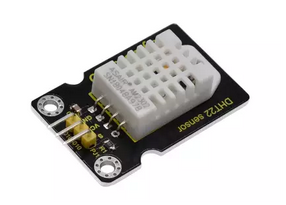
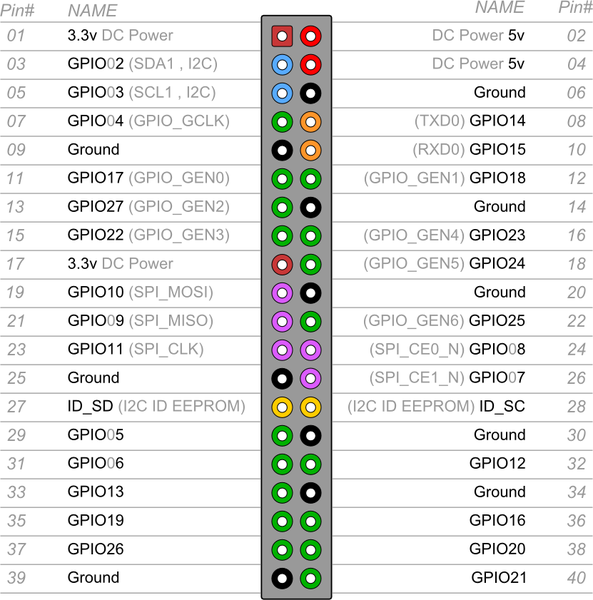


 ️
️